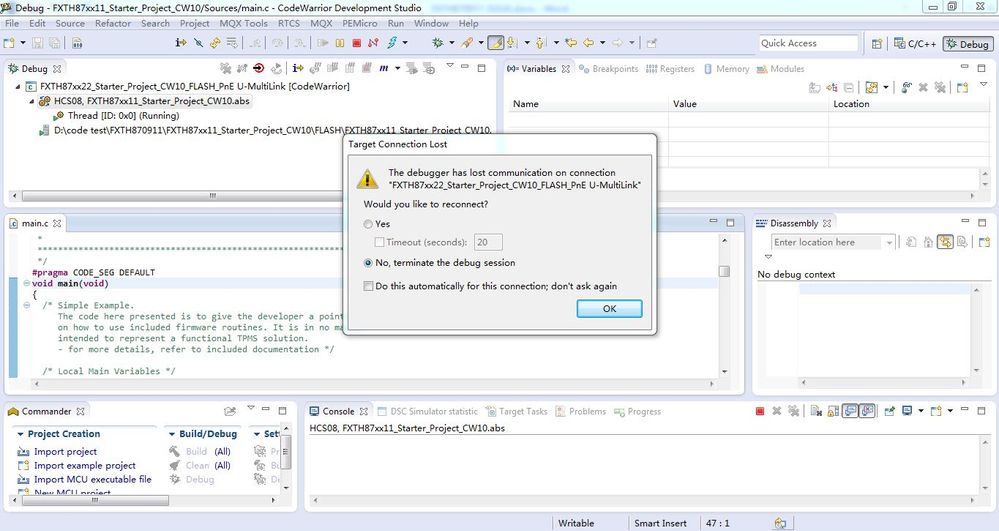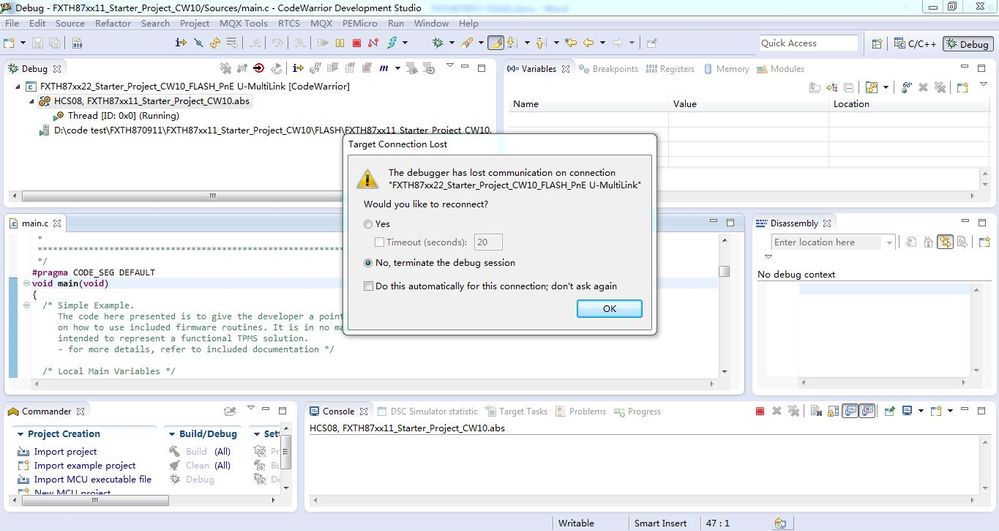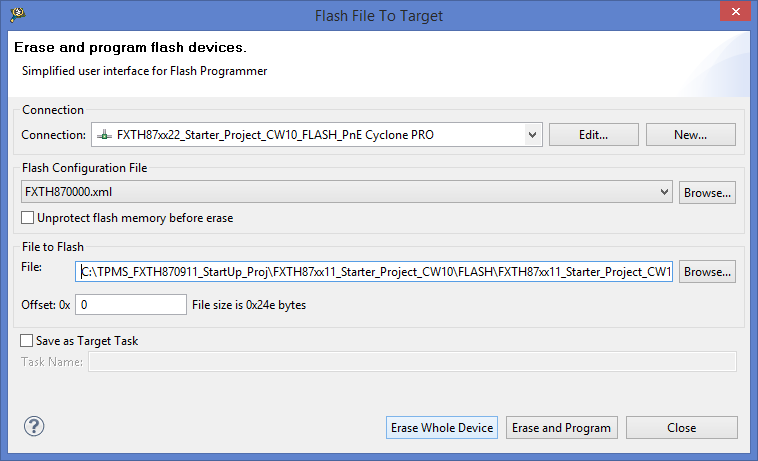- NXP Forums
- Product Forums
- General Purpose MicrocontrollersGeneral Purpose Microcontrollers
- i.MX Forumsi.MX Forums
- QorIQ Processing PlatformsQorIQ Processing Platforms
- Identification and SecurityIdentification and Security
- Power ManagementPower Management
- MCX Microcontrollers
- S32G
- S32K
- S32V
- MPC5xxx
- Other NXP Products
- Wireless Connectivity
- S12 / MagniV Microcontrollers
- Powertrain and Electrification Analog Drivers
- Sensors
- Vybrid Processors
- Digital Signal Controllers
- 8-bit Microcontrollers
- ColdFire/68K Microcontrollers and Processors
- PowerQUICC Processors
- OSBDM and TBDML
-
- Solution Forums
- Software Forums
- MCUXpresso Software and ToolsMCUXpresso Software and Tools
- CodeWarriorCodeWarrior
- MQX Software SolutionsMQX Software Solutions
- Model-Based Design Toolbox (MBDT)Model-Based Design Toolbox (MBDT)
- FreeMASTER
- eIQ Machine Learning Software
- Embedded Software and Tools Clinic
- S32 SDK
- S32 Design Studio
- Vigiles
- GUI Guider
- Zephyr Project
- Voice Technology
- Application Software Packs
- Secure Provisioning SDK (SPSDK)
- Processor Expert Software
-
- Topics
- Mobile Robotics - Drones and RoversMobile Robotics - Drones and Rovers
- NXP Training ContentNXP Training Content
- University ProgramsUniversity Programs
- Rapid IoT
- NXP Designs
- SafeAssure-Community
- OSS Security & Maintenance
- Using Our Community
-
-
- Home
- :
- CodeWarrior
- :
- CodeWarrior Development Tools
- :
- FXTH87xx11 Target connection Lost
FXTH87xx11 Target connection Lost
- Subscribe to RSS Feed
- Mark Topic as New
- Mark Topic as Read
- Float this Topic for Current User
- Bookmark
- Subscribe
- Mute
- Printer Friendly Page
FXTH87xx11 Target connection Lost
- Mark as New
- Bookmark
- Subscribe
- Mute
- Subscribe to RSS Feed
- Permalink
- Report Inappropriate Content
Hi There
I’m debugging FXTH87xx11_Starter_Project_CW10 project downloaded from Freescale website, and found some issue.
I debugged this project using the step over function. The debug window displayed “Target connection Lost” when executed firmware routine. The details show in the following picture. For example, when executed TPMS_READ_VOLTAGE() function, “Target connection Lost” would display.
u8Status = TPMS_READ_VOLTAGE(gu16UUMA);
The routine could run normally before the firmware routine.
Pls help me work it well.
codewarrior version:10.6.4
Debuggerr: U-MULTLINK-FX
- Mark as New
- Bookmark
- Subscribe
- Mute
- Subscribe to RSS Feed
- Permalink
- Report Inappropriate Content
Hi logan,
I'm also facing the same problems with the target FXTH870911 could your post some more details about the reason which you found"executed the Erase flash command, codewarrior would erase the address of Firmware Jump Table (0xE000-0xE03F)."
if i understood correctly , During Flashing to Target shouldn't used the "Erase Whole Device" we need to select the Erase and program option.
option Erase whole Device will may erase pre-loaded Firmware.
Please let me know if my understanding is correct?
Thanks,
Sakthivel K
- Mark as New
- Bookmark
- Subscribe
- Mute
- Subscribe to RSS Feed
- Permalink
- Report Inappropriate Content
Hello Logan,
Thanks for using our community.
Unfortunately you cannot debug the firmware that is preloaded into the FXTH87xx11. The read voltage function is part of the preloaded firmware, when you're debugging using the step over function, the compiler tries to jump to the end of the function, which generates an error since the address is not accessible. What it worked for me was to set a breakpoint after the function:
//your code
---
---
---
//--> once you get to this point while debugging, click the resume button
u8Status = TPMS_READ_VOLTAGE(gu16UUMA);
BREAKPOINT HERE.
//-> now you're able to debug
I just did a quick test and it worked for me.
NOTE: As stated in page 141 of the datasheet, "One hardware address breakpoint built into BDC", you can only set ONE hardware address breakpoint, so I would recommend you to use one breakpoint at the time.
hope it helps.
Josh
- Mark as New
- Bookmark
- Subscribe
- Mute
- Subscribe to RSS Feed
- Permalink
- Report Inappropriate Content
Dear Joshevelle
Thanks for your reply.
I think i find the reason.
If i executed the Erase flash command, codewarrior would erase the address of Firmware Jump Table (0xE000-0xE03F).