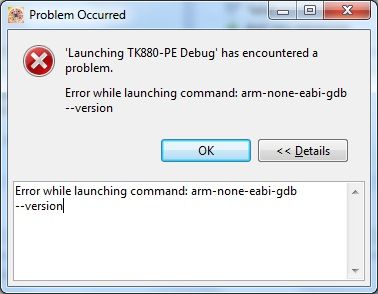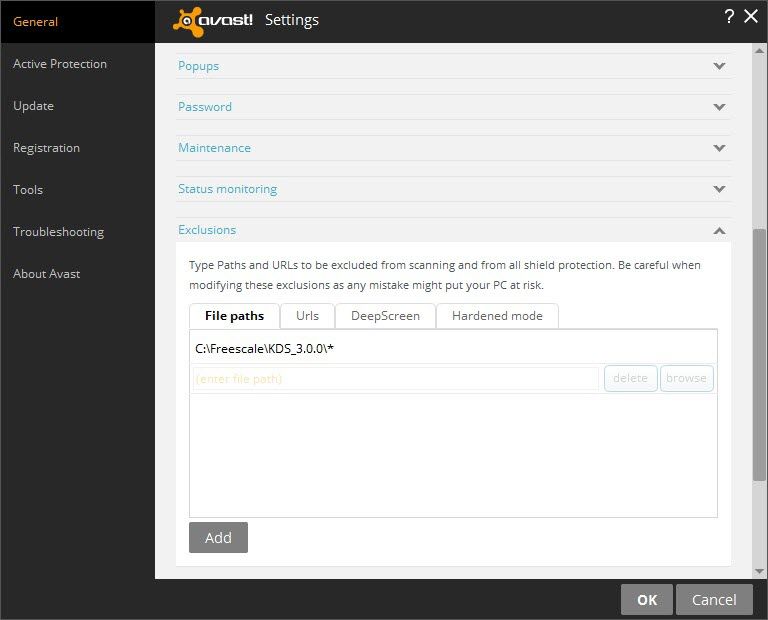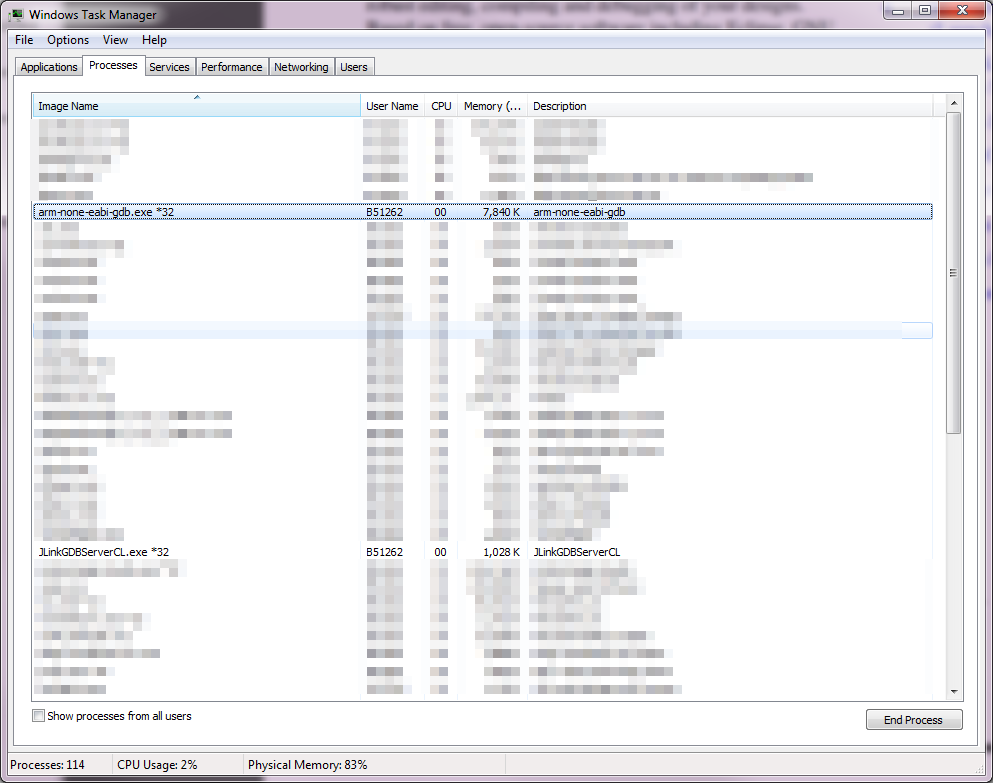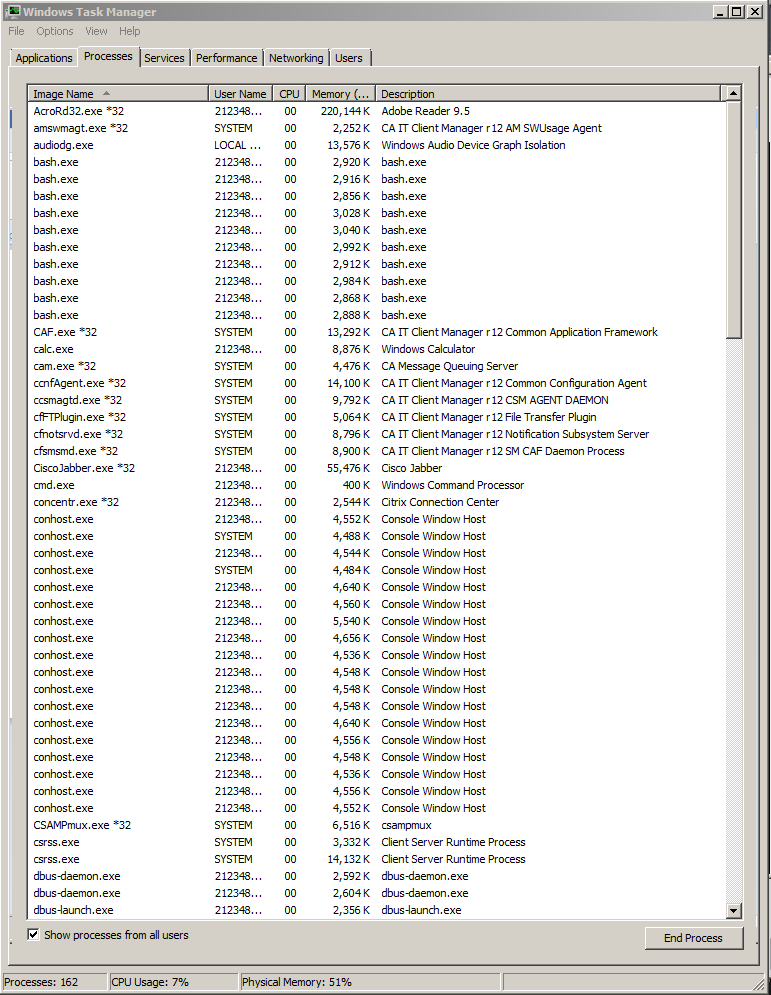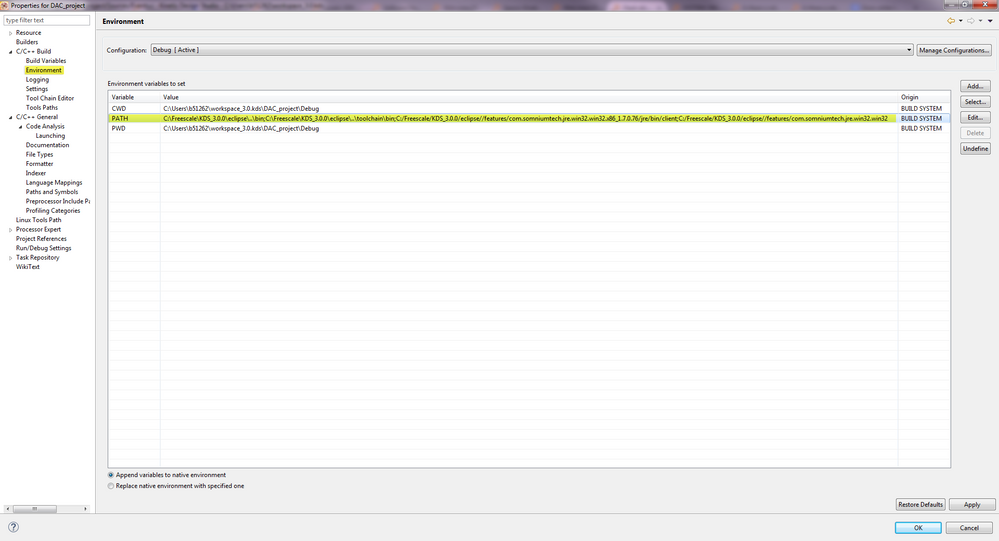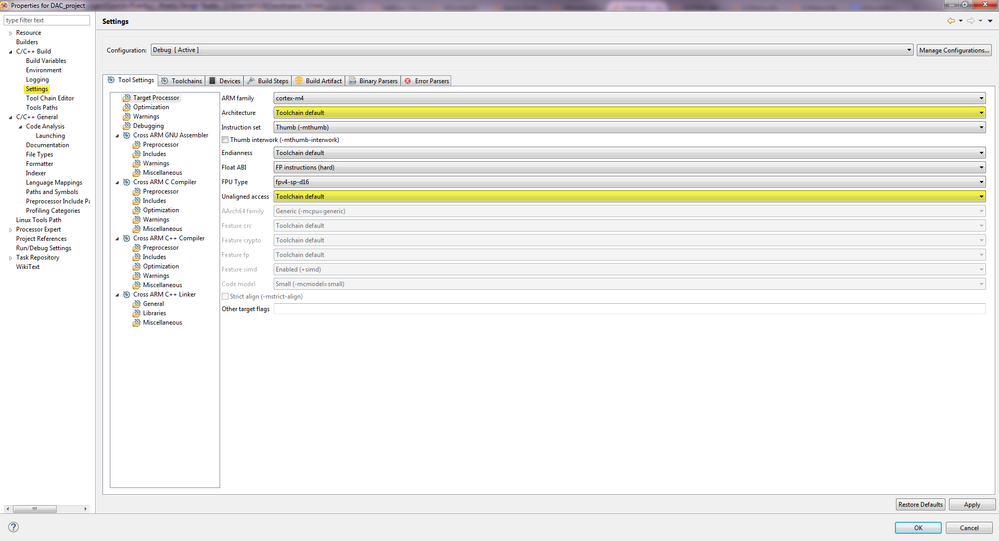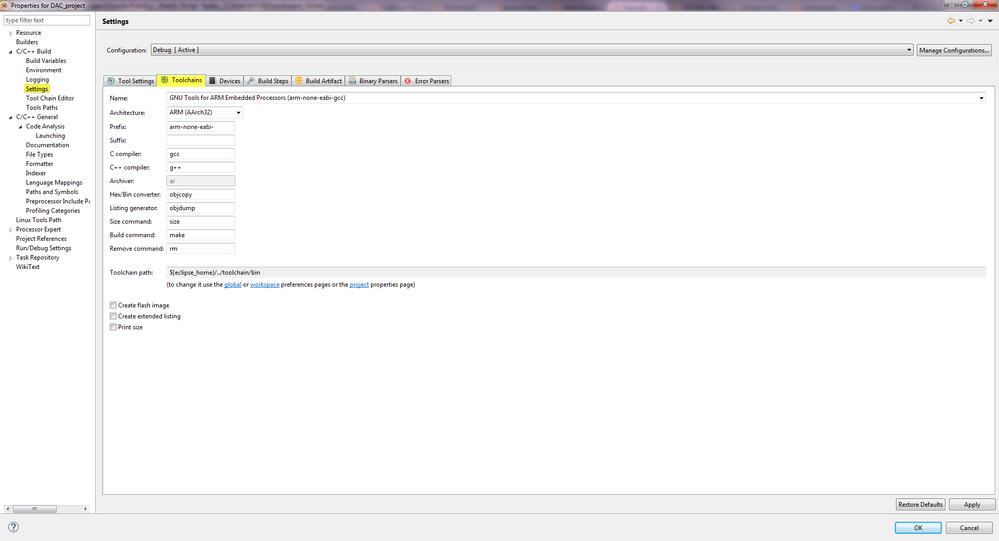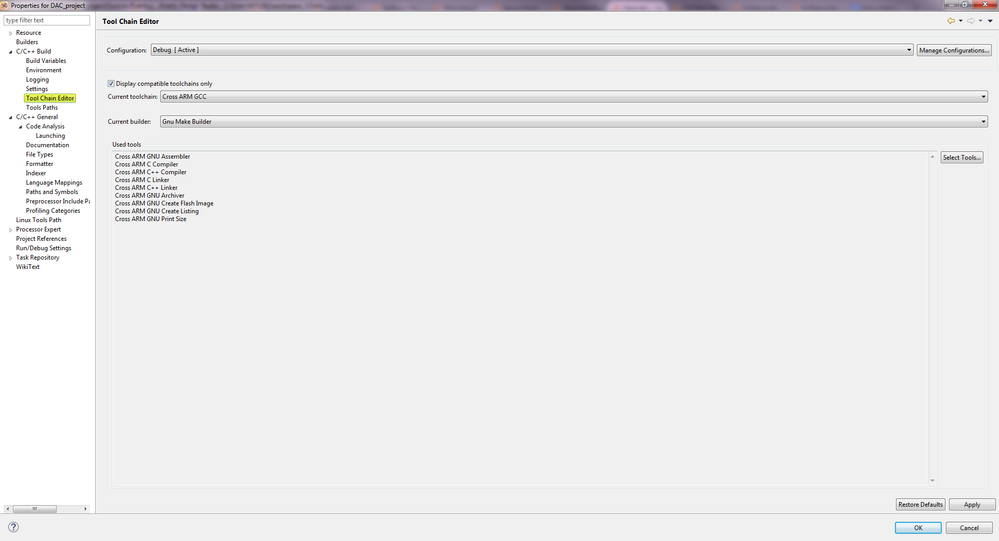- NXP Forums
- Product Forums
- General Purpose MicrocontrollersGeneral Purpose Microcontrollers
- i.MX Forumsi.MX Forums
- QorIQ Processing PlatformsQorIQ Processing Platforms
- Identification and SecurityIdentification and Security
- Power ManagementPower Management
- MCX Microcontrollers
- S32G
- S32K
- S32V
- MPC5xxx
- Other NXP Products
- Wireless Connectivity
- S12 / MagniV Microcontrollers
- Powertrain and Electrification Analog Drivers
- Sensors
- Vybrid Processors
- Digital Signal Controllers
- 8-bit Microcontrollers
- ColdFire/68K Microcontrollers and Processors
- PowerQUICC Processors
- OSBDM and TBDML
-
- Solution Forums
- Software Forums
- MCUXpresso Software and ToolsMCUXpresso Software and Tools
- CodeWarriorCodeWarrior
- MQX Software SolutionsMQX Software Solutions
- Model-Based Design Toolbox (MBDT)Model-Based Design Toolbox (MBDT)
- FreeMASTER
- eIQ Machine Learning Software
- Embedded Software and Tools Clinic
- S32 SDK
- S32 Design Studio
- Vigiles
- GUI Guider
- Zephyr Project
- Voice Technology
- Application Software Packs
- Secure Provisioning SDK (SPSDK)
- Processor Expert Software
-
- Topics
- Mobile Robotics - Drones and RoversMobile Robotics - Drones and Rovers
- NXP Training ContentNXP Training Content
- University ProgramsUniversity Programs
- Rapid IoT
- NXP Designs
- SafeAssure-Community
- OSS Security & Maintenance
- Using Our Community
-
- Cloud Lab Forums
-
- Home
- :
- MCUXpresso Software and Tools
- :
- Kinetis Software Development Kit
- :
- Flash driver issue with KDS 3.0, KSDK 1.2 and Processor Expert
Flash driver issue with KDS 3.0, KSDK 1.2 and Processor Expert
- Subscribe to RSS Feed
- Mark Topic as New
- Mark Topic as Read
- Float this Topic for Current User
- Bookmark
- Subscribe
- Mute
- Printer Friendly Page
Flash driver issue with KDS 3.0, KSDK 1.2 and Processor Expert
- Mark as New
- Bookmark
- Subscribe
- Mute
- Subscribe to RSS Feed
- Permalink
- Report Inappropriate Content
Wondering if anyone has had issues with using the flash driver under KDS 3.0 with KSDK 1.2 using Processor Expert.
I have used the flash driver with a bare metal KDS 2.0, KSDK 1.1 application and all works fine.
With KDS 3.0 and Processor Expert, adding fsl_flash appears to work fine. All default config looks correct to me. I can compile, link and install. But as soon as the code attempts to execute FlashEraseSector() it hangs. FlashInit() runs without error, but all other API calls hang.
Has anyone seen this and would there be an example of using KDS 3.0, KSDK 1.2, Processor Expert and the fsl_flash driver?
I’m using the FRDM-K64F dev kit.
Thanks, John.
- Mark as New
- Bookmark
- Subscribe
- Mute
- Subscribe to RSS Feed
- Permalink
- Report Inappropriate Content
Hello Johnny.
Generally, you can find PE examples at C:\Freescale\KDS_3.0.0\eclipse\ProcessorExpert\Repositories\KSDK120_Repository\Projects\Kinetis\Processor_Expert_SDK\FRDM-K64F120M
You can find them at C:\Freescale\KSDK_1.2.0\examples\frdmk64f\demo_apps or at C:\Freescale\KSDK_1.2.0\examples\frdmk64f\driver_examples
flash driver example is located under flash folder C:\Freescale\KSDK_1.2.0\examples\frdmk64f\driver_examples\flash
and flash demo is under demo_apps at C:\Freescale\KSDK_1.2.0\examples\frdmk64f\demo_apps\flash_demo
But you can inspire by example using KDS 2.0, KSDK 1.1 and PEx for fsl_flash
I´m attaching you a project, created for FRDM-K22F.
Originally it is from Re: Re: How to use "fsl_flash" componect of Processor Expert
I hope it helps you,
Best Regards
Iva
- Mark as New
- Bookmark
- Subscribe
- Mute
- Subscribe to RSS Feed
- Permalink
- Report Inappropriate Content
Hello John,
Please test this demo code :
....\Freescale\KSDK_1.2.0\examples\frdmk64f\driver_examples\flash
If have any question about this demo , please tell me !
Have a great day,
Alice
-----------------------------------------------------------------------------------------------------------------------
Note: If this post answers your question, please click the Correct Answer button. Thank you!
-----------------------------------------------------------------------------------------------------------------------
- Mark as New
- Bookmark
- Subscribe
- Mute
- Subscribe to RSS Feed
- Permalink
- Report Inappropriate Content
I tried this, it imports and builds, but when you try and flash to the target I get this?????
Exception occurred during launch
Reason:
Error while launching command: arm-none-eabi-gdb --version
I've never seen this before. Any ideas?
Thx, Johnny
- Mark as New
- Bookmark
- Subscribe
- Mute
- Subscribe to RSS Feed
- Permalink
- Report Inappropriate Content
Hello Johnny,
One more thing from my mind.
Please, do you see this error?
What do you use for antivirus?
Error message could be caused by moving "arm-none-eabi-gdb.exe" to Virus Chest in Avast.
Maybe could help, if you use Avast, add the path "C:\Freescale\KDS_3.0.0\ " in the list of exclusions for your Avast.
I mean
Please, tell me if it helps,
Best Regards,
Iva
- Mark as New
- Bookmark
- Subscribe
- Mute
- Subscribe to RSS Feed
- Permalink
- Report Inappropriate Content
Yes, this is the error I get. As mentioned above, other demo's flash correctly, so it can't be an antivirus issue. If it was, I'd be seeing this error with all examples.
Thanks for the help. Cheers, Johnny
- Mark as New
- Bookmark
- Subscribe
- Mute
- Subscribe to RSS Feed
- Permalink
- Report Inappropriate Content
Hello Johnny,
yes, you are right, but if you set it, you don't mess anything.
Best Regards,
Iva
- Mark as New
- Bookmark
- Subscribe
- Mute
- Subscribe to RSS Feed
- Permalink
- Report Inappropriate Content
Hello Johnny McLean,
please try to end process for GDB Server and arm-none-eabi-dgb.exe from Task Manager and try flash again.
I hope it helps,
Best Regards,
Iva
- Mark as New
- Bookmark
- Subscribe
- Mute
- Subscribe to RSS Feed
- Permalink
- Report Inappropriate Content
I don't have either process running on my system. KDS 3.0 is running and I can repeat the error condition.
- Mark as New
- Bookmark
- Subscribe
- Mute
- Subscribe to RSS Feed
- Permalink
- Report Inappropriate Content
Hello Johnny,
Please, check your toolchain settings according to mine: (please, get by right click on your project to Properties in KDS).
Please, do you see some differences?
Best Regards,
Iva
- Mark as New
- Bookmark
- Subscribe
- Mute
- Subscribe to RSS Feed
- Permalink
- Report Inappropriate Content
Hi Iva, yes all my settings are the same. I can flash my project and other demo projects just fine. I can build, link and flash hello_frdmk64f and hello_world_frdmk64f just fine. It's just flash_example_frdmk64f that produces this weird error.
- Mark as New
- Bookmark
- Subscribe
- Mute
- Subscribe to RSS Feed
- Permalink
- Report Inappropriate Content
Hello Johnny,
and what about other demo, please did you check adc_low_power,hwtimer_demo demo?
Maybe helps re-install KSDK1.2. ,KDS 3.0 and try again.
Best Regards,
Iva