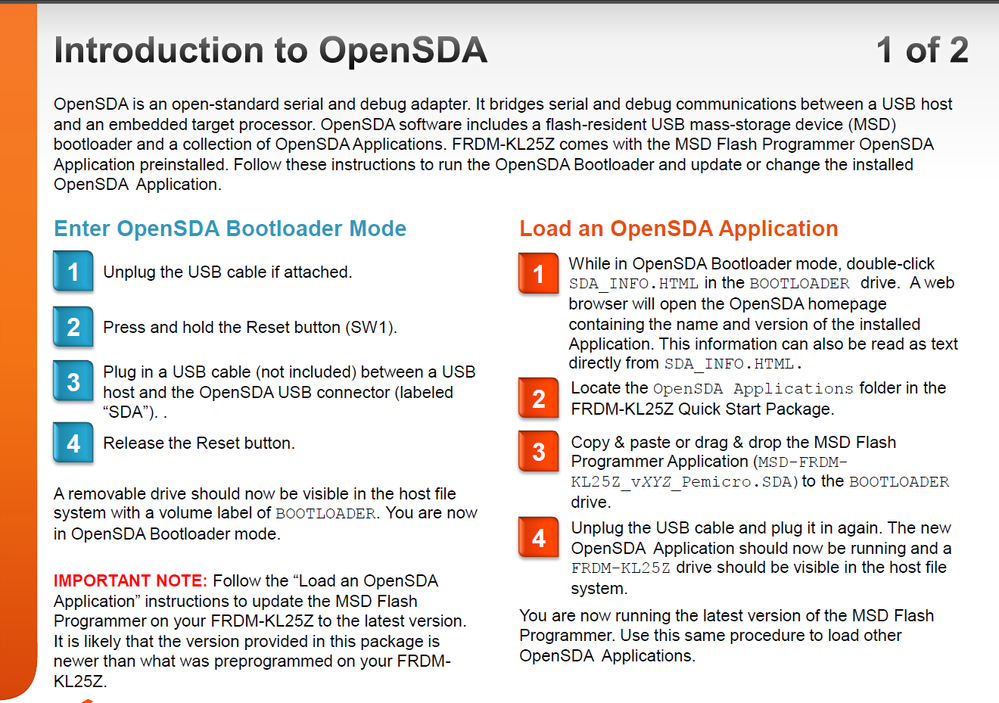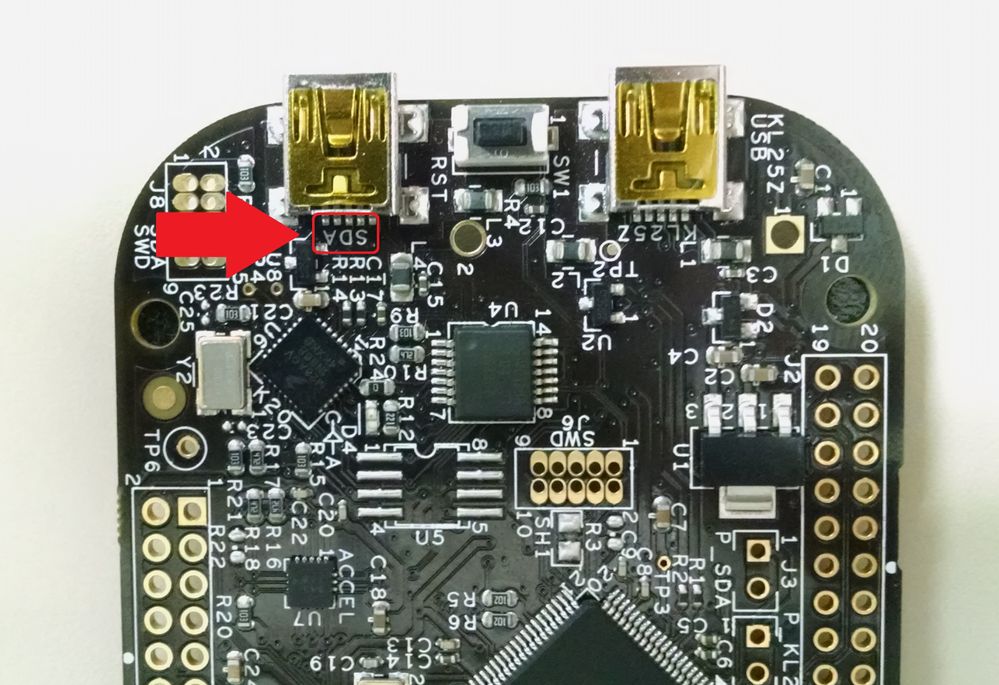- NXP Forums
- Product Forums
- General Purpose MicrocontrollersGeneral Purpose Microcontrollers
- i.MX Forumsi.MX Forums
- QorIQ Processing PlatformsQorIQ Processing Platforms
- Identification and SecurityIdentification and Security
- Power ManagementPower Management
- MCX Microcontrollers
- S32G
- S32K
- S32V
- MPC5xxx
- Other NXP Products
- Wireless Connectivity
- S12 / MagniV Microcontrollers
- Powertrain and Electrification Analog Drivers
- Sensors
- Vybrid Processors
- Digital Signal Controllers
- 8-bit Microcontrollers
- ColdFire/68K Microcontrollers and Processors
- PowerQUICC Processors
- OSBDM and TBDML
-
- Solution Forums
- Software Forums
- MCUXpresso Software and ToolsMCUXpresso Software and Tools
- CodeWarriorCodeWarrior
- MQX Software SolutionsMQX Software Solutions
- Model-Based Design Toolbox (MBDT)Model-Based Design Toolbox (MBDT)
- FreeMASTER
- eIQ Machine Learning Software
- Embedded Software and Tools Clinic
- S32 SDK
- S32 Design Studio
- Vigiles
- GUI Guider
- Zephyr Project
- Voice Technology
- Application Software Packs
- Secure Provisioning SDK (SPSDK)
- Processor Expert Software
-
- Topics
- Mobile Robotics - Drones and RoversMobile Robotics - Drones and Rovers
- NXP Training ContentNXP Training Content
- University ProgramsUniversity Programs
- Rapid IoT
- NXP Designs
- SafeAssure-Community
- OSS Security & Maintenance
- Using Our Community
-
-
- Home
- :
- General Purpose Microcontrollers
- :
- Kinetis Microcontrollers
- :
- FRDM-KL25z fails to connect
FRDM-KL25z fails to connect
- Subscribe to RSS Feed
- Mark Topic as New
- Mark Topic as Read
- Float this Topic for Current User
- Bookmark
- Subscribe
- Mute
- Printer Friendly Page
FRDM-KL25z fails to connect
- Mark as New
- Bookmark
- Subscribe
- Mute
- Subscribe to RSS Feed
- Permalink
- Report Inappropriate Content
Hi all,
This is my first time using a Freescale product, and I'm having quite a bit of trouble getting this to connect to any of my computers. I've tried on both a Windows 7 and Windows 8 machines, and it will power up, run the RGB LED demo, but the power LED on the board does not light, nor will anything show up in "Devices and Printers" or Device Manager.
I've searched around and followed as many steps as I could, but I can't get this to go into BOOTLOADER mode, either.
Any help would be appreciated.
This is a Rev. F board, btw.
EDIT:
So I've taken the time to study the schematics and probe out as many test points as relevant. The Green LED isn't being activated, as the PTD4/SPI0_PCS1/UART0_RTS/FTM0_CH4/EWM_IN pin on the K20 is still high, even after resetting.
Everything else seems to be in order, however.
- Mark as New
- Bookmark
- Subscribe
- Mute
- Subscribe to RSS Feed
- Permalink
- Report Inappropriate Content
Hello Peter,
Please refer to "FRDM-KL25Z User's Manual" , here :
Freescale Freedom Development Platform for Ki|Freescale
and enter the bootloader mode please refer to :
When you want to debug , please copy and paste the file "DEBUG-APP_Pemicro_v102.SDA" to the Bootloader drive.
If still have any question , please contact us !
Have a great day,
Alice
-----------------------------------------------------------------------------------------------------------------------
Note: If this post answers your question, please click the Correct Answer button. Thank you!
-----------------------------------------------------------------------------------------------------------------------
- Mark as New
- Bookmark
- Subscribe
- Mute
- Subscribe to RSS Feed
- Permalink
- Report Inappropriate Content
Hi Alice,
Thanks for getting back to me. Unfortunately, the device does not enter Bootloader mode using the above method. Is there another way to do this?
Thanks,
Peter
- Mark as New
- Bookmark
- Subscribe
- Mute
- Subscribe to RSS Feed
- Permalink
- Report Inappropriate Content
Dear Peter,
Please repeat the above method (unplug the USB cable, press the reset button, plug the USB cable again -while the reset button is still pressed- and then release the reset button) but be sure that the USB connector where you plug the cable in is the one that has written "SDA".
Regards,
Earl.
- Mark as New
- Bookmark
- Subscribe
- Mute
- Subscribe to RSS Feed
- Permalink
- Report Inappropriate Content
Hi Earl,
Yes, I've tried this numerous times to no avail. I scoped out the D4 LED and the control line is still HIGH.
Is this simply a defective board?
Peter
- Mark as New
- Bookmark
- Subscribe
- Mute
- Subscribe to RSS Feed
- Permalink
- Report Inappropriate Content
If you tried on a Windows 7 machine it could be a defective board. If you bought your board with a distributor please contact him. If you bought your board directly from Freescale.com please request another board from this link Dev Tool Warranty Return Request Form|Freescale.
Best Regards,
Earl Orlando Ramírez-Sánchez
Technical Support Engineer
/* If this post answers your question, please click the Correct Answer button. */