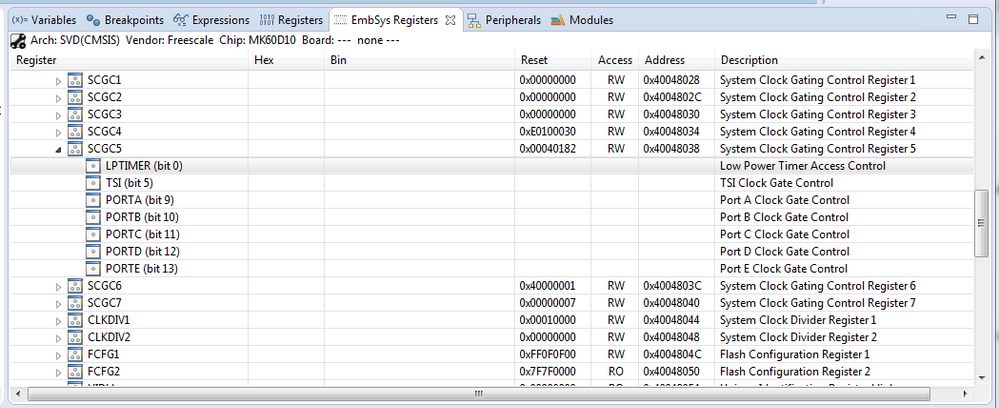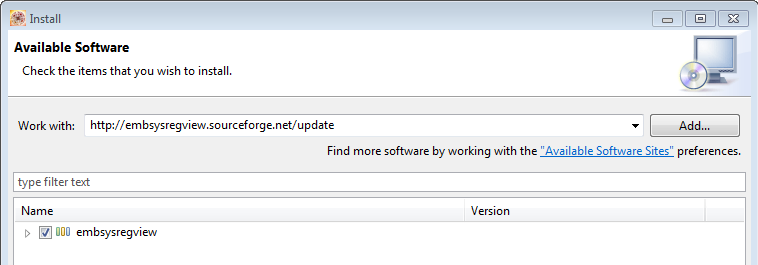- NXP Forums
- Product Forums
- General Purpose MicrocontrollersGeneral Purpose Microcontrollers
- i.MX Forumsi.MX Forums
- QorIQ Processing PlatformsQorIQ Processing Platforms
- Identification and SecurityIdentification and Security
- Power ManagementPower Management
- MCX Microcontrollers
- S32G
- S32K
- S32V
- MPC5xxx
- Other NXP Products
- Wireless Connectivity
- S12 / MagniV Microcontrollers
- Powertrain and Electrification Analog Drivers
- Sensors
- Vybrid Processors
- Digital Signal Controllers
- 8-bit Microcontrollers
- ColdFire/68K Microcontrollers and Processors
- PowerQUICC Processors
- OSBDM and TBDML
-
- Solution Forums
- Software Forums
- MCUXpresso Software and ToolsMCUXpresso Software and Tools
- CodeWarriorCodeWarrior
- MQX Software SolutionsMQX Software Solutions
- Model-Based Design Toolbox (MBDT)Model-Based Design Toolbox (MBDT)
- FreeMASTER
- eIQ Machine Learning Software
- Embedded Software and Tools Clinic
- S32 SDK
- S32 Design Studio
- Vigiles
- GUI Guider
- Zephyr Project
- Voice Technology
- Application Software Packs
- Secure Provisioning SDK (SPSDK)
- Processor Expert Software
-
- Topics
- Mobile Robotics - Drones and RoversMobile Robotics - Drones and Rovers
- NXP Training ContentNXP Training Content
- University ProgramsUniversity Programs
- Rapid IoT
- NXP Designs
- SafeAssure-Community
- OSS Security & Maintenance
- Using Our Community
-
-
- Home
- :
- MCUXpresso Software and Tools
- :
- Kinetis Design Studio
- :
- KDS 3.0 debug can't access peripheral registers
KDS 3.0 debug can't access peripheral registers
- Subscribe to RSS Feed
- Mark Topic as New
- Mark Topic as Read
- Float this Topic for Current User
- Bookmark
- Subscribe
- Mute
- Printer Friendly Page
KDS 3.0 debug can't access peripheral registers
- Mark as New
- Bookmark
- Subscribe
- Mute
- Subscribe to RSS Feed
- Permalink
- Report Inappropriate Content
I was just getting started with KDS last month (have been using CodeWarrior for 10+ years and was very happy with it, but now switching from ColdFire to Kinetis parts and don't want to be stranded in the future) and received an email suggesting I upgrade to version 3.0.0. While doing that, I also downloaded the latest KSDK 1.2.0. Using the OpenOCD debug interface on a FRDM-K22F board and running the "Hello World" example (which works fine), the debugger can not display the contents of peripheral (ADC, UART, etc) registers. For example, UART1 base address at 0x4006b000, the memory browser gives an error message:
Error: CMSIS-DAP: Read Error (0x04)
Error: Failed to read memory at 0x4006b004
I've also tried using the new embsys register viewer, and the hex and bin columns are all blank for any of the peripherals I've checked (I did specify the correct processor on the debug preferences panel).
The memory browser works fine for flash and RAM addresses.
Is this working ok for everyone else and, if so, would anyone have any suggestions please?
Thank you.
- Mark as New
- Bookmark
- Subscribe
- Mute
- Subscribe to RSS Feed
- Permalink
- Report Inappropriate Content
I seem to be experiencing the exact same phenomenon (this is
my first attempt to use this feature).
I am using KDS 3.0.0 on Windows 7, a TWR-K60D100M eval
board. I can see register names, reset values, addresses,
etc, but no contents.
Any ideas?
- Mark as New
- Bookmark
- Subscribe
- Mute
- Subscribe to RSS Feed
- Permalink
- Report Inappropriate Content
Double click on the item to read the values, see How to Add Register Details View in Eclipse | MCU on Eclipse
I hope this helps,
Erich
- Mark as New
- Bookmark
- Subscribe
- Mute
- Subscribe to RSS Feed
- Permalink
- Report Inappropriate Content
Thanks, Erich!
I linked to your renegade documentation site (which has
proven quite insightful on page problems), and encountered
the following instructions:
>
> Installation
>
> In Eclipse, use the menu Help > Install New Software and use
> the following update site:
>
> http://embsysregview.sourceforge.net/update
>
I could find no way to "Install New Software" from within
KDS using an external URL, so I clicked on the link above,
intending to download the necessary zip files to my local
network and install from from there. This terminated in the
diagnostic:
>
> An error has been encountered in accessing this page.
>
> 1. Server: embsysregview.sourceforge.net
> 2. URL path: /update
> 3. Error notes: NONE
> 4. Error type: 404
> 5. Request method: GET
> 6. Request query string: NONE
> 7. Time: 2015-11-17 15:28:17 UTC (1447774097)
>
> Reporting this problem: The problem you have encountered is
> with a project web site hosted by SourceForge.net. This
> issue should be reported to the SourceForge.net-hosted
> project (not to SourceForge.net).
>
> If this is a severe or recurring/persistent problem, please
> do one of the following, and provide the error text
> (numbered 1 through 7, above):
> 1.Contact the project via their designated support
> resources.
> 2.Contact the project administrators of this project via
> email (see the upper right-hand corner of the Project
> Summary page for their usernames) at
> user-name@users.sourceforge.net
>
> If you are a maintainer of this web content, please refer to
> the Site Documentation regarding web services for further
> assistance.
>
> NOTE: As of 2008-10-23 directory index display has been
> disabled by default. This option may be re-enabled by the
> project by placing a file with the name ".htaccess" with
> this line:
>
> Options +Indexes
>
My grip on HTML is a bit rusty, but I seem to remember that
a 404 error means the referenced page was not found. If
"update" is a directory then the default file name would
have to be "index.html". If "update" is a file, then it
would have to exist at the server root.
I took a closer look at the link and discovered it had an
blank space at the end, following "update", but removing it
didn't help.
I also looked at http://embsysregview.sourceforge.net, which
I can load, but can't find any path to an "update"
directory. I also saw an announcement of a version 0.2.5
which allegedly contains a patch (released by you) that
supports Freescale SVD files.
(We are getting closer.)
- Mark as New
- Bookmark
- Subscribe
- Mute
- Subscribe to RSS Feed
- Permalink
- Report Inappropriate Content
Hi Gary,
you don't need to install the EmbSysReg Viewer as it already comes pre-installed with KDS v3.0.0.
If you want to install it, then use
http://embsysregview.sourceforge.net/update
as the 'update' site like below:
If you decide to use a different plugin, then make sure you copy the SVD files (.xml files) properly. That's more of an expert thing.
I hope this helps,
Erich
- Mark as New
- Bookmark
- Subscribe
- Mute
- Subscribe to RSS Feed
- Permalink
- Report Inappropriate Content
I finally figured it out. You have to be inside the
debugger, and beyond the first breakpoint before the double-
click will work, but now it does.
Thanks, Erich!
- Mark as New
- Bookmark
- Subscribe
- Mute
- Subscribe to RSS Feed
- Permalink
- Report Inappropriate Content
Hi Philip,
have you selected the K22 in the EmbSysReg viewer?
The other comment I have is that OpenOCD might be the problem. Have you tried it with the P&E and/or Segger debug firmware too?
Erich
- Mark as New
- Bookmark
- Subscribe
- Mute
- Subscribe to RSS Feed
- Permalink
- Report Inappropriate Content
Thanks for the suggestions Erich. Yes, I did set the K22F51212 processor in the embsys register viewer preferences panel. I was also checking the P&E site for an interface when you replied, so I guess you confirmed that's the next step. Odd that no one else has seen this though, so I'm still thinking I must have overlooked something. Pretty fundamental problem when you can't read register contents! I would assume Freescale checked this when adding the embsysreg viewer plugin.
- Mark as New
- Bookmark
- Subscribe
- Mute
- Subscribe to RSS Feed
- Permalink
- Report Inappropriate Content
Hi Philip,
The P&E OpenSDA files are present in C:\Freescale\KDS_3.0.0\pemicro\opensda. So you could load the K22F firmware with the bootloader to the K20, then it will be like a P&E multilink.
Erich