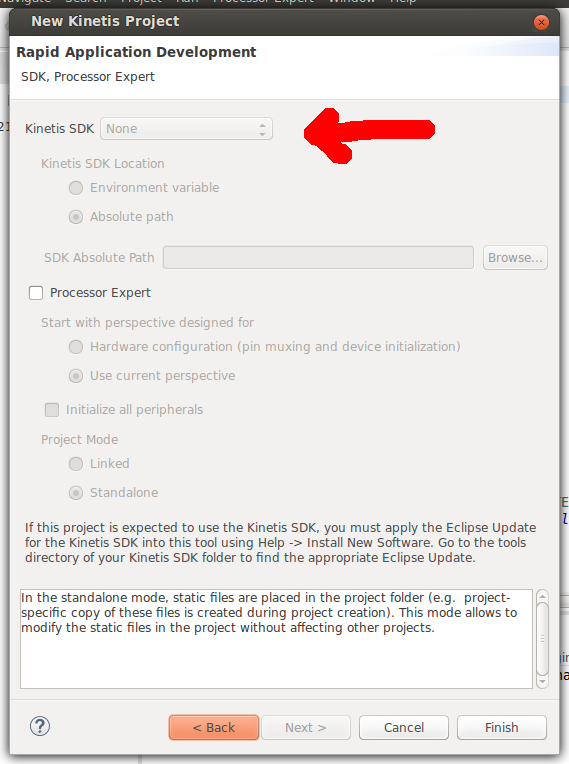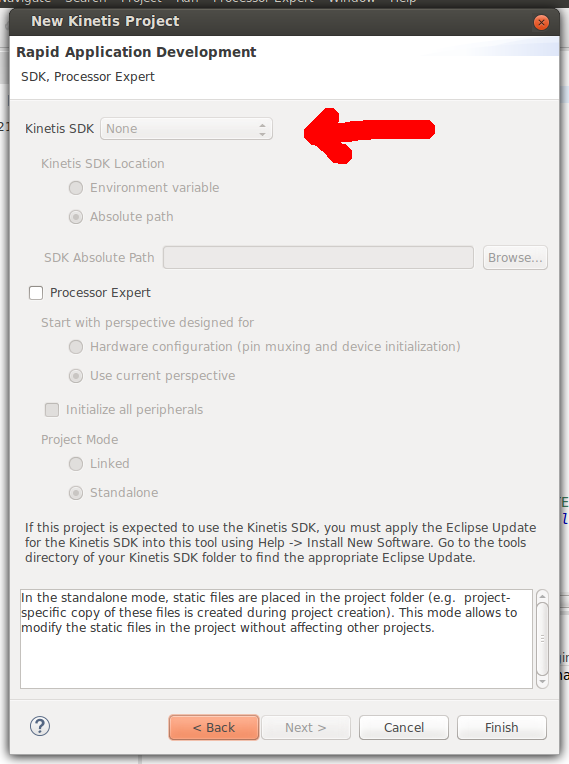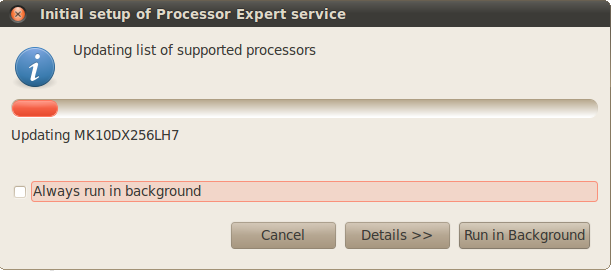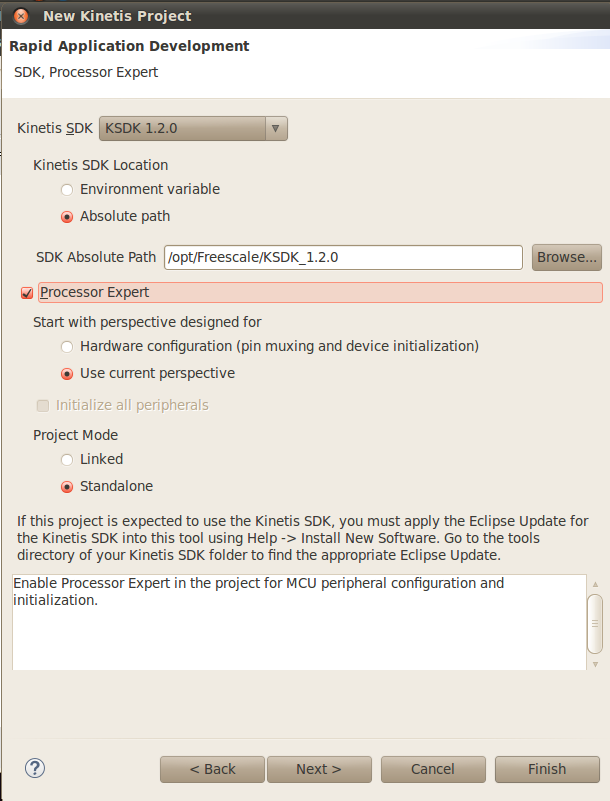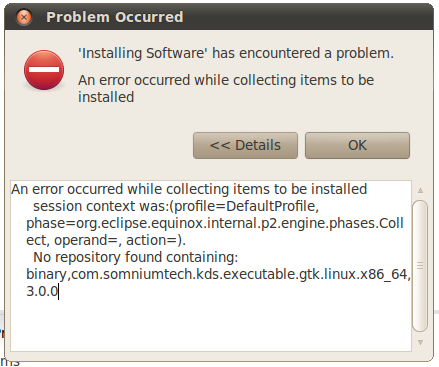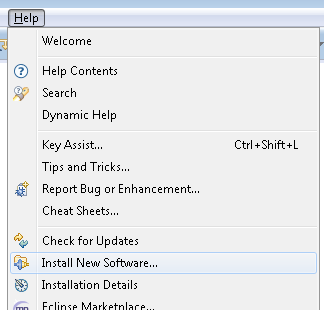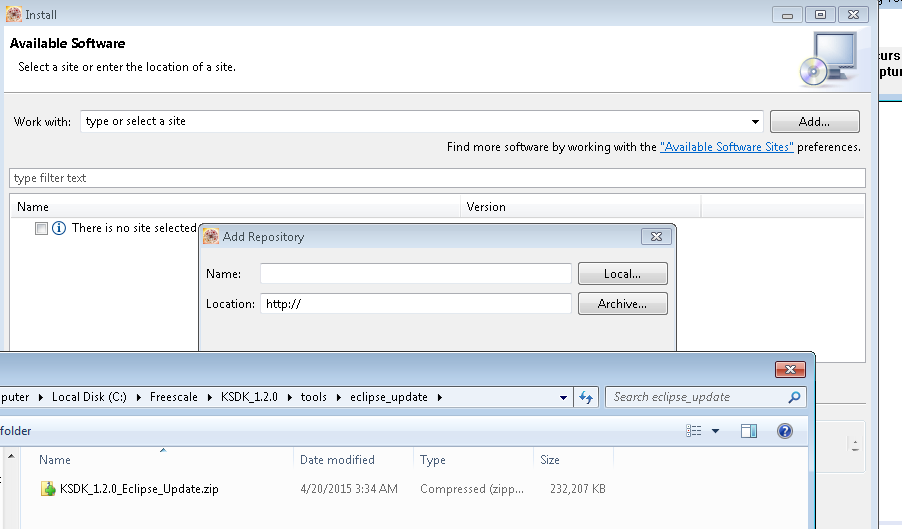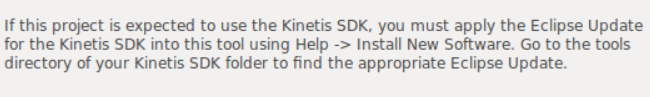- NXP Forums
- Product Forums
- General Purpose MicrocontrollersGeneral Purpose Microcontrollers
- i.MX Forumsi.MX Forums
- QorIQ Processing PlatformsQorIQ Processing Platforms
- Identification and SecurityIdentification and Security
- Power ManagementPower Management
- MCX Microcontrollers
- S32G
- S32K
- S32V
- MPC5xxx
- Other NXP Products
- Wireless Connectivity
- S12 / MagniV Microcontrollers
- Powertrain and Electrification Analog Drivers
- Sensors
- Vybrid Processors
- Digital Signal Controllers
- 8-bit Microcontrollers
- ColdFire/68K Microcontrollers and Processors
- PowerQUICC Processors
- OSBDM and TBDML
-
- Solution Forums
- Software Forums
- MCUXpresso Software and ToolsMCUXpresso Software and Tools
- CodeWarriorCodeWarrior
- MQX Software SolutionsMQX Software Solutions
- Model-Based Design Toolbox (MBDT)Model-Based Design Toolbox (MBDT)
- FreeMASTER
- eIQ Machine Learning Software
- Embedded Software and Tools Clinic
- S32 SDK
- S32 Design Studio
- Vigiles
- GUI Guider
- Zephyr Project
- Voice Technology
- Application Software Packs
- Secure Provisioning SDK (SPSDK)
- Processor Expert Software
-
- Topics
- Mobile Robotics - Drones and RoversMobile Robotics - Drones and Rovers
- NXP Training ContentNXP Training Content
- University ProgramsUniversity Programs
- Rapid IoT
- NXP Designs
- SafeAssure-Community
- OSS Security & Maintenance
- Using Our Community
-
-
- Home
- :
- MCUXpresso Software and Tools
- :
- Kinetis Design Studio
- :
- KSDK option not available in "new project wizard" on KDS 3.0.0
KSDK option not available in "new project wizard" on KDS 3.0.0
- Subscribe to RSS Feed
- Mark Topic as New
- Mark Topic as Read
- Float this Topic for Current User
- Bookmark
- Subscribe
- Mute
- Printer Friendly Page
- Mark as New
- Bookmark
- Subscribe
- Mute
- Subscribe to RSS Feed
- Permalink
- Report Inappropriate Content
Hello,
Well I was following the tutorial from (Writing my first KSDK1.2 Application in KDS3.0 - Hello World and Toggle LED with GPIO Interrupt ) on my Ubuntu 14.04 machine. Everything gone well, until I hit the "new project wizard". At the third "next" (I could name the project and select the board properly) I was not able to select the KSDK option in the combobox, as you can see in the picture below:
Is this normal? I suppose that is causing some misconfiguration in the new project, because I was not able to build it!
Solved! Go to Solution.
- Mark as New
- Bookmark
- Subscribe
- Mute
- Subscribe to RSS Feed
- Permalink
- Report Inappropriate Content
Hey community! Thanks to your feedback I solved the issue, following further steps:
1) Removed all eclipse installations from my Ubuntu;
2) Uninstalled KDS (sudo aptitude purge kinetis-design-studio);
3) Removed $HOME/.eclipse directory
4) Removed KSDK1.2 (I've installed it on /opt/Freescale/)
5) Removed the directory /opt/Freescale
6) Re-Installed kinetis-design-studio (sudo dpkg -i kinetis-design-studio-3.0.0-amd64.deb)
7) After installation, changed the directory owner to me (a.k.a. ronaldo) (sudo chown -R ronaldo:ronaldo /opt/Freescale)
8) Opened KDS and updated it (Help->Check for Updates->next next finish)
9) After update, closed KDS and extracted KSDK to /opt/Freescale
10) Added KSDK Updater to KDS (Help->Install new software...)
After those 10 steps all worked as expected!
Thank you!
- Mark as New
- Bookmark
- Subscribe
- Mute
- Subscribe to RSS Feed
- Permalink
- Report Inappropriate Content
Hey community! Thanks to your feedback I solved the issue, following further steps:
1) Removed all eclipse installations from my Ubuntu;
2) Uninstalled KDS (sudo aptitude purge kinetis-design-studio);
3) Removed $HOME/.eclipse directory
4) Removed KSDK1.2 (I've installed it on /opt/Freescale/)
5) Removed the directory /opt/Freescale
6) Re-Installed kinetis-design-studio (sudo dpkg -i kinetis-design-studio-3.0.0-amd64.deb)
7) After installation, changed the directory owner to me (a.k.a. ronaldo) (sudo chown -R ronaldo:ronaldo /opt/Freescale)
8) Opened KDS and updated it (Help->Check for Updates->next next finish)
9) After update, closed KDS and extracted KSDK to /opt/Freescale
10) Added KSDK Updater to KDS (Help->Install new software...)
After those 10 steps all worked as expected!
Thank you!
- Mark as New
- Bookmark
- Subscribe
- Mute
- Subscribe to RSS Feed
- Permalink
- Report Inappropriate Content
Great, glad you got it working! :smileyhappy:
- Mark as New
- Bookmark
- Subscribe
- Mute
- Subscribe to RSS Feed
- Permalink
- Report Inappropriate Content
Hi guys, sorry but I was travelling..
I'm using a supported board, the FRDM-K22F.
Well I think the problem is that I have another instance of Eclipse(Luna) installed in my computer, that I use for java and python based software development. I guess the issue is related to that, because the my eclipse is not working correctly, and I'm not able to solve the problems there.
Tomorrow, I'll try to install in another Linux pc that I have here, which don't have any IDE installed. I'll report if I face some issue there too.
Thank you for help and support! You are great! :smileygrin:
- Mark as New
- Bookmark
- Subscribe
- Mute
- Subscribe to RSS Feed
- Permalink
- Report Inappropriate Content
Alice and Dave, yes I've installed the KSDK_1.2.0_Eclipse_Update. I also try to re-installed again, but I got no sucess.
- Mark as New
- Bookmark
- Subscribe
- Mute
- Subscribe to RSS Feed
- Permalink
- Report Inappropriate Content
Hello Ronaldo Nunez ,
The KSDK 1.2 just conclude part chips of kinetis , so please tell me you use which chip .
And you also can refer the the KSDK1.2 release not to check whether it support your chip.
BR
Alice
- Mark as New
- Bookmark
- Subscribe
- Mute
- Subscribe to RSS Feed
- Permalink
- Report Inappropriate Content
Oh yeah that's a great point. :smileyhappy: I was using the K64F for my test, but Ronaldo is probably just using an unsupported processor.
- Mark as New
- Bookmark
- Subscribe
- Mute
- Subscribe to RSS Feed
- Permalink
- Report Inappropriate Content
Hi ronaldonunez, sorry, but I cannot reproduce your problem on both Ubuntu 10.04 and 14.04. I installed KDS 3.0 from the installer provided on FSL's website, then ungzipped and untarred KSDK 1.2 to /opt/Freescale. I then ran KDS as sudo and installed the 1.2.0-GA update. After restarting, I created a new project and had the KSDK 1.2 option available. I think FSL will need to give you more in-depth assistance with this one.
- Mark as New
- Bookmark
- Subscribe
- Mute
- Subscribe to RSS Feed
- Permalink
- Report Inappropriate Content
Just out of curiosity, after installing the Eclipse Update, did you restart KDS and then see this dialog process a long list of processors?
I get the KSDK option just fine:
- Mark as New
- Bookmark
- Subscribe
- Mute
- Subscribe to RSS Feed
- Permalink
- Report Inappropriate Content
@Alice_Yang, FSL community support:
I'm trying to reproduce what Ronaldo has reported. I have KDS 3.0 installed on Ubuntu 10.04. I also have extracted KSDK 1.2 to /opt/Freescale. When I try to install the archive via Help -> Install New Software -> Archive, I get this error
Can you please help me resolve this error?
- Mark as New
- Bookmark
- Subscribe
- Mute
- Subscribe to RSS Feed
- Permalink
- Report Inappropriate Content
Never mind, I figured out my dumb mistake. :smileywink:
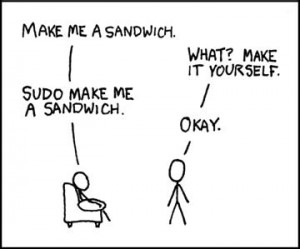
- Mark as New
- Bookmark
- Subscribe
- Mute
- Subscribe to RSS Feed
- Permalink
- Report Inappropriate Content
Hi Ronaldo, I just tested KDS 3 and KSDK 1.2 on a brand new virtual machine (Windows 7), and I could not reproduce what you are seeing. I have a Ubuntu 10.04 VM already and will try to install KDS/KSDK there.
- Mark as New
- Bookmark
- Subscribe
- Mute
- Subscribe to RSS Feed
- Permalink
- Report Inappropriate Content
Ronaldo, to expand upon what Alice is saying, you just need to go here:
Then click Add -> Archive -> go to the eclipse_update path shown below and install the zip file
Then click OK and continue to install the update. After that you should be okay.
- Mark as New
- Bookmark
- Subscribe
- Mute
- Subscribe to RSS Feed
- Permalink
- Report Inappropriate Content
Hello Ronaldo,
Have you do this step :
And you use which chip ?
BR
Alice