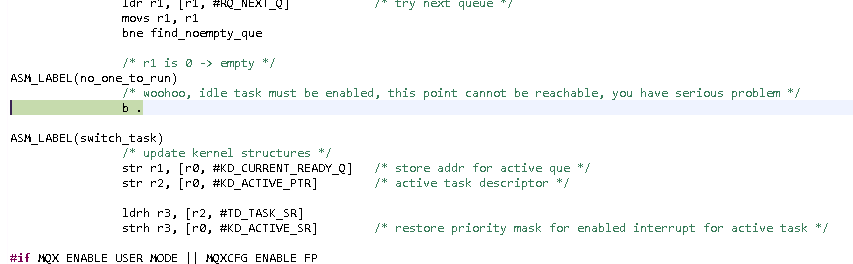- NXP Forums
- Product Forums
- General Purpose MicrocontrollersGeneral Purpose Microcontrollers
- i.MX Forumsi.MX Forums
- QorIQ Processing PlatformsQorIQ Processing Platforms
- Identification and SecurityIdentification and Security
- Power ManagementPower Management
- MCX Microcontrollers
- S32G
- S32K
- S32V
- MPC5xxx
- Other NXP Products
- Wireless Connectivity
- S12 / MagniV Microcontrollers
- Powertrain and Electrification Analog Drivers
- Sensors
- Vybrid Processors
- Digital Signal Controllers
- 8-bit Microcontrollers
- ColdFire/68K Microcontrollers and Processors
- PowerQUICC Processors
- OSBDM and TBDML
-
- Solution Forums
- Software Forums
- MCUXpresso Software and ToolsMCUXpresso Software and Tools
- CodeWarriorCodeWarrior
- MQX Software SolutionsMQX Software Solutions
- Model-Based Design Toolbox (MBDT)Model-Based Design Toolbox (MBDT)
- FreeMASTER
- eIQ Machine Learning Software
- Embedded Software and Tools Clinic
- S32 SDK
- S32 Design Studio
- Vigiles
- GUI Guider
- Zephyr Project
- Voice Technology
- Application Software Packs
- Secure Provisioning SDK (SPSDK)
- Processor Expert Software
-
- Topics
- Mobile Robotics - Drones and RoversMobile Robotics - Drones and Rovers
- NXP Training ContentNXP Training Content
- University ProgramsUniversity Programs
- Rapid IoT
- NXP Designs
- SafeAssure-Community
- OSS Security & Maintenance
- Using Our Community
-
-
- Home
- :
- MQX Software Solutions
- :
- MQX Software Solutions
- :
- Debugging techniques with MQX and KDS?
Debugging techniques with MQX and KDS?
- Subscribe to RSS Feed
- Mark Topic as New
- Mark Topic as Read
- Float this Topic for Current User
- Bookmark
- Subscribe
- Mute
- Printer Friendly Page
- Mark as New
- Bookmark
- Subscribe
- Mute
- Subscribe to RSS Feed
- Permalink
- Report Inappropriate Content
I'm new to MQX and am running into problems here and there, and I'm sure there will be more! I was hoping that members of the community can share some of their special debugging techniques with MQX.
I am aware of the Task Aware Debugging (TAD) feature and have added it to KDS 2.0 (I haven't migrated to KDS 3.0 yet). But other than this, what else is there? I have read about enabling the Kernel Logging feature, but have only seen that with the older MQX component. Since PEx now has MQX as an OSA selection, I no longer see Kernel Logging in the parameter list.
I'd also like to see my stack usage over time, but whenever I go to MQX -> Stack usage, it just says "Stack usage information not found!". I've had cases where my application locks up, and when I increase my stack space, my problem goes away. I can only assume that this is okay, since I don't use dynamic memory allocation and don't have to worry about memory leaks. I got lucky this time, because the way the error manifested itself was with a troubling message when I paused execution:
How do I enable Stack Usage information?
Furthermore, what about the case where an application locks up, and it's not a stack space issue? How do you go about figuring out what happened? I left my application running overnight, and when I came back to it this morning, it was frozen. The green D2 LED on my FRDM-K64F was blinking steadily, but this doesn't tell me much because that LED is controlled by the K20 onboard. I couldn't pause execution, because the debugger had completely lost connection to the board somehow.
And what about catching Hard Fault errors? I tried to follow BlackNight's informative post on mcuoneclipse, but I have enabled Unhandled vectors -> "Own handler for every", and now I can't figure out where those handlers reside. :smileyhappy:
I'm looking forward to hearing what everyone else does, as well as hopefully getting feedback on how to enable the debugging features that I have mentioned above. Thank you!
Solved! Go to Solution.
- Mark as New
- Bookmark
- Subscribe
- Mute
- Subscribe to RSS Feed
- Permalink
- Report Inappropriate Content
About debugging hard faults: You need to install a handler for it:
Debugging Hard Faults on ARM Cortex-M | MCU on Eclipse
A Processor Expert Component to Help with Hard Faults | MCU on Eclipse
Erich
- Mark as New
- Bookmark
- Subscribe
- Mute
- Subscribe to RSS Feed
- Permalink
- Report Inappropriate Content
I'm also open to suggestions about how to better handle this sort of request. It's a little open-ended, and I'm not sure if that prevents people from posting responses. Is there a better forum mechanism for this sort of thing? Maybe I should go back to just posting separate questions...
- Mark as New
- Bookmark
- Subscribe
- Mute
- Subscribe to RSS Feed
- Permalink
- Report Inappropriate Content
It seems better to ask directed questions, so I am going to end this discussion and focus on specific ones from now on. :smileyhappy:
- Mark as New
- Bookmark
- Subscribe
- Mute
- Subscribe to RSS Feed
- Permalink
- Report Inappropriate Content
About debugging hard faults: You need to install a handler for it:
Debugging Hard Faults on ARM Cortex-M | MCU on Eclipse
A Processor Expert Component to Help with Hard Faults | MCU on Eclipse
Erich
- Mark as New
- Bookmark
- Subscribe
- Mute
- Subscribe to RSS Feed
- Permalink
- Report Inappropriate Content
Hi Erich, I did read both of those posts already. I enabled "Own handler for every" as described, but as I stated in my original post, I cannot find where those handlers end up, so I can't confirm that they exist. :smileyhappy: Your post refers to Vectors.c, but I don't have that in the Generated Code section. I have looked for Fault, Hard_Fault, vect_table, etc etc and don't see that lookup table anywhere. Can you point me to where it is in KDS 2.0? Thanks!
- Mark as New
- Bookmark
- Subscribe
- Mute
- Subscribe to RSS Feed
- Permalink
- Report Inappropriate Content
We're now up to KDS 3.0 and I had to get fault handlers working. It turns out that they are weak linked, so all you have to do is define your own functions like this:
void HardFault_Handler(unsigned long *hardfault_args)
{
}
void MemManage_Handler(unsigned long *hardfault_args)
{
}
void BusFault_Handler(unsigned long *hardfault_args)
{
}
void UsageFault_Handler(unsigned long *hardfault_args)
{
}