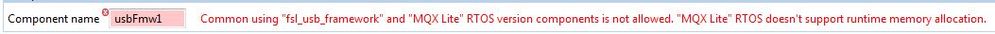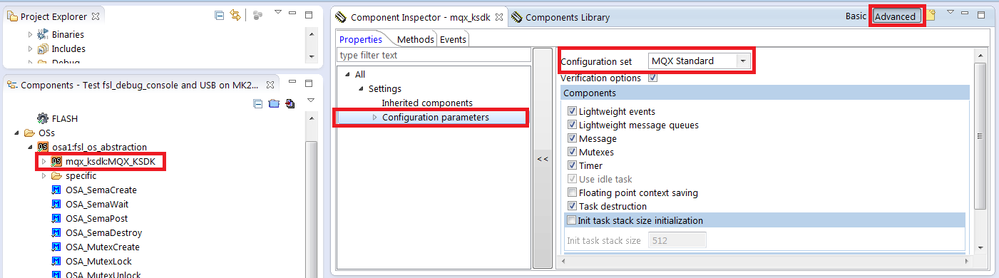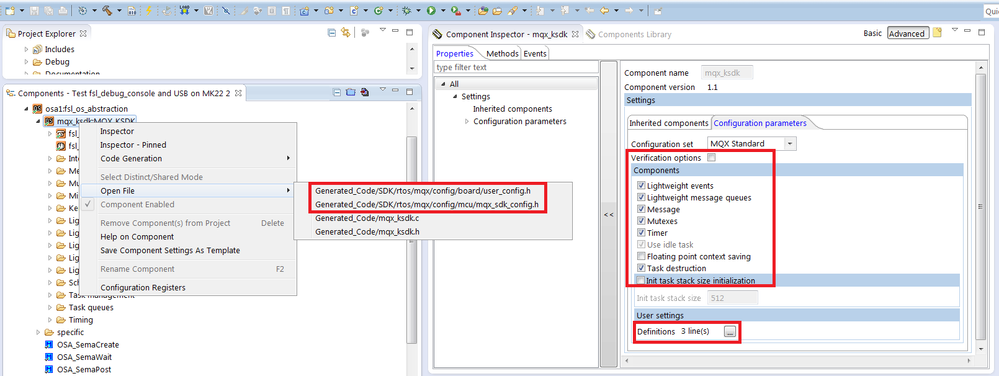- NXP Forums
- Product Forums
- General Purpose MicrocontrollersGeneral Purpose Microcontrollers
- i.MX Forumsi.MX Forums
- QorIQ Processing PlatformsQorIQ Processing Platforms
- Identification and SecurityIdentification and Security
- Power ManagementPower Management
- MCX Microcontrollers
- S32G
- S32K
- S32V
- MPC5xxx
- Other NXP Products
- Wireless Connectivity
- S12 / MagniV Microcontrollers
- Powertrain and Electrification Analog Drivers
- Sensors
- Vybrid Processors
- Digital Signal Controllers
- 8-bit Microcontrollers
- ColdFire/68K Microcontrollers and Processors
- PowerQUICC Processors
- OSBDM and TBDML
-
- Solution Forums
- Software Forums
- MCUXpresso Software and ToolsMCUXpresso Software and Tools
- CodeWarriorCodeWarrior
- MQX Software SolutionsMQX Software Solutions
- Model-Based Design Toolbox (MBDT)Model-Based Design Toolbox (MBDT)
- FreeMASTER
- eIQ Machine Learning Software
- Embedded Software and Tools Clinic
- S32 SDK
- S32 Design Studio
- Vigiles
- GUI Guider
- Zephyr Project
- Voice Technology
- Application Software Packs
- Secure Provisioning SDK (SPSDK)
- Processor Expert Software
-
- Topics
- Mobile Robotics - Drones and RoversMobile Robotics - Drones and Rovers
- NXP Training ContentNXP Training Content
- University ProgramsUniversity Programs
- Rapid IoT
- NXP Designs
- SafeAssure-Community
- OSS Security & Maintenance
- Using Our Community
-
- Cloud Lab Forums
-
- Home
- :
- Software Forums
- :
- Processor Expert Software
- :
- MQXLite and USB
MQXLite and USB
- Subscribe to RSS Feed
- Mark Topic as New
- Mark Topic as Read
- Float this Topic for Current User
- Bookmark
- Subscribe
- Mute
- Printer Friendly Page
MQXLite and USB
- Mark as New
- Bookmark
- Subscribe
- Mute
- Subscribe to RSS Feed
- Permalink
- Report Inappropriate Content
Hi,
I am using PE 10.4.2 and am trying to add MQXLite to an existing project. The project has fsl_usb_framework and is generating the error below:
How do I fix this error?
Thanks
Paul
- Mark as New
- Bookmark
- Subscribe
- Mute
- Subscribe to RSS Feed
- Permalink
- Report Inappropriate Content
Hello Paul,
I suppose you have PEx + KSDK project and you have selected MQX operating system in the fsl_os_abstraction component. There is selected "MQX Lite" in the mqx_ksdk component by default (inherited component of fsl_os_abstraction).
To fix this issue, open the Component Inspector of the mqx_ksdk component and select "MQX Standard" in the "Configuration parameters > Configuration set" property, see the screenshot below:
Please note, that this change also require reconfiguration of the project (fsl_debug_console component is not allowed in the project (it is integrated in the MQX Standard component) and one instance of OS_Task component is requested at least).
Best Regards,
Marek Neuzil
- Mark as New
- Bookmark
- Subscribe
- Mute
- Subscribe to RSS Feed
- Permalink
- Report Inappropriate Content
Thanks Marek,
I was trying to keep the MQX OS code size to a minimum. Is there a way to reduce the footprint of MQX?
All we require is some simple task management. The peripherals use eDMA from PE.
Paul
- Mark as New
- Bookmark
- Subscribe
- Mute
- Subscribe to RSS Feed
- Permalink
- Report Inappropriate Content
Hello Paul,
You can find details about MQX and MQX Lite on the web page Freescale MQX™ Software Solutions|Freescale
There is also following overview:
| MQX™ RTOS 4.x | MQX™ Lite RTOS | MQX™ RTOS for Kinetis SDK | |
|---|---|---|---|
| Delivery Mechanism | Traditional installer with full source | Processor Expert (PEx) component | Traditional installer with full source |
| I/O Drivers | MQX peripheral drivers; PEx driver optional | PEx drivers only | Kinetis SDK drivers |
| Configurability | User selects needed services from full or lightweight versions | Reduced services only; lightweight options only | User selects needed services from full or lightweight versions |
| Components | Kernel, TCP/IP stack, USB stack, file system, middleware. Includes own peripheral drivers. | Kernel only. Peripheral drivers provided by PEx. | Kernel, TCP/IP stack, USB stack, file system, middleware. Peripheral drivers provided by Kinetis SDK. |
| Availability | Select Kinetis K Series, Vybrid, select ColdFire, select Power Architecture | Kinetis L Series, Kinetis K Series, select Kinetis E Series | Kinetis MCUs supported by Kinetis SDK |
The mqx_ksdk component contains following options that can be used for minimizing of the code size. There is also possible to write own user definitions, see the User settings > Definitions.
Note:
All definitions are generated in the generated header files (user_config.h and mqx_sdk_config.h).
You can also select the BareMetal OS in the fsl_os_abstraction component. This options is also supported by fsl_usb_framework and allow also a simple tasks management.
Best Regards,
Marek Neuzil