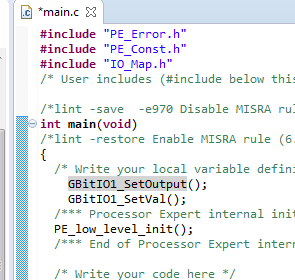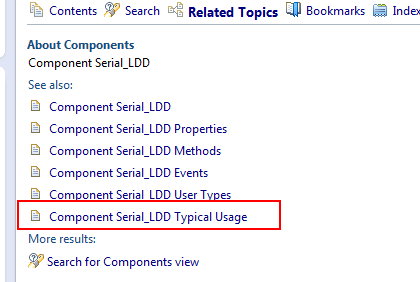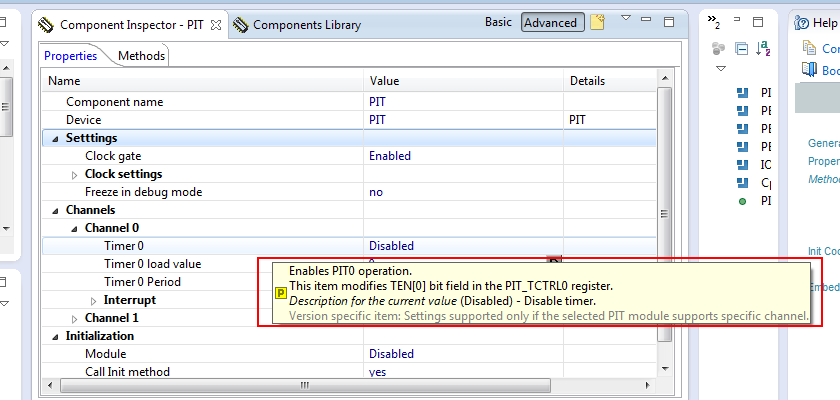- NXP Forums
- Product Forums
- General Purpose MicrocontrollersGeneral Purpose Microcontrollers
- i.MX Forumsi.MX Forums
- QorIQ Processing PlatformsQorIQ Processing Platforms
- Identification and SecurityIdentification and Security
- Power ManagementPower Management
- MCX Microcontrollers
- S32G
- S32K
- S32V
- MPC5xxx
- Other NXP Products
- Wireless Connectivity
- S12 / MagniV Microcontrollers
- Powertrain and Electrification Analog Drivers
- Sensors
- Vybrid Processors
- Digital Signal Controllers
- 8-bit Microcontrollers
- ColdFire/68K Microcontrollers and Processors
- PowerQUICC Processors
- OSBDM and TBDML
-
- Solution Forums
- Software Forums
- MCUXpresso Software and ToolsMCUXpresso Software and Tools
- CodeWarriorCodeWarrior
- MQX Software SolutionsMQX Software Solutions
- Model-Based Design Toolbox (MBDT)Model-Based Design Toolbox (MBDT)
- FreeMASTER
- eIQ Machine Learning Software
- Embedded Software and Tools Clinic
- S32 SDK
- S32 Design Studio
- Vigiles
- GUI Guider
- Zephyr Project
- Voice Technology
- Application Software Packs
- Secure Provisioning SDK (SPSDK)
- Processor Expert Software
-
- Topics
- Mobile Robotics - Drones and RoversMobile Robotics - Drones and Rovers
- NXP Training ContentNXP Training Content
- University ProgramsUniversity Programs
- Rapid IoT
- NXP Designs
- SafeAssure-Community
- OSS Security & Maintenance
- Using Our Community
-
-
- Home
- :
- MCUXpresso Software and Tools
- :
- Kinetis Design Studio
- :
- New to Kinetis, ARM, KDS and need startup help
New to Kinetis, ARM, KDS and need startup help
- Subscribe to RSS Feed
- Mark Topic as New
- Mark Topic as Read
- Float this Topic for Current User
- Bookmark
- Subscribe
- Mute
- Printer Friendly Page
New to Kinetis, ARM, KDS and need startup help
- Mark as New
- Bookmark
- Subscribe
- Mute
- Subscribe to RSS Feed
- Permalink
- Report Inappropriate Content
Hello, I am looking for some basic help on how the Kinetis Design Studio works. I have mostly worked with 8bit micros PIC16, Atmel but the Kinetis and KDS is taking some time to figure out how it works. I have a FRDM-KE02z device and trying to get the PIT and outputs to work correctly. If I use the processor expert to setup the PIT and the BIT IO I cannot see how I call them.
I tried using the freescale example project for the PIT_demo and I got that to work correctly in CodeWarrior, but as soon as I try to create a new project using that as ref. the example code doesn't seem to valid. It seemed to be linked back to the demo file setups. So I downloaded the KDS and tired the PE and having trouble getting started.
Is there a good reference for how the KDS works and is used? I looked and cannot seem to find one that explains hows works other than you select it.
Thanks for your help in advance.
- Mark as New
- Bookmark
- Subscribe
- Mute
- Subscribe to RSS Feed
- Permalink
- Report Inappropriate Content
Charles, you mentioned PEx and not KSDK, so that's what I'm going on. But similar things apply in either situation.
After you've added your IO component, you need to configure it in the Component Inspector like this:
Then in your C code, you can just drag in the methods shown below the IO component, like this:
Hope this helps!
- Mark as New
- Bookmark
- Subscribe
- Mute
- Subscribe to RSS Feed
- Permalink
- Report Inappropriate Content
Hi Charles,
(1) I see you have CodeWarrior , so when you create PE project on KDS, you can refer to the CW PE project to configure , for they are almost the same about PE.
And on CW , there have the demo code on "Typical Usage" :
(2) On the view of KDS PE configuration , you can point to some selection , it will remainder you what's this and show this will configure which register :
(3) There is a porting guide from CW to KDS , (while , sometimes for complex project , it will failure )
. ..Freescale\KDS_2.0.0\doc\pdf\kds_porting_guide.pdf
Importing MCU V10.6 projects (sample, using PE and MQX) under KDS
Have a great day,
Alice
-----------------------------------------------------------------------------------------------------------------------
Note: If this post answers your question, please click the Correct Answer button. Thank you!
-----------------------------------------------------------------------------------------------------------------------