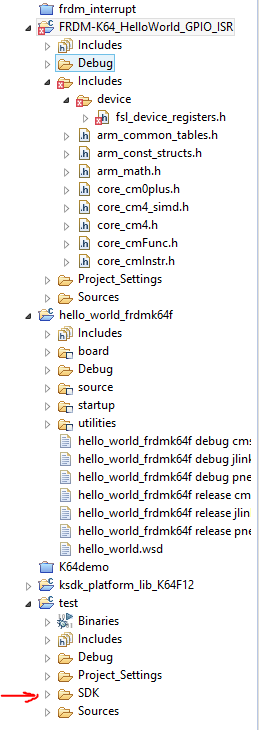- NXP Forums
- Product Forums
- General Purpose MicrocontrollersGeneral Purpose Microcontrollers
- i.MX Forumsi.MX Forums
- QorIQ Processing PlatformsQorIQ Processing Platforms
- Identification and SecurityIdentification and Security
- Power ManagementPower Management
- MCX Microcontrollers
- S32G
- S32K
- S32V
- MPC5xxx
- Other NXP Products
- Wireless Connectivity
- S12 / MagniV Microcontrollers
- Powertrain and Electrification Analog Drivers
- Sensors
- Vybrid Processors
- Digital Signal Controllers
- 8-bit Microcontrollers
- ColdFire/68K Microcontrollers and Processors
- PowerQUICC Processors
- OSBDM and TBDML
-
- Solution Forums
- Software Forums
- MCUXpresso Software and ToolsMCUXpresso Software and Tools
- CodeWarriorCodeWarrior
- MQX Software SolutionsMQX Software Solutions
- Model-Based Design Toolbox (MBDT)Model-Based Design Toolbox (MBDT)
- FreeMASTER
- eIQ Machine Learning Software
- Embedded Software and Tools Clinic
- S32 SDK
- S32 Design Studio
- Vigiles
- GUI Guider
- Zephyr Project
- Voice Technology
- Application Software Packs
- Secure Provisioning SDK (SPSDK)
- Processor Expert Software
-
- Topics
- Mobile Robotics - Drones and RoversMobile Robotics - Drones and Rovers
- NXP Training ContentNXP Training Content
- University ProgramsUniversity Programs
- Rapid IoT
- NXP Designs
- SafeAssure-Community
- OSS Security & Maintenance
- Using Our Community
-
- Cloud Lab Forums
-
- Home
- :
- MCUXpresso Software and Tools
- :
- Kinetis Design Studio
- :
- fatal error: device/MK64F12/MK64F12_adc.h: No such file or directory
fatal error: device/MK64F12/MK64F12_adc.h: No such file or directory
- Subscribe to RSS Feed
- Mark Topic as New
- Mark Topic as Read
- Float this Topic for Current User
- Bookmark
- Subscribe
- Mute
- Printer Friendly Page
fatal error: device/MK64F12/MK64F12_adc.h: No such file or directory
- Mark as New
- Bookmark
- Subscribe
- Mute
- Subscribe to RSS Feed
- Permalink
- Report Inappropriate Content
Hello guys , i am isntalling kinetis kds 2.00 and kdsk 1.1.0 ill try build an empty program and i have the next error: fatal error: device/MK64F12/MK64F12_adc.h: No such file or directory , i have been searching in the others forums and install the sdk 1.0.0 GA eclipse_update 1.0.1 . as mention the other people but i still continue with the same error. How can i fix this ? i commit some bad steps in the installing maybe? i need unistall and install again? what is the correct way to install kds and the ksdk to built my projects and turn on at least an led.
I am in win 8 , and i have the frdm platform, the cpu MK64FN1M0VLL12
- Mark as New
- Bookmark
- Subscribe
- Mute
- Subscribe to RSS Feed
- Permalink
- Report Inappropriate Content
I was also following that DOC-103288 and originally had the same error:
| Resource | Path | Location | Type | |
| fatal error: device/MK64F12/MK64F12_adc.h: No such file or directory | fsl_device_registers.h | /FRDM-K64_HelloWorld_GPIO_ISR/Includes/device | line 430 | C/C++ Problem |
It went away when I compiled the SDK *before* creating the new kds project with the wizard. The first time I went through the tutorial I forgot that I had upgraded to KSDK_1.1.0 and first compiled it when reminded to do so after step 3.15. In the picture below, the project "FRDM-K64-HelloWorld_GPIO_ISR" is from the first attempt when I had the error in fsl_device_registers.h. When a new project "test" was created after compiling the SDK and using the exact same procedure for the New > Kinetis Design Studio Project wizard, a new folder SDK was included where fsl_device_registers.h eventually lives.
The "test" project compiles perfectly, but I am now wondering why the SDK folder doesn't appear in the structure from the tutorial? The first project I created, with the compilation error, *does* match this expected structure. This SDK folder also isn't included in the demos, as shown in the "hello_world_frdm64f" project.
- Mark as New
- Bookmark
- Subscribe
- Mute
- Subscribe to RSS Feed
- Permalink
- Report Inappropriate Content
Hello Marcela Duenas:
i have been searching in the others forums and install the sdk 1.0.0 GA eclipse_update 1.0.1 .
Actually that is an old Eclipse Update. The update you should install is the Eclipse Update for KSDK v1.1. The instructions are in the next link:
How to install Kinetis SDK 1.1.0 support in KDS 2.0.0
And the next document guide is to create a simple blinking LED project in KDS:
Writing my first KSDK Application in KDS - Hello World and Toggle LED with GPIO Interrupt
Let us know if you face any issues along the way.
PS. I have seen issues when installing both the old Eclipse update and the latest one. So I would recommend you to start with a fresh install of KDS v2.0.0 and avoid installing the old update.
Regards!,
Jorge Gonzalez
-----------------------------------------------------------------------------------------------------------------------
Note: If this post answers your question, please click the Correct Answer button. Thank you!
-----------------------------------------------------------------------------------------------------------------------
- Mark as New
- Bookmark
- Subscribe
- Mute
- Subscribe to RSS Feed
- Permalink
- Report Inappropriate Content
Hello Jorge the issue was no progess i have installed the last eclipse update and ksd , and also i can't fix a uart receive port , do you have an example guide to create a serial reception by uart1 for example? i feel dessapointing i can't do more than turn on a led.