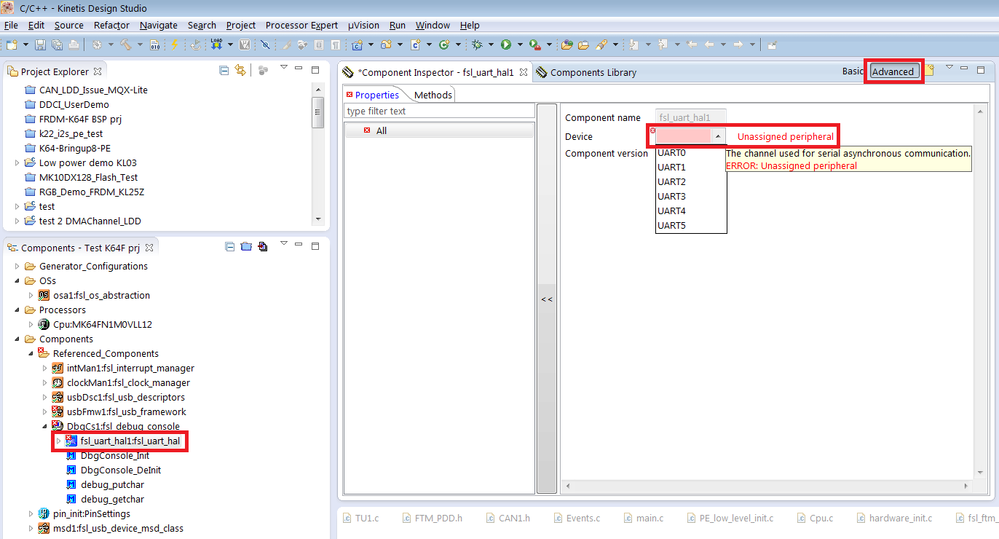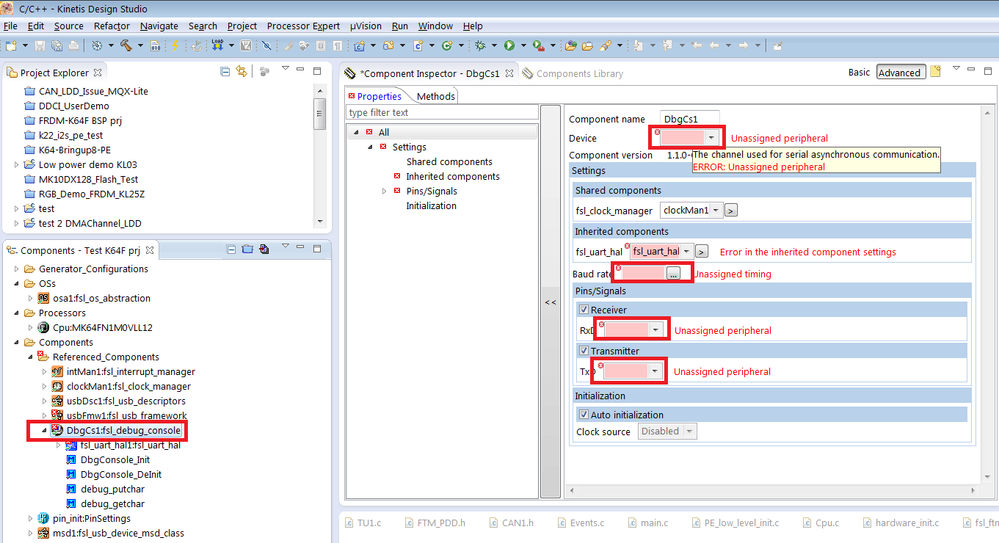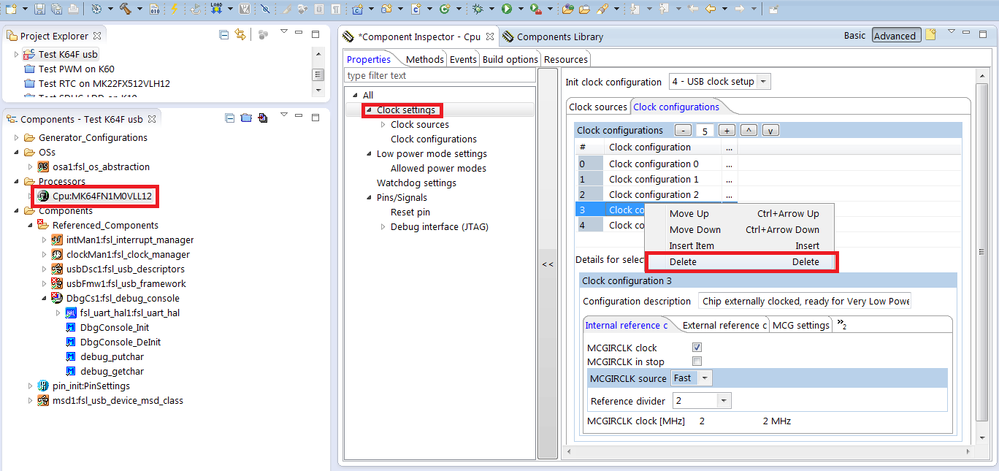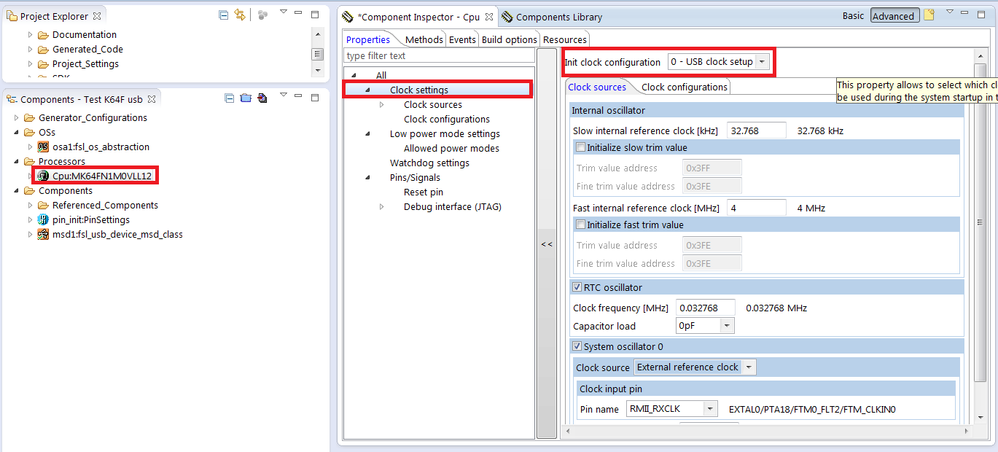- NXP Forums
- Product Forums
- General Purpose MicrocontrollersGeneral Purpose Microcontrollers
- i.MX Forumsi.MX Forums
- QorIQ Processing PlatformsQorIQ Processing Platforms
- Identification and SecurityIdentification and Security
- Power ManagementPower Management
- MCX Microcontrollers
- S32G
- S32K
- S32V
- MPC5xxx
- Other NXP Products
- Wireless Connectivity
- S12 / MagniV Microcontrollers
- Powertrain and Electrification Analog Drivers
- Sensors
- Vybrid Processors
- Digital Signal Controllers
- 8-bit Microcontrollers
- ColdFire/68K Microcontrollers and Processors
- PowerQUICC Processors
- OSBDM and TBDML
-
- Solution Forums
- Software Forums
- MCUXpresso Software and ToolsMCUXpresso Software and Tools
- CodeWarriorCodeWarrior
- MQX Software SolutionsMQX Software Solutions
- Model-Based Design Toolbox (MBDT)Model-Based Design Toolbox (MBDT)
- FreeMASTER
- eIQ Machine Learning Software
- Embedded Software and Tools Clinic
- S32 SDK
- S32 Design Studio
- Vigiles
- GUI Guider
- Zephyr Project
- Voice Technology
- Application Software Packs
- Secure Provisioning SDK (SPSDK)
- Processor Expert Software
-
- Topics
- Mobile Robotics - Drones and RoversMobile Robotics - Drones and Rovers
- NXP Training ContentNXP Training Content
- University ProgramsUniversity Programs
- Rapid IoT
- NXP Designs
- SafeAssure-Community
- OSS Security & Maintenance
- Using Our Community
-
-
- Home
- :
- MCUXpresso Software and Tools
- :
- Kinetis Software Development Kit
- :
- K64F USB Host
K64F USB Host
- Subscribe to RSS Feed
- Mark Topic as New
- Mark Topic as Read
- Float this Topic for Current User
- Bookmark
- Subscribe
- Mute
- Printer Friendly Page
- Mark as New
- Bookmark
- Subscribe
- Mute
- Subscribe to RSS Feed
- Permalink
- Report Inappropriate Content
Hello,
I am coming from MBED. I am trying to connect our USB device to the K64F board through USB. I was able to get this working with MBED, but I am very new to KDS. I'm also slightly new to this microprocessor world. So, sorry for my ignorance.
I figured out how to install the Kinetis SDK 1.1 with KDS. I choose my board K64F and create a new project with the SDK and Processor Expert. I then find the USB components:
fsl_usb_descriptors
fsl_usb_device_hid_class
fsl_usb_device_msd_class
fsl_usb_framework
See my errors below, I'm not sure
| Unassigned peripheral (Device) | fsl_uart_hal1/Device | |
| Unassigned peripheral (TxD) | DbgCs1/TxD | |
| Unassigned peripheral (RxD) | DbgCs1/RxD | |
| Error in the inherited component settings (fsl_uart_hal) | DbgCs1/fsl_uart_hal | |
| Unassigned timing (Baud rate) | DbgCs1/Baud rate | |
| Timing setting failed in Clock configuration 0 - it is impossible to set the following items: selected value (Input clock frequency [MHz]) | usbFmw1/Input clock frequency [MHz] | |
| Unassigned peripheral (Device) | DbgCs1/Device |
Any ideas on how to get USB Host mode setup for K64F using KDS?
Thanks!
Jeff.
Solved! Go to Solution.
- Mark as New
- Bookmark
- Subscribe
- Mute
- Subscribe to RSS Feed
- Permalink
- Report Inappropriate Content
Hello Jeff,
these error just say that you have not selected devices and peripherals in the Processor Expert project.
When you open the Processor Expert project and double click on a component in the Components window the component (properties, methods, events tabs) is displayed in the Component Inspector window. You can find these errors in the Component Inspector and fix them by selection of devices, peripherals, pins and the baudrate. See also below:
| Unassigned peripheral (Device) | fsl_uart_hal1/Device | select the device in the Device property of the fsl_uart_hal1 component, see the first screenshot below. | |
| Unassigned peripheral (TxD) | DbgCs1/TxD | The TxD pin is not selected in the DbgCS1 component, see the second screenshot below. | |
| Unassigned peripheral (RxD) | DbgCs1/RxD | The RxD pin is not selected in the DbgCS1 component, see the second screenshot below. | |
| Error in the inherited component settings (fsl_uart_hal) | DbgCs1/fsl_uart_hal | It is reference to the first error (the fsl_uart_hal1 component is inherited in theDbgCs1 component) | |
| Unassigned timing (Baud rate) | DbgCs1/Baud rate | The Baud rate is not selected in the DbgCS1 component, see the second screenshot below. | |
| Timing setting failed in Clock configuration 0 - it is impossible to set the following items: selected value (Input clock frequency [MHz]) | usbFmw1/Input clock frequency [MHz] | You must select USB clock configuration in the CPU component and remove all other clock configuration from the project. Remove subsequently clock configuration number 3,2,1 and 0. See the third screenshot below. When you remove the clock configuration number 0, the Processor Expert report an error (a known issue). Close the project in the Project Window and Open the project again (the reload of the PEx project resolve this issue). Select the Init clock configuration (see fourth screenshot). | |
| Unassigned peripheral (Device) | DbgCs1/Device | The Device is not selected in the DbgCS1 component, see the second screenshot below. The same device should be selected as used in the fsl_uart_hal1. |
Selection of devices and peripherals:
Removing clock configurations:
Selection of the Init Clock Configuration:
Best Regards,
Marek Neuzil
- Mark as New
- Bookmark
- Subscribe
- Mute
- Subscribe to RSS Feed
- Permalink
- Report Inappropriate Content
Hello Jeff,
these error just say that you have not selected devices and peripherals in the Processor Expert project.
When you open the Processor Expert project and double click on a component in the Components window the component (properties, methods, events tabs) is displayed in the Component Inspector window. You can find these errors in the Component Inspector and fix them by selection of devices, peripherals, pins and the baudrate. See also below:
| Unassigned peripheral (Device) | fsl_uart_hal1/Device | select the device in the Device property of the fsl_uart_hal1 component, see the first screenshot below. | |
| Unassigned peripheral (TxD) | DbgCs1/TxD | The TxD pin is not selected in the DbgCS1 component, see the second screenshot below. | |
| Unassigned peripheral (RxD) | DbgCs1/RxD | The RxD pin is not selected in the DbgCS1 component, see the second screenshot below. | |
| Error in the inherited component settings (fsl_uart_hal) | DbgCs1/fsl_uart_hal | It is reference to the first error (the fsl_uart_hal1 component is inherited in theDbgCs1 component) | |
| Unassigned timing (Baud rate) | DbgCs1/Baud rate | The Baud rate is not selected in the DbgCS1 component, see the second screenshot below. | |
| Timing setting failed in Clock configuration 0 - it is impossible to set the following items: selected value (Input clock frequency [MHz]) | usbFmw1/Input clock frequency [MHz] | You must select USB clock configuration in the CPU component and remove all other clock configuration from the project. Remove subsequently clock configuration number 3,2,1 and 0. See the third screenshot below. When you remove the clock configuration number 0, the Processor Expert report an error (a known issue). Close the project in the Project Window and Open the project again (the reload of the PEx project resolve this issue). Select the Init clock configuration (see fourth screenshot). | |
| Unassigned peripheral (Device) | DbgCs1/Device | The Device is not selected in the DbgCS1 component, see the second screenshot below. The same device should be selected as used in the fsl_uart_hal1. |
Selection of devices and peripherals:
Removing clock configurations:
Selection of the Init Clock Configuration:
Best Regards,
Marek Neuzil
- Mark as New
- Bookmark
- Subscribe
- Mute
- Subscribe to RSS Feed
- Permalink
- Report Inappropriate Content
Marek,
Thank you very much! This is very helpful, I hobbled through a solution, but I will go back and follow these instructions as this seems a little more straight forward than what I did. I am working on a document to help others in regards to setting up a USB Host application.
Thanks again for your help!
Jeff.