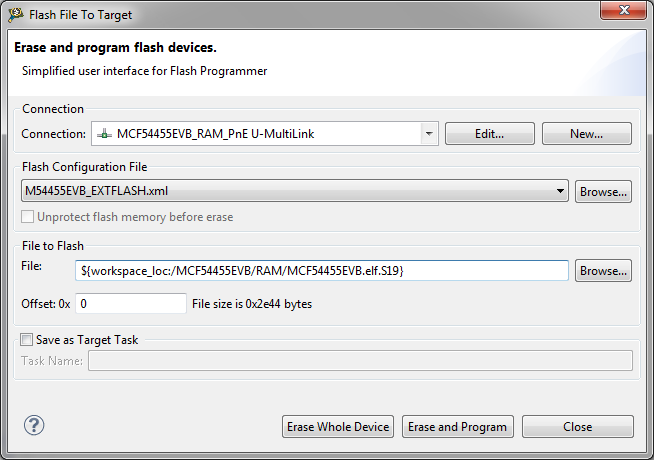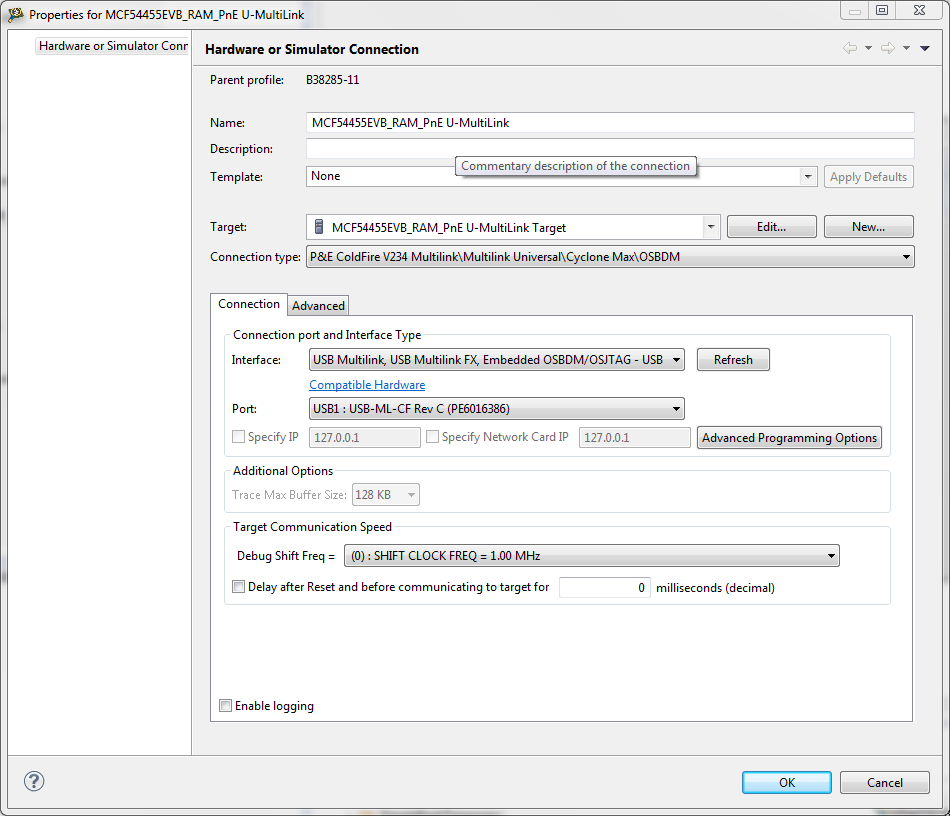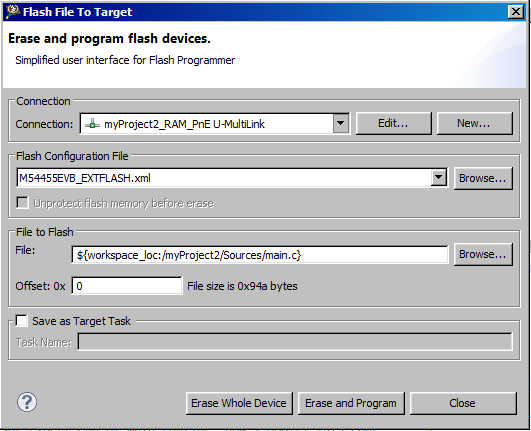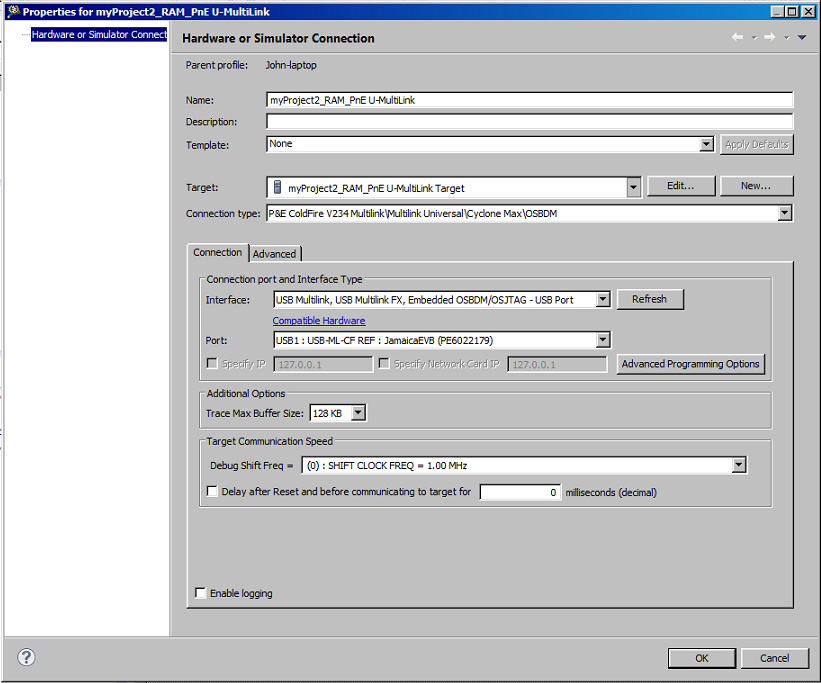- NXP Forums
- Product Forums
- General Purpose MicrocontrollersGeneral Purpose Microcontrollers
- i.MX Forumsi.MX Forums
- QorIQ Processing PlatformsQorIQ Processing Platforms
- Identification and SecurityIdentification and Security
- Power ManagementPower Management
- MCX Microcontrollers
- S32G
- S32K
- S32V
- MPC5xxx
- Other NXP Products
- Wireless Connectivity
- S12 / MagniV Microcontrollers
- Powertrain and Electrification Analog Drivers
- Sensors
- Vybrid Processors
- Digital Signal Controllers
- 8-bit Microcontrollers
- ColdFire/68K Microcontrollers and Processors
- PowerQUICC Processors
- OSBDM and TBDML
-
- Solution Forums
- Software Forums
- MCUXpresso Software and ToolsMCUXpresso Software and Tools
- CodeWarriorCodeWarrior
- MQX Software SolutionsMQX Software Solutions
- Model-Based Design Toolbox (MBDT)Model-Based Design Toolbox (MBDT)
- FreeMASTER
- eIQ Machine Learning Software
- Embedded Software and Tools Clinic
- S32 SDK
- S32 Design Studio
- Vigiles
- GUI Guider
- Zephyr Project
- Voice Technology
- Application Software Packs
- Secure Provisioning SDK (SPSDK)
- Processor Expert Software
-
- Topics
- Mobile Robotics - Drones and RoversMobile Robotics - Drones and Rovers
- NXP Training ContentNXP Training Content
- University ProgramsUniversity Programs
- Rapid IoT
- NXP Designs
- SafeAssure-Community
- OSS Security & Maintenance
- Using Our Community
-
-
- Home
- :
- CodeWarrior
- :
- CodeWarrior Development Tools
- :
- Error: The algorithm was not able to run on the target or the flash is not configured properly.
Error: The algorithm was not able to run on the target or the flash is not configured properly.
- Subscribe to RSS Feed
- Mark Topic as New
- Mark Topic as Read
- Float this Topic for Current User
- Bookmark
- Subscribe
- Mute
- Printer Friendly Page
Error: The algorithm was not able to run on the target or the flash is not configured properly.
- Mark as New
- Bookmark
- Subscribe
- Mute
- Subscribe to RSS Feed
- Permalink
- Report Inappropriate Content
Hi, I am currently working in Code Warrior 10.6, trying to program an MCF54455EVB board. For the moment I am simply trying to load a bareboard project onto the board via the flash programmer. However, when I do I usually get the output:
Error: The algorithm was not able to run on the target or the flash is not configured properly.
Error: Getting flash ID failed
An invalid preference was passed to the ColdFire GDI protocol(ColdFire GDI Protocol Adapter)
Error: The algorithm was not able to run on the target or the flash is not configured properly.
I saw a similiar problem reported here: TWR-K70F120M Tower Module: "not able to run on the target or the flash is not configured properly", however the solution in that case was to check the "always mass erase on connect" option in the "hardware or simulator connection" window. But my version of that window looks slightly different than what is shown there, and that particular option does not appear.
Also, after doing this once the connection seems to fail, and I start to get the output:
Error: Connect Failed.
Can't connect. The Debugger can not connect to the P&E BDC interface or targetted hardware board.(ColdFire GDI Protocol Adapter)
Error: Connect Failed.
whenever I attempt to program the board. This problem is once again replaced by the previous problem when I turn the board off and on again.
Can anyone help me with this? I'm on a bit of a tight schedule and I can't even begin if I can't program the board.
- Mark as New
- Bookmark
- Subscribe
- Mute
- Subscribe to RSS Feed
- Permalink
- Report Inappropriate Content
Hi John,
Could you post an screenshot of your flash programmer settings? Here is an example:
It would also be helpful a screenshot of the Connection settings:
Best Regards,
Carlos Mendoza
Technical Support Engineer
- Mark as New
- Bookmark
- Subscribe
- Mute
- Subscribe to RSS Feed
- Permalink
- Report Inappropriate Content
Thanks for the response. The flash programmer settings are:
and the connection settings:
- Mark as New
- Bookmark
- Subscribe
- Mute
- Subscribe to RSS Feed
- Permalink
- Report Inappropriate Content
Hi John,
It seems that the error you get while trying to flash your device is happening because the file you are trying to flash is not the correct one, please try changing this file for the one called myProject2.elf or myProject2.elf.S19, these files are generated after you compile the project and can be found inside the RAM folder on you project.
Hope it helps!
Best Regards,
Carlos Mendoza
Technical Support Engineer
-----------------------------------------------------------------------------------------------------------------------
Note: If this post answers your question, please click the Correct Answer button. Thank you!
-----------------------------------------------------------------------------------------------------------------------