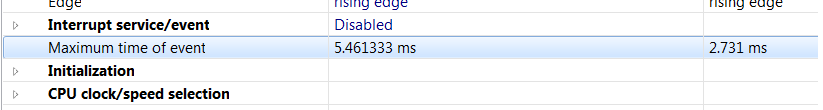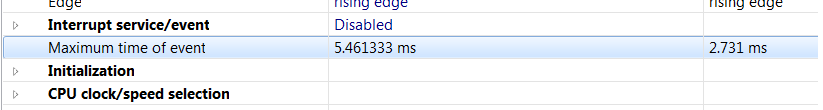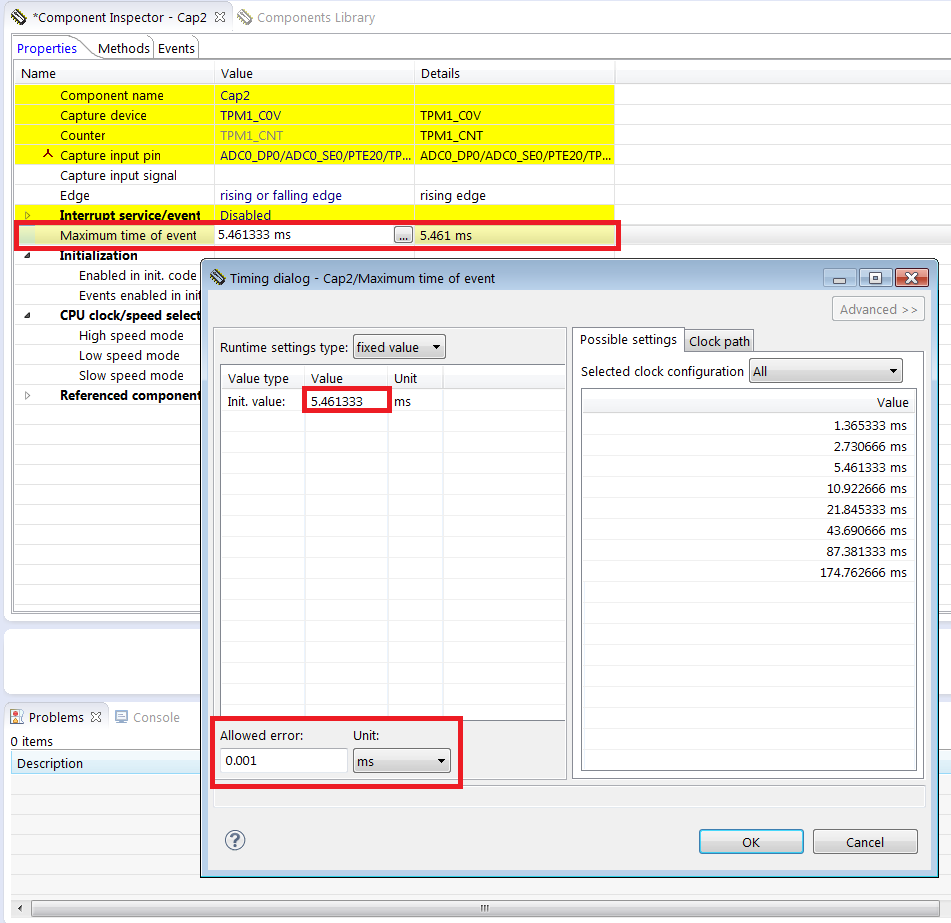- NXP Forums
- Product Forums
- General Purpose MicrocontrollersGeneral Purpose Microcontrollers
- i.MX Forumsi.MX Forums
- QorIQ Processing PlatformsQorIQ Processing Platforms
- Identification and SecurityIdentification and Security
- Power ManagementPower Management
- MCX Microcontrollers
- S32G
- S32K
- S32V
- MPC5xxx
- Other NXP Products
- Wireless Connectivity
- S12 / MagniV Microcontrollers
- Powertrain and Electrification Analog Drivers
- Sensors
- Vybrid Processors
- Digital Signal Controllers
- 8-bit Microcontrollers
- ColdFire/68K Microcontrollers and Processors
- PowerQUICC Processors
- OSBDM and TBDML
-
- Solution Forums
- Software Forums
- MCUXpresso Software and ToolsMCUXpresso Software and Tools
- CodeWarriorCodeWarrior
- MQX Software SolutionsMQX Software Solutions
- Model-Based Design Toolbox (MBDT)Model-Based Design Toolbox (MBDT)
- FreeMASTER
- eIQ Machine Learning Software
- Embedded Software and Tools Clinic
- S32 SDK
- S32 Design Studio
- Vigiles
- GUI Guider
- Zephyr Project
- Voice Technology
- Application Software Packs
- Secure Provisioning SDK (SPSDK)
- Processor Expert Software
-
- Topics
- Mobile Robotics - Drones and RoversMobile Robotics - Drones and Rovers
- NXP Training ContentNXP Training Content
- University ProgramsUniversity Programs
- Rapid IoT
- NXP Designs
- SafeAssure-Community
- OSS Security & Maintenance
- Using Our Community
-
-
- Home
- :
- CodeWarrior
- :
- CodeWarrior for MCU
- :
- Capture Component Maximum Time - CW Bug?
Capture Component Maximum Time - CW Bug?
- Subscribe to RSS Feed
- Mark Topic as New
- Mark Topic as Read
- Float this Topic for Current User
- Bookmark
- Subscribe
- Mute
- Printer Friendly Page
- Mark as New
- Bookmark
- Subscribe
- Mute
- Subscribe to RSS Feed
- Permalink
- Report Inappropriate Content
Hi,
I am trying to use the Capture component in CodeWarrior. For the field "Maximum time of event", I do not understand why the value in the "Value" column is different to that in the "Details" column. Which value will be used in the code? I've put a screen shot below:
Solved! Go to Solution.
- Mark as New
- Bookmark
- Subscribe
- Mute
- Subscribe to RSS Feed
- Permalink
- Report Inappropriate Content
There is a problem with default settings of Allowed error in the timing dialog of the Maximum time event property. The default value of Allowed error is 5ms and therefore Processor Expert used the first value that fit the range 5.461333 +- 5ms. Therefore the value has been set to 2.731ms in the Details column. When you set Allowed error to 0.001 ms and select the 5.461333 ms in the Init. Value the same value will appear in the Details column in the Component Inspector, see the screenshot as below:
Fiona Kuang
Technical Information & Commercial Support
-----------------------------------------------------------------------------------------------------------------------
Note: If this post answers your question, please click the Correct Answer button. Thank you!
-----------------------------------------------------------------------------------------------------------------------
- Mark as New
- Bookmark
- Subscribe
- Mute
- Subscribe to RSS Feed
- Permalink
- Report Inappropriate Content
To look into this issue, we need to know the CodeWarrior version, as well as the part number of your MCU. Thanks!
Fiona Kuang
Technical Information & Commercial Support
-----------------------------------------------------------------------------------------------------------------------
Note: If this post answers your question, please click the Correct Answer button. Thank you!
-----------------------------------------------------------------------------------------------------------------------
- Mark as New
- Bookmark
- Subscribe
- Mute
- Subscribe to RSS Feed
- Permalink
- Report Inappropriate Content
Hi,
Some install information is below:
Processor Expert for MCU
Version 10.6.0
Build: RT6_b1446-0504
- CodeWarrior for MCU
Version: 10.6
Build Id:140329
The MCU I am using is MKL25Z128VLK4 in LQFP 80-pin package.
It only seems to happend when selecting the 5.461333 ms option. My chip is setup with a core clock of 48 MHz and bus clock of 24 MHz.
:
- Mark as New
- Bookmark
- Subscribe
- Mute
- Subscribe to RSS Feed
- Permalink
- Report Inappropriate Content
I reviewed the TMP initialization code generated by PE, and I think the value in "Details" column is the real maximum time of even used in code. When selecting the 5.461333 ms option in your project, the PS bit in TPMx_SC is configured into 0, see the code generated by PE as below:
TPM2_SC = (TPM_SC_CMOD(0x01) | TPM_SC_PS(0x00));
The modulo is initialized as 0xFFFF:
TPM2_MOD = TPM_MOD_MOD(0xFFFF); /* Set up modulo register */
The maximum time of even should be: 65535/(24*10^6) s = 2.731ms
I have contacted PE dev. team for how to configure this option correctly, and reply you later.
Fiona Kuang
Technical Information & Commercial Support
-----------------------------------------------------------------------------------------------------------------------
Note: If this post answers your question, please click the Correct Answer button. Thank you!
-----------------------------------------------------------------------------------------------------------------------
- Mark as New
- Bookmark
- Subscribe
- Mute
- Subscribe to RSS Feed
- Permalink
- Report Inappropriate Content
There is a problem with default settings of Allowed error in the timing dialog of the Maximum time event property. The default value of Allowed error is 5ms and therefore Processor Expert used the first value that fit the range 5.461333 +- 5ms. Therefore the value has been set to 2.731ms in the Details column. When you set Allowed error to 0.001 ms and select the 5.461333 ms in the Init. Value the same value will appear in the Details column in the Component Inspector, see the screenshot as below:
Fiona Kuang
Technical Information & Commercial Support
-----------------------------------------------------------------------------------------------------------------------
Note: If this post answers your question, please click the Correct Answer button. Thank you!
-----------------------------------------------------------------------------------------------------------------------