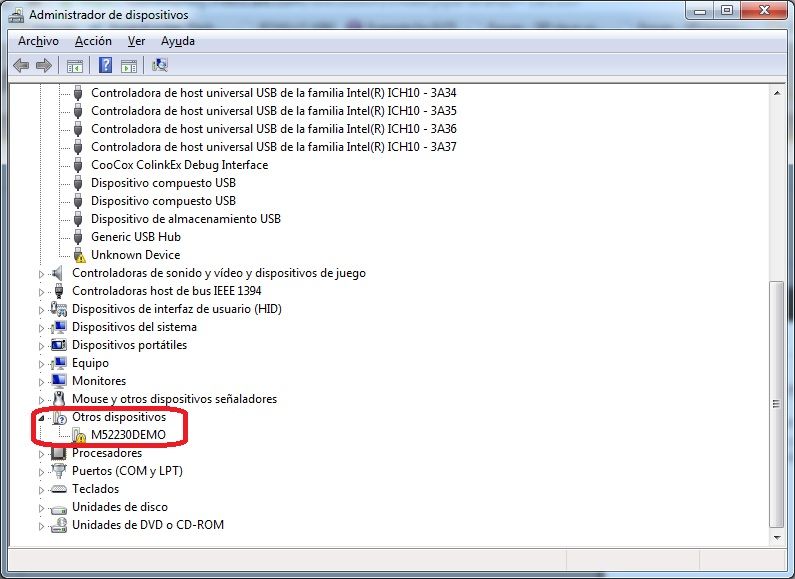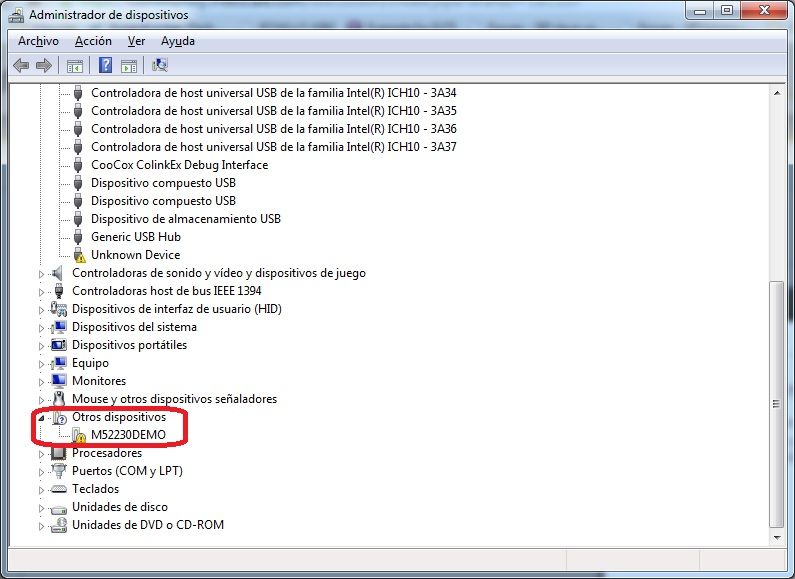- NXP Forums
- Product Forums
- General Purpose MicrocontrollersGeneral Purpose Microcontrollers
- i.MX Forumsi.MX Forums
- QorIQ Processing PlatformsQorIQ Processing Platforms
- Identification and SecurityIdentification and Security
- Power ManagementPower Management
- MCX Microcontrollers
- S32G
- S32K
- S32V
- MPC5xxx
- Other NXP Products
- Wireless Connectivity
- S12 / MagniV Microcontrollers
- Powertrain and Electrification Analog Drivers
- Sensors
- Vybrid Processors
- Digital Signal Controllers
- 8-bit Microcontrollers
- ColdFire/68K Microcontrollers and Processors
- PowerQUICC Processors
- OSBDM and TBDML
-
- Solution Forums
- Software Forums
- MCUXpresso Software and ToolsMCUXpresso Software and Tools
- CodeWarriorCodeWarrior
- MQX Software SolutionsMQX Software Solutions
- Model-Based Design Toolbox (MBDT)Model-Based Design Toolbox (MBDT)
- FreeMASTER
- eIQ Machine Learning Software
- Embedded Software and Tools Clinic
- S32 SDK
- S32 Design Studio
- Vigiles
- GUI Guider
- Zephyr Project
- Voice Technology
- Application Software Packs
- Secure Provisioning SDK (SPSDK)
- Processor Expert Software
-
- Topics
- Mobile Robotics - Drones and RoversMobile Robotics - Drones and Rovers
- NXP Training ContentNXP Training Content
- University ProgramsUniversity Programs
- Rapid IoT
- NXP Designs
- SafeAssure-Community
- OSS Security & Maintenance
- Using Our Community
-
-
- Home
- :
- CodeWarrior
- :
- CodeWarrior Development Tools
- :
- How to install M52233DEMO on Windows7?
How to install M52233DEMO on Windows7?
- Subscribe to RSS Feed
- Mark Topic as New
- Mark Topic as Read
- Float this Topic for Current User
- Bookmark
- Subscribe
- Mute
- Printer Friendly Page
- Mark as New
- Bookmark
- Subscribe
- Mute
- Subscribe to RSS Feed
- Permalink
- Report Inappropriate Content
Hello , I have recently adquired a M52233DEMO kit. I have following the "Step by Step installation instructions" but it does not work fine.
ow can ido install the driver for Windows7?
Thanks in advance.
Solved! Go to Solution.
- Mark as New
- Bookmark
- Subscribe
- Mute
- Subscribe to RSS Feed
- Permalink
- Report Inappropriate Content
Hi,
I think it should be a driver issue.
It's an Axiom board.
I don't know if Axiom provided the driver for Win 7 and 64 bit OS.
The M52233DEMO board has 2 interfaces connector:
- Integrated BDM_PORT using a sample USB cable,
- BDM port using a BDM interface as P&E Multilink.
I will check with Axiom.
Your solutions are.
- Install the board on Win XP machine (via VMware/Virtualbox or Virtual PC),
- try to use the BDM port with an interface as P&E Multilink.
Regards
Pascal
- Mark as New
- Bookmark
- Subscribe
- Mute
- Subscribe to RSS Feed
- Permalink
- Report Inappropriate Content
Hi,
I think it should be a driver issue.
It's an Axiom board.
I don't know if Axiom provided the driver for Win 7 and 64 bit OS.
The M52233DEMO board has 2 interfaces connector:
- Integrated BDM_PORT using a sample USB cable,
- BDM port using a BDM interface as P&E Multilink.
I will check with Axiom.
Your solutions are.
- Install the board on Win XP machine (via VMware/Virtualbox or Virtual PC),
- try to use the BDM port with an interface as P&E Multilink.
Regards
Pascal
- Mark as New
- Bookmark
- Subscribe
- Mute
- Subscribe to RSS Feed
- Permalink
- Report Inappropriate Content
Hello Pascal,
I have resolved the issue by means of the installation of codewarrior 10.
do you know about any example source-code/project ready for build and run into M52233DEMO board? ( for CW 10)
- Mark as New
- Bookmark
- Subscribe
- Mute
- Subscribe to RSS Feed
- Permalink
- Report Inappropriate Content
Hi Hugo,
Thanks for the very important info.
So it was a driver issue.
I don't know exactly what is the on-board BDM port used on this board but probably it's based on P&E.
Regarding the example.
According to the http://cache.freescale.com/files/student_learning_kits/doc/user_guide/AP52233SLKUG.pdf, the tool used was: CW for Coldfire V6.1
This is a very old version based on Classic IDE.
The Last version based on Classic IDE was CW for Coldfire V7.2.
This is tool version historic for ColdFire:
CW for ColdFire V6.1
CW for ColdFire V6.3
CW for ColdFire V7.0
CW for ColdFire V7.1 -> tool major change
CW for ColdFire V7.2 -> new library (EWL replacing MSL)
introduction of Eclipse in 2010
CW for MCU V10.0
CW for MCU V10.1
CW for MCU V10.2
CW for MCU V10.3
CW for MCU V10.4
CW for MCU V10.5
CW for MCU V10.6
We don't have demo example based on MCU V10.6.
Now Processor Expert is included in the tool.
There are some examples delivered on the installation.
Using Processor Expert you can create a short example using some beans.
For each beans, Processor Expert provides documentation and some examples.
Now to answer the question: Can I move the Classic project to MCU ?
Yes you can.
I recommend you to refer to the doc:
AN4104, Converting ColdFire Projects to CodeWarrior Development Studio for Microcontrollers V10.0
http://cache.freescale.com/files/soft_dev_tools/doc/app_note/AN4104.pdf
Hope this will help you.
Have a great day,
Pascal
Freescale Technical Support
-----------------------------------------------------------------------------------------------------------------------
Note: If this post answers your question, please click the Correct Answer button. Thank you!
-----------------------------------------------------------------------------------------------------------------------