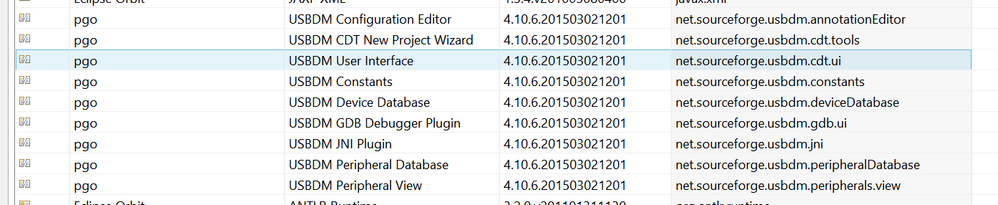- NXP Forums
- Product Forums
- General Purpose MicrocontrollersGeneral Purpose Microcontrollers
- i.MX Forumsi.MX Forums
- QorIQ Processing PlatformsQorIQ Processing Platforms
- Identification and SecurityIdentification and Security
- Power ManagementPower Management
- MCX Microcontrollers
- S32G
- S32K
- S32V
- MPC5xxx
- Other NXP Products
- Wireless Connectivity
- S12 / MagniV Microcontrollers
- Powertrain and Electrification Analog Drivers
- Sensors
- Vybrid Processors
- Digital Signal Controllers
- 8-bit Microcontrollers
- ColdFire/68K Microcontrollers and Processors
- PowerQUICC Processors
- OSBDM and TBDML
-
- Solution Forums
- Software Forums
- MCUXpresso Software and ToolsMCUXpresso Software and Tools
- CodeWarriorCodeWarrior
- MQX Software SolutionsMQX Software Solutions
- Model-Based Design Toolbox (MBDT)Model-Based Design Toolbox (MBDT)
- FreeMASTER
- eIQ Machine Learning Software
- Embedded Software and Tools Clinic
- S32 SDK
- S32 Design Studio
- Vigiles
- GUI Guider
- Zephyr Project
- Voice Technology
- Application Software Packs
- Secure Provisioning SDK (SPSDK)
- Processor Expert Software
-
- Topics
- Mobile Robotics - Drones and RoversMobile Robotics - Drones and Rovers
- NXP Training ContentNXP Training Content
- University ProgramsUniversity Programs
- Rapid IoT
- NXP Designs
- SafeAssure-Community
- OSS Security & Maintenance
- Using Our Community
-
- Cloud Lab Forums
-
- Home
- :
- Product Forums
- :
- OSBDM and TBDML
- :
- USBDM in KDS 2.0
USBDM in KDS 2.0
Turn on suggestions
Auto-suggest helps you quickly narrow down your search results by suggesting possible matches as you type.
Options
- Subscribe to RSS Feed
- Mark Topic as New
- Mark Topic as Read
- Float this Topic for Current User
- Bookmark
- Subscribe
- Mute
- Printer Friendly Page
SOLVED
02-26-2015
06:01 AM
854 Views
gschelotto
Contributor V
- Mark as New
- Bookmark
- Subscribe
- Mute
- Subscribe to RSS Feed
- Permalink
- Report Inappropriate Content
Hi all,
I'm not able to see USBDM option in the Debug Configurations in KDS 2.0. I've installed USBDM 4.10.6.250 and USBDM Drivers v1.3.0 that actually run on a FRDM-KL25Z target but cannot start a debug session using USBDM. I also update KDS 2.0 with CDT main and optional features with no success. How can I get the correct plugin?
regards,
gaston
Solved! Go to Solution.
1 Solution
03-01-2015
06:15 PM
477 Views
pgo
Senior Contributor V
- Mark as New
- Bookmark
- Subscribe
- Mute
- Subscribe to RSS Feed
- Permalink
- Report Inappropriate Content
Hi Gaston,
Please check the following:
- There should be a usbdm.link file in the ....\KDS_2.0.0\eclipse\dropins directory. If not then the installation failed in some way.
- If the above file is present then KDS should pick up the USBDM plugins on the next start. This may not occur if the permissions associated with some of the KDS installation are incorrect. This prevents KDS from changing its own configuration.
- Check if the plugins as loading:
- From the menu select Help About Kinetis Design Studio
- Click on Installation Details
- Go to the Plug-ins Tab
- Click on the top of the Plug-in Id column to sort by ID
- You should see something similar to (numbers will vary from shown but should all be the same):
-
- If the plug-ins are not present you can try the following:
- Go to the eclipse ....\KDS_2.0.0\eclipse directory and change its permissions so that you have write permission for it and its sub-directories. Restart KDS.
- If this fails - Right-click on KDS icon or kinetis-design-studio.exe and select Run as administrator
- If this fails - Go to a command line and run kinetis-design-studio.exe -initialise
Hope this helps.
bye
2 Replies
03-01-2015
06:15 PM
478 Views
pgo
Senior Contributor V
- Mark as New
- Bookmark
- Subscribe
- Mute
- Subscribe to RSS Feed
- Permalink
- Report Inappropriate Content
Hi Gaston,
Please check the following:
- There should be a usbdm.link file in the ....\KDS_2.0.0\eclipse\dropins directory. If not then the installation failed in some way.
- If the above file is present then KDS should pick up the USBDM plugins on the next start. This may not occur if the permissions associated with some of the KDS installation are incorrect. This prevents KDS from changing its own configuration.
- Check if the plugins as loading:
- From the menu select Help About Kinetis Design Studio
- Click on Installation Details
- Go to the Plug-ins Tab
- Click on the top of the Plug-in Id column to sort by ID
- You should see something similar to (numbers will vary from shown but should all be the same):
-
- If the plug-ins are not present you can try the following:
- Go to the eclipse ....\KDS_2.0.0\eclipse directory and change its permissions so that you have write permission for it and its sub-directories. Restart KDS.
- If this fails - Right-click on KDS icon or kinetis-design-studio.exe and select Run as administrator
- If this fails - Go to a command line and run kinetis-design-studio.exe -initialise
Hope this helps.
bye
03-02-2015
05:28 AM
477 Views
gschelotto
Contributor V
- Mark as New
- Bookmark
- Subscribe
- Mute
- Subscribe to RSS Feed
- Permalink
- Report Inappropriate Content
Hi pgo,
Yes, the installation failed for the USBDSM-KDS files. Now it fixed, thank you!
gaston