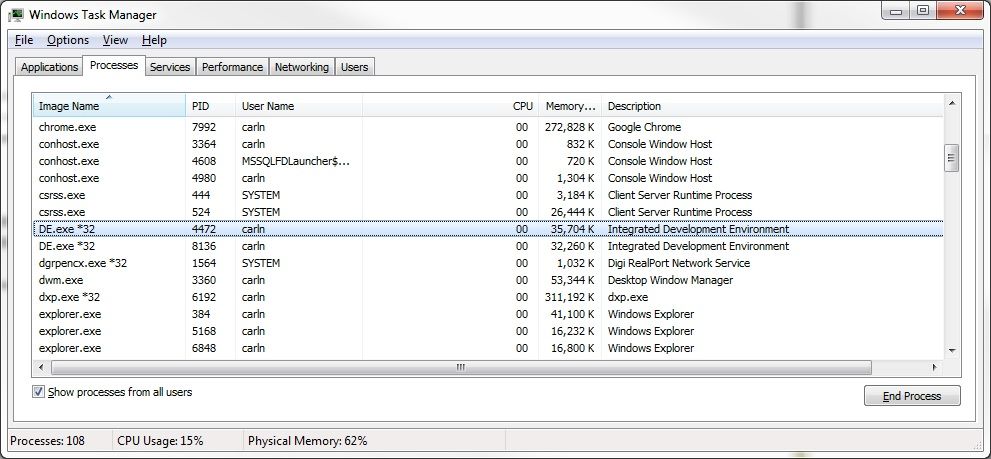- NXP Forums
- Product Forums
- General Purpose MicrocontrollersGeneral Purpose Microcontrollers
- i.MX Forumsi.MX Forums
- QorIQ Processing PlatformsQorIQ Processing Platforms
- Identification and SecurityIdentification and Security
- Power ManagementPower Management
- MCX Microcontrollers
- S32G
- S32K
- S32V
- MPC5xxx
- Other NXP Products
- Wireless Connectivity
- S12 / MagniV Microcontrollers
- Powertrain and Electrification Analog Drivers
- Sensors
- Vybrid Processors
- Digital Signal Controllers
- 8-bit Microcontrollers
- ColdFire/68K Microcontrollers and Processors
- PowerQUICC Processors
- OSBDM and TBDML
-
- Solution Forums
- Software Forums
- MCUXpresso Software and ToolsMCUXpresso Software and Tools
- CodeWarriorCodeWarrior
- MQX Software SolutionsMQX Software Solutions
- Model-Based Design Toolbox (MBDT)Model-Based Design Toolbox (MBDT)
- FreeMASTER
- eIQ Machine Learning Software
- Embedded Software and Tools Clinic
- S32 SDK
- S32 Design Studio
- Vigiles
- GUI Guider
- Zephyr Project
- Voice Technology
- Application Software Packs
- Secure Provisioning SDK (SPSDK)
- Processor Expert Software
-
- Topics
- Mobile Robotics - Drones and RoversMobile Robotics - Drones and Rovers
- NXP Training ContentNXP Training Content
- University ProgramsUniversity Programs
- Rapid IoT
- NXP Designs
- SafeAssure-Community
- OSS Security & Maintenance
- Using Our Community
-
- Cloud Lab Forums
-
- Home
- :
- CodeWarrior
- :
- CodeWarrior Development Tools
- :
- Cylcone MAX programming issues CW10.6 MCF52259
Cylcone MAX programming issues CW10.6 MCF52259
- Subscribe to RSS Feed
- Mark Topic as New
- Mark Topic as Read
- Float this Topic for Current User
- Bookmark
- Subscribe
- Mute
- Printer Friendly Page
Cylcone MAX programming issues CW10.6 MCF52259
- Mark as New
- Bookmark
- Subscribe
- Mute
- Subscribe to RSS Feed
- Permalink
- Report Inappropriate Content
I am a long time CW + MQX developer (7 Years), and have never been close to happy with the tool chain but I have managed to work around all the issues. I have started having major issues since porting to MQX4.1.1 and CW10.6.
I have installed the latest CW10.6, but the updates don't work, every time it reminds me ot update, it fails with a hash error at the end. I am use to this sort of issue is its typical of everything from Freescale not to work at all, I just grow tired of constantly working around everything to find ways to make it work. This is just a side note to my real issue.
I use the Cyclone MAX, usually on USB, but after using this for years, its just failing constantly and causing either CW requiring restarts, or, my entire computer restart. Its never been code, but CW10.2 was much better than 10.6. Note; Cyclone supplied "Image manager, image creation tool, and the programmer itself are perfect, we use them for production and never have issues with creating images, burning images etc.
Some common issue:
1. CW saying it cant debug two applications at one time, even though 100% there is nothing being debugged. This usually happens after an exception during programming (something is unhandled, and does not release?)
2. Why are the target tasks continually added? I have a HUGE list of target tasks? Wtf? My Target task list is huge. Ultra confusing to understand what is happening here. And the concept of how they work, wow, talk about a strange set up.
3. Usually I get CDI CGI or something come up (I stopped reading it, cant remember what exactly it is, but now it wont do it so I have no idea, ill post again if it happens. Often when this happens I have to restart my computer completely, nothing will fix this (sometimes changing TCP / USB works, sometimes not). There seems to be a lot of unhandled exceptions or code not returning correct within the debug intergace with Cylcone.
4.I get this error when trying to program.
Failed to resume target process.
The Get Flash Device ID Command failed. Flash driver reports the following error(s): The flash device algorithm was interrupted during execution.
Please check if the flash base address is correct or if there are any flash devices mapped inside the selected memory space.
If a custom target initialization file was used then check the following parameters: flash base address, flash bank size and flash bank port size.
Please enable Verify Target Memory Writes in Target Configuration to check that the algorithm downloads correctly. If you are downloading the algorithm to DDR try checking your DDR configuration.
The entire system is not correctly design from a fundmental level. The developers should check out the Cyclone image creation tool. Every single thing is on one page, everything can be done here. in CW its a mess, little handles everywhere.
Ok so I have finished my rant, I came in this morning after leaving my computer off all night and its working again... ahhh the magic of CW.
- Mark as New
- Bookmark
- Subscribe
- Mute
- Subscribe to RSS Feed
- Permalink
- Report Inappropriate Content
After debugging for a couple of hours the error came up so I can give details:
"Download Task Failure
Error: Failed reading register valueColdFire GDI Protocol Adapter: An Error occured while trying to read registers. Bus Error while reading / writing memory."
If i press "Program" on my cyclone max with this window open, it will 100% program the unit, there is no connection or hardware issue, there is some issue up stream that happens on both TCP and USB.
Sometimes this crash requires a full computer restart, other times, CW, other times it works next go.
- Mark as New
- Bookmark
- Subscribe
- Mute
- Subscribe to RSS Feed
- Permalink
- Report Inappropriate Content
Hi Carl,
Thank you for your feedback, I'll send it to the developers. Regarding your issues:
1.- Could you post an screenshot of the error you get?
2.- The issue of the Target Task being duplicated was fixed with the CW for MCU 10.6 Update 3.0.0 that was released last month, please try installing the update and let me know if the issue is still present.
3 and 4.- I think that the "Download Task Failure" and "Get Flash Device ID Command failed" errors are related and they might be happening because of a cold weld or a blown pad, this is very common when a device is welded out and a new one is placed.You can re-weld all the MCU by hand using a hot air gun to be sure that all the pins get in touch with the pad. Since the board was reheated, you may review the other devices you got around the MCU just to verify that are working properly.
Hope it helps!
Best Regards,
Carlos Mendoza
Technical Support Engineer
-----------------------------------------------------------------------------------------------------------------------
Note: If this post answers your question, please click the Correct Answer button. Thank you!
-----------------------------------------------------------------------------------------------------------------------
- Mark as New
- Bookmark
- Subscribe
- Mute
- Subscribe to RSS Feed
- Permalink
- Report Inappropriate Content
Hi,
not much point posting a screen shot of the error, its just a standard windows message box with the exact text quoted.
Here is a new problem which I have finally worked out, the DE.exe is locking up. I have been unable to end their processes... I was able to kill the DE monitor.exe, but not the other two, see below:
Its a 15 minute process for me to restart my server... is there a 'simple way' to kill de.exe?