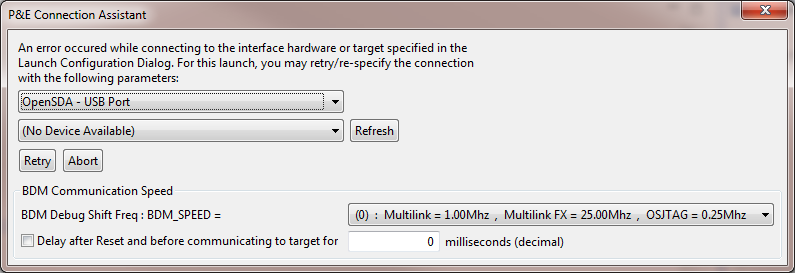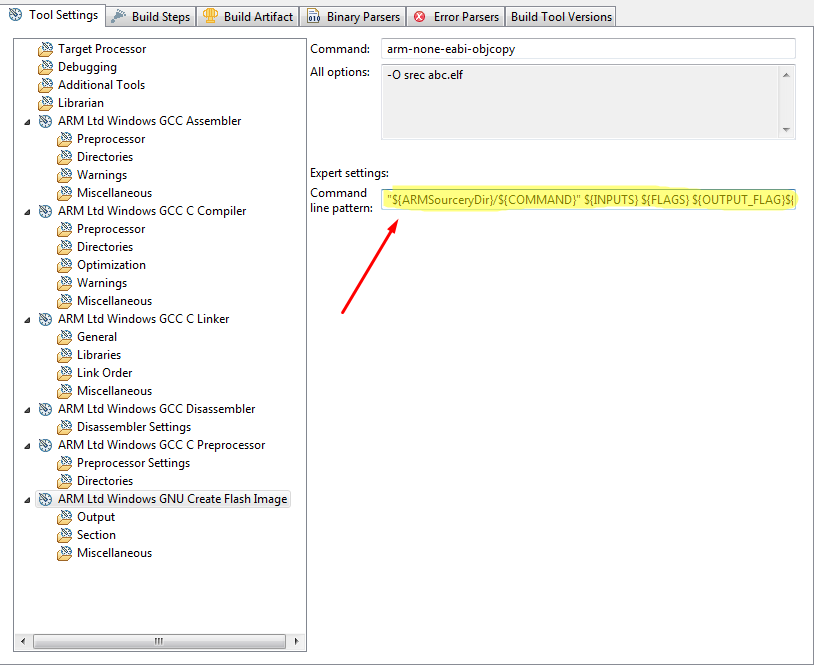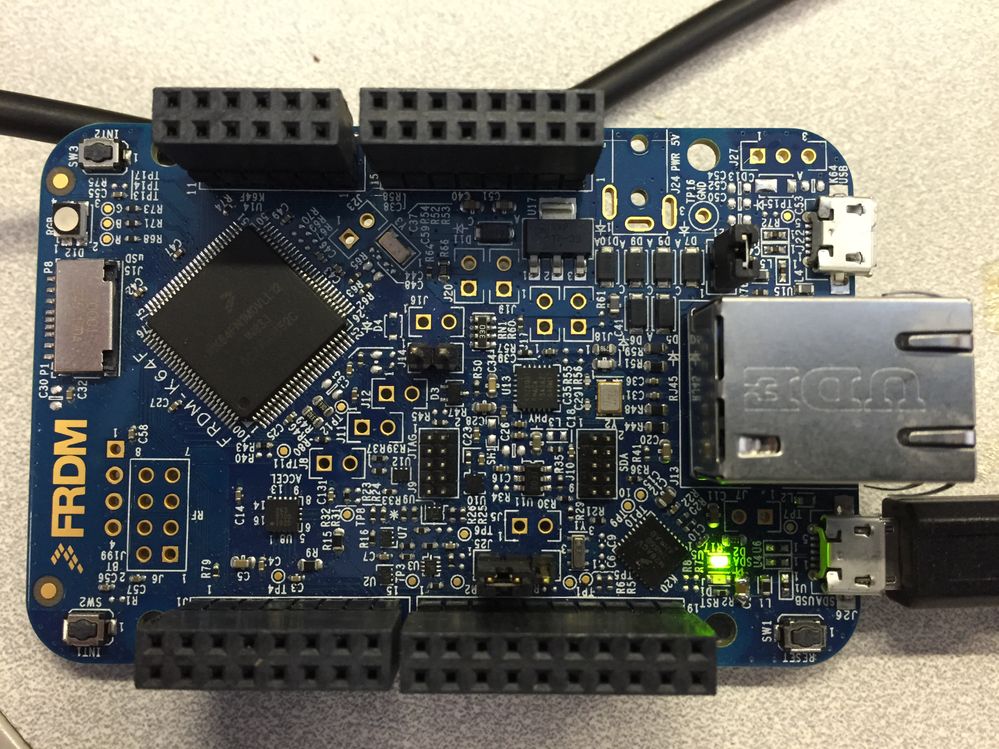- NXP Forums
- Product Forums
- General Purpose MicrocontrollersGeneral Purpose Microcontrollers
- i.MX Forumsi.MX Forums
- QorIQ Processing PlatformsQorIQ Processing Platforms
- Identification and SecurityIdentification and Security
- Power ManagementPower Management
- MCX Microcontrollers
- S32G
- S32K
- S32V
- MPC5xxx
- Other NXP Products
- Wireless Connectivity
- S12 / MagniV Microcontrollers
- Powertrain and Electrification Analog Drivers
- Sensors
- Vybrid Processors
- Digital Signal Controllers
- 8-bit Microcontrollers
- ColdFire/68K Microcontrollers and Processors
- PowerQUICC Processors
- OSBDM and TBDML
-
- Solution Forums
- Software Forums
- MCUXpresso Software and ToolsMCUXpresso Software and Tools
- CodeWarriorCodeWarrior
- MQX Software SolutionsMQX Software Solutions
- Model-Based Design Toolbox (MBDT)Model-Based Design Toolbox (MBDT)
- FreeMASTER
- eIQ Machine Learning Software
- Embedded Software and Tools Clinic
- S32 SDK
- S32 Design Studio
- Vigiles
- GUI Guider
- Zephyr Project
- Voice Technology
- Application Software Packs
- Secure Provisioning SDK (SPSDK)
- Processor Expert Software
-
- Topics
- Mobile Robotics - Drones and RoversMobile Robotics - Drones and Rovers
- NXP Training ContentNXP Training Content
- University ProgramsUniversity Programs
- Rapid IoT
- NXP Designs
- SafeAssure-Community
- OSS Security & Maintenance
- Using Our Community
-
- Cloud Lab Forums
-
- Home
- :
- MQX Software Solutions
- :
- MQX Software Solutions
- :
- mingw32-make: *** No rule to make target `C:/Freescale/Freescale_MQX_4_1/lib/frdmk64f.cw10gcc/debug/bsp/intflash.ld', needed by `explicit-dependencies'
mingw32-make: *** No rule to make target `C:/Freescale/Freescale_MQX_4_1/lib/frdmk64f.cw10gcc/debug/bsp/intflash.ld', needed by `explicit-dependencies'
- Subscribe to RSS Feed
- Mark Topic as New
- Mark Topic as Read
- Float this Topic for Current User
- Bookmark
- Subscribe
- Mute
- Printer Friendly Page
- Mark as New
- Bookmark
- Subscribe
- Mute
- Subscribe to RSS Feed
- Permalink
- Report Inappropriate Content
1.Run CW 10.6.
2. create a new MQX4.1 project.
3. Select FRDMK64F board
4. Select aoolication type: Example application. Then chose basic examples->demo.
5.New Connection: Open Source JTAG
6.drag C:\Freescale\Freescale_MQX_4_1_FRDMK64F\build\frdmk64f\cw10gcc\rag build_libs.wsd to project explore.
7.selct bsp_frdmk64f, Hardware view. MK64FN1M0VLQ12 processor shown.
8. Project->Generate Processor Expert Code.
7. Projects->Build all, we have this error
mingw32-make: *** No rule to make target `C:/Freescale/Freescale_MQX_4_1/lib/frdmk64f.cw10gcc/debug/bsp/intflash.ld', needed by `explicit-dependencies'. Stop.
Solved! Go to Solution.
- Mark as New
- Bookmark
- Subscribe
- Mute
- Subscribe to RSS Feed
- Permalink
- Report Inappropriate Content
When we want build MQX application, libraries must be built first.
Please do your steps in this sequence:
1.Run CW 10.6.
2. drag C:\Freescale\Freescale_MQX_4_1_FRDMK64F\build\frdmk64f\cw10gcc\rag build_libs.wsd to project explore.
(3. Made your BSP modifications.)
(4. Project->Generate Processor Expert Code.)
5. Projects->Build all
6. Create a new MQX4.1 project.
7. Select FRDMK64F board
8. Select application type: Example application. Then chose basic examples->demo.
(9. Build application)
10. New Connection: Open Source JTAG
11. Debug
I hope it helps you.
Have a great day,
RadekS
-----------------------------------------------------------------------------------------------------------------------
Note: If this post answers your question, please click the Correct Answer button. Thank you!
-----------------------------------------------------------------------------------------------------------------------
- Mark as New
- Bookmark
- Subscribe
- Mute
- Subscribe to RSS Feed
- Permalink
- Report Inappropriate Content
When we want build MQX application, libraries must be built first.
Please do your steps in this sequence:
1.Run CW 10.6.
2. drag C:\Freescale\Freescale_MQX_4_1_FRDMK64F\build\frdmk64f\cw10gcc\rag build_libs.wsd to project explore.
(3. Made your BSP modifications.)
(4. Project->Generate Processor Expert Code.)
5. Projects->Build all
6. Create a new MQX4.1 project.
7. Select FRDMK64F board
8. Select application type: Example application. Then chose basic examples->demo.
(9. Build application)
10. New Connection: Open Source JTAG
11. Debug
I hope it helps you.
Have a great day,
RadekS
-----------------------------------------------------------------------------------------------------------------------
Note: If this post answers your question, please click the Correct Answer button. Thank you!
-----------------------------------------------------------------------------------------------------------------------
- Mark as New
- Bookmark
- Subscribe
- Mute
- Subscribe to RSS Feed
- Permalink
- Report Inappropriate Content
In addition to what Radek outlined please read C:\Freescale\Freescale_MQX_4_1_1_GA\doc\MQX_Getting_Started.pdf for added help.
Regards,
David
- Mark as New
- Bookmark
- Subscribe
- Mute
- Subscribe to RSS Feed
- Permalink
- Report Inappropriate Content
Hi David,
I installed two MQX_4_1 package.
1. Freescale_MQX_4_1 (Freescale MQX RTOS 4.1.1.exe)
2. Freescale_MQX_4_1_FRDMK64F (FSLMQXOS_4_1_0_FRDMK64F_GA.exe).
If I use Freescale_MQX_4_1, I can build the project correctly.
If I use Freescale_MQX_4_1_FRDMK64F, the problem is still there. Is this package a specific package for the FRDMK64F board? Now I can ignore this package, that's fine.
On the other hand, I select OpenSDA as debugger tool, but when I start debug, the following window is shown. what's the problem? MBED is In the Explore. I also tried BOOTLOADER mode, but it did not work too.
Thank you so much.
Bo
- Mark as New
- Bookmark
- Subscribe
- Mute
- Subscribe to RSS Feed
- Permalink
- Report Inappropriate Content
Hi Bo,
The Freescale_MQX_4_1_1 is the most up-to-date MQX version and supersedes the Freescale_MQX_4_1_FRDMK64F.
So just use the Freescale_MQX_4_1_1 for the frdmk64.
Regards,
David
- Mark as New
- Bookmark
- Subscribe
- Mute
- Subscribe to RSS Feed
- Permalink
- Report Inappropriate Content
Hi David,
I could not find bbl file. Does the new code warrior still use this file? If not, how can we specify output files?
Thank you so much.
Bo
- Mark as New
- Bookmark
- Subscribe
- Mute
- Subscribe to RSS Feed
- Permalink
- Report Inappropriate Content
About output file)
Here is nice tutorial how to enable generating s19/hex/binary file:
http://mcuoneclipse.com/2012/09/13/s-record-generation-with-gcc-for-armkinetis/
And here is some description about using burner.exe utility for execution of *.bbl files:
http://mcuoneclipse.com/2013/10/29/s-record-manipulation-with-gnu-objcopy-and-burner-utility/
http://mcuoneclipse.com/2012/09/27/s-record-intel-hex-and-binary-files/
I hope it helps you.
Have a great day,
RadekS
-----------------------------------------------------------------------------------------------------------------------
Note: If this post answers your question, please click the Correct Answer button. Thank you!
-----------------------------------------------------------------------------------------------------------------------
- Mark as New
- Bookmark
- Subscribe
- Mute
- Subscribe to RSS Feed
- Permalink
- Report Inappropriate Content
Hi RadekS,
Yes, I can output the files. The problem is the file extension is always hex no matter what format file is output. The file extension doesn’t match the file format.
Thank you for helps.
Bo
- Mark as New
- Bookmark
- Subscribe
- Mute
- Subscribe to RSS Feed
- Permalink
- Report Inappropriate Content
Hi Radek and Bo,
I too have just seen that I could set the output to be a srec file but the extension always remains .hex. I think KDS needs option for customizing the output file extension.
Regards,
David
- Mark as New
- Bookmark
- Subscribe
- Mute
- Subscribe to RSS Feed
- Permalink
- Report Inappropriate Content
Hi David,
I agree that it is right area for improving in one of next KDS releases.
Workaround1: I modified Command line pattern for output file name from ${OUTPUT} to directly $""output.s19" file.
Note: second quotation mark is here because first char is automatically cut off - it could be for example $0"output.s19"
Workaround2: Did you try approach with burner.exe and *.bbl files? This approach should not suffer by this limitation.
I hope it helps you.
Have a great day,
RadekS
-----------------------------------------------------------------------------------------------------------------------
Note: If this post answers your question, please click the Correct Answer button. Thank you!
-----------------------------------------------------------------------------------------------------------------------
- Mark as New
- Bookmark
- Subscribe
- Mute
- Subscribe to RSS Feed
- Permalink
- Report Inappropriate Content
Hello RadekS,
Yes, I can output S19, bin and hex file now.
Thank you for helps.
Bo
- Mark as New
- Bookmark
- Subscribe
- Mute
- Subscribe to RSS Feed
- Permalink
- Report Inappropriate Content
Hi David,
Yes, I see. I’ll use Freescale_MQX_4_1_1 only.
How is the debug issue? Can I use OpenSDAv2 port to debug or shall I use MultiLink device? Any specific jumper setting on the EVM?
Thank you very much.
Bo
- Mark as New
- Bookmark
- Subscribe
- Mute
- Subscribe to RSS Feed
- Permalink
- Report Inappropriate Content
About debugger at FRDM-K64F board)
The good thing is that debugging chip at board is not secured therefore you can use different debugging firmware.
You can use mbed CMSIS-DAP, P&E Micro or Segger JLink.
It seems that PEmicro connection manager in your case cannot detect debugger – so it leads me to supposition that your debugger chip contains different firmware than PEmicro – for example mbed CMSIS-DAP.
So, you can try search what firmware is loaded inside onboard kinetis K20 chip and select right debugger option or rather you can simply select best firmware for you and replace old firmware in onboard kinetis K20 chip.
Personally I use Segger J-Link.
More details about OpenSDAv2 at FRDM-K64:
https://community.freescale.com/docs/DOC-100720
More details about SWD and JTAG at FRDM-K64:
http://mcuoneclipse.com/2014/04/20/using-the-frdm-k64f-with-codewarrior/
Important note: When you want load firmware/code into debugger chip by bootloader, please don’t use any file manager like Total Commander. Bootloader disk is not true mass storage disk. I would like to highly recommend use standard windows explorer for drag and drop manipulation with firmware files.
I hope it helps you.
Have a great day,
RadekS
-----------------------------------------------------------------------------------------------------------------------
Note: If this post answers your question, please click the Correct Answer button. Thank you!
-----------------------------------------------------------------------------------------------------------------------
- Mark as New
- Bookmark
- Subscribe
- Mute
- Subscribe to RSS Feed
- Permalink
- Report Inappropriate Content
- Mark as New
- Bookmark
- Subscribe
- Mute
- Subscribe to RSS Feed
- Permalink
- Report Inappropriate Content
Unfortunately CW10.6 is older that CMSIS-DAP therefore CMSIS-DAP is not supported in CW. CMSIS-DAP could be directly used in KDS.
You can look for any external eclipse solution – some plug-ip (trough GDB server), but I would like to recommend replace original CMSIS-DAP by PEmicro or Segger firmware as simplest possible solution in your case.
Other options:
- You can use external debugger like Universal Multilink from PEmicro or Segger J-Link.
- USBDM – as onboard debugger or as external debugger (trough any other FRDM-xxxx board), but I didn’t test it till now.
I hope it helps you.
Have a great day,
RadekS
-----------------------------------------------------------------------------------------------------------------------
Note: If this post answers your question, please click the Correct Answer button. Thank you!
-----------------------------------------------------------------------------------------------------------------------
- Mark as New
- Bookmark
- Subscribe
- Mute
- Subscribe to RSS Feed
- Permalink
- Report Inappropriate Content
Hi Bo,
The OpenSDA works for me.
I use the MultiLink for custom boards.
Here is my board for jumper reference:
Regards,
David