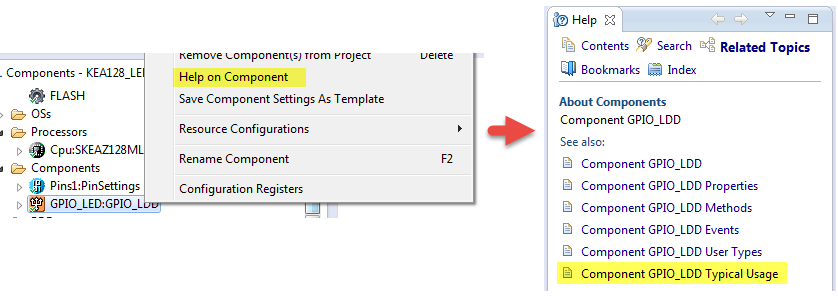- NXP Forums
- Product Forums
- General Purpose MicrocontrollersGeneral Purpose Microcontrollers
- i.MX Forumsi.MX Forums
- QorIQ Processing PlatformsQorIQ Processing Platforms
- Identification and SecurityIdentification and Security
- Power ManagementPower Management
- MCX Microcontrollers
- S32G
- S32K
- S32V
- MPC5xxx
- Other NXP Products
- Wireless Connectivity
- S12 / MagniV Microcontrollers
- Powertrain and Electrification Analog Drivers
- Sensors
- Vybrid Processors
- Digital Signal Controllers
- 8-bit Microcontrollers
- ColdFire/68K Microcontrollers and Processors
- PowerQUICC Processors
- OSBDM and TBDML
-
- Solution Forums
- Software Forums
- MCUXpresso Software and ToolsMCUXpresso Software and Tools
- CodeWarriorCodeWarrior
- MQX Software SolutionsMQX Software Solutions
- Model-Based Design Toolbox (MBDT)Model-Based Design Toolbox (MBDT)
- FreeMASTER
- eIQ Machine Learning Software
- Embedded Software and Tools Clinic
- S32 SDK
- S32 Design Studio
- Vigiles
- GUI Guider
- Zephyr Project
- Voice Technology
- Application Software Packs
- Secure Provisioning SDK (SPSDK)
- Processor Expert Software
-
- Topics
- Mobile Robotics - Drones and RoversMobile Robotics - Drones and Rovers
- NXP Training ContentNXP Training Content
- University ProgramsUniversity Programs
- Rapid IoT
- NXP Designs
- SafeAssure-Community
- OSS Security & Maintenance
- Using Our Community
-
-
- Home
- :
- Software Forums
- :
- Processor Expert Software
- :
- Toggle LED on TEA128 using P&E generated code.
Toggle LED on TEA128 using P&E generated code.
- Subscribe to RSS Feed
- Mark Topic as New
- Mark Topic as Read
- Float this Topic for Current User
- Bookmark
- Subscribe
- Mute
- Printer Friendly Page
- Mark as New
- Bookmark
- Subscribe
- Mute
- Subscribe to RSS Feed
- Permalink
- Report Inappropriate Content
Hi, all,
I was following the P&E example for GPIO LED. I am still a bit uncertain and need a bit more view/explanation about the library generated by P&E for GPIO_LLD.
once you generated the code for GPIO_LLD, I have those functions:
#define GPIO_LED_Init_METHOD_ENABLED /*!< Init method of the component GPIO_LED is enabled (generated) */
#define GPIO_LED_SetFieldValue_METHOD_ENABLED /*!< SetFieldValue method of the component GPIO_LED is enabled (generated) */
#define GPIO_LED_GetFieldValue_METHOD_ENABLED /*!< GetFieldValue method of the component GPIO_LED is enabled (generated) */
#define GPIO_LED_ClearFieldBits_METHOD_ENABLED /*!< ClearFieldBits method of the component GPIO_LED is enabled (generated) */
#define GPIO_LED_SetFieldBits_METHOD_ENABLED /*!< SetFieldBits method of the component GPIO_LED is enabled (generated) */
#define GPIO_LED_ToggleFieldBits_METHOD_ENABLED /*!< ToggleFieldBits method of the component GPIO_LED is enabled (generated) */
GPIO_LED is the name for my GPIO component.
after GPIO_Init, I am not sure how to turn on the LED and off it because I am not sure what is the field parameter and so is mask.
Could someone give me a simple hint/example of how to use these function? Such as, turn on LEDs.
I attached the generated code from P&E for GPIO.
Any help is appreciated.
Alan
Original Attachment has been moved to: GPIO_LED.h.txt.zip
Original Attachment has been moved to: GPIO_LED.c.txt.zip
Solved! Go to Solution.
- Mark as New
- Bookmark
- Subscribe
- Mute
- Subscribe to RSS Feed
- Permalink
- Report Inappropriate Content
I followed this tutorial and get my working!
Tutorial: Bits and Pins with Kinetis and the FRDM-KL25Z Board | MCU on Eclipse
- Mark as New
- Bookmark
- Subscribe
- Mute
- Subscribe to RSS Feed
- Permalink
- Report Inappropriate Content
I followed this tutorial and get my working!
Tutorial: Bits and Pins with Kinetis and the FRDM-KL25Z Board | MCU on Eclipse
- Mark as New
- Bookmark
- Subscribe
- Mute
- Subscribe to RSS Feed
- Permalink
- Report Inappropriate Content
Hello Alan Tian:
I am glad you found Erich Styger's tutorial. That tutorial is for using BitIO_LDD component.
In case you are still interested in the GPIO_LDD component I attached an example with this one for TRK-KEA128, which simply turns on the 4 blue leds sequencially.
Also, when in doubt how to use the generated APIs, you can refer to the "Typical Usage". For this right click on the component -> Help on Component, then select "Component xxx Typical Usage"
Regards!,
Jorge Gonzalez