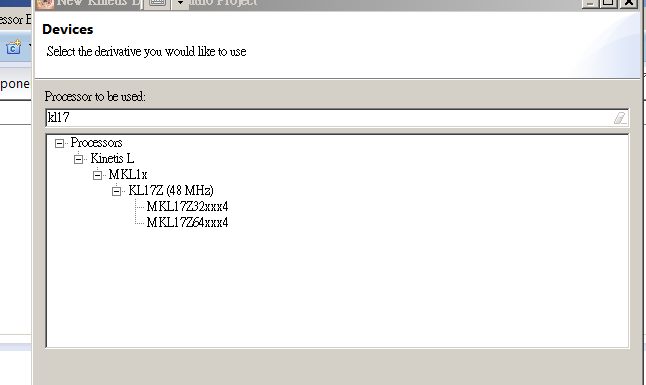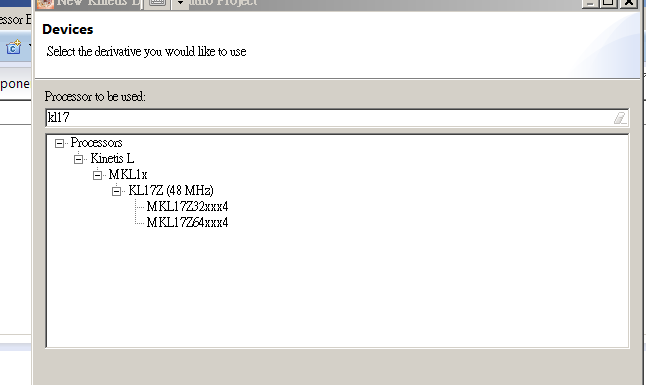- NXP Forums
- Product Forums
- General Purpose MicrocontrollersGeneral Purpose Microcontrollers
- i.MX Forumsi.MX Forums
- QorIQ Processing PlatformsQorIQ Processing Platforms
- Identification and SecurityIdentification and Security
- Power ManagementPower Management
- MCX Microcontrollers
- S32G
- S32K
- S32V
- MPC5xxx
- Other NXP Products
- Wireless Connectivity
- S12 / MagniV Microcontrollers
- Powertrain and Electrification Analog Drivers
- Sensors
- Vybrid Processors
- Digital Signal Controllers
- 8-bit Microcontrollers
- ColdFire/68K Microcontrollers and Processors
- PowerQUICC Processors
- OSBDM and TBDML
-
- Solution Forums
- Software Forums
- MCUXpresso Software and ToolsMCUXpresso Software and Tools
- CodeWarriorCodeWarrior
- MQX Software SolutionsMQX Software Solutions
- Model-Based Design Toolbox (MBDT)Model-Based Design Toolbox (MBDT)
- FreeMASTER
- eIQ Machine Learning Software
- Embedded Software and Tools Clinic
- S32 SDK
- S32 Design Studio
- Vigiles
- GUI Guider
- Zephyr Project
- Voice Technology
- Application Software Packs
- Secure Provisioning SDK (SPSDK)
- Processor Expert Software
-
- Topics
- Mobile Robotics - Drones and RoversMobile Robotics - Drones and Rovers
- NXP Training ContentNXP Training Content
- University ProgramsUniversity Programs
- Rapid IoT
- NXP Designs
- SafeAssure-Community
- OSS Security & Maintenance
- Using Our Community
-
-
- Home
- :
- MCUXpresso Software and Tools
- :
- Kinetis Design Studio
- :
- KDS IDE 2.0.0 and KSDK 1.1.0 support for KL17Z256
KDS IDE 2.0.0 and KSDK 1.1.0 support for KL17Z256
- Subscribe to RSS Feed
- Mark Topic as New
- Mark Topic as Read
- Float this Topic for Current User
- Bookmark
- Subscribe
- Mute
- Printer Friendly Page
- Mark as New
- Bookmark
- Subscribe
- Mute
- Subscribe to RSS Feed
- Permalink
- Report Inappropriate Content
Hello,
Our customer, Foxconn, created an IoT Freezer platform project on Dec. 2014. They selected MKL17Z256VLH4 and scheduled to get PCBA sample out on Feb. 2015. They are designing schematic and firmware now.
We use KDS IDE 2.0.0 and KSDK 1.1.0. After used "Installed New Software" KL27Z-1.0.0-GA-SA-Alpha-RC2.zip to add KL17 MCU support patch, we created a new KDS poject and found there are olny for 32 and 64KB, no 256KB in the processor selection list.
Is there a patch for 256KB now ?
Are the sample codes in the \demo folder of the KL27Z-1.0.0-GA-SA-Alpha-RC2.zip also okay for KL17 ? Or are there sample codes dedicated for KL17 ?
Thanks.
Best regards,
Stanley
Solved! Go to Solution.
- Mark as New
- Bookmark
- Subscribe
- Mute
- Subscribe to RSS Feed
- Permalink
- Report Inappropriate Content
Hi StanleyH,
Please download standalone installer of KL43 and KL03 from the below link
Software Development Kit for Kinetis MCUs|Freescale
(Please select "All Downloads" in the left and then download the standalone instaler for KL03Z and KL43).
After installed, you will see there is a subfolder with name "tools" in the installed folder.
there is a zip file in "eclipse_update" in this folder.
then, launch your KDS, click "Help"->"Install new software", in the launch window, click "Add..." button and then click "Archive..." to browse the zip file mentioned in above.
then, you can install this folder.
you need repeat the above process for both KL43 and KL03.
Hope it helps!
- Mark as New
- Bookmark
- Subscribe
- Mute
- Subscribe to RSS Feed
- Permalink
- Report Inappropriate Content
Hi StanleyH,
Please download standalone installer of KL43 and KL03 from the below link
Software Development Kit for Kinetis MCUs|Freescale
(Please select "All Downloads" in the left and then download the standalone instaler for KL03Z and KL43).
After installed, you will see there is a subfolder with name "tools" in the installed folder.
there is a zip file in "eclipse_update" in this folder.
then, launch your KDS, click "Help"->"Install new software", in the launch window, click "Add..." button and then click "Archive..." to browse the zip file mentioned in above.
then, you can install this folder.
you need repeat the above process for both KL43 and KL03.
Hope it helps!
- Mark as New
- Bookmark
- Subscribe
- Mute
- Subscribe to RSS Feed
- Permalink
- Report Inappropriate Content
It works. Thanks a lot!!