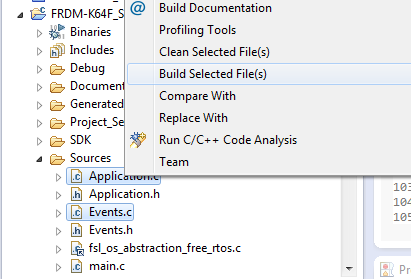- NXP Forums
- Product Forums
- General Purpose MicrocontrollersGeneral Purpose Microcontrollers
- i.MX Forumsi.MX Forums
- QorIQ Processing PlatformsQorIQ Processing Platforms
- Identification and SecurityIdentification and Security
- Power ManagementPower Management
- MCX Microcontrollers
- S32G
- S32K
- S32V
- MPC5xxx
- Other NXP Products
- Wireless Connectivity
- S12 / MagniV Microcontrollers
- Powertrain and Electrification Analog Drivers
- Sensors
- Vybrid Processors
- Digital Signal Controllers
- 8-bit Microcontrollers
- ColdFire/68K Microcontrollers and Processors
- PowerQUICC Processors
- OSBDM and TBDML
-
- Solution Forums
- Software Forums
- MCUXpresso Software and ToolsMCUXpresso Software and Tools
- CodeWarriorCodeWarrior
- MQX Software SolutionsMQX Software Solutions
- Model-Based Design Toolbox (MBDT)Model-Based Design Toolbox (MBDT)
- FreeMASTER
- eIQ Machine Learning Software
- Embedded Software and Tools Clinic
- S32 SDK
- S32 Design Studio
- Vigiles
- GUI Guider
- Zephyr Project
- Voice Technology
- Application Software Packs
- Secure Provisioning SDK (SPSDK)
- Processor Expert Software
-
- Topics
- Mobile Robotics - Drones and RoversMobile Robotics - Drones and Rovers
- NXP Training ContentNXP Training Content
- University ProgramsUniversity Programs
- Rapid IoT
- NXP Designs
- SafeAssure-Community
- OSS Security & Maintenance
- Using Our Community
-
-
- Home
- :
- MCUXpresso Software and Tools
- :
- Kinetis Design Studio
- :
- "Build Selected File(s)" grayed out
"Build Selected File(s)" grayed out
- Subscribe to RSS Feed
- Mark Topic as New
- Mark Topic as Read
- Float this Topic for Current User
- Bookmark
- Subscribe
- Mute
- Printer Friendly Page
"Build Selected File(s)" grayed out
- Mark as New
- Bookmark
- Subscribe
- Mute
- Subscribe to RSS Feed
- Permalink
- Report Inappropriate Content
I am using KDS 2.0 and in a KSDK / Processor Expert project. "Build Selected File(s)" is always grayed out. I thought it might be an Eclipse issue, but from my research it may have to do with settings done when the project was generated.
Does anyone know of workaround or fix to get this working?
- Mark as New
- Bookmark
- Subscribe
- Mute
- Subscribe to RSS Feed
- Permalink
- Report Inappropriate Content
In addition to that, I wrote a few troubleshooting tips on the subject to build or clean selected files:
https://mcuoneclipse.com/2016/05/26/build-and-clean-selected-files-in-eclipse-cdt/
I hope this helps,
Erich
- Mark as New
- Bookmark
- Subscribe
- Mute
- Subscribe to RSS Feed
- Permalink
- Report Inappropriate Content
On my side, I can select files and do "Buid Selected Files(s)", and it is not grayed out:
But of course only select files which are 'buildable' (e.g. do not select header files, as they on their own are not buildable). So select e.g. only *.c or *.cpp files.
Maybe this is the problem you see (that you have selected files which cannot be built)?
I hope this helps,
Erich
- Mark as New
- Bookmark
- Subscribe
- Mute
- Subscribe to RSS Feed
- Permalink
- Report Inappropriate Content
Nope. I am only selecting .c and .cpp files but "Build Selected File(s)" never becomes available, even though I am 100% certain I am building them when I build the project. :smileysad:
Hmm.... I re-imported the project to get the SVN status picked up by my Subclipse plug-in and the behavior is different. I selected my "Thread.cpp" file and "Build Selected File(s)" was not grayed out, but when I tried it I got a pop up message saying "The chosen operation is not enabled.". :smileysad:
- Mark as New
- Bookmark
- Subscribe
- Mute
- Subscribe to RSS Feed
- Permalink
- Report Inappropriate Content
I can say that it works for me. I'm using Windows (7, 64bit, but this should not matter) with a project created by KDS.
It works for me with all the projects I have created as far as I can tell. Not sure what should be different for your projects.
You can find my projects on GitHub, e.g. https://github.com/ErichStyger/mcuoneclipse/tree/master/Examples/KDS
Using SVN should not matter (I had used SVN in the past and it worked for me there too).
Erich