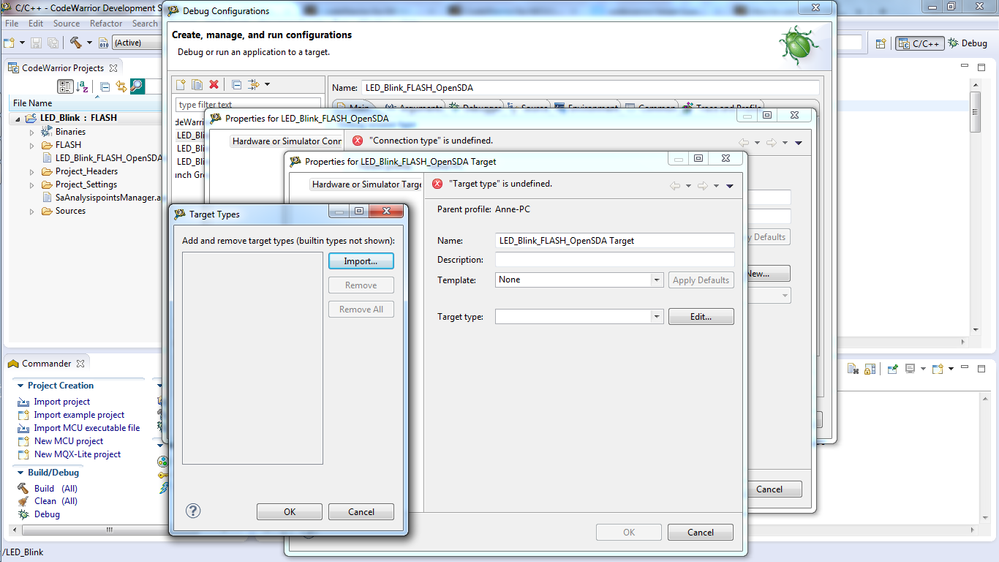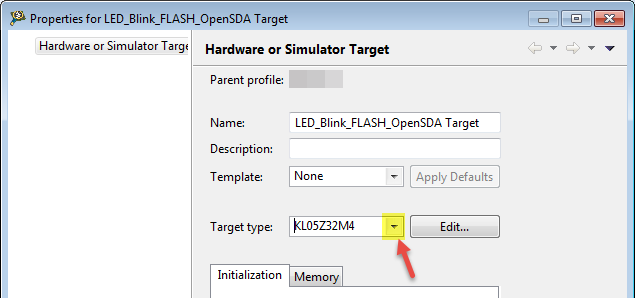- NXP Forums
- Product Forums
- General Purpose MicrocontrollersGeneral Purpose Microcontrollers
- i.MX Forumsi.MX Forums
- QorIQ Processing PlatformsQorIQ Processing Platforms
- Identification and SecurityIdentification and Security
- Power ManagementPower Management
- MCX Microcontrollers
- S32G
- S32K
- S32V
- MPC5xxx
- Other NXP Products
- Wireless Connectivity
- S12 / MagniV Microcontrollers
- Powertrain and Electrification Analog Drivers
- Sensors
- Vybrid Processors
- Digital Signal Controllers
- 8-bit Microcontrollers
- ColdFire/68K Microcontrollers and Processors
- PowerQUICC Processors
- OSBDM and TBDML
-
- Solution Forums
- Software Forums
- MCUXpresso Software and ToolsMCUXpresso Software and Tools
- CodeWarriorCodeWarrior
- MQX Software SolutionsMQX Software Solutions
- Model-Based Design Toolbox (MBDT)Model-Based Design Toolbox (MBDT)
- FreeMASTER
- eIQ Machine Learning Software
- Embedded Software and Tools Clinic
- S32 SDK
- S32 Design Studio
- Vigiles
- GUI Guider
- Zephyr Project
- Voice Technology
- Application Software Packs
- Secure Provisioning SDK (SPSDK)
- Processor Expert Software
-
- Topics
- Mobile Robotics - Drones and RoversMobile Robotics - Drones and Rovers
- NXP Training ContentNXP Training Content
- University ProgramsUniversity Programs
- Rapid IoT
- NXP Designs
- SafeAssure-Community
- OSS Security & Maintenance
- Using Our Community
-
-
- Home
- :
- CodeWarrior
- :
- CodeWarrior for MCU
- :
- KL05Z Example LED_Blink debug not possible
KL05Z Example LED_Blink debug not possible
- Subscribe to RSS Feed
- Mark Topic as New
- Mark Topic as Read
- Float this Topic for Current User
- Bookmark
- Subscribe
- Mute
- Printer Friendly Page
- Mark as New
- Bookmark
- Subscribe
- Mute
- Subscribe to RSS Feed
- Permalink
- Report Inappropriate Content
Hello,
I'm new in freedom KL05Z. Started with Quicksrtart Package and updated Bootloader to v1.11 and PEMicro App to 1.14. After that installed CodeWarrior 10.6, imported Projekt LED-Blink.
After that build the project without errors. Only an information in the console was occured:
**** Build of configuration FLASH for project LED_Blink ****
"C:\\Program Files (x86)\\Freescale\\CW MCU v10.6\\gnu\\bin\\mingw32-make" -j16 all
mingw32-make: Nothing to be done for `all'.
But when debug, there is following error:
Error creating session: Invalid target type selection in connection "LED_Blink_FLASH_OpenSDA"
I don't know how to solve the problem. I did everything step by step what is descriped in quickstart guide.
Hopefully someone can help me. Thanks
Solved! Go to Solution.
- Mark as New
- Bookmark
- Subscribe
- Mute
- Subscribe to RSS Feed
- Permalink
- Report Inappropriate Content
Hello a bergman:
After checking your original post and searching in our system, the problem is caused by installing CodeWarrior in the Program Files(x86) folder. Try uninstalling and installing CW v10.6 again in the default path (C:\Freescale\).
I could not find a specific explanation of this, but it seems Eclipse (the base of CodeWarrior) has problems with long paths in Windows 7 platforms, while it works OK in Windows XP.
Regards!,
Jorge Gonzalez
-----------------------------------------------------------------------------------------------------------------------
Note: If this post answers your question, please click the Correct Answer button. Thank you!
-----------------------------------------------------------------------------------------------------------------------
- Mark as New
- Bookmark
- Subscribe
- Mute
- Subscribe to RSS Feed
- Permalink
- Report Inappropriate Content
Hello a bergman:
Can you point me to which example project you imported?
The error implies that such project is not for KL05. Try verifying this in Run -> Debug Configurations -> Edit -> Edit. Check the attached video for reference.
PS. Please always post to a specialized community space, such as CodeWarrior for MCU. Otherwise your questions have low visibility and nobody answers.
Regards!,
Jorge Gonzalez
-----------------------------------------------------------------------------------------------------------------------
Note: If this post answers your question, please click the Correct Answer button. Thank you!
-----------------------------------------------------------------------------------------------------------------------
- Mark as New
- Bookmark
- Subscribe
- Mute
- Subscribe to RSS Feed
- Permalink
- Report Inappropriate Content
Thanks for your helpfull answer.
I imported the example LED_Blink from package KL05-SC (KL05-SC\klxx-sc-baremetal\build\cw\LED_Blink).
And yes, there is no target selected. But when I want to choose one, there are nothing to choose.
Therefore I looked in the path Freescale/CW MCU v10.6/... . No config-file for MKL05Z32VFM4 in there. Where do I get the target from?
- Mark as New
- Bookmark
- Subscribe
- Mute
- Subscribe to RSS Feed
- Permalink
- Report Inappropriate Content
Hello a bergman:
That is strange. I imported the same project and the target appeared in my case. From your picture it seems you clicked on the "Edit" button., but to select a target you have to click on the little black arrow as in the next image:
If the list is empty, then something might've gone wrong with CodeWarrior installation. Try a complete reinstall with administrator privileges and if possible with any antivirus or firewalls disabled.
Regards!
Jorge Gonzalez
- Mark as New
- Bookmark
- Subscribe
- Mute
- Subscribe to RSS Feed
- Permalink
- Report Inappropriate Content
Hey Jorge_Gonzales,
thanks for your help, but nothing has changed.
I uninstalled everything from CW, also the example Code. Then I downloaded the CW installer from here:
https://freescale.flexnetoperations.com/control/frse/download?agree=Accept&element=5901381
and did the full installation. After that I imported the example project...and the same errors occured.
Thanks
Anne
- Mark as New
- Bookmark
- Subscribe
- Mute
- Subscribe to RSS Feed
- Permalink
- Report Inappropriate Content
Hello a bergman:
After checking your original post and searching in our system, the problem is caused by installing CodeWarrior in the Program Files(x86) folder. Try uninstalling and installing CW v10.6 again in the default path (C:\Freescale\).
I could not find a specific explanation of this, but it seems Eclipse (the base of CodeWarrior) has problems with long paths in Windows 7 platforms, while it works OK in Windows XP.
Regards!,
Jorge Gonzalez
-----------------------------------------------------------------------------------------------------------------------
Note: If this post answers your question, please click the Correct Answer button. Thank you!
-----------------------------------------------------------------------------------------------------------------------
- Mark as New
- Bookmark
- Subscribe
- Mute
- Subscribe to RSS Feed
- Permalink
- Report Inappropriate Content
Hello Jorge Gonzalez,
thank you very much for your kind help.
Nice regards Anne