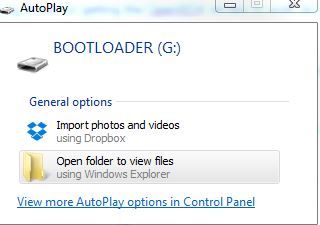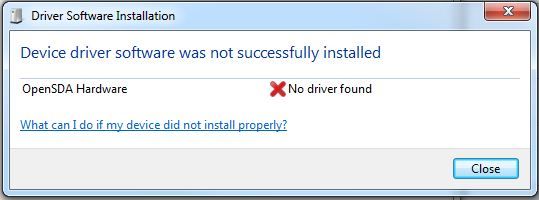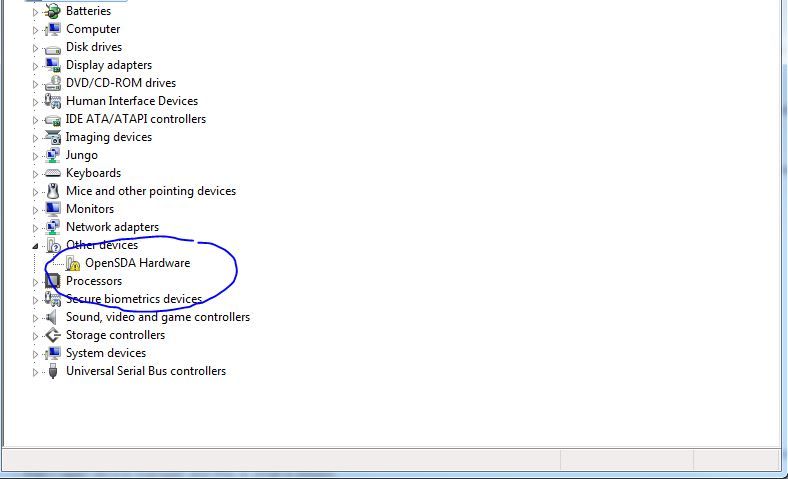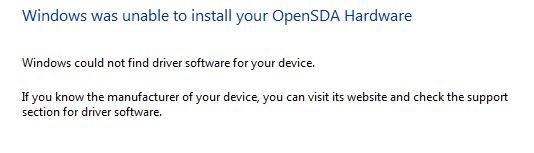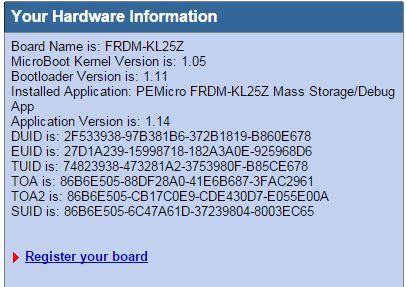- NXP Forums
- Product Forums
- General Purpose MicrocontrollersGeneral Purpose Microcontrollers
- i.MX Forumsi.MX Forums
- QorIQ Processing PlatformsQorIQ Processing Platforms
- Identification and SecurityIdentification and Security
- Power ManagementPower Management
- MCX Microcontrollers
- S32G
- S32K
- S32V
- MPC5xxx
- Other NXP Products
- Wireless Connectivity
- S12 / MagniV Microcontrollers
- Powertrain and Electrification Analog Drivers
- Sensors
- Vybrid Processors
- Digital Signal Controllers
- 8-bit Microcontrollers
- ColdFire/68K Microcontrollers and Processors
- PowerQUICC Processors
- OSBDM and TBDML
-
- Solution Forums
- Software Forums
- MCUXpresso Software and ToolsMCUXpresso Software and Tools
- CodeWarriorCodeWarrior
- MQX Software SolutionsMQX Software Solutions
- Model-Based Design Toolbox (MBDT)Model-Based Design Toolbox (MBDT)
- FreeMASTER
- eIQ Machine Learning Software
- Embedded Software and Tools Clinic
- S32 SDK
- S32 Design Studio
- Vigiles
- GUI Guider
- Zephyr Project
- Voice Technology
- Application Software Packs
- Secure Provisioning SDK (SPSDK)
- Processor Expert Software
-
- Topics
- Mobile Robotics - Drones and RoversMobile Robotics - Drones and Rovers
- NXP Training ContentNXP Training Content
- University ProgramsUniversity Programs
- Rapid IoT
- NXP Designs
- SafeAssure-Community
- OSS Security & Maintenance
- Using Our Community
-
-
- Home
- :
- General Purpose Microcontrollers
- :
- Kinetis Microcontrollers
- :
- FRDM-KL25Z OpenSDA drivers not recognized
FRDM-KL25Z OpenSDA drivers not recognized
- Subscribe to RSS Feed
- Mark Topic as New
- Mark Topic as Read
- Float this Topic for Current User
- Bookmark
- Subscribe
- Mute
- Printer Friendly Page
FRDM-KL25Z OpenSDA drivers not recognized
- Mark as New
- Bookmark
- Subscribe
- Mute
- Subscribe to RSS Feed
- Permalink
- Report Inappropriate Content
Hello I have recently obtained a FRDM-KL25Z board and I have been having problems getting the OpenSDA drivers to work on one of my computers, they seem to work fine on two of my other computers.
It is also worth mentioning that when I try to enter BOOTLOADER mode on the board it does work and the BOOTLOADER removable drive is correctly recognized, the problem I encounter is when running the MSD-DEBUG-FRDM-KL25Z_Pemicro_v114.SDA firmware.
After I copy and paste this firmware to the board via the BOOTLOADER and then disconnect and reconnect the board, windows tries to search for the device drivers and fails to install them. And the usual driver failed to install prompt appears:
So then I proceed to download and install the PE drivers from this website under Windows USB drivers: P&E Microcomputer Systems and install them on the default location C:/PEMicro, and then I open device manager and this is what it shows:
I then update the "OpenSDA Hardware" driver and I manually select the PEMicro folder, I try with every folder and subfolder and every time windows fails to find a suitable driver for the board.
I'm very certain that this is not a problem with the FRDM-KL25Z board because this process can be done successfully on two other computers here in our lab, and we have not encountered any problems yet. It is most likely a problem with this single computer and I was wondering if anyone has had a similar issue and knows how to fix this.
All three computers are running Windows 7 professional 64 bits.
The bootloader version installed on the FRDM-KL25Z is the 1.11
Thank you for your help and support.
- Mark as New
- Bookmark
- Subscribe
- Mute
- Subscribe to RSS Feed
- Permalink
- Report Inappropriate Content
Hi Alan
You can check the following link. http://mcuoneclipse.com/2013/12/14/new-pe-opensda-firmware-v114/
Hope The issue will be resolved. Actually after buying Freedom boards you need to update the bootloader from the P&E website.
Regards
Amit
- Mark as New
- Bookmark
- Subscribe
- Mute
- Subscribe to RSS Feed
- Permalink
- Report Inappropriate Content
Hi alanalvarado,
I think this issue was caused by the incompatibility between the Window system and the PE driver,
I'll contact with the tech support engineer about this issue and please be waiting for the my updates.
Have a great day!
Ping
-----------------------------------------------------------------------------------------------------------------------
Note: If this post answers your question, please click the Correct Answer button. Thank you!
-----------------------------------------------------------------------------------------------------------------------