- NXP Forums
- Product Forums
- General Purpose MicrocontrollersGeneral Purpose Microcontrollers
- i.MX Forumsi.MX Forums
- QorIQ Processing PlatformsQorIQ Processing Platforms
- Identification and SecurityIdentification and Security
- Power ManagementPower Management
- MCX Microcontrollers
- S32G
- S32K
- S32V
- MPC5xxx
- Other NXP Products
- Wireless Connectivity
- S12 / MagniV Microcontrollers
- Powertrain and Electrification Analog Drivers
- Sensors
- Vybrid Processors
- Digital Signal Controllers
- 8-bit Microcontrollers
- ColdFire/68K Microcontrollers and Processors
- PowerQUICC Processors
- OSBDM and TBDML
-
- Solution Forums
- Software Forums
- MCUXpresso Software and ToolsMCUXpresso Software and Tools
- CodeWarriorCodeWarrior
- MQX Software SolutionsMQX Software Solutions
- Model-Based Design Toolbox (MBDT)Model-Based Design Toolbox (MBDT)
- FreeMASTER
- eIQ Machine Learning Software
- Embedded Software and Tools Clinic
- S32 SDK
- S32 Design Studio
- Vigiles
- GUI Guider
- Zephyr Project
- Voice Technology
- Application Software Packs
- Secure Provisioning SDK (SPSDK)
- Processor Expert Software
-
- Topics
- Mobile Robotics - Drones and RoversMobile Robotics - Drones and Rovers
- NXP Training ContentNXP Training Content
- University ProgramsUniversity Programs
- Rapid IoT
- NXP Designs
- SafeAssure-Community
- OSS Security & Maintenance
- Using Our Community
-
-
- Home
- :
- MCUXpresso Software and Tools
- :
- Kinetis Design Studio
- :
- Project focus gets lost
Project focus gets lost
- Subscribe to RSS Feed
- Mark Topic as New
- Mark Topic as Read
- Float this Topic for Current User
- Bookmark
- Subscribe
- Mute
- Printer Friendly Page
Project focus gets lost
- Mark as New
- Bookmark
- Subscribe
- Mute
- Subscribe to RSS Feed
- Permalink
- Report Inappropriate Content
Hi everybody,
I've quite often the problem, that the IDE doesn't have the focus on the right project when I would like to debug my board. So, I'm getting the failure message which I attached.
Is a solution known to fix this issue?
So, far I know that I've to reselect my project and then it works as before. But I've to repeat it every time I would like to debug.
Thanks!
- Chris
- Mark as New
- Bookmark
- Subscribe
- Mute
- Subscribe to RSS Feed
- Permalink
- Report Inappropriate Content
Hello Chris,
Which IDE do you use ? KDS ?
If yes , I recommend you "right click the your project ->Debug as-> Run Configuration" , browse the configuration whether correct .
Because we may create so many project through the IDE, when debug maybe the IDE automatically choose the wrong project .
Best Regards,
Alice
------------------------------------------------------------------------------------------
If this post answers your question, please click the Correct Answer button.
- Mark as New
- Bookmark
- Subscribe
- Mute
- Subscribe to RSS Feed
- Permalink
- Report Inappropriate Content
Hi Alice,
I'm using the KDS 1.0.1 (which includes Eclipse Kepler 4.3.1).
When I'm starting the debugging then I'm directly choosing the right debug setting and the setting for itself looks fine.
This failure happens not all the time. When I just opened KDS then it works without problem. It mostly happens when I'm stopping debugging, doing minor changes and trying to flash my board again.
Perhaps that's an issue of this eclipse version.
As I can tell, I didn't see it yet in other eclipse IDEs.
-Chris
- Mark as New
- Bookmark
- Subscribe
- Mute
- Subscribe to RSS Feed
- Permalink
- Report Inappropriate Content
It is an Eclipse Kepler+CDT problem, not a KDS specific one.
There is a setting (shown) below which will ensure that if you press the 'debug' button, it will use the last used project/application:
Erich
- Mark as New
- Bookmark
- Subscribe
- Mute
- Subscribe to RSS Feed
- Permalink
- Report Inappropriate Content
Hi Erich,
Thanks for this hint!
Unfortunately it didn't work out for me.
Now I replaced the variable in the debug configuration with the real name. Since I'm not quite often change the output file name this is kind of a good solution for me. So, the failure is gone. Perhaps in a year the IDE (eclipse behind) gots rid of this odd behavior.
- Chris
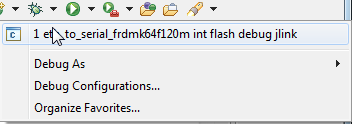
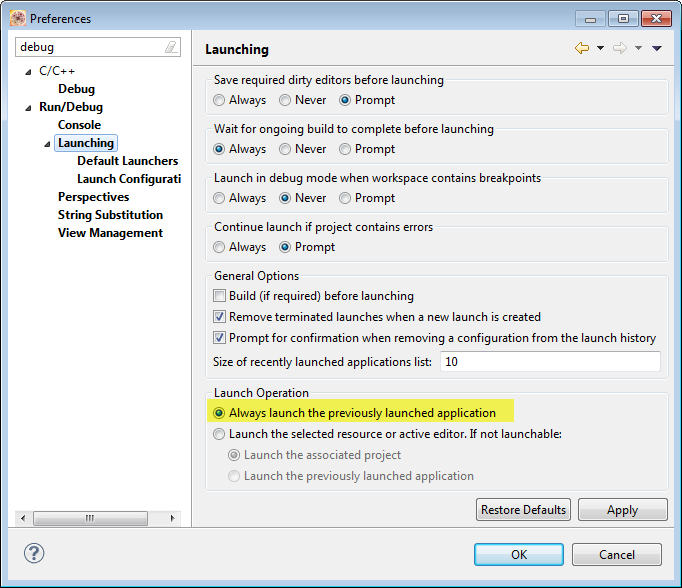
![2014-12-05 11_45_02-Debug - Source not found. - Kinetis Design Studio [beta] - C__Users_Christian_wo.png 2014-12-05 11_45_02-Debug - Source not found. - Kinetis Design Studio [beta] - C__Users_Christian_wo.png](/t5/image/serverpage/image-id/47863i5F63A2135687C9CA/image-size/large?v=v2&px=999)