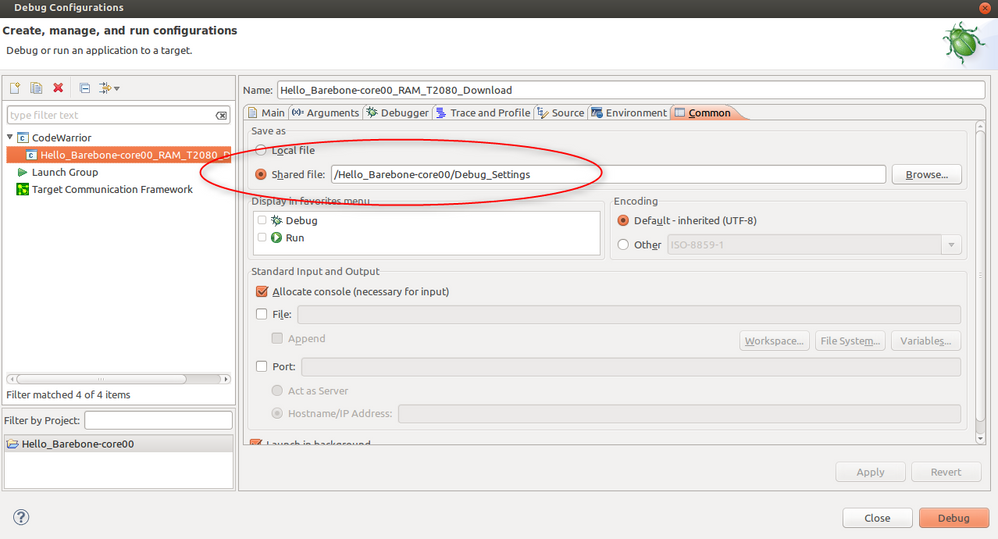- NXP Forums
- Product Forums
- General Purpose MicrocontrollersGeneral Purpose Microcontrollers
- i.MX Forumsi.MX Forums
- QorIQ Processing PlatformsQorIQ Processing Platforms
- Identification and SecurityIdentification and Security
- Power ManagementPower Management
- MCX Microcontrollers
- S32G
- S32K
- S32V
- MPC5xxx
- Other NXP Products
- Wireless Connectivity
- S12 / MagniV Microcontrollers
- Powertrain and Electrification Analog Drivers
- Sensors
- Vybrid Processors
- Digital Signal Controllers
- 8-bit Microcontrollers
- ColdFire/68K Microcontrollers and Processors
- PowerQUICC Processors
- OSBDM and TBDML
-
- Solution Forums
- Software Forums
- MCUXpresso Software and ToolsMCUXpresso Software and Tools
- CodeWarriorCodeWarrior
- MQX Software SolutionsMQX Software Solutions
- Model-Based Design Toolbox (MBDT)Model-Based Design Toolbox (MBDT)
- FreeMASTER
- eIQ Machine Learning Software
- Embedded Software and Tools Clinic
- S32 SDK
- S32 Design Studio
- Vigiles
- GUI Guider
- Zephyr Project
- Voice Technology
- Application Software Packs
- Secure Provisioning SDK (SPSDK)
- Processor Expert Software
-
- Topics
- Mobile Robotics - Drones and RoversMobile Robotics - Drones and Rovers
- NXP Training ContentNXP Training Content
- University ProgramsUniversity Programs
- Rapid IoT
- NXP Designs
- SafeAssure-Community
- OSS Security & Maintenance
- Using Our Community
-
- Cloud Lab Forums
-
- Home
- :
- CodeWarrior
- :
- CodeWarrior for QorIQ
- :
- How to make Debug Configurations available to Team, in CW 10.4 PA?
How to make Debug Configurations available to Team, in CW 10.4 PA?
- Subscribe to RSS Feed
- Mark Topic as New
- Mark Topic as Read
- Float this Topic for Current User
- Bookmark
- Subscribe
- Mute
- Printer Friendly Page
- Mark as New
- Bookmark
- Subscribe
- Mute
- Subscribe to RSS Feed
- Permalink
- Report Inappropriate Content
Hi,
this is a very basic question about how to share project data within the team.
Usually we share project file (including source file, .project, .cprpoject, ..) within the team using a version control system like GIT, SVN, etc.
Now I would like to share the debug setup as well.
The debug setup includes Launch/Debug Configurations and Target configurations.
For the debug configurations I tried export->lauch configurations and import->launch configurations respectively.
This seems to be fine, just the target configurations are missing ?
Do you have a recommended procedure about what files should be checked into the version control ?
regards
Alois
Solved! Go to Solution.
- Mark as New
- Bookmark
- Subscribe
- Mute
- Subscribe to RSS Feed
- Permalink
- Report Inappropriate Content
Hi,
Find the new connections and target configurations also in workspace:
workspace_PA_10_4\P1020RDB-PD-2-CoreIndex1-core01\Referenced Systems\MyNewConnection.rse
workspace_PA_10_4\P1020RDB-PD-2-CoreIndex1-core01\Referenced Systems\MyNewTarget.rse
The original ones are also in the same place, for your case the connection is Hello_World2-core00_RAM_T2080_Download.rse and target is Hello_World2-core00_RAM_T2080_Download_Target.rse
- Mark as New
- Bookmark
- Subscribe
- Mute
- Subscribe to RSS Feed
- Permalink
- Report Inappropriate Content
Hi Alois,
Go to project location and check for Debug_Settings folder. In this folder are saved the launch/debug/target configurations.
Adrian
- Mark as New
- Bookmark
- Subscribe
- Mute
- Subscribe to RSS Feed
- Permalink
- Report Inappropriate Content
Hi Adrian,
yes, I find Debug_Settings with files named *.launch.
I made a trial, with a new bareboard project named "Hello_World2" using the new project wizard.
In this case a Debug_Settings folder with a proper .launch file is created.
When I make a second Debug Configuration using the duplicate option (in run->debug configurations), the second Debug Configuration is stored in the same Debug_Settings folder.
Up to now this works as expected.
Now I create a new debug configuration, named 'Hello_World2-MyNewConfig'.
This one is stored in another place, apparently in the .metadata folder. See below.
freescale@freescale-sdk:~/workspace-tmp2$ find -name '*.launch'
./.metadata/.plugins/org.eclipse.debug.core/.launches/Hello_World2-MyNewConfig.launch
./Hello_World2-core00/Debug_Settings/Hello_World2-core00_RAM_T2080_Download (1).launch
./Hello_World2-core00/Debug_Settings/Hello_World2-core00_RAM_T2080_Download.launch
freescale@freescale-sdk:~/workspace-tmp2$
So far this would not matter, I could just take the .launch from another place.
Still I am not sure about where new connections and target configurations are stored. In the same .launch file or on a separate place?
Alois
- Mark as New
- Bookmark
- Subscribe
- Mute
- Subscribe to RSS Feed
- Permalink
- Report Inappropriate Content
Hi,
Find the new connections and target configurations also in workspace:
workspace_PA_10_4\P1020RDB-PD-2-CoreIndex1-core01\Referenced Systems\MyNewConnection.rse
workspace_PA_10_4\P1020RDB-PD-2-CoreIndex1-core01\Referenced Systems\MyNewTarget.rse
The original ones are also in the same place, for your case the connection is Hello_World2-core00_RAM_T2080_Download.rse and target is Hello_World2-core00_RAM_T2080_Download_Target.rse
- Mark as New
- Bookmark
- Subscribe
- Mute
- Subscribe to RSS Feed
- Permalink
- Report Inappropriate Content
Hi,
so target configurations and connection are saved to "Reference Systems" as *.rse.xml files.
And launch configurations are placed at "Debug_Settings" as *.launch
With this setup the shared project is fine now.
Just one observation about where the launch configurations are stored.
Seems that they are not stored in "Debug_Settings" in all cases.
When I create a new connection (instead duplicating one) the .launch is not stored in the project space, instead it is stored in the workspace.
I have attached a testcase, with more details in 'lauchtest-README.txt'
Btw, the windows version behaves the same.
regards
Alois
- Mark as New
- Bookmark
- Subscribe
- Mute
- Subscribe to RSS Feed
- Permalink
- Report Inappropriate Content
add-on:
The store location for the Debug Configurations is set in the Common Tab.
use Save as -> Shared file to save the *.rse.xml file into the project folder, e.g. <project_name>/Debug_settings