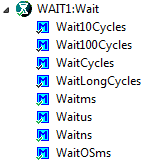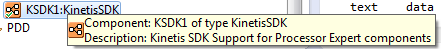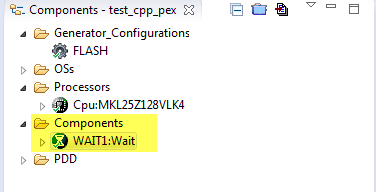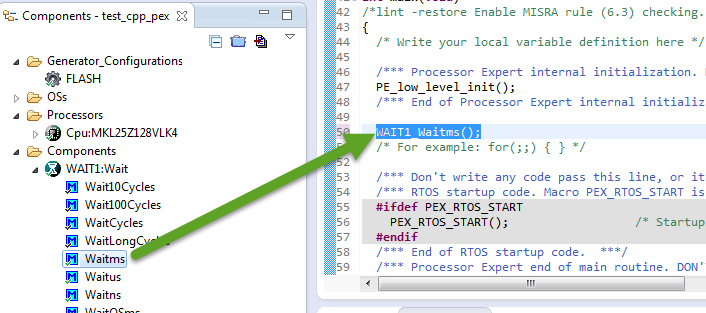- NXP Forums
- Product Forums
- General Purpose MicrocontrollersGeneral Purpose Microcontrollers
- i.MX Forumsi.MX Forums
- QorIQ Processing PlatformsQorIQ Processing Platforms
- Identification and SecurityIdentification and Security
- Power ManagementPower Management
- MCX Microcontrollers
- S32G
- S32K
- S32V
- MPC5xxx
- Other NXP Products
- Wireless Connectivity
- S12 / MagniV Microcontrollers
- Powertrain and Electrification Analog Drivers
- Sensors
- Vybrid Processors
- Digital Signal Controllers
- 8-bit Microcontrollers
- ColdFire/68K Microcontrollers and Processors
- PowerQUICC Processors
- OSBDM and TBDML
-
- Solution Forums
- Software Forums
- MCUXpresso Software and ToolsMCUXpresso Software and Tools
- CodeWarriorCodeWarrior
- MQX Software SolutionsMQX Software Solutions
- Model-Based Design Toolbox (MBDT)Model-Based Design Toolbox (MBDT)
- FreeMASTER
- eIQ Machine Learning Software
- Embedded Software and Tools Clinic
- S32 SDK
- S32 Design Studio
- Vigiles
- GUI Guider
- Zephyr Project
- Voice Technology
- Application Software Packs
- Secure Provisioning SDK (SPSDK)
- Processor Expert Software
-
- Topics
- Mobile Robotics - Drones and RoversMobile Robotics - Drones and Rovers
- NXP Training ContentNXP Training Content
- University ProgramsUniversity Programs
- Rapid IoT
- NXP Designs
- SafeAssure-Community
- OSS Security & Maintenance
- Using Our Community
-
-
- Home
- :
- MCUXpresso Software and Tools
- :
- Kinetis Software Development Kit
- :
- Libraries for commonly used functions (like "delay", etc.)?
Libraries for commonly used functions (like "delay", etc.)?
- Subscribe to RSS Feed
- Mark Topic as New
- Mark Topic as Read
- Float this Topic for Current User
- Bookmark
- Subscribe
- Mute
- Printer Friendly Page
Libraries for commonly used functions (like "delay", etc.)?
- Mark as New
- Bookmark
- Subscribe
- Mute
- Subscribe to RSS Feed
- Permalink
- Report Inappropriate Content
Are there any libraries available that contain a delay (or similar) function? I know I can use the hardware timer, and I'm working through the demo and associated header files and API calls, but there's a fair amount there to digest. A simple function call would certainly make things easier for getting code up and running while I dig through the murky details. Perhaps there is a public repository for such libraries?
Thanks,
Jeff Verive
- Mark as New
- Bookmark
- Subscribe
- Mute
- Subscribe to RSS Feed
- Permalink
- Report Inappropriate Content
Additional information: I am using KDS 1.1.1 and KSDK 1.0.0, with a FRDM-K22F board.
- Mark as New
- Bookmark
- Subscribe
- Mute
- Subscribe to RSS Feed
- Permalink
- Report Inappropriate Content
Hi Jeff,
There are a couple of resources for getting generic PE components.
http://www.steinerberg.com/EmbeddedComponents/
Hopefully the Community people will add some too.
Regards,
David
- Mark as New
- Bookmark
- Subscribe
- Mute
- Subscribe to RSS Feed
- Permalink
- Report Inappropriate Content
Thanks, David. I'm going to check them out right now!
- Mark as New
- Bookmark
- Subscribe
- Mute
- Subscribe to RSS Feed
- Permalink
- Report Inappropriate Content
Hi Jeff,
the latest version is on GitHub, see Processor Expert Component *.PEupd Files on GitHub
You are probably mostly interested in the WAIT component:
or the Utility component which comes with many string manipulation utilities.
There is as well the Timout componet (timouts with timers).
If using the Kinetis SDK, do not forget to add the KinetisSDK component to your project, as it adds necessary glue layers to work with the SDK.
I hope this helps,
Erich
- Mark as New
- Bookmark
- Subscribe
- Mute
- Subscribe to RSS Feed
- Permalink
- Report Inappropriate Content
Erich,
These functions are certainly what I'm interested in. I have downloaded them from GitHub, and have even attempted to add the file (Wait_1.057_16.12.2012.PEupd) through ProcessorExpert>Import Components>Open(file name)>Open, and the operation seems to work fine, but nothing shows up in my project. The operation does display a dialog box informing me that the "Component(s) from package has been installed into C:\ProgramData\ProcessorExpert\PEXDRV_PE5_3 directory." The folder exists and contents appear, so that part of the process seemed to run fine. I can see what lloks like the right files in C:\ProgramData\Processor Expert\PEXDRV_PE5_3\Beans\Wait.
I have tried closing and re-opening the project that was to contain the installed component(s), but nothing shows up in the Components tab.
I have also tried right-clicking on the prooject name and importing the PE components that way, but still no luck? What am I doing wrong? Do I need to start a new project with Processor Expert enabled (maybe a stupid question, but I'm still new to the KDS IDE). I do have KSDK installed into the KDS environment through Help>Install new programs. I have also done Help>Check for updates and allowed updated components to install, and then closed and re-opened KDS.
Thanks,
Jeff Verive
Update: I have started a new project with PE enabled, and there are entries under the Components tab, but nothing that appears to be relevant to the Wait stuff). I tried installing the components again per each method, closing and re-opening the project, but still nothing shows up. I'm pretty sure I'm close to getting this right, but I need a pointer in the right direction. Is there something I need to know about working with "beans"? Also, when I am actually able to get the right components added to my project, do I need to do any special initialization(s) in my program before using the Waitms routine? I am using the K22F.
- Mark as New
- Bookmark
- Subscribe
- Mute
- Subscribe to RSS Feed
- Permalink
- Report Inappropriate Content
Hi Jeff,
There is a tutorial on KL25Z which shows the basic usage of Processor Expert: http://mcuoneclipse.com/2012/09/07/tutorial-enlighting-the-freedom-kl25z-board/
(this one was for CodeWarrior, but 95% applies to KDS).
That component you have loaded is from 2012: attached is the latest one, please use this one.
In short:
Yes, you need a Procesor Expert project, and you need to 'add' compnents to it in order to use them.
The component is shown in the Component Library view. Use the menu Processor Expert > Show Views to open them.
I is listed here:
You can double click on it to add it to your current project, or drag and drop it into the components view (onto the 'Components' folder):
Then Generate Code with this button:
You can drag&drop method names to your source:
And then use parameters as needed/specified:
WAIT1_Waitms(500); /* wait 500 ms */
If you are using it in your own source file, do not forget to include the header file:
#include "WAIT1.h"
I hope that helps,
Erich
- Mark as New
- Bookmark
- Subscribe
- Mute
- Subscribe to RSS Feed
- Permalink
- Report Inappropriate Content
Erich,
Thanks! I'm getting ready to go through the tutorial right now, so hopefully this old dog can learn some new tricks. By the way, was there supposed to be an attachment (for the Wait component?) in your reply? I can't seem to be able to find it.
Jeff
- Mark as New
- Bookmark
- Subscribe
- Mute
- Subscribe to RSS Feed
- Permalink
- Report Inappropriate Content
Son of a gun, it worked! I had to show the Component Library by doing the not so intuitive process of Window>Show View>Other...>Processor Expert>Components Library, and then click on the Alphabetical tab and drag and drop the Wait component into my Components folder, but it worked! Thanks again! I'll replace the Wait component with the updated one once I get the link from you.
Jeff
- Mark as New
- Bookmark
- Subscribe
- Mute
- Subscribe to RSS Feed
- Permalink
- Report Inappropriate Content
- Mark as New
- Bookmark
- Subscribe
- Mute
- Subscribe to RSS Feed
- Permalink
- Report Inappropriate Content
Hi Jeff,
yes, there is a zip file with the latest wait component attached.
Erich