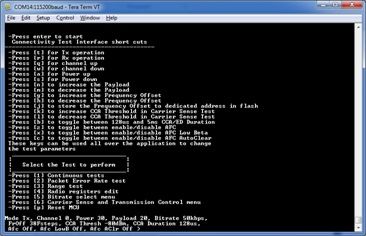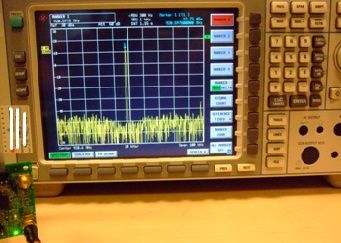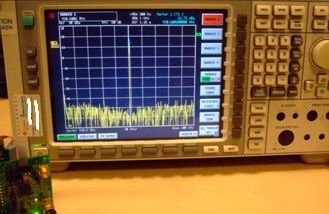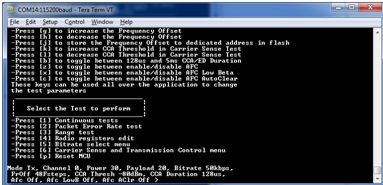- NXP Forums
- Product Forums
- General Purpose MicrocontrollersGeneral Purpose Microcontrollers
- i.MX Forumsi.MX Forums
- QorIQ Processing PlatformsQorIQ Processing Platforms
- Identification and SecurityIdentification and Security
- Power ManagementPower Management
- MCX Microcontrollers
- S32G
- S32K
- S32V
- MPC5xxx
- Other NXP Products
- Wireless Connectivity
- S12 / MagniV Microcontrollers
- Powertrain and Electrification Analog Drivers
- Sensors
- Vybrid Processors
- Digital Signal Controllers
- 8-bit Microcontrollers
- ColdFire/68K Microcontrollers and Processors
- PowerQUICC Processors
- OSBDM and TBDML
-
- Solution Forums
- Software Forums
- MCUXpresso Software and ToolsMCUXpresso Software and Tools
- CodeWarriorCodeWarrior
- MQX Software SolutionsMQX Software Solutions
- Model-Based Design Toolbox (MBDT)Model-Based Design Toolbox (MBDT)
- FreeMASTER
- eIQ Machine Learning Software
- Embedded Software and Tools Clinic
- S32 SDK
- S32 Design Studio
- Vigiles
- GUI Guider
- Zephyr Project
- Voice Technology
- Application Software Packs
- Secure Provisioning SDK (SPSDK)
- Processor Expert Software
-
- Topics
- Mobile Robotics - Drones and RoversMobile Robotics - Drones and Rovers
- NXP Training ContentNXP Training Content
- University ProgramsUniversity Programs
- Rapid IoT
- NXP Designs
- SafeAssure-Community
- OSS Security & Maintenance
- Using Our Community
-
-
- Home
- :
- Product Forums
- :
- Wireless Connectivity
- :
- KW01 Connectivity Test (based on SMAC protocol)
KW01 Connectivity Test (based on SMAC protocol)
- Subscribe to RSS Feed
- Mark Topic as New
- Mark Topic as Read
- Float this Topic for Current User
- Bookmark
- Subscribe
- Mute
- Printer Friendly Page
KW01 Connectivity Test (based on SMAC protocol)
- Mark as New
- Bookmark
- Subscribe
- Mute
- Subscribe to RSS Feed
- Permalink
- Report Inappropriate Content
Connectivity Test is a powerful tool for testing and enabling the KW01 board. The application is based on two modules: the SMAC protocol, used to handle data transport related tests and a set of functions that give the user full control over the transceiver.
The application comes with a command line interface, with numerous shortcut keys to adjust transmission and reception parameters, enable transceiver features on the fly, such as:
- Set transmission power(‘a’ and ‘s’ keys)
- Set current channel(‘q’ and ‘w’ keys)
- Set payload length for Packet Error Rate Test (‘m’ and ‘n’ keys)
- Set Clear Channel Assessment duration (toggle between 5ms and 128us – ‘b’ key)
- Set Rx or Tx attribute in Packet Error Rate(will change the way the menu looks during PER – ‘r’ and ‘t’ keys)
- Enable/Disable AFC feature on the fly (‘z’ key)
- Once AFC is enabled, toggle between enabling/disabling Low Beta and Auto Clear features (‘x’ and ‘c’)
Optionally the shortcuts can include a feature to calibrate the channel frequency and store this calibration value to flash (‘g’ and ‘h’ to increase/decrease calibration parameter and ‘j’ to store to flash). The increment step is Fstep and can be calculated using the datasheet.
The tests included in Connectivity Test are the following:
1) Continuous tests
A) Continuous Tx Unmodulated: the transceiver broadcasts an unmodulated signal on the channel selected from the shortcut keys. This feature is great if you want calibrate channel central frequency. Simply connect the transceiver to a spectrum analyzer and select this option from the menu. Then, with the use of ‘g’ and ‘h’ shortcuts, move the frequency to a desired value. When this value is achieved, press ‘j’ to store that value to flash. After reset, the trimming parameter will be loaded automatically, ensuring maximum performance. If you choose to load a different application, you can also benefit from the calibration parameter.
In addition, with the help of this test you can verify how big the fudge factor is and perform additional calibration.
B) Continuous Tx Modulated: with the help of this test, you can modulate ‘1’s and ‘0’s or even a pseudo-random buffer. This is helpful, for example, if you want to check whether you have set a proper frequency deviation for FSK.
C) Continuous CCA, Continuous ED and Continuous Scan: these tests can show you the value of the energy on the current channel, or all channels or simply tell you if the current channel is busy or idle, based on the criteria specified by the 802.15.4 standard.
2) PER Test:
A) PER Tx: allows you to select a number of packets to send OTA.
B) PER Rx: puts the transceiver in receive and calculates the percentage of packets received based on information located in the payload. In some versions of Connectivity Test, for each packet, the energy during reception is displayed.
3) Range Test: This test allows you to view the LQI of the transmission by making a ‘ping-pong’ communication between two boards. This way, you can determine if the environment is adequate for your setup (distance, noise, etc).
4) Register Edit: With this option you can read/write any of the transceiver’s registers. This way, you won’t need to recompile and download the application when you need to tune the transceiver.
5) Bitrate Select: You can use this option if you want to change between 50kbps and 100 kbps mode on the fly.
6) Carrier Sense and Transmission Control: this is a new feature which can give you a good startup code if you wish to create custom clear channel assessment algorithms or control your inter-frame delay. In Carrier Sense Test, a clear channel assessment threshold can be configured from the shortcut keys and a data transmission is performed when channel is found idle. This test proves to be useful, for example, when you want to validate standard requirements (i.e.: ARIB std108).
How to:
Calibrate your board using Continuous Tx Unmodulated and calibration features
I. Start the test II. Observe channel 0 frequency is not at 920.6 Mhz (Japan, 50kbps)
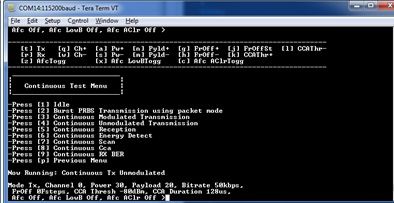
III. Increase FrOff using 'g' shortcut key and observe how that affects the central frequency
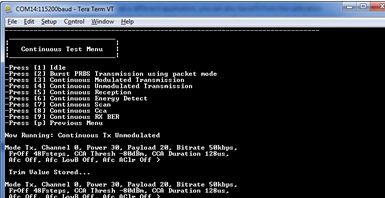
IV. Store to flash, reset the board and observe that value is kept after reset.
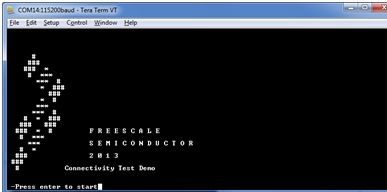
Most of the features can be tested using a Spectrum Analyzer and two KW01 boards.