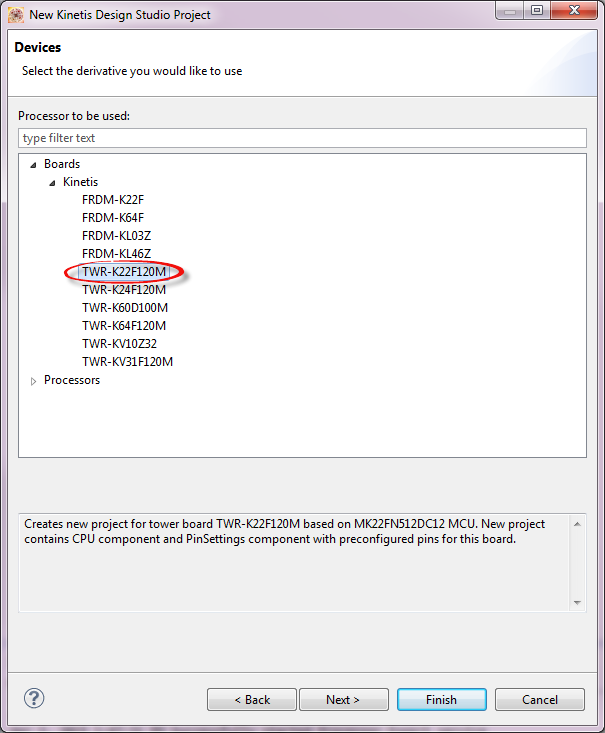- NXP Forums
- Product Forums
- General Purpose MicrocontrollersGeneral Purpose Microcontrollers
- i.MX Forumsi.MX Forums
- QorIQ Processing PlatformsQorIQ Processing Platforms
- Identification and SecurityIdentification and Security
- Power ManagementPower Management
- MCX Microcontrollers
- S32G
- S32K
- S32V
- MPC5xxx
- Other NXP Products
- Wireless Connectivity
- S12 / MagniV Microcontrollers
- Powertrain and Electrification Analog Drivers
- Sensors
- Vybrid Processors
- Digital Signal Controllers
- 8-bit Microcontrollers
- ColdFire/68K Microcontrollers and Processors
- PowerQUICC Processors
- OSBDM and TBDML
-
- Solution Forums
- Software Forums
- MCUXpresso Software and ToolsMCUXpresso Software and Tools
- CodeWarriorCodeWarrior
- MQX Software SolutionsMQX Software Solutions
- Model-Based Design Toolbox (MBDT)Model-Based Design Toolbox (MBDT)
- FreeMASTER
- eIQ Machine Learning Software
- Embedded Software and Tools Clinic
- S32 SDK
- S32 Design Studio
- Vigiles
- GUI Guider
- Zephyr Project
- Voice Technology
- Application Software Packs
- Secure Provisioning SDK (SPSDK)
- Processor Expert Software
-
- Topics
- Mobile Robotics - Drones and RoversMobile Robotics - Drones and Rovers
- NXP Training ContentNXP Training Content
- University ProgramsUniversity Programs
- Rapid IoT
- NXP Designs
- SafeAssure-Community
- OSS Security & Maintenance
- Using Our Community
-
-
- Home
- :
- MCUXpresso Software and Tools
- :
- Kinetis Software Development Kit
- :
- New to Kinetis, KDS/KSDK, and K22f - need GPIO help
New to Kinetis, KDS/KSDK, and K22f - need GPIO help
- Subscribe to RSS Feed
- Mark Topic as New
- Mark Topic as Read
- Float this Topic for Current User
- Bookmark
- Subscribe
- Mute
- Printer Friendly Page
New to Kinetis, KDS/KSDK, and K22f - need GPIO help
- Mark as New
- Bookmark
- Subscribe
- Mute
- Subscribe to RSS Feed
- Permalink
- Report Inappropriate Content
I'm new to all of this, and would like to control GPIO ports on the board. Are there any examples/demos that show how to configure these pins as inputs/outputs and then read from or write to them? I come from the Arduino world where things are a little simpler, but I'm not afraid to get my hands dirty. I just need a step in the right direction (the KSDK demo programs aren't helpful in this regard as to using the GPIO ports). Any help would be very much appreciated.
- Mark as New
- Bookmark
- Subscribe
- Mute
- Subscribe to RSS Feed
- Permalink
- Report Inappropriate Content
Hi Jeff,
you can try it configure with PE. It is needed KDS 2.0. and KSDK 1.1.0.
How to toggle LED in KDS 2.0 with KSDK 1.1.0 and Processor Expert
The tutorial is written for KL-03Z but there is also support for your board K22F.
I hope it helps you,
Best Regards,
Iva
- Mark as New
- Bookmark
- Subscribe
- Mute
- Subscribe to RSS Feed
- Permalink
- Report Inappropriate Content
- Mark as New
- Bookmark
- Subscribe
- Mute
- Subscribe to RSS Feed
- Permalink
- Report Inappropriate Content
Thanks for the response. However, when I use the code in the tutorial, I get errors:
make:*** {Sources/main.o] Error 1
nested redefinition of 'enum_gpio_pins'
redeclaration of 'enum_gpio_pins'
There is also a warning:
Invalid project path: Include path not found (C:\Freescale\KSDK_1.0.0\rtos).
What am I doing wrong?
---------
#include "fsl_device_registers.h"
#include "board.h"
enum _gpio_pins
{
kGpioLED4 = GPIO_MAKE_PIN(HW_PORTE, 0x1A),//PTE26
};
static int i = 0;
int main(void)
{
short value = 1; /* Write your code here */
hardware_init();
GPIO_DRV_SetPinDir(kGpioLED4, kGpioDigitalOutput);
/* This for loop should be replaced. By default this loop allows a single stepping. */
for (;;) {
for (i = 0; i<0xFFFFFF; i++)
{
}
value = value^1;
GPIO_DRV_WritePinOutput(kGpioLED4, value);
}
/* Never leave main */
return 0;
}
- Mark as New
- Bookmark
- Subscribe
- Mute
- Subscribe to RSS Feed
- Permalink
- Report Inappropriate Content
Hi Jeff,
It sounds like your project is a PE project and that there is already a fsl_gpio component instantiated. In this case the component would declare a _gpio_pins enum and you don't need to do it in your code. You would then only need access the pin using the GPIO_DRV_WritePinOutput(kGpioLED4, value); call, assuming kGpioLED4 is defined in the fsl_gpio component. If you created your project using a board definition then there are probably pins defined in the component.
- Mark as New
- Bookmark
- Subscribe
- Mute
- Subscribe to RSS Feed
- Permalink
- Report Inappropriate Content
William,
The project is created using the Kinetis Design Studio Project wizard, selecting Board>Kinetis>FRDM-K22F in the Devices prompt. PE is not selected.
Where can I see where pins are being defined? Like I said, I have been using the Arduino family of devices, and there is a lot less "grunt work" that has to be done to use GPIO pins. I realize that the Arduino IDE is hiding most/all of the register/pin configuration process, and I don't mind doing it explicitly for the K22F, but as a new KDS user (and new to Kinetis micros and boards) this is all very confusing to me. That's why a demo would be so helpful.
By the way, after following the tutorial (substituting the K22F directories/files for K64F ones where appropriate), I get the following errors when building the project:
nested redefinition of 'enum _gpio_pins'
redeclaration of 'enum _gpio_pins'
Am I doing something majorly wrong, or am I close to getting operating code?
-------
#include "fsl_device_registers.h"
#include "board.h"
enum _gpio_pins
{
kGpioLED4 = GPIO_MAKE_PIN(HW_PORTE, 0x1A),//PTE26
};
static int i = 0;
int main(void)
{
short value = 1; /* Write your code here */
hardware_init();
GPIO_DRV_SetPinDir(kGpioLED4, kGpioDigitalOutput);
/* This for loop should be replaced. By default this loop allows a single stepping. */
for (;;) {
for (i = 0; i<0xFFFFFF; i++)
{
}
value = value^1;
GPIO_DRV_WritePinOutput(kGpioLED4, value);
}
/* Never leave main */
return 0;
}
- Mark as New
- Bookmark
- Subscribe
- Mute
- Subscribe to RSS Feed
- Permalink
- Report Inappropriate Content
Okay - board.h has an #include for _gpio_pins, so I commented out the enum { }; in my program. The redeclaration error goes away, but now I get
fatal error: fsl_gpio_common.h: No such file or directory
Indeed, no such file exists anywhere in my KSDK distribution (at least File Explorer's Search function can't find it. The file is referenced in a 'pin_mux.c' file that I am warned not to modify, as it is system generated.
It seems like it's one step forward, two steps back every time I think I'm making progress. Can you sense my frustration?
- Mark as New
- Bookmark
- Subscribe
- Mute
- Subscribe to RSS Feed
- Permalink
- Report Inappropriate Content
Hi Jeff, I feel your pain, but with a bit of perseverance you'll get through it, I think. Are you still having trouble? I have a FRDM-K22F that I was using today and was able to get GPIO working and just blinked the onboard LED. Let me know.
- Mark as New
- Bookmark
- Subscribe
- Mute
- Subscribe to RSS Feed
- Permalink
- Report Inappropriate Content
Forget the first #include (fsl_device_registers.h) - I have it commented out in my code.