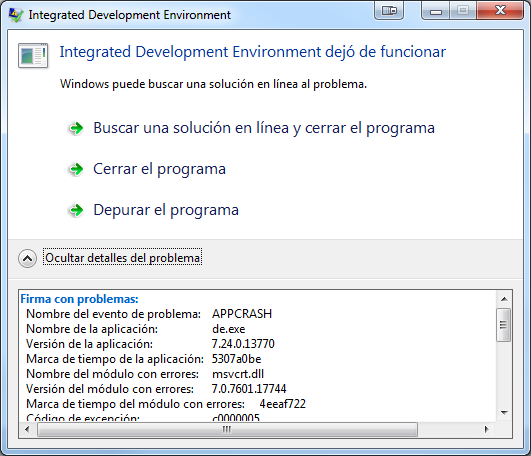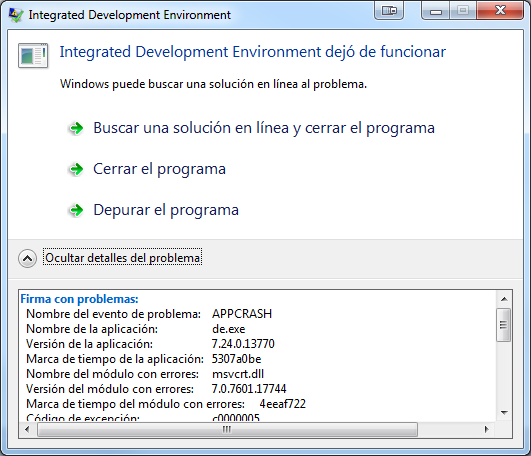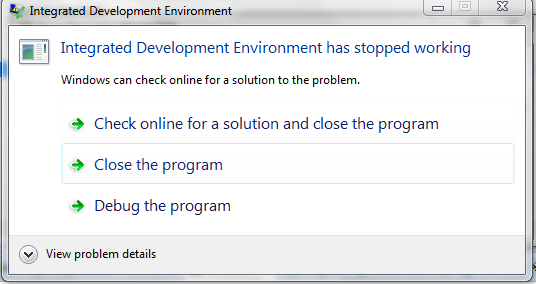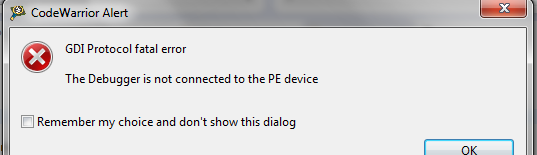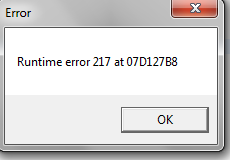- NXP Forums
- Product Forums
- General Purpose MicrocontrollersGeneral Purpose Microcontrollers
- i.MX Forumsi.MX Forums
- QorIQ Processing PlatformsQorIQ Processing Platforms
- Identification and SecurityIdentification and Security
- Power ManagementPower Management
- MCX Microcontrollers
- S32G
- S32K
- S32V
- MPC5xxx
- Other NXP Products
- Wireless Connectivity
- S12 / MagniV Microcontrollers
- Powertrain and Electrification Analog Drivers
- Sensors
- Vybrid Processors
- Digital Signal Controllers
- 8-bit Microcontrollers
- ColdFire/68K Microcontrollers and Processors
- PowerQUICC Processors
- OSBDM and TBDML
-
- Solution Forums
- Software Forums
- MCUXpresso Software and ToolsMCUXpresso Software and Tools
- CodeWarriorCodeWarrior
- MQX Software SolutionsMQX Software Solutions
- Model-Based Design Toolbox (MBDT)Model-Based Design Toolbox (MBDT)
- FreeMASTER
- eIQ Machine Learning Software
- Embedded Software and Tools Clinic
- S32 SDK
- S32 Design Studio
- Vigiles
- GUI Guider
- Zephyr Project
- Voice Technology
- Application Software Packs
- Secure Provisioning SDK (SPSDK)
- Processor Expert Software
-
- Topics
- Mobile Robotics - Drones and RoversMobile Robotics - Drones and Rovers
- NXP Training ContentNXP Training Content
- University ProgramsUniversity Programs
- Rapid IoT
- NXP Designs
- SafeAssure-Community
- OSS Security & Maintenance
- Using Our Community
-
-
- Home
- :
- CodeWarrior
- :
- CodeWarrior Development Tools
- :
- Integrated Development Environment stopped working.
Integrated Development Environment stopped working.
- Subscribe to RSS Feed
- Mark Topic as New
- Mark Topic as Read
- Float this Topic for Current User
- Bookmark
- Subscribe
- Mute
- Printer Friendly Page
Integrated Development Environment stopped working.
- Mark as New
- Bookmark
- Subscribe
- Mute
- Subscribe to RSS Feed
- Permalink
- Report Inappropriate Content
Hello:
I have a problem debugging or running with CodeWarrior v10.6.
It seems that when it starts the connection with the P&Emicro Multilink programmer, CodeWarrior crashes and show this error.
Reinstalling the CWv10.6 doesn´t fix the problem. It seems that not everything is uninstalled and reinstalled.
Any idea?
Thanks and regards.
- Mark as New
- Bookmark
- Subscribe
- Mute
- Subscribe to RSS Feed
- Permalink
- Report Inappropriate Content
Hello,
I am also trying to debug with Codewarrior v10.6.4 on Mk61 microcontroller. However, i am also getting the following error.
I followed what has been told by Zhang, for changing the properties and making it compatible for windows 7 machine, however it didn't help me any.
Then on reboot of the customized board, on debug, the PC starts to point at the MQX main along with the error
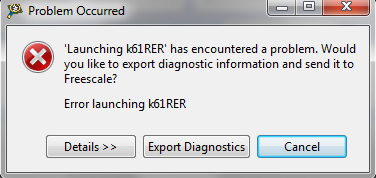
It also sometimes gives the error
Even with the codewarrior examples , the issue is the same, Unable to debug the board.
Please reply at the earliest.
- Mark as New
- Bookmark
- Subscribe
- Mute
- Subscribe to RSS Feed
- Permalink
- Report Inappropriate Content
Hi,
From your last response, the first screenshot is regarding windows compatible or system problem.
The follows three errors are related with hardware connection. CW doesn't detect P&E interface. Thus you need check your P&E interface. If you use external emulator, check if both leds are on after connecting. check windows management window if P&E interface is well recognized.
Best Regards,
Zhang Jun
- Mark as New
- Bookmark
- Subscribe
- Mute
- Subscribe to RSS Feed
- Permalink
- Report Inappropriate Content
Hello Zhang,
Thank you for the reply.
Regarding P&E interface, i would like to give an update. I am able to flash the binary to MK61 using P&E Interface, but at time it throws some connection errors.
The two lights on the external emulators are glowing, indicating the steady state of the emulator. Anyways, i will give a look again with my system settings.
Regards,
Kishore kumar k,
+91-8939799633
- Mark as New
- Bookmark
- Subscribe
- Mute
- Subscribe to RSS Feed
- Permalink
- Report Inappropriate Content
Hello Zhang,
Thank you for the reply.
Regarding P&E interface, i would like to give an update. I am able to flash the binary to MK61 using P&E Interface, but at time it throws some connection errors.
The two lights on the external emulators are glowing, indicating the steady state of the emulator. Anyways, i will give a look again with my system settings.
- Mark as New
- Bookmark
- Subscribe
- Mute
- Subscribe to RSS Feed
- Permalink
- Report Inappropriate Content
Hello Roberto Gonzalez,
We ever have customer met similar problem as yours on win7. He fixed his problem in this way.
------------------------
- Right click IDE.exe in the \bin folder.
- Select “Properties”
- Select “Compatibility”
- Select “Change settings for all users”
- Select “Run this program in compatibility mode for”
- Select “Windows Vista” from pull down menu
- Select “Disable visual themes” & “Disable desktop composition” &” Disable display scaling on high DPI settings”.
- Do NOT select “Run in 256 colors” & “Run in 640x480 screen resolution”.
- Hit OK.
-------------------------------------------
Can this also work for you?
this answer is for you. if it helps, please click on "Correct Answer" button. thanks!
Best Regards.
ZhangJun
- Mark as New
- Bookmark
- Subscribe
- Mute
- Subscribe to RSS Feed
- Permalink
- Report Inappropriate Content
Hello ZhangJun:
Sorry, it didn´t work.
It seems that is something relationated with Java.
Thanks anyway.
Best regards.
- Mark as New
- Bookmark
- Subscribe
- Mute
- Subscribe to RSS Feed
- Permalink
- Report Inappropriate Content
the language in your screenshot is not English so i don;t understand.
I suggest you remove .matadata folder in your current workspace then try a new created projec agian.
if still can't work, you could try to install your CW to another computer then copy the install folder to your own computer. test if your copied one can work well,
please make sure you have windows admin right during install and use CW.
hope you good luck.
Best Regards,
Zhang Jun