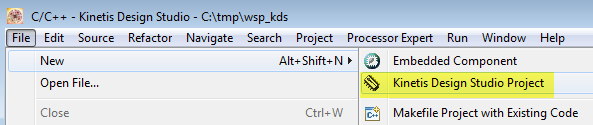- NXP Forums
- Product Forums
- General Purpose MicrocontrollersGeneral Purpose Microcontrollers
- i.MX Forumsi.MX Forums
- QorIQ Processing PlatformsQorIQ Processing Platforms
- Identification and SecurityIdentification and Security
- Power ManagementPower Management
- MCX Microcontrollers
- S32G
- S32K
- S32V
- MPC5xxx
- Other NXP Products
- Wireless Connectivity
- S12 / MagniV Microcontrollers
- Powertrain and Electrification Analog Drivers
- Sensors
- Vybrid Processors
- Digital Signal Controllers
- 8-bit Microcontrollers
- ColdFire/68K Microcontrollers and Processors
- PowerQUICC Processors
- OSBDM and TBDML
-
- Solution Forums
- Software Forums
- MCUXpresso Software and ToolsMCUXpresso Software and Tools
- CodeWarriorCodeWarrior
- MQX Software SolutionsMQX Software Solutions
- Model-Based Design Toolbox (MBDT)Model-Based Design Toolbox (MBDT)
- FreeMASTER
- eIQ Machine Learning Software
- Embedded Software and Tools Clinic
- S32 SDK
- S32 Design Studio
- Vigiles
- GUI Guider
- Zephyr Project
- Voice Technology
- Application Software Packs
- Secure Provisioning SDK (SPSDK)
- Processor Expert Software
-
- Topics
- Mobile Robotics - Drones and RoversMobile Robotics - Drones and Rovers
- NXP Training ContentNXP Training Content
- University ProgramsUniversity Programs
- Rapid IoT
- NXP Designs
- SafeAssure-Community
- OSS Security & Maintenance
- Using Our Community
-
- Cloud Lab Forums
-
- Home
- :
- MCUXpresso Software and Tools
- :
- Kinetis Design Studio
- :
- Having problems with HelloWorld tutorial
Having problems with HelloWorld tutorial
- Subscribe to RSS Feed
- Mark Topic as New
- Mark Topic as Read
- Float this Topic for Current User
- Bookmark
- Subscribe
- Mute
- Printer Friendly Page
Having problems with HelloWorld tutorial
- Mark as New
- Bookmark
- Subscribe
- Mute
- Subscribe to RSS Feed
- Permalink
- Report Inappropriate Content
I'm running KDS with CygWin GCC, and running into problems with the HelloWorld tutorial. When I try to build the project, I get this as console output:
14:42:39 **** Incremental Build of configuration Debug for project HelloWorld ****
make all
make: Nothing to be done for `all'.
14:42:39 Build Finished (took 172ms)
Is there another file I need to download and install in the CygWin installation? I downloaded and installed gcc, gdb, and make, just like the instructions told me to do. I'd really like to make it through the tutorial before I start banging my head on other issues. This is frustrating, though I think I'm making progress!
- Mark as New
- Bookmark
- Subscribe
- Mute
- Subscribe to RSS Feed
- Permalink
- Report Inappropriate Content
I am having a similar issue with no Build due to main.o not getting created. Any thoughts would be appreciated!
- Mark as New
- Bookmark
- Subscribe
- Mute
- Subscribe to RSS Feed
- Permalink
- Report Inappropriate Content
Just curious: KDS comes with its own toolchain, no need for Cygwin at all. And it comes with gdb, gcc, make too, again no need for Cygwin.
- Mark as New
- Bookmark
- Subscribe
- Mute
- Subscribe to RSS Feed
- Permalink
- Report Inappropriate Content
I tried both default toolkits (Cross GCC and Microsoft Virtual C++). Cross GCC wants me to provide Cross compiler prefix and cross compiler path, both of which I don't know how to find, and Microsoft Virtual C++ gives me
Error: Program "VL" not found in PATH
during build. Thought I'd give Cygwin a try. Any help at this point is appreciated.
- Mark as New
- Bookmark
- Subscribe
- Mute
- Subscribe to RSS Feed
- Permalink
- Report Inappropriate Content
Hi Jeff,
I think you are not using the correct toolchain. Have you created your project with File > New > Kinetis Design Studio Project?
Erich
- Mark as New
- Bookmark
- Subscribe
- Mute
- Subscribe to RSS Feed
- Permalink
- Report Inappropriate Content
No, I was following the "Create a simple application" HelloWorld tutorial in the KDS Help contents, which says to do File>New>Project, then select C++ wizard "Hello World C++ Project", where you select a toolchain.
So now following your suggestion, I can create a new empty C project. I do get a warning
Invalid project path: Include path not found (C:\Freescale\KDSK_1.0.0\rtos).
but I'm not concerned because it's just a warning and I'm not doing any RTOS operations.
I put a simple program into main.c:
/* Hello World program */
#include<stdio.h>
main()
{
printf("Hello World");
}
Project>Build Project works fine, but Project>Build All gives error in Console view (after "make all" is invoked):
make: Nothing to be done for all
Consequently, main.o doesn't get created, so there is nothing to run. What am I doing wrong? I just want a simple program to run, so I can build on it.