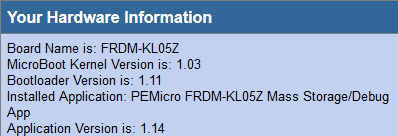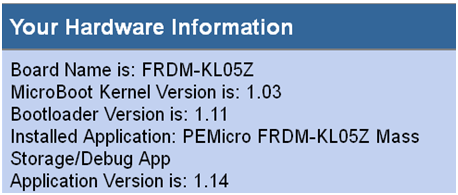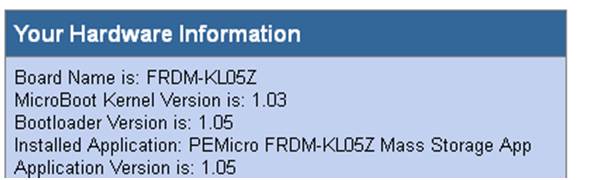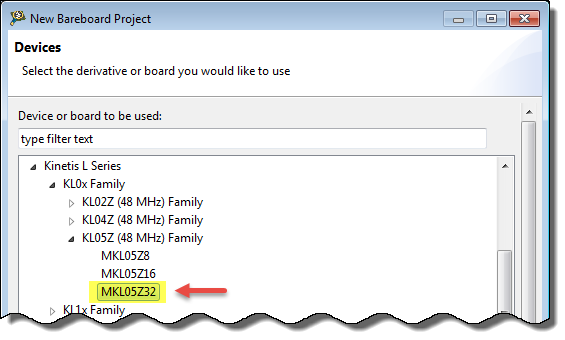- NXP Forums
- Product Forums
- General Purpose MicrocontrollersGeneral Purpose Microcontrollers
- i.MX Forumsi.MX Forums
- QorIQ Processing PlatformsQorIQ Processing Platforms
- Identification and SecurityIdentification and Security
- Power ManagementPower Management
- MCX Microcontrollers
- S32G
- S32K
- S32V
- MPC5xxx
- Other NXP Products
- Wireless Connectivity
- S12 / MagniV Microcontrollers
- Powertrain and Electrification Analog Drivers
- Sensors
- Vybrid Processors
- Digital Signal Controllers
- 8-bit Microcontrollers
- ColdFire/68K Microcontrollers and Processors
- PowerQUICC Processors
- OSBDM and TBDML
-
- Solution Forums
- Software Forums
- MCUXpresso Software and ToolsMCUXpresso Software and Tools
- CodeWarriorCodeWarrior
- MQX Software SolutionsMQX Software Solutions
- Model-Based Design Toolbox (MBDT)Model-Based Design Toolbox (MBDT)
- FreeMASTER
- eIQ Machine Learning Software
- Embedded Software and Tools Clinic
- S32 SDK
- S32 Design Studio
- Vigiles
- GUI Guider
- Zephyr Project
- Voice Technology
- Application Software Packs
- Secure Provisioning SDK (SPSDK)
- Processor Expert Software
-
- Topics
- Mobile Robotics - Drones and RoversMobile Robotics - Drones and Rovers
- NXP Training ContentNXP Training Content
- University ProgramsUniversity Programs
- Rapid IoT
- NXP Designs
- SafeAssure-Community
- OSS Security & Maintenance
- Using Our Community
-
- Cloud Lab Forums
-
- Home
- :
- CodeWarrior
- :
- CodeWarrior Development Tools
- :
- Is there a way to create a new project that is set up for FRDM-KL05?
Is there a way to create a new project that is set up for FRDM-KL05?
- Subscribe to RSS Feed
- Mark Topic as New
- Mark Topic as Read
- Float this Topic for Current User
- Bookmark
- Subscribe
- Mute
- Printer Friendly Page
- Mark as New
- Bookmark
- Subscribe
- Mute
- Subscribe to RSS Feed
- Permalink
- Report Inappropriate Content
Hi,
I have a FRDM-KL05Z and I've downloaded an evaluation version of CodeWarrior. During download I only ticked the box for Kinetis Family. I'd like to know if there is a template/package/add-in/whatever available for CodeWarrior such that when I begin a new project, I get FRDM-KL05Z as an option.
If such a product is available, could you please tell me where to get it and how to install it?
Thanks
Dan
Solved! Go to Solution.
- Mark as New
- Bookmark
- Subscribe
- Mute
- Subscribe to RSS Feed
- Permalink
- Report Inappropriate Content
Hi Dan,
what you are looking for is kind of a 'board example project'? This is not something you get directly. You either could creaete a project with the device on the FRDM-KL05Z, or to import an existing example project. I have example projects (not many for KL05Z) here:
https://github.com/ErichStyger/mcuoneclipse/tree/master/Examples/FRDM-KL05Z
Erich
- Mark as New
- Bookmark
- Subscribe
- Mute
- Subscribe to RSS Feed
- Permalink
- Report Inappropriate Content
Hi Dan,
what you are looking for is kind of a 'board example project'? This is not something you get directly. You either could creaete a project with the device on the FRDM-KL05Z, or to import an existing example project. I have example projects (not many for KL05Z) here:
https://github.com/ErichStyger/mcuoneclipse/tree/master/Examples/FRDM-KL05Z
Erich
- Mark as New
- Bookmark
- Subscribe
- Mute
- Subscribe to RSS Feed
- Permalink
- Report Inappropriate Content
Hi Erich,
I had some limited success with using a sample project. I will make a post regarding the problems.
But first I want to try your sample projects and I was wondering if there is an easy way to obtain them. There doesn’t seem to be a download option at github.
Do have to use “save target as ...” for each file?
Thanks
Dan Bovill
- Mark as New
- Bookmark
- Subscribe
- Mute
- Subscribe to RSS Feed
- Permalink
- Report Inappropriate Content
Yes, there is a better way, although somehow hidden on GitHub.
If you go to the root of the repository (ErichStyger/mcuoneclipse · GitHub), on the right lower side there is a 'download zip' button, which downloads you everything in a zip file (direct link: https://github.com/ErichStyger/mcuoneclipse/archive/master.zip)
I hope that helps,
Erich
- Mark as New
- Bookmark
- Subscribe
- Mute
- Subscribe to RSS Feed
- Permalink
- Report Inappropriate Content
Thanks Erich,
Unfortunately I couldn’t build these due to problems with finding includes.
My problem I think, is not understanding how to create a simple project in CodeWarrior. From scanning other posts I see that I’m not alone.
I was successful in importing and building the LED_Blink project supplied by freescale. The downloaded program functioned as expected.
Then I tried to recreate the project from scratch but using the supplied source code in all cases.
These are the steps I took in my attempt to recreate the LED_Blink Project from scratch.
Commander: New MCU Project
Project Name: My_LED_Blink_01 (created in C:\Users\Dan\workspace)
Devices: Kinetis L Series | KL0x Family | KL05Z (48 MHz) Family | MKL05Z32 - with Project Type / Output = Application
Connections: P&E USB MultiLink Universal / USB MultiLink = checked; and
OpenSDA = checked
Language and
Build Tools
Options: Language = C; and
Floating Point = Software; and
I/O Support = No I/O; and
Arm Build Tools = GCC
Rapid
Application
Development: Rapid Application Development = None; and
Start with perspective designed for = Use current perspective (CW Installed default)
Finish
Then
Menu Bar | Project | Properties
Under C/C++ Build | Settings | Additional Tools: Create Flash Image = Checked
The resulting main program:
/*
main implementation: use this 'C' sample to create your own application
*
*/
#include "derivative.h" /* include peripheral declarations */
int main(void)
{
int counter = 0;
for(;;) {
counter++;
}
return 0;
}
After building, a .hex file is produced and I plug my FRDM-KL05Z board into the USB port of my computer.
Small green LED is on and stable. Windows Explorer opens in drive FRDM_KL05Z (F:)
SDA_INFO appears normal.
When I drag n drop My_LED_Blink_01.hex to the drive FRDM-KL05Z it programs as usual. Then the green led signals "program error" with 8 fast flashes followed by 2 seconds off.
??????????????????????????????????????????????
Question 1: Why isn't it simply doing nothing?
??????????????????????????????????????????????
I assumed that there needed to be other header files included for setting up cpu config, reset vector, ram and stack etc. so I decided to use the LED_Blink project files copied the following lines from LED_Blink.c to My_LED_Blink_01.c
#include "common.h"
#include "freedom_gpio.h"
#include "spi.h"
#ifdef CMSIS
#include "start.h"
#endif
#if(defined(CW))
#include "sysinit.h"
#endif
This generated the expected file-not-found errors, so I set to work.
Long story short:
Recreated demo folder structure under "Sources" folder.
Linked all of the same support files as linked in the demo
Copied LED_Blink.c to My_LED_Blink_01.c
Under Project Settings | C/C++ Build | ARM Ltd Windows GCC C Compiler | Directories I set the Include paths thus:
"$/Project_Headers" "$/Project_Settings/Startup_Code"
"$/ARM_GCC_Support/ewl/EWL_C/include" "$/ARM_GCC_Support/ewl/EWL_Runtime/include"
"$/../../../src/platforms" "$//../../../src/drivers/uart"
"$//../../../src/drivers/rtc" "$//../../../src/drivers/mcg"
"$//../../../src/drivers/rcm" "$//../../../src/drivers/spi"
"$//../../../src/cpu" "$//../../../src/cpu/headers"
"$//../../../src/common" "$//../../../src/projects/kl05_frdm_demo/freedom_gpio"
I made and unmade various other adjustments here and there with the result that the build halts with anywhere from 13 errors to 250 errors and 6 warnings.
The obstinate errors that never changed included:
C:/Users/src/common/common.h:51:4: error: #error "No valid platform defined"
C:/Users/src/common/common.h:64:4: error: #error "No valid CPU defined"
In the "Console" tab these are also the first 2 lines to be highlighted.
???????????????????????????????
Question 2: What have I missed?
???????????????????????????????
??????????????????????????????????????????????????????????????????????????????????????????????????????????????????????????
Request 1: I would be very grateful for a list of steps that create the LED_Blink project from scratch.
Request 2: I would be additionally grateful for instructions that expand the program such that it transmits "Hello World" out of the serial port.
??????????????????????????????????????????????????????????????????????????????????????????????????????????????????????????
Once I have the project at this stage, I think I will be able to learn a lot faster.
Thanks in advance
- Mark as New
- Bookmark
- Subscribe
- Mute
- Subscribe to RSS Feed
- Permalink
- Report Inappropriate Content
Do you have the correct firmware loaded on your board?
I have:
Erich
- Mark as New
- Bookmark
- Subscribe
- Mute
- Subscribe to RSS Feed
- Permalink
- Report Inappropriate Content
I’ve added to my last post. I tried to update firmware. My boards are no longer working.
Thanks
Dan
- Mark as New
- Bookmark
- Subscribe
- Mute
- Subscribe to RSS Feed
- Permalink
- Report Inappropriate Content
Hello Dan:
Please check all the suggestions provided by Erich in this article:
FRDM Board not responding? Check your Virus Scanner! | MCU on Eclipse
You can try updating BOOTLOADER or loading applications to "FRDM-KL05Z (F:)" using the COPY command from cmd shell.
Regards!
Jorge Gonzalez
- Mark as New
- Bookmark
- Subscribe
- Mute
- Subscribe to RSS Feed
- Permalink
- Report Inappropriate Content
I have:
Board Name is: FRDM-KL05Z
MicroBoot Kernel Version is: 1.03
Bootloader Version is: 1.05
Installed Application: PEMicro FRDM-KL05Z Mass Storage App
Application Version is: 1.05
I have no problem loading and running the supplied LED_Blink or the KL05_frdm_demo .
Uh Oh ... It seems I spoke too soon.
I have 3 FRDM-KL05Z Boards. 2 have been connected to a PC and now have the same problem. I'm not willing to connect the third until I find out what is wrong with the first 2. Here are their version details.
Unit 1: I'd upgraded firmware as per instructions last week.
Unit 2:
Behavior:
When plugged into USB port, the "Found New Hardware Wizard" appeared and searched for and found drivers. This is odd because they were already installed a week ago.
For both units:
Then Windows Explorer opens the drive "FRDM-KL05Z (F:)"
LASTSTAT.TXT contains the word "Ready"
Small green LED on and steady.
When I drop any program file onto it, it appears to program, then I get the program error sequence.
When I enter Bootloader mode, Windows Explorer opens the drive "BOOTLOADER (F:)" as expected.
Small green LED flashing regularly at 1 Hz.
LASTSTAT.TXT contains the word "Ready"
When I drag and drop BOOTUPDATEAPP_Pemicro_v111.SDA to the drive Unit 1 seems to ignore it (maybe because already updated?) while
Unit 2 seems to program, then goes into "Program Error". Unplug and plug. Bootloader version is unchanged.
I attempted to load MSD-DEBUG-FRDM-KL05Z_Pemicro_v114.SDA into both units but get "Program Error".
What has happened to my boards?
- Mark as New
- Bookmark
- Subscribe
- Mute
- Subscribe to RSS Feed
- Permalink
- Report Inappropriate Content
Hello Dan:
As Erich mentions, CodeWarrior new project wizard does not include boards (e.g. FRDM boards). You need to select the specific MCU derivative (File -> New -> Bareboard Project -> Project Name -> Device -> ... ):
A couple of examples are provided for KL05 in the KL05_SC package under "Lab and Test Software" in the next link:
Freescale Freedom Development Platform for th|Freescale
Regards!
Jorge Gonzalez