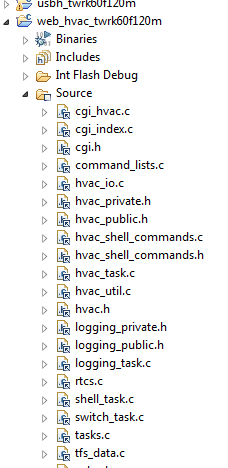- NXP Forums
- Product Forums
- General Purpose MicrocontrollersGeneral Purpose Microcontrollers
- i.MX Forumsi.MX Forums
- QorIQ Processing PlatformsQorIQ Processing Platforms
- Identification and SecurityIdentification and Security
- Power ManagementPower Management
- MCX Microcontrollers
- S32G
- S32K
- S32V
- MPC5xxx
- Other NXP Products
- Wireless Connectivity
- S12 / MagniV Microcontrollers
- Powertrain and Electrification Analog Drivers
- Sensors
- Vybrid Processors
- Digital Signal Controllers
- 8-bit Microcontrollers
- ColdFire/68K Microcontrollers and Processors
- PowerQUICC Processors
- OSBDM and TBDML
-
- Solution Forums
- Software Forums
- MCUXpresso Software and ToolsMCUXpresso Software and Tools
- CodeWarriorCodeWarrior
- MQX Software SolutionsMQX Software Solutions
- Model-Based Design Toolbox (MBDT)Model-Based Design Toolbox (MBDT)
- FreeMASTER
- eIQ Machine Learning Software
- Embedded Software and Tools Clinic
- S32 SDK
- S32 Design Studio
- Vigiles
- GUI Guider
- Zephyr Project
- Voice Technology
- Application Software Packs
- Secure Provisioning SDK (SPSDK)
- Processor Expert Software
-
- Topics
- Mobile Robotics - Drones and RoversMobile Robotics - Drones and Rovers
- NXP Training ContentNXP Training Content
- University ProgramsUniversity Programs
- Rapid IoT
- NXP Designs
- SafeAssure-Community
- OSS Security & Maintenance
- Using Our Community
-
-
- Home
- :
- MCUXpresso Software and Tools
- :
- Kinetis Design Studio
- :
- Problem in MQX KDS plug-ins
Problem in MQX KDS plug-ins
- Subscribe to RSS Feed
- Mark Topic as New
- Mark Topic as Read
- Float this Topic for Current User
- Bookmark
- Subscribe
- Mute
- Printer Friendly Page
Problem in MQX KDS plug-ins
- Mark as New
- Bookmark
- Subscribe
- Mute
- Subscribe to RSS Feed
- Permalink
- Report Inappropriate Content
Hello community,
I try to add MQX plug-ins using "MQX_KDS_Getting_Started.pdf" section2. I updated the related packages but there is neither MQX menu nor "New Project option". I imported the Hello_world sample project but I get the following warning:
| Description | Resource | Path | Location | Type |
| argument to 'sizeof' in 'memset' call is the same expression as the destination; did you mean to dereference it? [-Wsizeof-pointer-memaccess] | httpsrv_task.c | /rtcs_twrk60f120m/RTCS_Source/apps | line 853 | C/C++ Problem |
| argument to 'sizeof' in 'memset' call is the same pointer type 'PRINTER_INTERFACE_STRUCT_PTR' as the destination; expected 'struct printer_interface' or an explicit length [-Wsizeof-pointer-memaccess] | usb_host_printer.c | /usbh_twrk60f120m/USB_Class_Drivers/printer | line 468 | C/C++ Problem |
| variable 'result' set but not used [-Wunused-but-set-variable] | ddi_nand_hal_nfcphymedia.cpp | /ffs_twrk60f120m/FFS_Source/wearleveling/hal | line 232 | C/C++ Problem |
| argument to 'sizeof' in 'memset' call is the same pointer type 'USB_MASS_CLASS_INTF_STRUCT_PTR' as the destination; expected 'struct _Usb_Mass_Intf_Struct' or an explicit length [-Wsizeof-pointer-memaccess] | usb_host_msd_bo.c | /usbh_twrk60f120m/USB_Class_Drivers/msd | line 109 | C/C++ Problem |
| Invalid project path: Include path not found (E:\lib\twrk60f120m.kds\debug\psp). | hello_twrk60f120m | pathentry | Path Entry Problem | |
| variable 'num_ecc_bytes' set but not used [-Wunused-but-set-variable] | nfc_wl.cpp | /ffs_twrk60f120m/FFS_Source/wearleveling/nfc_wl | line 706 | C/C++ Problem |
| Invalid project path: Include path not found (E:\lib\twrk60f120m.kds\debug\bsp\Generated_Code). | hello_twrk60f120m | pathentry | Path Entry Problem | |
| variable 'num_ecc_bytes' set but not used [-Wunused-but-set-variable] | nfc_wl.cpp | /ffs_twrk60f120m/FFS_Source/wearleveling/nfc_wl | line 803 | C/C++ Problem |
| Invalid project path: Include path not found (E:\lib\twrk60f120m.kds\debug\bsp\Sources). | hello_twrk60f120m | pathentry | Path Entry Problem | |
| enumeration value 'kDriveTypeSystem' not handled in switch [-Wswitch] | ddi_nand_media_discover.cpp | /ffs_twrk60f120m/FFS_Source/wearleveling/ddi/media | line 141 | C/C++ Problem |
| Invalid project path: Include path not found (E:\lib\twrk60f120m.kds\debug). | hello_twrk60f120m | pathentry | Path Entry Problem | |
| enumeration value 'kDriveTypeHidden' not handled in switch [-Wswitch] | ddi_nand_media_discover.cpp | /ffs_twrk60f120m/FFS_Source/wearleveling/ddi/media | line 141 | C/C++ Problem |
| Invalid project path: Include path not found (E:\lib\twrk60f120m.kds\debug\bsp). | hello_twrk60f120m | pathentry | Path Entry Problem | |
| enumeration value 'kDriveTypeUnknown' not handled in switch [-Wswitch] | ddi_nand_media_get_info.cpp | /ffs_twrk60f120m/FFS_Source/wearleveling/ddi/media | line 245 | C/C++ Problem |
| enumeration value 'kDriveTypeUnknown' not handled in switch [-Wswitch] | ddi_nand_media_discover.cpp | /ffs_twrk60f120m/FFS_Source/wearleveling/ddi/media | line 141 | C/C++ Problem |
It seems KDS doesn't know where is the library files. Any idea?
Cheers,
- Mark as New
- Bookmark
- Subscribe
- Mute
- Subscribe to RSS Feed
- Permalink
- Report Inappropriate Content
Hello
Did you imported the "build_lib.wsd" file corresponding to your board successfully before add the sample ?
Or when you did according to the "MQX_KDS_Getting_Started.pdf" section2 , any errors ? If have error , where ?
And in kds, indeed no MQX wizard like CW. We can use the sample or copy&paste the folder Project use to work. But some paths need to be modified.
Hope it helps
Alice
Best Regards,
Alice
-----------------------------------------------------------------------------------------------------------------------
Note: If this post answers your question, please click the Correct Answer button. Thank you for your support to us!
- Mark as New
- Bookmark
- Subscribe
- Mute
- Subscribe to RSS Feed
- Permalink
- Report Inappropriate Content
Hello Alice,
yes, I use TWR-K60F120 and I imported the related "build_lib.wsd" and I built the whole BSP without any error.
So if there is no MQX wizard how can I crerate a new project for MQX and add related middlewares like file system or rtcs?
I used to use MQX wizard and I liked it.
Another question. I use P&E multilink. Is it still supported in kds? if so, where can I download the driver?
right now in debug config I don't have any choise for this programmer!
Cheers!
- Mark as New
- Bookmark
- Subscribe
- Mute
- Subscribe to RSS Feed
- Permalink
- Report Inappropriate Content
Hi S M,
Create MQX project on KDS , you can refer to :
- Copy from the example folder a MQX project (i.e. C:\Freescale\Freescale_MQX_4_1\mqx\examples\hello) and paste in any other folder.
- I remove the projects I don't need for other toolchains or other boards.
- Open for editing the .cproject with any text editor
- Search in file for "MQX_ROOT_DIR" and change the value like this : "MQX_ROOT_DIR" type="VALUE_TEXT" value="C:\Freescale\Freescale_MQX_4_1"/>
- Replace the string '${ProjDirPath}/../../../../../..' by ‘{MQX_ROOT_DIR}' (All the matches)
- Save the changes
- Import the project into KDS and build. You should build without errors.
- Change the project name if you want and now you have a MQX Template project that you can copy&paste any times and add the new sources.
(This is refer Luis )
About anythings else , Erich said is good !
Hope it helps
Alice
- Mark as New
- Bookmark
- Subscribe
- Mute
- Subscribe to RSS Feed
- Permalink
- Report Inappropriate Content
Hello Alice,
In .cproject I found two lines with "MQX_ROOT_DIR" and I changed them as follow:
<stringMacro name="MQX_ROOT_DIR" type="VALUE_TEXT" value="${ProjDirPath}/../../../../../.."/>
to
<stringMacro name="MQX_ROOT_DIR" type="VALUE_TEXT" value="C:\Freescale\Freescale_MQX_4_1"/>
Then I imported hello example using file--> Import --> Existing Projects into Workspace
once I build the project I got the following error:
| Description | Resource | Path | Location | Type |
| fatal error: mqx.h: No such file or directory | hello.c | /hello_twrk60f120m/Source | line 28 | C/C++ Problem |
It seems the link to bsp is broken!
Do you have any suggestion?
- Mark as New
- Bookmark
- Subscribe
- Mute
- Subscribe to RSS Feed
- Permalink
- Report Inappropriate Content
Hello S M
I'm sorry i said not clear above, now , i say again.
first, search ''MQX_ROOT_DIR'' , and change the only first one, change <stringMacro name="MQX_ROOT_DIR" value="${ProjDirPath}/../../../../../.."> to <stringMacro name="MQX_ROOT_DIR" value="C:\Freescale\Freescale_MQX_4_1"> ;
second, search ${ProjDirPath}/../../../../../.. and change all of to ${MQX_ROOT_DIR}
last save the file .
the attachment is i modified . please change Freescale_MQX_4_1_1 to Freescale_MQX_4_1 , (my MQX install in Freescale_MQX_4_1_1 )
hope it helps
Alice
- Mark as New
- Bookmark
- Subscribe
- Mute
- Subscribe to RSS Feed
- Permalink
- Report Inappropriate Content
Hello Alice,
unfortunately, I can not unzip your project (I got a damaged archive error). Would you please send just .cproject file.
Sina
- Mark as New
- Bookmark
- Subscribe
- Mute
- Subscribe to RSS Feed
- Permalink
- Report Inappropriate Content
- Mark as New
- Bookmark
- Subscribe
- Mute
- Subscribe to RSS Feed
- Permalink
- Report Inappropriate Content
Hello Alice,
Yes, it works now. I was able to build the project without error. but I wonder if there is any plan to add the New project wizard to KDS anytime soon? That's very handy feature.
Also, I noticed that the source files are imported as "link files" rather than copy files once I import the project. Is there any way to change them to real files?
Cheers,
Sina
- Mark as New
- Bookmark
- Subscribe
- Mute
- Subscribe to RSS Feed
- Permalink
- Report Inappropriate Content
Hi SM,
About change the "link file" to copy file :
1,New a new folder use KDS, "Source"
2, New some new c files under the "Source" , the name as the same as the link file names . be careful use KDS, not create in the folder directly .
3, Find the link files' location , and put the link fies to replace the new C files in the Source folder directly.
4. refresh the project in KDS.
Perhaps there is an easier path, but this one works for me.
Alice
Best Regards
- Mark as New
- Bookmark
- Subscribe
- Mute
- Subscribe to RSS Feed
- Permalink
- Report Inappropriate Content
Hi S M,
Official support of KDS in MQX is planned in MQX 4.2 & MQX 5.0 coming later this year.
At that time MQX plug-ins for KDS (e.g. Task Aware Debug & New Project Wizard) will be available. Also, MQX project files for all libraries and examples will be available for KDS.
Alice
Best Regards,
- Mark as New
- Bookmark
- Subscribe
- Mute
- Subscribe to RSS Feed
- Permalink
- Report Inappropriate Content
Yes, the P&E Multilink is supported, see
https://community.freescale.com/docs/DOC-101845
see GDB PEMicro GDB Debugging
Erich
- Mark as New
- Bookmark
- Subscribe
- Mute
- Subscribe to RSS Feed
- Permalink
- Report Inappropriate Content
>>if so, where can I download the driver?
They are installed by the KDS installer. Otherwise you can download the drivers from the PEMicro.com web site too.
Erich