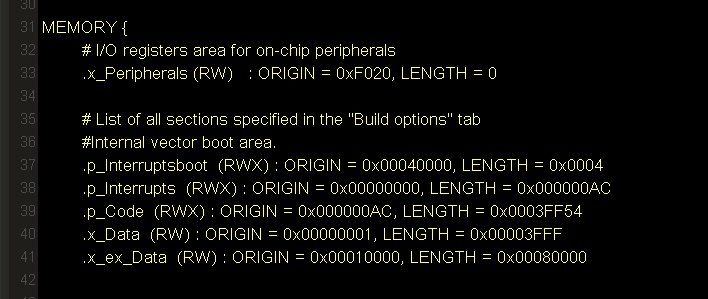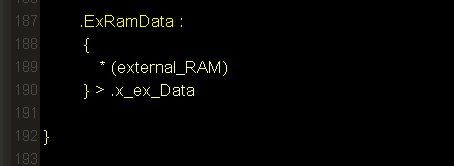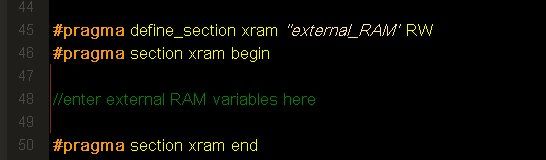- NXP Forums
- Product Forums
- General Purpose MicrocontrollersGeneral Purpose Microcontrollers
- i.MX Forumsi.MX Forums
- QorIQ Processing PlatformsQorIQ Processing Platforms
- Identification and SecurityIdentification and Security
- Power ManagementPower Management
- MCX Microcontrollers
- S32G
- S32K
- S32V
- MPC5xxx
- Other NXP Products
- Wireless Connectivity
- S12 / MagniV Microcontrollers
- Powertrain and Electrification Analog Drivers
- Sensors
- Vybrid Processors
- Digital Signal Controllers
- 8-bit Microcontrollers
- ColdFire/68K Microcontrollers and Processors
- PowerQUICC Processors
- OSBDM and TBDML
-
- Solution Forums
- Software Forums
- MCUXpresso Software and ToolsMCUXpresso Software and Tools
- CodeWarriorCodeWarrior
- MQX Software SolutionsMQX Software Solutions
- Model-Based Design Toolbox (MBDT)Model-Based Design Toolbox (MBDT)
- FreeMASTER
- eIQ Machine Learning Software
- Embedded Software and Tools Clinic
- S32 SDK
- S32 Design Studio
- Vigiles
- GUI Guider
- Zephyr Project
- Voice Technology
- Application Software Packs
- Secure Provisioning SDK (SPSDK)
- Processor Expert Software
-
- Topics
- Mobile Robotics - Drones and RoversMobile Robotics - Drones and Rovers
- NXP Training ContentNXP Training Content
- University ProgramsUniversity Programs
- Rapid IoT
- NXP Designs
- SafeAssure-Community
- OSS Security & Maintenance
- Using Our Community
-
-
- Home
- :
- Product Forums
- :
- Digital Signal Controllers
- :
- DSC MC56F8357 External memory access problem
DSC MC56F8357 External memory access problem
- Subscribe to RSS Feed
- Mark Topic as New
- Mark Topic as Read
- Float this Topic for Current User
- Bookmark
- Subscribe
- Mute
- Printer Friendly Page
DSC MC56F8357 External memory access problem
- Mark as New
- Bookmark
- Subscribe
- Mute
- Subscribe to RSS Feed
- Permalink
- Report Inappropriate Content
Hello community people,
I'm working on integrating external data RAM as well as Program flash with the DSC MC56F8357. I use CW 8.0 version for the external memory development. I'm facing problem to map the external memory to the external RAM even though I mapped the address of the data memory correctly as per the memory mapping details. I use CPU properties to configure or initialise the external memory for data RAM as well as external program Flash. I connected the /DS to the data RAM and /PS to the Program flash.
Now I'm trying to make the external RAM as my data RAM but its not working even though its configured through CPU properties - > External memory Buses enabled
My Current project Settings are given below for your references. I have attached the memory interface also for your reference.
Program Memory - Internal
Data Memory - External
Initialise OMR - Yes. (Tried with yes and No )
Kindly help me to make the external memory up and running. All your comments and guidelines/notes are most welcome.
Thanks.
Regards,
AT T
- Mark as New
- Bookmark
- Subscribe
- Mute
- Subscribe to RSS Feed
- Permalink
- Report Inappropriate Content
Try using wait states for the RAM.
Also, try setting the DRV bit so that the interface is always driven.
- Mark as New
- Bookmark
- Subscribe
- Mute
- Subscribe to RSS Feed
- Permalink
- Report Inappropriate Content
Thank you John for your inputs and the information.The Pseudo SRAM worked after I removed a memory mapped peripheral device that was multiplexed on the same bus.I used wait states for R/W operations and also set the drive bit.
Thanks again for the support.
- Mark as New
- Bookmark
- Subscribe
- Mute
- Subscribe to RSS Feed
- Permalink
- Report Inappropriate Content
Hello AT
I developed a project with the same configuration: same chip, internal program memory, external RAM for large data memory. It works good after manually changing the configuration file and adding #pragma in code, however, I worked with CW10.6 and not with the old 8.0.
As far as I remember, I had problems using the 8.0 and I switched to 10.x
If you agree to import the project to 10.6 I can send you details.
- Mark as New
- Bookmark
- Subscribe
- Mute
- Subscribe to RSS Feed
- Permalink
- Report Inappropriate Content
Hello Ben,
Thank you very much for the information. Yes I agree, please send the detailsto import to 10.6
AT
- Mark as New
- Bookmark
- Subscribe
- Mute
- Subscribe to RSS Feed
- Permalink
- Report Inappropriate Content
In the project settings files open the linker command file (.cmd).
There are 2 changes you should add there:
1) define the external memory address range
(see the .x_ex_data from address 0x10000)
At the end of the file add the section definition:
Now you can use this memory section.
In the code file add the following pragma:
That's all!
After making the changes in the cmd file, make sure too disable the automatic linker file creation, otherwise it will overrun your changes every time you'll rebuild the project
- Mark as New
- Bookmark
- Subscribe
- Mute
- Subscribe to RSS Feed
- Permalink
- Report Inappropriate Content
Hello Ben,
I have configured the external bus for internal memory boot and support for internal as well as external data memory. I had multiplexed the bus between parallel NOR flash (CS0) from spansion and PSRAM (CS1) from ISSI. I can access the NOR flash but I couldn’t access the PSRAM.
I checked all the configurations and it’s correct. I doubt with my PSRAM is not supporting with the DSC. What SRAM do you suggest to use? I selected PSRAM for low cost reasons. It would be a great help if you can advise on this.
In my project I need only external data RAM (probably around 512KB). Please suggest which SRAM to go with
AT
- Mark as New
- Bookmark
- Subscribe
- Mute
- Subscribe to RSS Feed
- Permalink
- Report Inappropriate Content
- Mark as New
- Bookmark
- Subscribe
- Mute
- Subscribe to RSS Feed
- Permalink
- Report Inappropriate Content
Thankyou Ben.The Pseudo SRAM worked after I removed a memory mapped peripheral device on the same bus.Thank you for all the inputs and support.