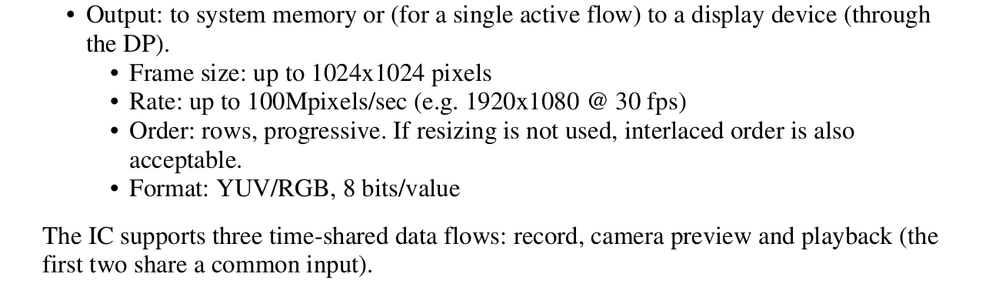- NXP Forums
- Product Forums
- General Purpose MicrocontrollersGeneral Purpose Microcontrollers
- i.MX Forumsi.MX Forums
- QorIQ Processing PlatformsQorIQ Processing Platforms
- Identification and SecurityIdentification and Security
- Power ManagementPower Management
- MCX Microcontrollers
- S32G
- S32K
- S32V
- MPC5xxx
- Other NXP Products
- Wireless Connectivity
- S12 / MagniV Microcontrollers
- Powertrain and Electrification Analog Drivers
- Sensors
- Vybrid Processors
- Digital Signal Controllers
- 8-bit Microcontrollers
- ColdFire/68K Microcontrollers and Processors
- PowerQUICC Processors
- OSBDM and TBDML
-
- Solution Forums
- Software Forums
- MCUXpresso Software and ToolsMCUXpresso Software and Tools
- CodeWarriorCodeWarrior
- MQX Software SolutionsMQX Software Solutions
- Model-Based Design Toolbox (MBDT)Model-Based Design Toolbox (MBDT)
- FreeMASTER
- eIQ Machine Learning Software
- Embedded Software and Tools Clinic
- S32 SDK
- S32 Design Studio
- Vigiles
- GUI Guider
- Zephyr Project
- Voice Technology
- Application Software Packs
- Secure Provisioning SDK (SPSDK)
- Processor Expert Software
-
- Topics
- Mobile Robotics - Drones and RoversMobile Robotics - Drones and Rovers
- NXP Training ContentNXP Training Content
- University ProgramsUniversity Programs
- Rapid IoT
- NXP Designs
- SafeAssure-Community
- OSS Security & Maintenance
- Using Our Community
-
- Cloud Lab Forums
-
- Home
- :
- i.MX Forums
- :
- i.MX Processors
- :
- Can i.MX6DL receive 1080p60 image through CSI ?
Can i.MX6DL receive 1080p60 image through CSI ?
- Subscribe to RSS Feed
- Mark Topic as New
- Mark Topic as Read
- Float this Topic for Current User
- Bookmark
- Subscribe
- Mute
- Printer Friendly Page
Can i.MX6DL receive 1080p60 image through CSI ?
- Mark as New
- Bookmark
- Subscribe
- Mute
- Subscribe to RSS Feed
- Permalink
- Report Inappropriate Content
Hello?
I have tested camera through CSI0 in I.MX6DL for android 4.2.2.-1.1.0
I have it68013 hdmi decoder chip that supports 1920x1080p60.
I can preview 1920x1080p30, 1280x720p60 HDMI input.
but in case of 1920x1080p60, it didn't work. The image is broken a lot.
According to reference manual, IPU CSI supports it. but IC block output supports upto 1920x1080p30.
Are there anyone who knows how to preview 1920x1080p60 camera input ?
Thanks.
Hyungjun Yoon
- Mark as New
- Bookmark
- Subscribe
- Mute
- Subscribe to RSS Feed
- Permalink
- Report Inappropriate Content
Hi hyungjun
except IPU IC nobody can resize image,
so seems there is no way to do that.
Best regards
chip
-----------------------------------------------------------------------------------------------------------------------
Note: If this post answers your question, please click the Correct Answer button. Thank you!
-----------------------------------------------------------------------------------------------------------------------
- Mark as New
- Bookmark
- Subscribe
- Mute
- Subscribe to RSS Feed
- Permalink
- Report Inappropriate Content
Hi Chip,
The Vivante GPU can also support many image formats (including YUV), so that could be an option, though 1080P60 is a lot of pixels, and you may need a custom gstreamer sink to do this.
The VPU is also only rated for 1080P30, so encode will be problematic.
Hyungjun, have you tried previewing at 1080P60 so that re-sizing isn't needed?
- Mark as New
- Bookmark
- Subscribe
- Mute
- Subscribe to RSS Feed
- Permalink
- Report Inappropriate Content
Thanks your reply.
I need not to resize image and encode.
So i just want to preview 1080p60 video input in android.
But Androi camera hal is so complicated that i cannot change it.
Please let me know the method.
Thanks
Hyungjun Yoon
- Mark as New
- Bookmark
- Subscribe
- Mute
- Subscribe to RSS Feed
- Permalink
- Report Inappropriate Content
Hello Hyungjun,
Are you using our image? If so, you'll find a boot script in /6x_bootscript.txt. In order to run at 1080P60, you'll need to edit this file to replace the string "1280x720M@60" with "1920x1080M@60" and re-compile it as /6x_bootscript.
You can use our online boot script compiler here to simplify the use of the "mkimage" tool:
http://git.boundarydevices.com/bootscript.php
Regards
Eric
- Mark as New
- Bookmark
- Subscribe
- Mute
- Subscribe to RSS Feed
- Permalink
- Report Inappropriate Content
Hi hyungjun
for GPU resize you can look below
GPU resize Ubuntu 12.04 - OpenCV Q&A Forum
though I doubt if GPU resize has better performance than IPU IC.
Best regards
chip