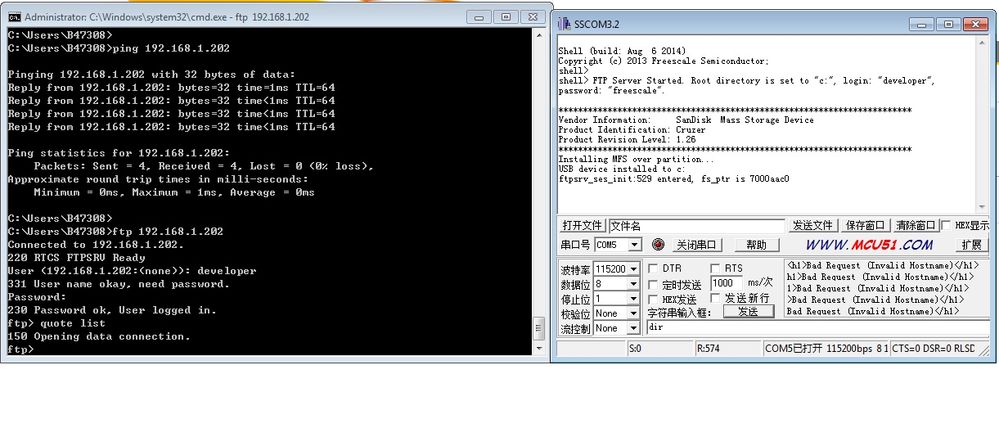- NXP Forums
- Product Forums
- General Purpose MicrocontrollersGeneral Purpose Microcontrollers
- i.MX Forumsi.MX Forums
- QorIQ Processing PlatformsQorIQ Processing Platforms
- Identification and SecurityIdentification and Security
- Power ManagementPower Management
- MCX Microcontrollers
- S32G
- S32K
- S32V
- MPC5xxx
- Other NXP Products
- Wireless Connectivity
- S12 / MagniV Microcontrollers
- Powertrain and Electrification Analog Drivers
- Sensors
- Vybrid Processors
- Digital Signal Controllers
- 8-bit Microcontrollers
- ColdFire/68K Microcontrollers and Processors
- PowerQUICC Processors
- OSBDM and TBDML
-
- Solution Forums
- Software Forums
- MCUXpresso Software and ToolsMCUXpresso Software and Tools
- CodeWarriorCodeWarrior
- MQX Software SolutionsMQX Software Solutions
- Model-Based Design Toolbox (MBDT)Model-Based Design Toolbox (MBDT)
- FreeMASTER
- eIQ Machine Learning Software
- Embedded Software and Tools Clinic
- S32 SDK
- S32 Design Studio
- Vigiles
- GUI Guider
- Zephyr Project
- Voice Technology
- Application Software Packs
- Secure Provisioning SDK (SPSDK)
- Processor Expert Software
-
- Topics
- Mobile Robotics - Drones and RoversMobile Robotics - Drones and Rovers
- NXP Training ContentNXP Training Content
- University ProgramsUniversity Programs
- Rapid IoT
- NXP Designs
- SafeAssure-Community
- OSS Security & Maintenance
- Using Our Community
-
- Cloud Lab Forums
-
- Home
- :
- MQX Software Solutions
- :
- MQX Software Solutions
- :
- MQX 4.1 FTP server not working
MQX 4.1 FTP server not working
- Subscribe to RSS Feed
- Mark Topic as New
- Mark Topic as Read
- Float this Topic for Current User
- Bookmark
- Subscribe
- Mute
- Printer Friendly Page
MQX 4.1 FTP server not working
- Mark as New
- Bookmark
- Subscribe
- Mute
- Subscribe to RSS Feed
- Permalink
- Report Inappropriate Content
I am using a 52259 with MQX 4.1. I have a USB stick connected and mounted to MFS/Partition manager at "a:". I am able to read/write files to this, so I know it is mounted properly. I am using the following code to initialize the FTP server:
-------------------------------------------------------------------------
FTPSRV_PARAM_STRUCT params = {0};
unsigned int old_handle = ftpsrv_handle;
params.af |= AF_INET;
params.auth_table = (FTPSRV_AUTH_STRUCT*) ftpsrv_users;
params.root_dir = "a:";
ftpsrv_handle = FTPSRV_init(¶ms);
if (ftpsrv_handle != 0)
{
printf("FTP Server Started. Root directory is set to \"%s\", login: \"%s\", password: \"%s\".\n",
params.root_dir,
ftpsrv_users[0].uid,
ftpsrv_users[0].pass);
}
---------------------------------------------------------------------------
I then try to connect with FileZilla, and here is what I get:
Status: Connecting to 192.168.2.100:21...
Status: Connection established, waiting for welcome message...
Response: 220 RTCS FTPSRV Ready
Command: USER developer
Response: 331 User name okay, need password.
Command: PASS *********
Response: 230 Password ok, User logged in.
Status: Connected
Status: Retrieving directory listing...
Command: PWD
Response: 257 "\" is the current directory
Command: TYPE I
Response: 200 Type Binary.
Command: PASV
Response: 227 Entering Passive Mode (192,168,2,100,19,136).
Command: LIST
Response: 150 Opening data connection.
Response: 451 Requested action aborted. Local error in processing
Error: Failed to retrieve directory listing
I am connecting using default FileZilla settings. Any ideas? If I change my FTP server param to use c:, and leave my usb stick at a:, I get:
Response: 550 Requested action not taken. File unavailable.
as a response to the list command, instead of response 150/451 above. This tells me that a: is a valid directory in the initial case, whereas I know c: was invalid.
- Mark as New
- Bookmark
- Subscribe
- Mute
- Subscribe to RSS Feed
- Permalink
- Report Inappropriate Content
Hi,
this error usually means that server ran out of memory, so it is unable to create another socket for data connection.
Best regards,
Karel
- Mark as New
- Bookmark
- Subscribe
- Mute
- Subscribe to RSS Feed
- Permalink
- Report Inappropriate Content
What task does the FTP server get its stack allocated from? RTCS? Or does it get allocated from whatever task the FTP_init function was called from?
edit: Nevermind. It looks like it allocates its own stack space. FTP server stack size is 1200, and FTP Session stack size is 3000 per session. So with one session, it looks like it uses about 4200 bytes of stack. I had to decrease the stack size allocated to MFS. After I did that, the FTP server ran fine.
- Mark as New
- Bookmark
- Subscribe
- Mute
- Subscribe to RSS Feed
- Permalink
- Report Inappropriate Content
I tried web_havc demo, enabled ftp server, pc as client. k70F120 as ftp server. Here is my result. (I added a printf in ftpsrv_ses_init). Maybe you can refer to this demo