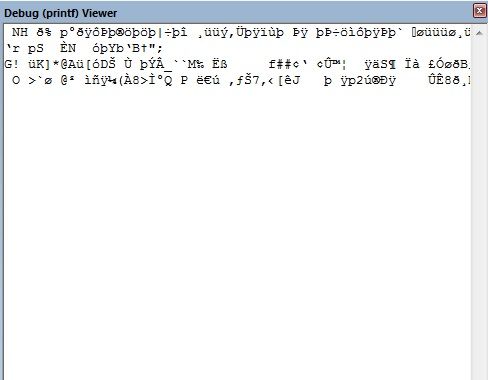- NXP Forums
- Product Forums
- General Purpose MicrocontrollersGeneral Purpose Microcontrollers
- i.MX Forumsi.MX Forums
- QorIQ Processing PlatformsQorIQ Processing Platforms
- Identification and SecurityIdentification and Security
- Power ManagementPower Management
- MCX Microcontrollers
- S32G
- S32K
- S32V
- MPC5xxx
- Other NXP Products
- Wireless Connectivity
- S12 / MagniV Microcontrollers
- Powertrain and Electrification Analog Drivers
- Sensors
- Vybrid Processors
- Digital Signal Controllers
- 8-bit Microcontrollers
- ColdFire/68K Microcontrollers and Processors
- PowerQUICC Processors
- OSBDM and TBDML
-
- Solution Forums
- Software Forums
- MCUXpresso Software and ToolsMCUXpresso Software and Tools
- CodeWarriorCodeWarrior
- MQX Software SolutionsMQX Software Solutions
- Model-Based Design Toolbox (MBDT)Model-Based Design Toolbox (MBDT)
- FreeMASTER
- eIQ Machine Learning Software
- Embedded Software and Tools Clinic
- S32 SDK
- S32 Design Studio
- Vigiles
- GUI Guider
- Zephyr Project
- Voice Technology
- Application Software Packs
- Secure Provisioning SDK (SPSDK)
- Processor Expert Software
-
- Topics
- Mobile Robotics - Drones and RoversMobile Robotics - Drones and Rovers
- NXP Training ContentNXP Training Content
- University ProgramsUniversity Programs
- Rapid IoT
- NXP Designs
- SafeAssure-Community
- OSS Security & Maintenance
- Using Our Community
-
-
- Home
- :
- MQX Software Solutions
- :
- MQX Software Solutions
- :
- Keil uvision 4, ulink2, k61, printf to debug(printf) viewer is garbage
Keil uvision 4, ulink2, k61, printf to debug(printf) viewer is garbage
- Subscribe to RSS Feed
- Mark Topic as New
- Mark Topic as Read
- Float this Topic for Current User
- Bookmark
- Subscribe
- Mute
- Printer Friendly Page
Keil uvision 4, ulink2, k61, printf to debug(printf) viewer is garbage
- Mark as New
- Bookmark
- Subscribe
- Mute
- Subscribe to RSS Feed
- Permalink
- Report Inappropriate Content
I am working on Keil uvision 4, ulink2, k61, cpu clock is 120 MHZ, MQX 4.0.2.
I want to use printf() and display the information on debug(printf) viwer. So I enable the io debug function in MQX.
#define BSPCFG_ENABLE_IODEBUG 1
#define BSP_DEFAULT_IO_CHANNEL "iodebug"
I also followed the instructions in "Getting Started with Freescale MQX™ RTOS and MDK-ARM Keil™ μVision® 4 Rev. 02 " to enable the ITM communication channel.
Now I have two questions.
First, when function _io_debug_itm_write_char() sends a character to ITM, nothing displayed on debug(printf) viewer window. Is there any configuration needs to be done?
Second, the debug(printf) viewer window keeps display garbage data. The data is not coming from printf(), because I set break point in printf(), but it is not stopped. The picture is attached. Anybody has any idea about it?
Thanks in advance.
- Mark as New
- Bookmark
- Subscribe
- Mute
- Subscribe to RSS Feed
- Permalink
- Report Inappropriate Content
From my point of view it looks like problem with baud rate.
Could you please try setting bus clock value instead of core clock value in target driver setup window?
I would like to recommend route bus clock to some pin, measure exact frequency and recalculate real Core clock trough dividers settings.
Best Regards,
RadekS
-----------------------------------------------------------------------------------------------------------------------
Note: If this post answers your question, please click the Correct Answer button. Thank you!
-----------------------------------------------------------------------------------------------------------------------
- Mark as New
- Bookmark
- Subscribe
- Mute
- Subscribe to RSS Feed
- Permalink
- Report Inappropriate Content
Anyone can help me? Who is the boss? administrator? Thanks!