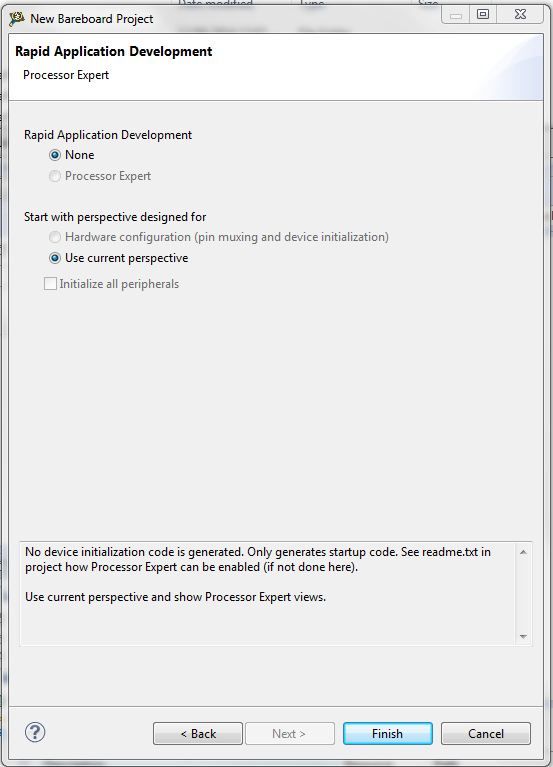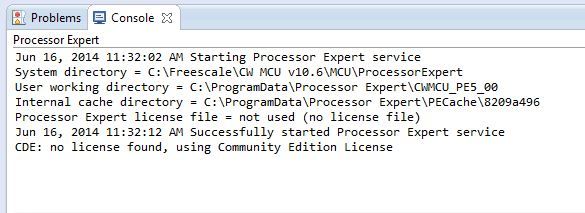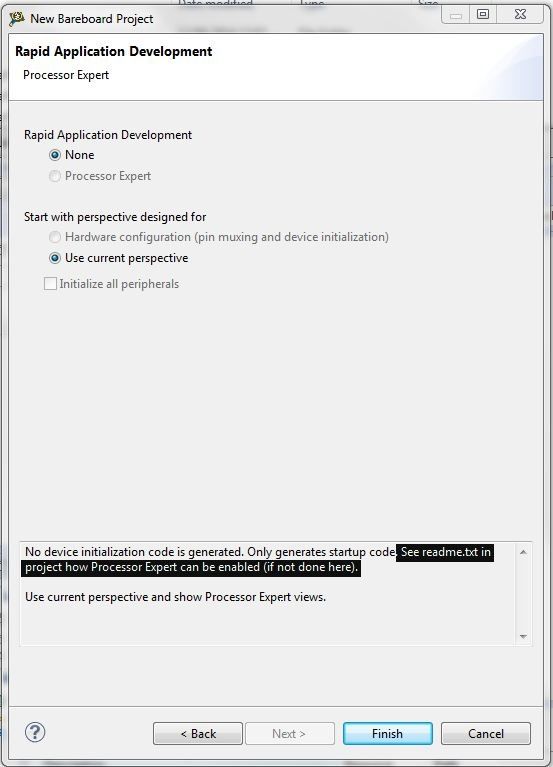- NXP Forums
- Product Forums
- General Purpose MicrocontrollersGeneral Purpose Microcontrollers
- i.MX Forumsi.MX Forums
- QorIQ Processing PlatformsQorIQ Processing Platforms
- Identification and SecurityIdentification and Security
- Power ManagementPower Management
- MCX Microcontrollers
- S32G
- S32K
- S32V
- MPC5xxx
- Other NXP Products
- Wireless Connectivity
- S12 / MagniV Microcontrollers
- Powertrain and Electrification Analog Drivers
- Sensors
- Vybrid Processors
- Digital Signal Controllers
- 8-bit Microcontrollers
- ColdFire/68K Microcontrollers and Processors
- PowerQUICC Processors
- OSBDM and TBDML
-
- Solution Forums
- Software Forums
- MCUXpresso Software and ToolsMCUXpresso Software and Tools
- CodeWarriorCodeWarrior
- MQX Software SolutionsMQX Software Solutions
- Model-Based Design Toolbox (MBDT)Model-Based Design Toolbox (MBDT)
- FreeMASTER
- eIQ Machine Learning Software
- Embedded Software and Tools Clinic
- S32 SDK
- S32 Design Studio
- Vigiles
- GUI Guider
- Zephyr Project
- Voice Technology
- Application Software Packs
- Secure Provisioning SDK (SPSDK)
- Processor Expert Software
-
- Topics
- Mobile Robotics - Drones and RoversMobile Robotics - Drones and Rovers
- NXP Training ContentNXP Training Content
- University ProgramsUniversity Programs
- Rapid IoT
- NXP Designs
- SafeAssure-Community
- OSS Security & Maintenance
- Using Our Community
-
-
- Home
- :
- CodeWarrior
- :
- CodeWarrior for MCU
- :
- Processor Expert
Processor Expert
- Subscribe to RSS Feed
- Mark Topic as New
- Mark Topic as Read
- Float this Topic for Current User
- Bookmark
- Subscribe
- Mute
- Printer Friendly Page
Processor Expert
- Mark as New
- Bookmark
- Subscribe
- Mute
- Subscribe to RSS Feed
- Permalink
- Report Inappropriate Content
I have been using CW v10.5 for sometime but up until now only editing older code which allows me access to the processor hardware through PE . Today I have started a new project and to my dismay I cannot select Project Expert, the selection button is greyed out when I try to make a new project .. and I get this cryptic message to see readme.txt under project.
Could someone tell me the trick to enabling PE please .. Thank you
- Mark as New
- Bookmark
- Subscribe
- Mute
- Subscribe to RSS Feed
- Permalink
- Report Inappropriate Content
Hi Jeff,
can you post that message?
- Mark as New
- Bookmark
- Subscribe
- Mute
- Subscribe to RSS Feed
- Permalink
- Report Inappropriate Content
Hello Erich
Thanks for the reply.
I have attached a screen grab of the popup that occurs during the project creation.
As you can see it wont allow me to select PE and the message at the bottom is useless.
OK, just noticed this error in the problems tab about processor expert .. no license .. I dont understand
I thought PE came with this Special suite that I use .. well it did with all of the others.
I really hope that you can steer me in the right direction.
Oh and by the way I downloaded the latest CW Eclipse SE V10.6 and am using that now .. well trying to
Thanks again
Jeff
- Mark as New
- Bookmark
- Subscribe
- Mute
- Subscribe to RSS Feed
- Permalink
- Report Inappropriate Content
Hi Jeff,
for which microcontroller you want to create a project? If that option is grayed out, it seems that it is not supported by Processor Expert for some reason.
Erich
- Mark as New
- Bookmark
- Subscribe
- Mute
- Subscribe to RSS Feed
- Permalink
- Report Inappropriate Content
Hi Erich
I use the MC9S08SH8 and the MC9S08AC32 mostly in my designs .. when I start a new project CW certainly gives me the option of selecting these processors.
It all worked fabulously until I upgraded to V10.5 I guess I just didnt know as I had only ever made changes to code from when I had upgraded not actually started a new project.
So what do you make of the message seeing the readme txt to find out how to enable PE ??
Also I use assembler to program .. dont know if that makes a difference now
Please help because I have a getting urgent project to start
Regards Jeff
- Mark as New
- Bookmark
- Subscribe
- Mute
- Subscribe to RSS Feed
- Permalink
- Report Inappropriate Content
Hi Jeff,
I've 2 versions:
MCU V10.5 and MCU V10.6
To be running each installation must be done on a specific folder for instance:
C:\Freescale\CW MCU v10.5
C:\Freescale\CW MCU v10.6
Under these 2 versions I'm able to create the project for S08SH8 and S08AC32 with Processor Expert.
Now if you select Relocatable Assembly source code only -> this means un-check C, the Processor Expert can not be selected anymore.
Processor Expert generates C code only and not assembly.
Have a great day,
Pascal
-----------------------------------------------------------------------------------------------------------------------
Note: If this post answers your question, please click the Correct Answer button. Thank you!
-----------------------------------------------------------------------------------------------------------------------
- Mark as New
- Bookmark
- Subscribe
- Mute
- Subscribe to RSS Feed
- Permalink
- Report Inappropriate Content
Hello Pascal
So are you telling me that I cannot use processor expert if I select relocatable or absolute assembler ... OK
Please look again at this picture and the the message in the box above
"No device initialization code is generated. Only generates start up code. See readme.txt in project how Processor Expert can be enabled (If not done here)
So Pascal .. where is this readme.txt file located .. Ive tried .. but you are the guru .. over to you
Regards
JEff
- Mark as New
- Bookmark
- Subscribe
- Mute
- Subscribe to RSS Feed
- Permalink
- Report Inappropriate Content
Hi Jeff,
Hum ...
It seems the readme file is not existing anymore and don't know if it was really included in the past.
Now to add Procesor Expert in existing project you must:
File + New + Other...
Processor Expert -> Enable processor expert for existing c project
Then PE will be added in the project ... but
+++++++++++++++++++++++++
Warning
Note that in most cases this conversion involves necessary
manual changes in the application code, because for example
the register interrupt vectors table definitions created by the
user often conflicts with Processor Expert definitions. Don't
forget to backup the whole project before the conversion. Some
files will have to be removed from the project. The conversion
to Processor Expert is recommended to experienced users only.
+++++++++++++++++++++++++
There are more information in the ProcessorExpertHelp.pdf manual
Page 163 the chapter "3.7 Converting project to use Processor Expert"
Have a great day,
Pascal
-----------------------------------------------------------------------------------------------------------------------
Note: If this post answers your question, please click the Correct Answer button. Thank you!
-----------------------------------------------------------------------------------------------------------------------
- Mark as New
- Bookmark
- Subscribe
- Mute
- Subscribe to RSS Feed
- Permalink
- Report Inappropriate Content
Thanks Pascal
This information doesnt really help. I have told you I dont program in C ..
The software WONT ALLOW me to add processor expert.
These steps
Now to add Procesor Expert in existing project you must:
File + New + Other...
Processor Expert -> Enable processor expert for existing project
CANT be done in an assembler project .. ALL options to enable it are greyed out
And I dont need to know how to add PE to a C project because I dont program in C and if I did I would simply select PE at the start.
Thank You
- Mark as New
- Bookmark
- Subscribe
- Mute
- Subscribe to RSS Feed
- Permalink
- Report Inappropriate Content
Hi Jeff,
Processor Expert generates code in C only.
So adding PE which includes C code only in Assembly project is it really interesting ?
However on my MCU V10.6 I can add Processor Expert in an application created for Relocatable Assembly only.
Now is it really usable ?
I don't think - You need to change the main.asm file ...
I think the better solution is to add PE in a mixed C and Relocatable Assembly project.
Have a great day,
Pascal
-----------------------------------------------------------------------------------------------------------------------
Note: If this post answers your question, please click the Correct Answer button. Thank you!
-----------------------------------------------------------------------------------------------------------------------