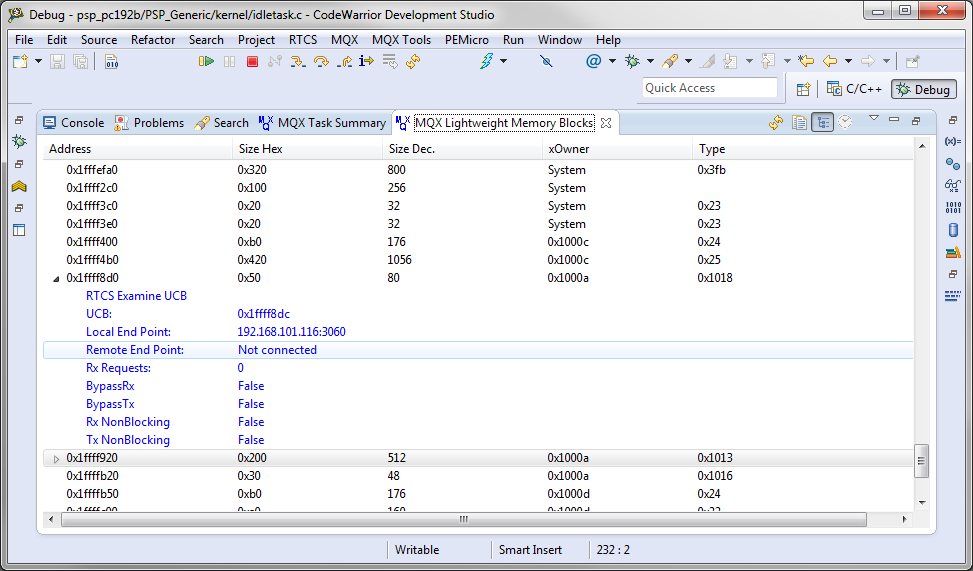- NXP Forums
- Product Forums
- General Purpose MicrocontrollersGeneral Purpose Microcontrollers
- i.MX Forumsi.MX Forums
- QorIQ Processing PlatformsQorIQ Processing Platforms
- Identification and SecurityIdentification and Security
- Power ManagementPower Management
- MCX Microcontrollers
- S32G
- S32K
- S32V
- MPC5xxx
- Other NXP Products
- Wireless Connectivity
- S12 / MagniV Microcontrollers
- Powertrain and Electrification Analog Drivers
- Sensors
- Vybrid Processors
- Digital Signal Controllers
- 8-bit Microcontrollers
- ColdFire/68K Microcontrollers and Processors
- PowerQUICC Processors
- OSBDM and TBDML
-
- Solution Forums
- Software Forums
- MCUXpresso Software and ToolsMCUXpresso Software and Tools
- CodeWarriorCodeWarrior
- MQX Software SolutionsMQX Software Solutions
- Model-Based Design Toolbox (MBDT)Model-Based Design Toolbox (MBDT)
- FreeMASTER
- eIQ Machine Learning Software
- Embedded Software and Tools Clinic
- S32 SDK
- S32 Design Studio
- Vigiles
- GUI Guider
- Zephyr Project
- Voice Technology
- Application Software Packs
- Secure Provisioning SDK (SPSDK)
- Processor Expert Software
-
- Topics
- Mobile Robotics - Drones and RoversMobile Robotics - Drones and Rovers
- NXP Training ContentNXP Training Content
- University ProgramsUniversity Programs
- Rapid IoT
- NXP Designs
- SafeAssure-Community
- OSS Security & Maintenance
- Using Our Community
-
-
- Home
- :
- MQX Software Solutions
- :
- MQX Software Solutions
- :
- Task Aware Debugging
Task Aware Debugging
- Subscribe to RSS Feed
- Mark Topic as New
- Mark Topic as Read
- Float this Topic for Current User
- Bookmark
- Subscribe
- Mute
- Printer Friendly Page
- Mark as New
- Bookmark
- Subscribe
- Mute
- Subscribe to RSS Feed
- Permalink
- Report Inappropriate Content
I am using CWuC 10.6 and MQX 4.1 to develop Kinetis projects. The "MQX Lightweight Memory Blocks" tab shows Address, Size Hex, Size Dec., xOwner, and Type. Some time in the past (very old Codewarrior IDE/MQX) the Type field had a text description that was displayed based on the content of the mqx.tad file. Is it possible to get that text description back in the IDE? Also, some blocks can be expanded and decoded. Is it possible to enable decoding of user defined Types?
Solved! Go to Solution.
- Mark as New
- Bookmark
- Subscribe
- Mute
- Subscribe to RSS Feed
- Permalink
- Report Inappropriate Content
This is a Windows 7 x64 machine. The installation places the HKEY_LOCAL_MACHINE\SOFTWARE\Freescale\Freescale MQX\4.1 key in HKEY_LOCAL_MACHINE\SOFTWARE\Wow6432Node\Freescale\Freescale MQX\4.1 instead.
This does not seem to be the issue. It appears to be related to the cloned bsp that I made which uses the MK61F120 instead of the MK60F120 that I cloned it from. Most of the debugging works fine but the number to string translation isn't happening. I am investigating further and will post the results if I determine the cause.
UPDATE: Setting Optimization for the PSP project to Optimize size (-Os) causes some of the variables used by TAD to be optimized out. This was the root cause of the TAD not displaying the text associated with the fields. Changing to Optimize none (-O0) FOR THE PSP PROJECT ONLY corrects this issue. I have attached my suggested changes to mqx.c as a patch file created with svn. It is a text file that you can open and see the changes.
- Mark as New
- Bookmark
- Subscribe
- Mute
- Subscribe to RSS Feed
- Permalink
- Report Inappropriate Content
It seems the MQX Debugger extension (TAD) is not able to locate the MQX string file to translate numbers to text. Most probably the path to MQX is not set correctly in the Windows Registry.
You can try to fix it:
• Run the regedit tool and locate the HKEY_LOCAL_MACHINE\SOFTWARE\Freescale\Freescale MQX\4.1 key.
• Check the registry variable PATH in that key. The variable should point to the installed MQX 4.1.
• The debugger wants to load the file at: [PATH]\tools\tad\mqx.tad. Make sure this file exists.
if it does not help, please post the screenshot of the "TAD Diagnostics" in the "Check for Errors" view in the MQX menu during an active debugger session.
Best Regards,
RadekS
-----------------------------------------------------------------------------------------------------------------------
Note: If this post answers your question, please click the Correct Answer button. Thank you!
-----------------------------------------------------------------------------------------------------------------------
- Mark as New
- Bookmark
- Subscribe
- Mute
- Subscribe to RSS Feed
- Permalink
- Report Inappropriate Content
This is a Windows 7 x64 machine. The installation places the HKEY_LOCAL_MACHINE\SOFTWARE\Freescale\Freescale MQX\4.1 key in HKEY_LOCAL_MACHINE\SOFTWARE\Wow6432Node\Freescale\Freescale MQX\4.1 instead.
This does not seem to be the issue. It appears to be related to the cloned bsp that I made which uses the MK61F120 instead of the MK60F120 that I cloned it from. Most of the debugging works fine but the number to string translation isn't happening. I am investigating further and will post the results if I determine the cause.
UPDATE: Setting Optimization for the PSP project to Optimize size (-Os) causes some of the variables used by TAD to be optimized out. This was the root cause of the TAD not displaying the text associated with the fields. Changing to Optimize none (-O0) FOR THE PSP PROJECT ONLY corrects this issue. I have attached my suggested changes to mqx.c as a patch file created with svn. It is a text file that you can open and see the changes.