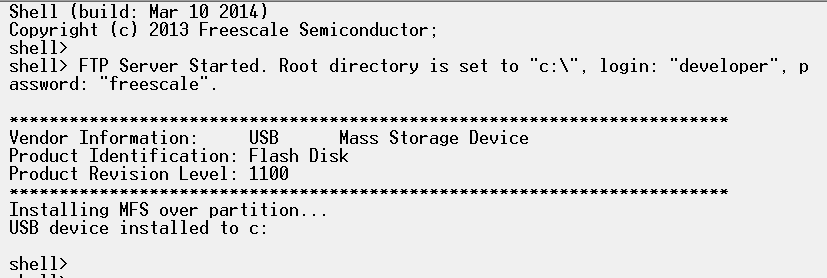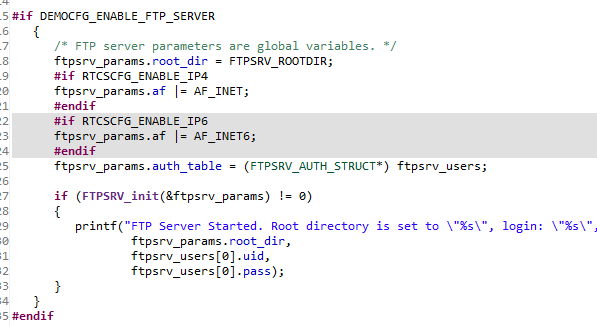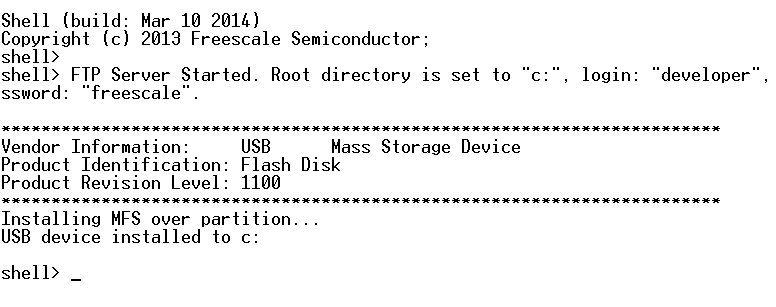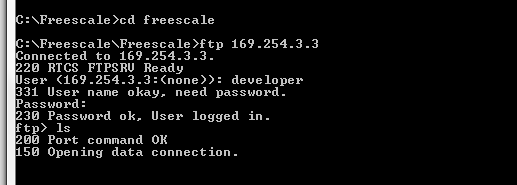- NXP Forums
- Product Forums
- General Purpose MicrocontrollersGeneral Purpose Microcontrollers
- i.MX Forumsi.MX Forums
- QorIQ Processing PlatformsQorIQ Processing Platforms
- Identification and SecurityIdentification and Security
- Power ManagementPower Management
- MCX Microcontrollers
- S32G
- S32K
- S32V
- MPC5xxx
- Other NXP Products
- Wireless Connectivity
- S12 / MagniV Microcontrollers
- Powertrain and Electrification Analog Drivers
- Sensors
- Vybrid Processors
- Digital Signal Controllers
- 8-bit Microcontrollers
- ColdFire/68K Microcontrollers and Processors
- PowerQUICC Processors
- OSBDM and TBDML
-
- Solution Forums
- Software Forums
- MCUXpresso Software and ToolsMCUXpresso Software and Tools
- CodeWarriorCodeWarrior
- MQX Software SolutionsMQX Software Solutions
- Model-Based Design Toolbox (MBDT)Model-Based Design Toolbox (MBDT)
- FreeMASTER
- eIQ Machine Learning Software
- Embedded Software and Tools Clinic
- S32 SDK
- S32 Design Studio
- Vigiles
- GUI Guider
- Zephyr Project
- Voice Technology
- Application Software Packs
- Secure Provisioning SDK (SPSDK)
- Processor Expert Software
-
- Topics
- Mobile Robotics - Drones and RoversMobile Robotics - Drones and Rovers
- NXP Training ContentNXP Training Content
- University ProgramsUniversity Programs
- Rapid IoT
- NXP Designs
- SafeAssure-Community
- OSS Security & Maintenance
- Using Our Community
-
-
- Home
- :
- MQX Software Solutions
- :
- MQX Software Solutions
- :
- MCF5225X Connectivity lab
MCF5225X Connectivity lab
- Subscribe to RSS Feed
- Mark Topic as New
- Mark Topic as Read
- Float this Topic for Current User
- Bookmark
- Subscribe
- Mute
- Printer Friendly Page
MCF5225X Connectivity lab
- Mark as New
- Bookmark
- Subscribe
- Mute
- Subscribe to RSS Feed
- Permalink
- Report Inappropriate Content
Has anyone else experienced problems with the FTP section (lab 4) within the MQX Tower kit connectivity lab.
I have worked though everything else and seems ok - but I cant get passed the login to FTP - the system insists on a user name and password.
I tried "developer" and "freescale" but although this seemed to let me log in, there were no files found.
I'm using CW10.4.
- Mark as New
- Bookmark
- Subscribe
- Mute
- Subscribe to RSS Feed
- Permalink
- Report Inappropriate Content
Hi Ken,
I just tested MQX4.1 for the TWR-MCF52259 tower kit.
I compiled the RTOS then opened the respective web_hvac demo.
In the hvac.h header, you should only have one network service enabled. Since ColdFire MCF52259 only has 64KByes SRAM, if you have more than one network service enabled you probably are running out of heap.
With just the FTP server enabled, my heap is 94% used.
I used FileZilla FTP Client which is nice as I could enter the Username and Password into GUI, set the host to the "ipconfig dhcp" resulting value and access the USB stick attached.
Hope this helps.
Regards,
David
- Mark as New
- Bookmark
- Subscribe
- Mute
- Subscribe to RSS Feed
- Permalink
- Report Inappropriate Content
Hello David
Many thanks for your reply, your support is very much appreciated as I have been struggling with this problem for some time now.
The lab tutorial where things go wrong is 3 not 4. sorry.
I've checked the hvac.h file and only USB, RTCS and FTP are enabled.
I struggle getting past the password screen although if I use 'developer' with the password 'freescale' I seem to log in but can list any directories or files.
I've tried Filezilla FTP client but that returns the same errors - needs a login or developer works but doesn't see any files.
Thanks again for the help
Ken
- Mark as New
- Bookmark
- Subscribe
- Mute
- Subscribe to RSS Feed
- Permalink
- Report Inappropriate Content
Hi Ken,
What does your terminal window look like?
Mine looks like following:
Shell (build: Jun 5 2014) Copyright (c) 2013 Freescale Semiconductor; shell> shell> FTP Server Started. Root directory is set to "c:", login: "developer", password: "freescale".
************************************************************************ Vendor Information: LG Mass Storage Device Product Identification: USB Drive Product Revision Level: 1100 ************************************************************************ Installing MFS over USB device... USB device installed to c:
shell> shell>
Do you see your USB stick mount and indicate which drive letter it is using?
Need to make sure the code is pointing to the same root directory for the ftp server.
In MQX4.1 the drive letter should default to "c:".
Check in RTCS.c around line 155-ish for:
#if DEMOCFG_ENABLE_FTP_SERVER
{
FTPSRV_PARAM_STRUCT params = {0};
uint32_t ftpsrv_handle;
#if RTCSCFG_ENABLE_IP4
params.af |= AF_INET;
#endif
#if RTCSCFG_ENABLE_IP6
params.af |= AF_INET6;
#endif
params.auth_table = (FTPSRV_AUTH_STRUCT*) ftpsrv_users;
params.root_dir = "c:"; //DES was "c:";...."c:" is USB stick. "a:" is SD Card...what FTF client to access SD Card for our example
Mostly ignore my comments about drive letter as I modified the demo working on Kinetis to access USB and SD Card.
Regards,
David
- Mark as New
- Bookmark
- Subscribe
- Mute
- Subscribe to RSS Feed
- Permalink
- Report Inappropriate Content
Hi David
Thanks for getting back to me.
I looked at the terminal window and did see a slight difference;
So I searched for the code in RTCS.c you pointed me to and again found some slight differences...
but I think the result is pretty much the same thing. I tried changing the parameter set up as ftpsrv_params to give me an identical root directory to yours and although this fixed the error message I was getting when I log in, I still can't list the files in the root directory.
The terminal now looks like this.....
so the root directory looks the same. I can login without error, but when I try to use the ls command to view the directory it just hangs...
I have tried using FileZilla with similar results. Thoughts...?
Thanks again for the help...
Ken
- Mark as New
- Bookmark
- Subscribe
- Mute
- Subscribe to RSS Feed
- Permalink
- Report Inappropriate Content
Hi Ken,
In your terminal window, after the USB stick enumerates, do you see the files on the USB stick when you issue the "dir" command?
Shell (build: Jun 12 2014)
shell> FTP Server Started. Root directory is set to "c:", login: "developer", password: "freescale".
Product Revision Level: 1100
shell> dir
MQX_MQ~1 0 07-08-2013 12:43:26 D MQX_MQXLite
5225X_2.JPG 97660 06-07-2013 11:48:38 A 5225X_2.JPG
CAU.HTM 3404 06-25-2013 12:35:38 A CAU.HTM
DEBUG.HTM 4121 06-25-2013 12:35:40 A DEBUG.HTM
DMA_INT.HTM 3891 06-25-2013 12:35:38 A DMA_int.htm
DTIMER.HTM 4124 06-25-2013 12:35:38 A DTIMER.HTM
EMAC.HTM 3928 06-25-2013 12:35:38 A EMAC.HTM
1MBYTE~1 0 04-21-2014 18:44:06 D 1mbyte_files
BILL 0 01-01-1980 00:37:50 D BILL
FSLMQX~2.EXE 5655327 05-12-2014 10:45:58 A FSLMQXOS_4_1_0_GA_IPV6.exe
shell> ipconfig dhcp
I'm also attaching a ZIP file with the web_hvac s19 and ELF file for you to try on your system and the pictures of my Tower cards so you can compare the jumper settings.
Regards,
David
- Mark as New
- Bookmark
- Subscribe
- Mute
- Subscribe to RSS Feed
- Permalink
- Report Inappropriate Content
Hi David
Yes, after the USB enumerates, I can use the dir command in the serial window and see the files.
I've also had some limited success in using the ftp through FileZilla by disabling the serial port - I thought I'd switch off everything that wasn't essential, and the system can now see the directories on the USB stick but the connection is REALLy flaky with transfer speeds varying down to just a few "bytes" per second sometimes. Could it be the system just hasn't got enough memory for the necessary resources to run properly...? If so this doesn't bode well for our system application because I wouldn't have thought the HVAC application is that complicated...
- Mark as New
- Bookmark
- Subscribe
- Mute
- Subscribe to RSS Feed
- Permalink
- Report Inappropriate Content
Hi Ken,
Are you using TWR-MCF5225X Tower hardware or your own? If your own what is the specific device part number? If using Tower, have you tried to run my application web_hvac example I posted above? Also did you compare jumper settings?
Just trying to understand our differences.
Regards,
David
- Mark as New
- Bookmark
- Subscribe
- Mute
- Subscribe to RSS Feed
- Permalink
- Report Inappropriate Content
Hi David
I'm using the TWR-MCF5225X tower hardware.
Not sure how to use your web_hvac application.
I did compare jumper settings and found some differences, but when I changed mine to look the same I couldn't get the codewarrior to talk to the tower hardware and download anything - spent a lot of time trying to re-trace my steps but I'm basically back to where it "almost" works just not reliably. Also when I try the web_hvac program, the web page opens but doesn't always refresh properly. Sometimes it works other times it fails to connect. Same with FileZilla. It sometimes connects and displays the directory sometimes not and similarly I can sometimes transfer files and sometimes it just hangs.
Once again I appreciate your assistance.
Ken
- Mark as New
- Bookmark
- Subscribe
- Mute
- Subscribe to RSS Feed
- Permalink
- Report Inappropriate Content
Hi Ken,
I suspect something with your hardware has gone bad.
When using CW10.6 to debug the application, when you open the Debug Configuration dialog box for your target/application, instead of using your projects *.elf" file, "Browse..." to the web_hvac.elf file I posted. Then click Debug to have it flashed. Terminate project and do a POR to let my web_hvac run on your hardware to see if there is a difference.
Regards,
David
- Mark as New
- Bookmark
- Subscribe
- Mute
- Subscribe to RSS Feed
- Permalink
- Report Inappropriate Content
Hi David
I'm pretty sure the problem I have is not hardware related. I have replaced the Tower kit with a new set of boards but the problem is exactly the same. I was using an older version of Codewarrior (V10,4) but I updated to V10.6 - but the symptoms remain the same. I can use FreeZilla to list the directory but down or uploads nearly always fail. Could it be speed related..? If I use the web browser to look at the USB memory stick, the results are just not reliable. Sometimes it works and sometimes not. Soooo frustrating.
Ken
- Mark as New
- Bookmark
- Subscribe
- Mute
- Subscribe to RSS Feed
- Permalink
- Report Inappropriate Content
Hello David
I've made contact with the distributor to return the hardware - I managed to use the .elf you sent me but it still didn't work.
Time will tell....
Ken