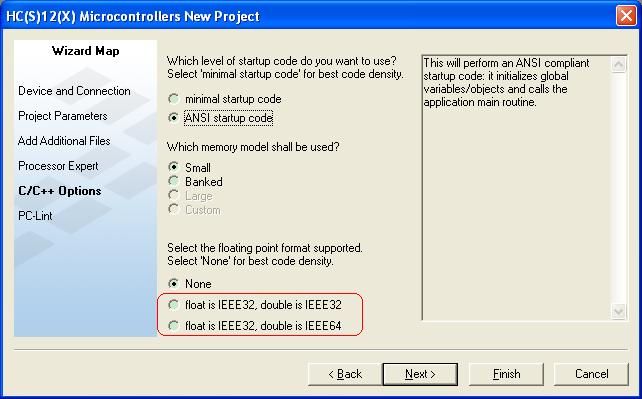- NXP Forums
- Product Forums
- General Purpose MicrocontrollersGeneral Purpose Microcontrollers
- i.MX Forumsi.MX Forums
- QorIQ Processing PlatformsQorIQ Processing Platforms
- Identification and SecurityIdentification and Security
- Power ManagementPower Management
- MCX Microcontrollers
- S32G
- S32K
- S32V
- MPC5xxx
- Other NXP Products
- Wireless Connectivity
- S12 / MagniV Microcontrollers
- Powertrain and Electrification Analog Drivers
- Sensors
- Vybrid Processors
- Digital Signal Controllers
- 8-bit Microcontrollers
- ColdFire/68K Microcontrollers and Processors
- PowerQUICC Processors
- OSBDM and TBDML
-
- Solution Forums
- Software Forums
- MCUXpresso Software and ToolsMCUXpresso Software and Tools
- CodeWarriorCodeWarrior
- MQX Software SolutionsMQX Software Solutions
- Model-Based Design Toolbox (MBDT)Model-Based Design Toolbox (MBDT)
- FreeMASTER
- eIQ Machine Learning Software
- Embedded Software and Tools Clinic
- S32 SDK
- S32 Design Studio
- Vigiles
- GUI Guider
- Zephyr Project
- Voice Technology
- Application Software Packs
- Secure Provisioning SDK (SPSDK)
- Processor Expert Software
-
- Topics
- Mobile Robotics - Drones and RoversMobile Robotics - Drones and Rovers
- NXP Training ContentNXP Training Content
- University ProgramsUniversity Programs
- Rapid IoT
- NXP Designs
- SafeAssure-Community
- OSS Security & Maintenance
- Using Our Community
-
- Cloud Lab Forums
-
- Home
- :
- CodeWarrior
- :
- Classic/Legacy CodeWarrior
- :
- Codewarrier 5.9.0 types: double
Codewarrier 5.9.0 types: double
- Subscribe to RSS Feed
- Mark Topic as New
- Mark Topic as Read
- Float this Topic for Current User
- Bookmark
- Subscribe
- Mute
- Printer Friendly Page
- Mark as New
- Bookmark
- Subscribe
- Mute
- Subscribe to RSS Feed
- Permalink
- Report Inappropriate Content
Hi,
Would I be correct in saying that while I can declare a type as a double, it's really just a float.
That is the observed behaviour at any rate.
Cheers
Dave
Solved! Go to Solution.
- Mark as New
- Bookmark
- Subscribe
- Mute
- Subscribe to RSS Feed
- Permalink
- Report Inappropriate Content
The new feature of 64-bit long long type support was added from the version CodeWarrior 8.1. In order to activate and make use of 64-bit data types, one has to:
(1) make use of #pragma slld on in a common header file or in C/C++ Preprocessor panel
(2) make use of precompiled MSL and runtime support libraries suffixed with _SLLD (e.g. use "MSL C 56800E smm_SLLD.lib" instead "MSL C 56800E smm.lib" and "runtime 56800E smm_SLLD.lib" instead"runtime 56800E smm.lib")
(3) add * (ll_engine.text) to code section in linker command file
This description above is in the 56800E compiler release note. This note is in the folder below:
..\Freescale\CodeWarrior\Release_Notes\56800_E_Notes\Compiler_Notes
- Mark as New
- Bookmark
- Subscribe
- Mute
- Subscribe to RSS Feed
- Permalink
- Report Inappropriate Content
The new feature of 64-bit long long type support was added from the version CodeWarrior 8.1. In order to activate and make use of 64-bit data types, one has to:
(1) make use of #pragma slld on in a common header file or in C/C++ Preprocessor panel
(2) make use of precompiled MSL and runtime support libraries suffixed with _SLLD (e.g. use "MSL C 56800E smm_SLLD.lib" instead "MSL C 56800E smm.lib" and "runtime 56800E smm_SLLD.lib" instead"runtime 56800E smm.lib")
(3) add * (ll_engine.text) to code section in linker command file
This description above is in the 56800E compiler release note. This note is in the folder below:
..\Freescale\CodeWarrior\Release_Notes\56800_E_Notes\Compiler_Notes
- Mark as New
- Bookmark
- Subscribe
- Mute
- Subscribe to RSS Feed
- Permalink
- Report Inappropriate Content
hi Dave,
this depends on what floating point format you select when creating a project.
if you select "Float is IEEE32, double is IEEE32", these two types are the same.
if you select "Float is IEEE32, double is IEEE64", they are different.
Hope this helps!
==================================================================
this answer is for you. if this answers, please click on "correct answer" button. thanks!
Best Regards,
ZhangJun
- Mark as New
- Bookmark
- Subscribe
- Mute
- Subscribe to RSS Feed
- Permalink
- Report Inappropriate Content
Can't find anything like that in the IDE, have tried setting a new project using the wizard and only get a choice of C, simple Assembly and C and then external or internal memory
- Mark as New
- Bookmark
- Subscribe
- Mute
- Subscribe to RSS Feed
- Permalink
- Report Inappropriate Content
what chip do you work with?
- Mark as New
- Bookmark
- Subscribe
- Mute
- Subscribe to RSS Feed
- Permalink
- Report Inappropriate Content
Just been checking that very thing and it appears to be limitation of the MC56F8366.
Thank you all for your replies.
Dave
- Mark as New
- Bookmark
- Subscribe
- Mute
- Subscribe to RSS Feed
- Permalink
- Report Inappropriate Content
1. 5.9.0 is just a version of "editor" (IDE), not product version.
2. No it depends on compiler settings. Not sure about RS08 compiler, but S08 and S12 compilers both support 64 bit doubles. Just check you compiler settings and make sure project includes right library. Different libs are used for no float / double=64bit / double=32bit.
- Mark as New
- Bookmark
- Subscribe
- Mute
- Subscribe to RSS Feed
- Permalink
- Report Inappropriate Content
Have been through all the setting I can find and the only type related options seem to be "Enums always as int" and "use unsigned chars", nothing about floats or doubles.
Compiler appears to be 8.3.0 build 1061