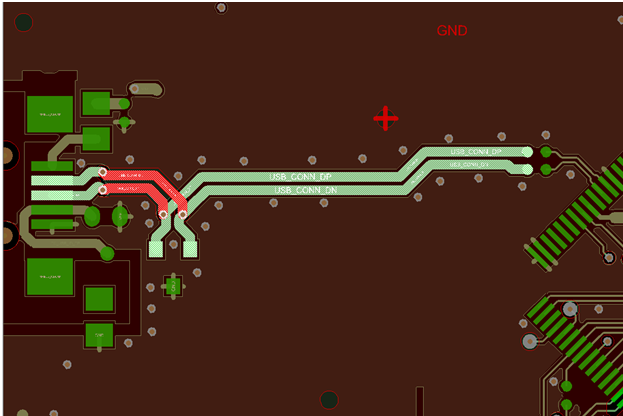- NXP Forums
- Product Forums
- General Purpose MicrocontrollersGeneral Purpose Microcontrollers
- i.MX Forumsi.MX Forums
- QorIQ Processing PlatformsQorIQ Processing Platforms
- Identification and SecurityIdentification and Security
- Power ManagementPower Management
- MCX Microcontrollers
- S32G
- S32K
- S32V
- MPC5xxx
- Other NXP Products
- Wireless Connectivity
- S12 / MagniV Microcontrollers
- Powertrain and Electrification Analog Drivers
- Sensors
- Vybrid Processors
- Digital Signal Controllers
- 8-bit Microcontrollers
- ColdFire/68K Microcontrollers and Processors
- PowerQUICC Processors
- OSBDM and TBDML
-
- Solution Forums
- Software Forums
- MCUXpresso Software and ToolsMCUXpresso Software and Tools
- CodeWarriorCodeWarrior
- MQX Software SolutionsMQX Software Solutions
- Model-Based Design Toolbox (MBDT)Model-Based Design Toolbox (MBDT)
- FreeMASTER
- eIQ Machine Learning Software
- Embedded Software and Tools Clinic
- S32 SDK
- S32 Design Studio
- Vigiles
- GUI Guider
- Zephyr Project
- Voice Technology
- Application Software Packs
- Secure Provisioning SDK (SPSDK)
- Processor Expert Software
-
- Topics
- Mobile Robotics - Drones and RoversMobile Robotics - Drones and Rovers
- NXP Training ContentNXP Training Content
- University ProgramsUniversity Programs
- Rapid IoT
- NXP Designs
- SafeAssure-Community
- OSS Security & Maintenance
- Using Our Community
-
-
- Home
- :
- General Purpose Microcontrollers
- :
- Kinetis Microcontrollers
- :
- Routing USB to Kinetis K20: crossing traces?
Routing USB to Kinetis K20: crossing traces?
- Subscribe to RSS Feed
- Mark Topic as New
- Mark Topic as Read
- Float this Topic for Current User
- Bookmark
- Subscribe
- Mute
- Printer Friendly Page
- Mark as New
- Bookmark
- Subscribe
- Mute
- Subscribe to RSS Feed
- Permalink
- Report Inappropriate Content
I've just noticed that the K20 (I'm using the 48-pin QFN version) has the USB signals (USB0_DP and USB0_DM) on pins 3 and 4, respectively. However, most normal Micro-USB and Mini-USB connectors provide the same signals in opposite order, e.g D- and then D+. Unless one gets a (rare) reversed connector, traces need to be crossed. Which one is not supposed to do with a differential USB pair.
That seems strange: I would have thought the pinout would be designed to fit common connector types placed right next to the chip on the same side of the board. This seems to be how Atmel does it, for example: on an ATMEGA32U4 D- comes first on pin 3, then D+ on pin 4.
What am I missing? And how do people deal with this? Ignore the recommendations and cross the traces? Use reversed connectors only? Mount connectors on the other side and use vias?
Solved! Go to Solution.
- Mark as New
- Bookmark
- Subscribe
- Mute
- Subscribe to RSS Feed
- Permalink
- Report Inappropriate Content
Just as you mentioned the USB signals are USB0_DP on pin 3 and USB0_DM on pin 4, in order to reverse the order I suggest you to take a look on the solution that our designers have used on the FRDM-K20 board, you only need 2 layers.
Have a nic day :P,
Perla
-----------------------------------------------------------------------------------------------------------------------
Note: If this post answers your question, please click the Correct Answer button. Thank you!
-----------------------------------------------------------------------------------------------------------------------
- Mark as New
- Bookmark
- Subscribe
- Mute
- Subscribe to RSS Feed
- Permalink
- Report Inappropriate Content
Just as you mentioned the USB signals are USB0_DP on pin 3 and USB0_DM on pin 4, in order to reverse the order I suggest you to take a look on the solution that our designers have used on the FRDM-K20 board, you only need 2 layers.
Have a nic day :P,
Perla
-----------------------------------------------------------------------------------------------------------------------
Note: If this post answers your question, please click the Correct Answer button. Thank you!
-----------------------------------------------------------------------------------------------------------------------
- Mark as New
- Bookmark
- Subscribe
- Mute
- Subscribe to RSS Feed
- Permalink
- Report Inappropriate Content
The K64 also has D+ and D- reversed. I'm in the process of fixing a K64 board which has USB issues and found this post. The board I'm trying to fix routed the USB traces under the K64 part (through a corner opening) and connected D+/D- from the inside of the footprint. This should have worked, but it isn't so now I'm searching for alternatives.
According to almost every guideline on USB trace layout, stubs are to be avoided on USB traces - yet the above K20 design shows two stubs.
Is there a purpose to these stubs? They both terminate in square pads - and I'm wondering if this is by design ? If so, should I replicate on my board? Is there any components on these square pads? (there shouldn't be)
Also it appears the in line series resistors are placed close to the processor which is in-line with guidelines - but is there some reason why the trace width shrinks so drastically after the resistors? On the K64 board, the in-line resistors are 33 Ohms - is that the same on the K20?
Any and all suggestions are appreciated.
Thanks
- Mark as New
- Bookmark
- Subscribe
- Mute
- Subscribe to RSS Feed
- Permalink
- Report Inappropriate Content
Couple of comments.
The stubs are traces that connect to a dual diode. They are 'short' and so probably don't have much effect. Short means that they are smaller than the edges of the waveform. IE, shorter than wavelength of the highest frequency in the signal.
For differential signals like D+/D- on USB you want the traces to be balanced as much as possible. The longer and more convoluted the traces are, and the larger the difference in length the more likely you are to have problems.
My advice
Since the signals are crossed at the IC, you're going to have to flip the two signals using vias.
Try to run the signals are directly as possible to the connector.
Try to keep the length of the traces as close as possible.
Having a continuous ground plane under the entire length is key.
- Mark as New
- Bookmark
- Subscribe
- Mute
- Subscribe to RSS Feed
- Permalink
- Report Inappropriate Content
So this means I can cross the DP/DM signals with impunity (and even use stubs). I guess it doesn't matter that much at full speed.
I still wonder why the DP and DM pins are not the other way around, though.
Thanks!