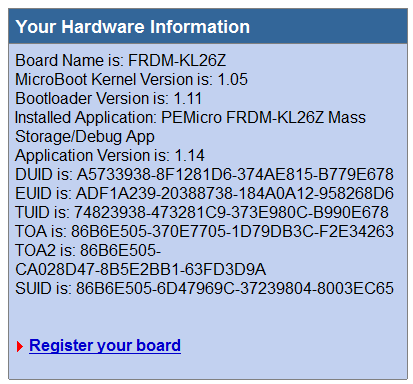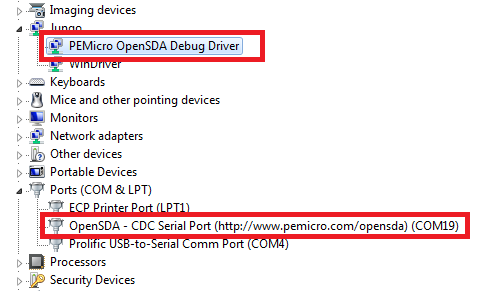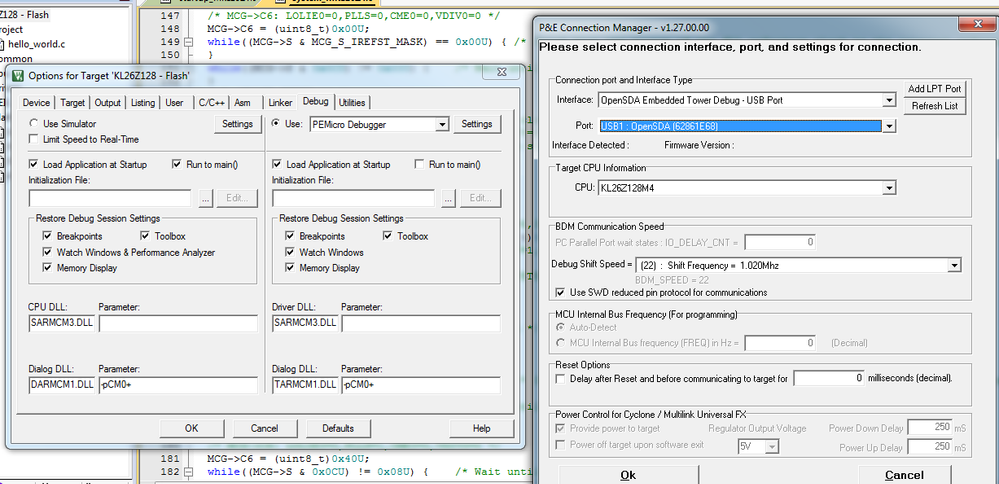- NXP Forums
- Product Forums
- General Purpose MicrocontrollersGeneral Purpose Microcontrollers
- i.MX Forumsi.MX Forums
- QorIQ Processing PlatformsQorIQ Processing Platforms
- Identification and SecurityIdentification and Security
- Power ManagementPower Management
- MCX Microcontrollers
- S32G
- S32K
- S32V
- MPC5xxx
- Other NXP Products
- Wireless Connectivity
- S12 / MagniV Microcontrollers
- Powertrain and Electrification Analog Drivers
- Sensors
- Vybrid Processors
- Digital Signal Controllers
- 8-bit Microcontrollers
- ColdFire/68K Microcontrollers and Processors
- PowerQUICC Processors
- OSBDM and TBDML
-
- Solution Forums
- Software Forums
- MCUXpresso Software and ToolsMCUXpresso Software and Tools
- CodeWarriorCodeWarrior
- MQX Software SolutionsMQX Software Solutions
- Model-Based Design Toolbox (MBDT)Model-Based Design Toolbox (MBDT)
- FreeMASTER
- eIQ Machine Learning Software
- Embedded Software and Tools Clinic
- S32 SDK
- S32 Design Studio
- Vigiles
- GUI Guider
- Zephyr Project
- Voice Technology
- Application Software Packs
- Secure Provisioning SDK (SPSDK)
- Processor Expert Software
-
- Topics
- Mobile Robotics - Drones and RoversMobile Robotics - Drones and Rovers
- NXP Training ContentNXP Training Content
- University ProgramsUniversity Programs
- Rapid IoT
- NXP Designs
- SafeAssure-Community
- OSS Security & Maintenance
- Using Our Community
-
-
- Home
- :
- General Purpose Microcontrollers
- :
- Kinetis Microcontrollers
- :
- Unable to debug frdm-ke02z using pemicro osjtag
Unable to debug frdm-ke02z using pemicro osjtag
- Subscribe to RSS Feed
- Mark Topic as New
- Mark Topic as Read
- Float this Topic for Current User
- Bookmark
- Subscribe
- Mute
- Printer Friendly Page
Unable to debug frdm-ke02z using pemicro osjtag
- Mark as New
- Bookmark
- Subscribe
- Mute
- Subscribe to RSS Feed
- Permalink
- Report Inappropriate Content
Hi all,
My platform:
Windows XP 32bit
KEIL uVision 5.10.0.2
Board: FRDM-KE02Z
EDIT: The board is already in debugging mode (flashing DEBUG-APP_Pemicro_v106.SDA from KE02_QSP).
Following the howtos from freescale for debugging my application inside uvision using pemicro osjtag,
I tried to install the Freescale Kinetis OSJTAG Drivers V1.18 (fslkinetisdriversv118.exe).
I received errors on each driver the procedure tried to install.
So I opened the Device Manager panel and installed manually from the folder C:\Pemicro with success.
Now I have two devices said to be "correctly working" in the Device Manager panel:
Jungo / PEMicro OpenSDA Debug Driver
Ports / OpenSDA CDC Serial Port (COM14)
After building the platinum project (ke02_sc.zip) for uvision i tried entering debug.
PEMicro Connection Manager showed up and I selected "OpenSDA Embedded Tower Debug - USB Port".
Unfortunately, the label Port under the selector says: Undetected. Disconnect/Connect USB cable. Click Refresh List.
I tried a few times but nothing happened.
Am I doing something wrong?
Thanks for the support.
EDIT: I tried CMSIS-DAP_OpenSDA.S19 in conjunction with CMSIS-DAP Debugger (uVision debug settings).
The debugging and flashing activities work fine but the CDC serial port is missing.
Francesco
- Mark as New
- Bookmark
- Subscribe
- Mute
- Subscribe to RSS Feed
- Permalink
- Report Inappropriate Content
You may just need to update the OpenSDA firmware and program. Older versions of that program don't have CDC support included with debugging/flashing, but the latest version does. Check out this page for details on how to update OpenSDA
You can donwload it from here: http://www.pemicro.com/opensda/
-Anthony
- Mark as New
- Bookmark
- Subscribe
- Mute
- Subscribe to RSS Feed
- Permalink
- Report Inappropriate Content
Hi Anthony,
thanks for the reply.
I have updated the bootloader program to version 1.11 (the older was 1.10).
Then I have tried alla the previous .sda files with no apparent improvement:
i.e. CMSIS-DAP_OpenSDA.S19 does not show any CDC serial port.
Does a newer CMSIS DAP sda file exist?
FP
- Mark as New
- Bookmark
- Subscribe
- Mute
- Subscribe to RSS Feed
- Permalink
- Report Inappropriate Content
Hi Francesco,
Make sure you try the MSD-Debug app that came as part of that P&E Micro download. It's the MSD-DEBUG-FRDM-KE02Z_Pemicro_v114.SDA file. Also try deleting any drivers associated with it when you plug in the board, and then let it try to re-enumerate on its own.
There isn't a newer CMSIS DAP binary for FRDM-KE02Z outside of that QSP that you already have that I'm aware of. There are some updated versions on the open-sourced repository of CMSIS-DAP, but there's not one specifically for the KE02. You could try maybe the KL02 version, that may work. https://github.com/mbedmicro/CMSIS-DAP
-Anthony
- Mark as New
- Bookmark
- Subscribe
- Mute
- Subscribe to RSS Feed
- Permalink
- Report Inappropriate Content
Hi Anthony,
I tried that file (MSD-DEBUG-FRDM-KE02Z_Pemicro_v114.SDA) also on another pc (Windows 7 64bit).
Also tried to delete associated drivers but the same drivers were automatically chosen.
Have you ever seen this approach working?
Was it supposed to be written in the P&E Connection Manager Port details?
- Mark as New
- Bookmark
- Subscribe
- Mute
- Subscribe to RSS Feed
- Permalink
- Report Inappropriate Content
Hi Francesco,
I don't have a FRDM-KE02Z on me, but I have used the P&E connection with Keil on other Freedom boards, like the FRDM-KL26Z.
Here is what the "SDA_INFO.HTM" webpage, located in the mass storage device that comes up, gives me on the KL26Z. It should look the same for you except with a different board name:
Here is what it should look like under Device Manager:
And in the Driver details for the PEMicro OpenSDA Debug Driver:
Here is what the Keil settings should look like:
Also maybe try installing the P&E Drivers: http://www.pemicro.com/downloads/download_file.cfm?download_id=301
My best guess is since you said the initial driver installation didn't work, something's gone wonky with the driver being used by Windows when you plug in the board. I assume you can drag-and-drop flash the board with the pre-compiled binaries using the MSD flash programmer in Windows Explorer?
- Mark as New
- Bookmark
- Subscribe
- Mute
- Subscribe to RSS Feed
- Permalink
- Report Inappropriate Content
Hi Anthony,
I managed to get it working on a Windows 8 pc with the MSD-DEBUG-114.sda.
Same steps done with the XP and 7 ones.
Thanks for the support.
Regards,
FP