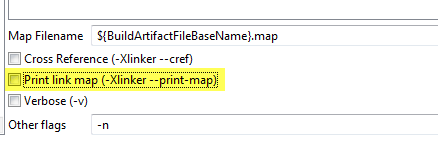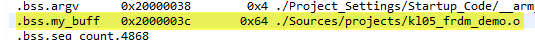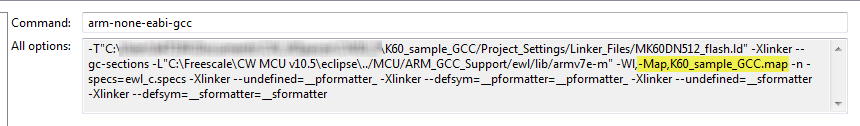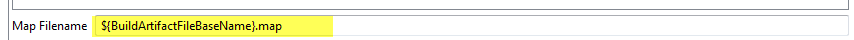- NXP Forums
- Product Forums
- General Purpose MicrocontrollersGeneral Purpose Microcontrollers
- i.MX Forumsi.MX Forums
- QorIQ Processing PlatformsQorIQ Processing Platforms
- Identification and SecurityIdentification and Security
- Power ManagementPower Management
- MCX Microcontrollers
- S32G
- S32K
- S32V
- MPC5xxx
- Other NXP Products
- Wireless Connectivity
- S12 / MagniV Microcontrollers
- Powertrain and Electrification Analog Drivers
- Sensors
- Vybrid Processors
- Digital Signal Controllers
- 8-bit Microcontrollers
- ColdFire/68K Microcontrollers and Processors
- PowerQUICC Processors
- OSBDM and TBDML
-
- Solution Forums
- Software Forums
- MCUXpresso Software and ToolsMCUXpresso Software and Tools
- CodeWarriorCodeWarrior
- MQX Software SolutionsMQX Software Solutions
- Model-Based Design Toolbox (MBDT)Model-Based Design Toolbox (MBDT)
- FreeMASTER
- eIQ Machine Learning Software
- Embedded Software and Tools Clinic
- S32 SDK
- S32 Design Studio
- Vigiles
- GUI Guider
- Zephyr Project
- Voice Technology
- Application Software Packs
- Secure Provisioning SDK (SPSDK)
- Processor Expert Software
-
- Topics
- Mobile Robotics - Drones and RoversMobile Robotics - Drones and Rovers
- NXP Training ContentNXP Training Content
- University ProgramsUniversity Programs
- Rapid IoT
- NXP Designs
- SafeAssure-Community
- OSS Security & Maintenance
- Using Our Community
-
-
- Home
- :
- General Purpose Microcontrollers
- :
- Kinetis Microcontrollers
- :
- How to retrieve global and static variables size in CW 10.5?
How to retrieve global and static variables size in CW 10.5?
- Subscribe to RSS Feed
- Mark Topic as New
- Mark Topic as Read
- Float this Topic for Current User
- Bookmark
- Subscribe
- Mute
- Printer Friendly Page
- Mark as New
- Bookmark
- Subscribe
- Mute
- Subscribe to RSS Feed
- Permalink
- Report Inappropriate Content
Hi to everybody here
Say that, somewhere ,i erroneously declared an array with [1000] elements instead of[100] as needed,is it possible to put it in evidence in some ordered list?
I enabled the print options in the Project->Properties->Settings->Additional tools but i'm only able to finde the total sizes in the console
Mytest.elf
text data bss dec hex filename
13604 3136 1596 18336 47a0 Mytest.elf
13604 3136 1596 18336 47a0 (TOTALS)
Thanks for any help
Diego
PS
I've also posted it here
Code Size Information with gcc for ARM/Kinetis | MCU on Eclipse
Solved! Go to Solution.
- Mark as New
- Bookmark
- Subscribe
- Mute
- Subscribe to RSS Feed
- Permalink
- Report Inappropriate Content
Hello,
that you are using your own linker file should not prevent the .map file generated.
But I see that you have the --print-map option enabled. With this, the map file is printed to the console view, and not as file. To have it as file, unselect this option:
Then everything should be fine.
Erich
- Mark as New
- Bookmark
- Subscribe
- Mute
- Subscribe to RSS Feed
- Permalink
- Report Inappropriate Content
Hello Diego:
Just as Erich suggested, you will find that info in the map file. Here an example:
In my code I have:
static uint8 my_buff[100];
Then in the map file I find the next:
The first number is the address in RAM, while the second is the size.
Hope this helps!
Regards!
Jorge Gonzalez
-----------------------------------------------------------------------------------------------------------------------
Note: If this post answers your question, please click the Correct Answer button. Thank you!
-----------------------------------------------------------------------------------------------------------------------
- Mark as New
- Bookmark
- Subscribe
- Mute
- Subscribe to RSS Feed
- Permalink
- Report Inappropriate Content
Hi Jorge
the matter is that i 'm not able to generate any map file
No result if i search for it in the project folder.
How can i generate it?
Or should i look for other extensions?
Thanks Jorge
- Mark as New
- Bookmark
- Subscribe
- Mute
- Subscribe to RSS Feed
- Permalink
- Report Inappropriate Content
Hi Diego:
This file should be in the FLASH folder, after you compile your project.
If it is not in there, go to Project -> Properties -> C/C++ Build -> Settings -> ARM Ltd Windows GCC C Linker; and check in the linker options whether or not there is a flag and a name to generate the map file:
And also in ARM Ltd Windows GCC C Linker -> Miscellaneous, check if you have a map file name:
Regards!
Jorge Gonzalez
-----------------------------------------------------------------------------------------------------------------------
Note: If this post answers your question, please click the Correct Answer button. Thank you!
-----------------------------------------------------------------------------------------------------------------------
- Mark as New
- Bookmark
- Subscribe
- Mute
- Subscribe to RSS Feed
- Permalink
- Report Inappropriate Content
Jorge thanks again for your precise indications
These are my options
-T"C:\FRDM_KL25Z WorkSpace\DisplayOnlytest/Project_Settings/Linker_Files/ProcessorExpert.ld" -Xlinker --gc-sections -L"C:\Freescale\CW MCU v10.5\eclipse\../MCU/ARM_GCC_Support/ewl/lib/armv6-m" -Wl,-Map,DisplayOnlytest.map -Xlinker --print-map -n -specs=ewl_c.specs -Xlinker --undefined=__pformatter_ -Xlinker --defsym=__pformatter=__pformatter_ -Xlinker --undefined=__sformatter -Xlinker --defsym=__sformatter=__sformatter
In ARM Ltd Windows GCC C Linker ->Miscellaneous everything looks correct,but still the *.map file is not created
I edited my own linker file,so in PE the build option "Generate linker file" is not active.
Could this have to do with the lack of map file?
Thanks
Diego
- Mark as New
- Bookmark
- Subscribe
- Mute
- Subscribe to RSS Feed
- Permalink
- Report Inappropriate Content
Hello,
that you are using your own linker file should not prevent the .map file generated.
But I see that you have the --print-map option enabled. With this, the map file is printed to the console view, and not as file. To have it as file, unselect this option:
Then everything should be fine.
Erich
- Mark as New
- Bookmark
- Subscribe
- Mute
- Subscribe to RSS Feed
- Permalink
- Report Inappropriate Content
Thank you Erich and Jorge
yes ,unselecting the Print Link Map option everything works fine,i have the .map file now
Have a good week and thanks to everybody just for reading this discussion
Diego