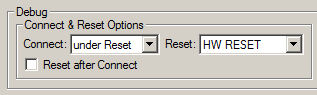- NXP Forums
- Product Forums
- General Purpose MicrocontrollersGeneral Purpose Microcontrollers
- i.MX Forumsi.MX Forums
- QorIQ Processing PlatformsQorIQ Processing Platforms
- Identification and SecurityIdentification and Security
- Power ManagementPower Management
- MCX Microcontrollers
- S32G
- S32K
- S32V
- MPC5xxx
- Other NXP Products
- Wireless Connectivity
- S12 / MagniV Microcontrollers
- Powertrain and Electrification Analog Drivers
- Sensors
- Vybrid Processors
- Digital Signal Controllers
- 8-bit Microcontrollers
- ColdFire/68K Microcontrollers and Processors
- PowerQUICC Processors
- OSBDM and TBDML
-
- Solution Forums
- Software Forums
- MCUXpresso Software and ToolsMCUXpresso Software and Tools
- CodeWarriorCodeWarrior
- MQX Software SolutionsMQX Software Solutions
- Model-Based Design Toolbox (MBDT)Model-Based Design Toolbox (MBDT)
- FreeMASTER
- eIQ Machine Learning Software
- Embedded Software and Tools Clinic
- S32 SDK
- S32 Design Studio
- Vigiles
- GUI Guider
- Zephyr Project
- Voice Technology
- Application Software Packs
- Secure Provisioning SDK (SPSDK)
- Processor Expert Software
-
- Topics
- Mobile Robotics - Drones and RoversMobile Robotics - Drones and Rovers
- NXP Training ContentNXP Training Content
- University ProgramsUniversity Programs
- Rapid IoT
- NXP Designs
- SafeAssure-Community
- OSS Security & Maintenance
- Using Our Community
-
- Cloud Lab Forums
-
- Home
- :
- General Purpose Microcontrollers
- :
- Kinetis Microcontrollers
- :
- It is not possible to erase the MCU flash, help. :-(
It is not possible to erase the MCU flash, help. :-(
- Subscribe to RSS Feed
- Mark Topic as New
- Mark Topic as Read
- Float this Topic for Current User
- Bookmark
- Subscribe
- Mute
- Printer Friendly Page
- Mark as New
- Bookmark
- Subscribe
- Mute
- Subscribe to RSS Feed
- Permalink
- Report Inappropriate Content
I use a MK10DN512VLL10.
I can't erase the memory of my MCU. But I can still debug the application through JTAG. I "played" with protection settings when this happened. I'm making a bootloader that I want to protect.
The flash configuration memory from 0x400 and forward is:
0x400 = FF
0x401 = FF
0x402 = FF
0x403 = FF
0x404 = FF
0x405 = FF
0x406 = FF
0x407 = FF
0x408 = FE (FPROT0) <---- The first part of the FLASH is protected. I think this prevents mass erase???
0x409 = FF (FPROT1)
0x40A = FF (FPROT2)
0x40B = FF (FPROT3)
0x40C = FA (FSEC)
0x40D = FF (FOPT)
0x40E = FF (FEPROT)
0x40F = FF (FDPROT)
Is it possible to erase the memory in some way or do I have to replace the MCU?
Solved! Go to Solution.
- Mark as New
- Bookmark
- Subscribe
- Mute
- Subscribe to RSS Feed
- Permalink
- Report Inappropriate Content
I solved the problem. I selected "Connect: under Reset" and did not check the "Reset after Connect". Then I managed to erase the flash. :smileyhappy:
- Mark as New
- Bookmark
- Subscribe
- Mute
- Subscribe to RSS Feed
- Permalink
- Report Inappropriate Content
Hello Marko:
If you see those flash values when debugging, then FSEC = 0xFA, which means that mass erase is enabled and mcu is not secured; so do not worry, your MCU is still alive :smileyhappy:.
Now the questions are: What software/hardware tools and procedure are you using to try to erase the MCU? Are you trying to program the device or just a mass erase?
Please provide more details.
Regards!
Jorge Gonzalez
-----------------------------------------------------------------------------------------------------------------------
Note: If this post answers your question, please click the Correct Answer button. Thank you!
-----------------------------------------------------------------------------------------------------------------------
- Mark as New
- Bookmark
- Subscribe
- Mute
- Subscribe to RSS Feed
- Permalink
- Report Inappropriate Content
I'm using the KEIL µVision4 .
I select Flash/Erase from the menu. It reply "Full Chip Erase Failed!"
I also tried to call a function in the code I managed to download to the MCU before it got stuck. The function is used to erase a flash sector (see code snipped below). Just before calling execute_flash_command() i changed the FTFL->FCCOB0 to 0x44 (Erase All Blocks).
Result:
FSTAT{CCIF] = 1 (the command is ready)
FSTAT[FPVIOL] = 1 (Flash Protection Violation Flag, not good)
static uint8_t erase_flash_sector(uint32_t address)
{
uint32_t i;
// Clear ACCERR & FPVIOL & RDCOLERR flag in flash status register
FTFL->FSTAT = FTFL_FSTAT_ACCERR_MASK | FTFL_FSTAT_FPVIOL_MASK | FTFL_FSTAT_RDCOLERR_MASK;
FTFL->FCCOB0 = 9;
FTFL->FCCOB1 = address >> 16;
FTFL->FCCOB2 = address >> 8;
FTFL->FCCOB3 = address;
execute_flash_command();
// Check error bits
// Get flash status register value
if(FTFL->FSTAT & (FTFL_FSTAT_ACCERR_MASK | FTFL_FSTAT_FPVIOL_MASK | FTFL_FSTAT_RDCOLERR_MASK | FTFL_FSTAT_MGSTAT0_MASK))
{
// Failed
return 0;
}
- Mark as New
- Bookmark
- Subscribe
- Mute
- Subscribe to RSS Feed
- Permalink
- Report Inappropriate Content
Hi
This is the problem that I had. Your code can (is allowed to) set protection bits from '1' to '0' in the PROT registers but not from '0' to '1'. This means that the only way to unprotect a protected region is to change the values in the Flash configuration area in Flash and then reboot. If the first region is protected this is not possible without using the mass ersase command (can only be commanded by the debugger or EZPORT).
If you install CW you can do it with the flash utility by setting the connection setting to do a mass erase on connection.
If using Keil you can look around to see whether they have something similar. I would however ask Keil directly because they must have a method. Please report back as to what needs to be done in that environment so that it is generally known.
Regards
Mark
- Mark as New
- Bookmark
- Subscribe
- Mute
- Subscribe to RSS Feed
- Permalink
- Report Inappropriate Content
I solved the problem. I selected "Connect: under Reset" and did not check the "Reset after Connect". Then I managed to erase the flash. :smileyhappy:
- Mark as New
- Bookmark
- Subscribe
- Mute
- Subscribe to RSS Feed
- Permalink
- Report Inappropriate Content
Hi Markos:
The "Erase all blocks" command in code cannot be executed when one or more flash sectors are protected, so you will always have errors.
The solution is a mass-erase using an external JTAG tool or the EZPORT interface. In CodeWarrior I know about the method pointed my Mark, but I am not experienced with KEIL uVision. There should be an option to trigger a mass-erase.
Regards!
Jorge Gonzalez
-----------------------------------------------------------------------------------------------------------------------
Note: If this post answers your question, please click the Correct Answer button. Thank you!
-----------------------------------------------------------------------------------------------------------------------
- Mark as New
- Bookmark
- Subscribe
- Mute
- Subscribe to RSS Feed
- Permalink
- Report Inappropriate Content
Hi
Try the following with CW - https://community.freescale.com/thread/321396
Hopefully it has the same option with the JTAG interface you are using... I just manged to unsecure sector 0 of a KL26 with it ;-)
Regards
Mark