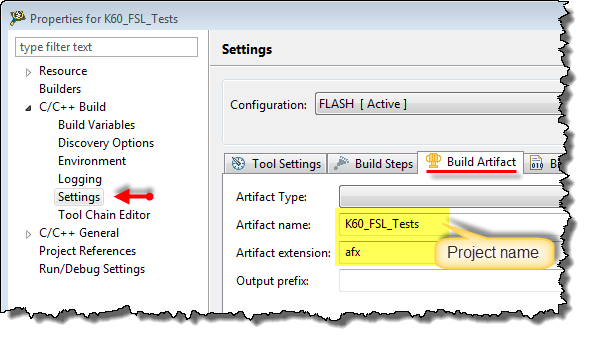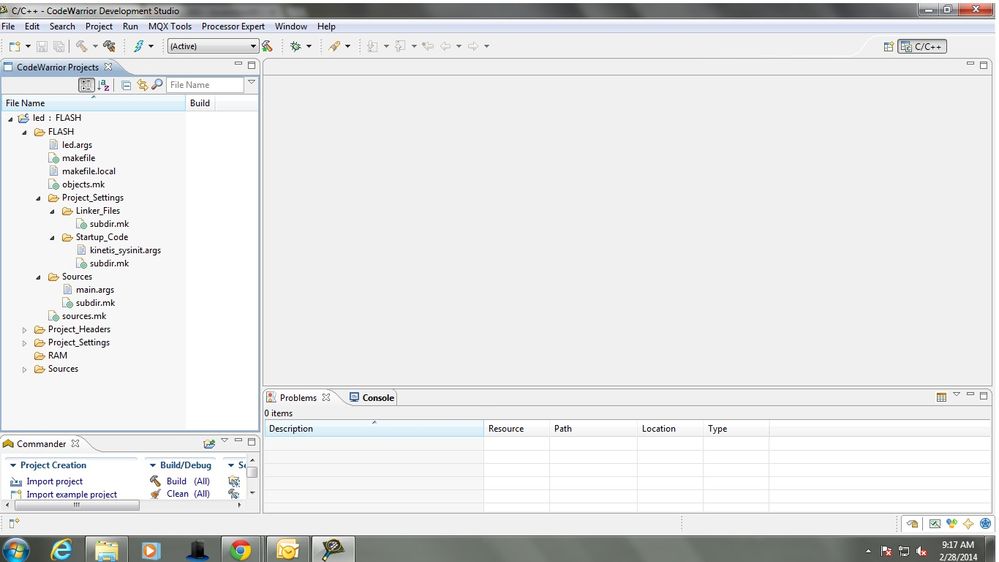- NXP Forums
- Product Forums
- General Purpose MicrocontrollersGeneral Purpose Microcontrollers
- i.MX Forumsi.MX Forums
- QorIQ Processing PlatformsQorIQ Processing Platforms
- Identification and SecurityIdentification and Security
- Power ManagementPower Management
- MCX Microcontrollers
- S32G
- S32K
- S32V
- MPC5xxx
- Other NXP Products
- Wireless Connectivity
- S12 / MagniV Microcontrollers
- Powertrain and Electrification Analog Drivers
- Sensors
- Vybrid Processors
- Digital Signal Controllers
- 8-bit Microcontrollers
- ColdFire/68K Microcontrollers and Processors
- PowerQUICC Processors
- OSBDM and TBDML
-
- Solution Forums
- Software Forums
- MCUXpresso Software and ToolsMCUXpresso Software and Tools
- CodeWarriorCodeWarrior
- MQX Software SolutionsMQX Software Solutions
- Model-Based Design Toolbox (MBDT)Model-Based Design Toolbox (MBDT)
- FreeMASTER
- eIQ Machine Learning Software
- Embedded Software and Tools Clinic
- S32 SDK
- S32 Design Studio
- Vigiles
- GUI Guider
- Zephyr Project
- Voice Technology
- Application Software Packs
- Secure Provisioning SDK (SPSDK)
- Processor Expert Software
-
- Topics
- Mobile Robotics - Drones and RoversMobile Robotics - Drones and Rovers
- NXP Training ContentNXP Training Content
- University ProgramsUniversity Programs
- Rapid IoT
- NXP Designs
- SafeAssure-Community
- OSS Security & Maintenance
- Using Our Community
-
- Cloud Lab Forums
-
- Home
- :
- CodeWarrior
- :
- CodeWarrior for MCU
- :
- Unable to create the .afx executable file
Unable to create the .afx executable file
- Subscribe to RSS Feed
- Mark Topic as New
- Mark Topic as Read
- Float this Topic for Current User
- Bookmark
- Subscribe
- Mute
- Printer Friendly Page
Unable to create the .afx executable file
- Mark as New
- Bookmark
- Subscribe
- Mute
- Subscribe to RSS Feed
- Permalink
- Report Inappropriate Content
Hi all,
I am unable to create the .afx file in my project. Dont know where I am making the mistake. I have created the project using the Freescale Compiler. I am unable to get the .elf file or .afx file, after the build process I am only getting the following files in the Flash folder. " 720.args, makefile, makefile.local, objects.mk, sources.mk ".
Kindly Help !!!! ASAP
- Mark as New
- Bookmark
- Subscribe
- Mute
- Subscribe to RSS Feed
- Permalink
- Report Inappropriate Content
Hello:
In case the compilation throws errors, then the .afx will not be created. Are you able to compile with no errors?
Also, please select your project and go to Project -> Properties -> C/C++ build -> Settings -> Build Artifact, and verify that you have something like the next:
Hope this helps!
/Jorge Gonzalez
- Mark as New
- Bookmark
- Subscribe
- Mute
- Subscribe to RSS Feed
- Permalink
- Report Inappropriate Content
Dear Jorge,
Thanks for your reply, Everything is set in the right manner. I am just doing a sample project and I am unable to create the .afx file or .elf file. If its possible, Can you send me any sample project with step by step screenshots which creates a .afx file or .elf file ?
- Mark as New
- Bookmark
- Subscribe
- Mute
- Subscribe to RSS Feed
- Permalink
- Report Inappropriate Content
Hello Siva:
There is not much science to generate afx, just create project and build. Please follow the procedure on the attached video with a new and empty project. If this does not work, then something is definitely wrong with your CodeWarrior installation.
Let me know how it goes.
Regards!,
Jorge Gonzalez
-----------------------------------------------------------------------------------------------------------------------
Note: If this post answers your question, please click the Correct Answer button. Thank you!
-----------------------------------------------------------------------------------------------------------------------
- Mark as New
- Bookmark
- Subscribe
- Mute
- Subscribe to RSS Feed
- Permalink
- Report Inappropriate Content
Hi Jorge,
I am unable to see any video in your last reply. Please update it with that video link or video.
Thanks
Siva Kumar A
- Mark as New
- Bookmark
- Subscribe
- Mute
- Subscribe to RSS Feed
- Permalink
- Report Inappropriate Content
Hello:
The video is attached to my reply. I guess you see my message from the inbox. Enter directly to the thread and you will see the video at the bottom of my reply.
Regards!
Jorge
- Mark as New
- Bookmark
- Subscribe
- Mute
- Subscribe to RSS Feed
- Permalink
- Report Inappropriate Content
Hi Jorge,
Thank You very much I have done in the procedure of the video you shared, all steps are same and after building no binaries or .afx file are created. But every other files are created as in the video. What is the issue now ? Screen shot is attached for your reference.
Regards,
Siva Kumar A
- Mark as New
- Bookmark
- Subscribe
- Mute
- Subscribe to RSS Feed
- Permalink
- Report Inappropriate Content
Well, that is really really strange, so I have no answer, sorry. But off the top of my head:
- Administrator (read/write) privileges over the CodeWarrior installation *and* the folder where your workspace is.
- Workspace name contains special characters.
- Try removing the .metadata folder or even better a new workspace (again, without special characters)
- If you have antivirus, try disabling it temporarily while you build your project.
- As last resource, I would go with a complete reinstall.
Regards!
Jorge Gonzalez
Regards,
(my name)
-----------------------------------------------------------------------------------------------------------------------
Note: If this post answers your question, please click the Correct Answer button. Thank you!
-----------------------------------------------------------------------------------------------------------------------