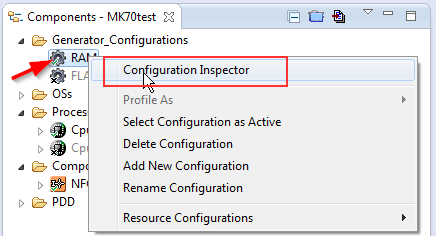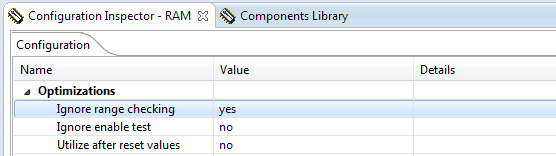- NXP Forums
- Product Forums
- General Purpose MicrocontrollersGeneral Purpose Microcontrollers
- i.MX Forumsi.MX Forums
- QorIQ Processing PlatformsQorIQ Processing Platforms
- Identification and SecurityIdentification and Security
- Power ManagementPower Management
- MCX Microcontrollers
- S32G
- S32K
- S32V
- MPC5xxx
- Other NXP Products
- Wireless Connectivity
- S12 / MagniV Microcontrollers
- Powertrain and Electrification Analog Drivers
- Sensors
- Vybrid Processors
- Digital Signal Controllers
- 8-bit Microcontrollers
- ColdFire/68K Microcontrollers and Processors
- PowerQUICC Processors
- OSBDM and TBDML
-
- Solution Forums
- Software Forums
- MCUXpresso Software and ToolsMCUXpresso Software and Tools
- CodeWarriorCodeWarrior
- MQX Software SolutionsMQX Software Solutions
- Model-Based Design Toolbox (MBDT)Model-Based Design Toolbox (MBDT)
- FreeMASTER
- eIQ Machine Learning Software
- Embedded Software and Tools Clinic
- S32 SDK
- S32 Design Studio
- Vigiles
- GUI Guider
- Zephyr Project
- Voice Technology
- Application Software Packs
- Secure Provisioning SDK (SPSDK)
- Processor Expert Software
-
- Topics
- Mobile Robotics - Drones and RoversMobile Robotics - Drones and Rovers
- NXP Training ContentNXP Training Content
- University ProgramsUniversity Programs
- Rapid IoT
- NXP Designs
- SafeAssure-Community
- OSS Security & Maintenance
- Using Our Community
-
-
- Home
- :
- Software Forums
- :
- Processor Expert Software
- :
- bug in NFC_LDD range checking?
bug in NFC_LDD range checking?
- Subscribe to RSS Feed
- Mark Topic as New
- Mark Topic as Read
- Float this Topic for Current User
- Bookmark
- Subscribe
- Mute
- Printer Friendly Page
- Mark as New
- Bookmark
- Subscribe
- Mute
- Subscribe to RSS Feed
- Permalink
- Report Inappropriate Content
I believe this:
/* Input parameter test - this test can be disabled by setting the "Ignore range checking"
property to the "yes" value in the "Configuration inspector" */
if ((PageNumber + PageCount) >= NAND_FLASH_PAGE_COUNT) {
return ERR_PARAM_LENGTH;
should be this:
/* Input parameter test - this test can be disabled by setting the "Ignore range checking"
property to the "yes" value in the "Configuration inspector" */
if ((PageNumber + PageCount) > NAND_FLASH_PAGE_COUNT) {
return ERR_PARAM_LENGTH;
Otherwise you can't access the last page of the flash.
Solved! Go to Solution.
- Mark as New
- Bookmark
- Subscribe
- Mute
- Subscribe to RSS Feed
- Permalink
- Report Inappropriate Content
Hi,
The configuration inspector can be invoked using the pop-up menu of the configuration (the settings are specific for configuration, you can have different settings for each configuration)::
There you can set "Ignore range settings" :
Then regenerate the code and the range checking code disappears.
Best regards
Petr Hradsky
Processor Expert Support Team
- Mark as New
- Bookmark
- Subscribe
- Mute
- Subscribe to RSS Feed
- Permalink
- Report Inappropriate Content
Hello,
thanks for reporting this bug to us. We will fix it for next release (I am not sure about CW V10.6 because we are close to this release. However this fix is going to be part of DriverSuite 10.4).
Best regards
Vojtech Filip
Processor Expert Support Team
- Mark as New
- Bookmark
- Subscribe
- Mute
- Subscribe to RSS Feed
- Permalink
- Report Inappropriate Content
similar range checking bug in the r/w raw routines.
i couldn't find how to disable range checking, despite the comments. I guess the only workaround (unless there is a way to disable generating that code) is to freeze and edit?
- Mark as New
- Bookmark
- Subscribe
- Mute
- Subscribe to RSS Feed
- Permalink
- Report Inappropriate Content
Hi,
The configuration inspector can be invoked using the pop-up menu of the configuration (the settings are specific for configuration, you can have different settings for each configuration)::
There you can set "Ignore range settings" :
Then regenerate the code and the range checking code disappears.
Best regards
Petr Hradsky
Processor Expert Support Team
- Mark as New
- Bookmark
- Subscribe
- Mute
- Subscribe to RSS Feed
- Permalink
- Report Inappropriate Content
thanks