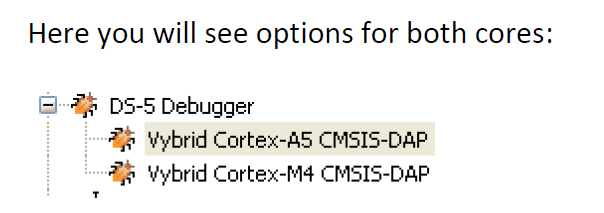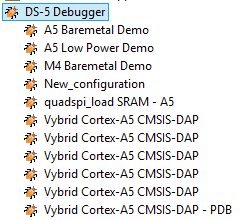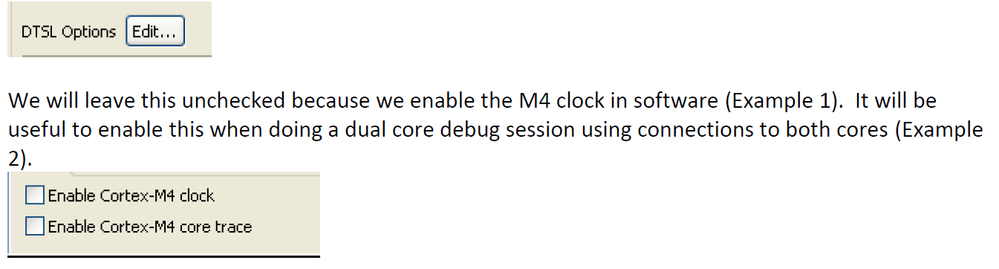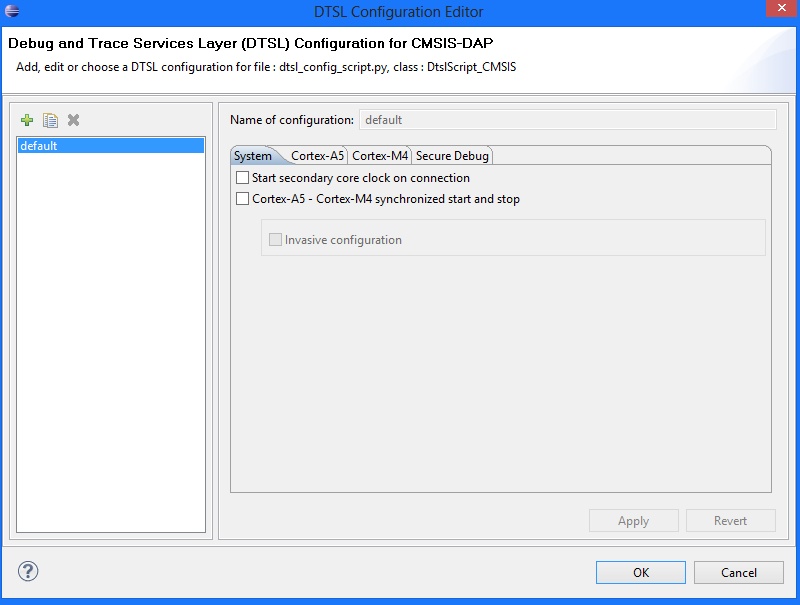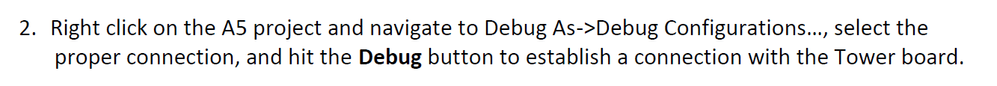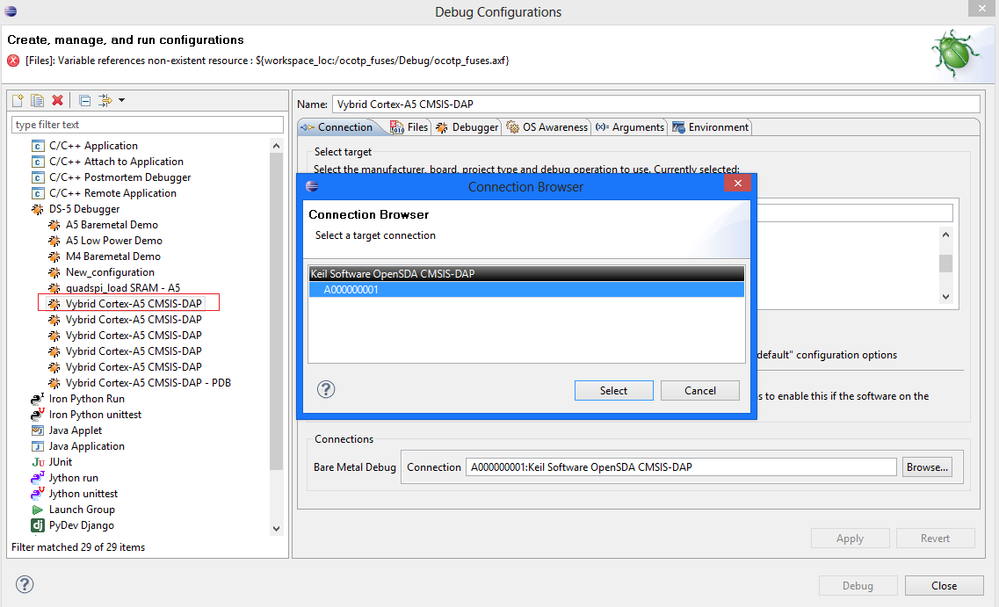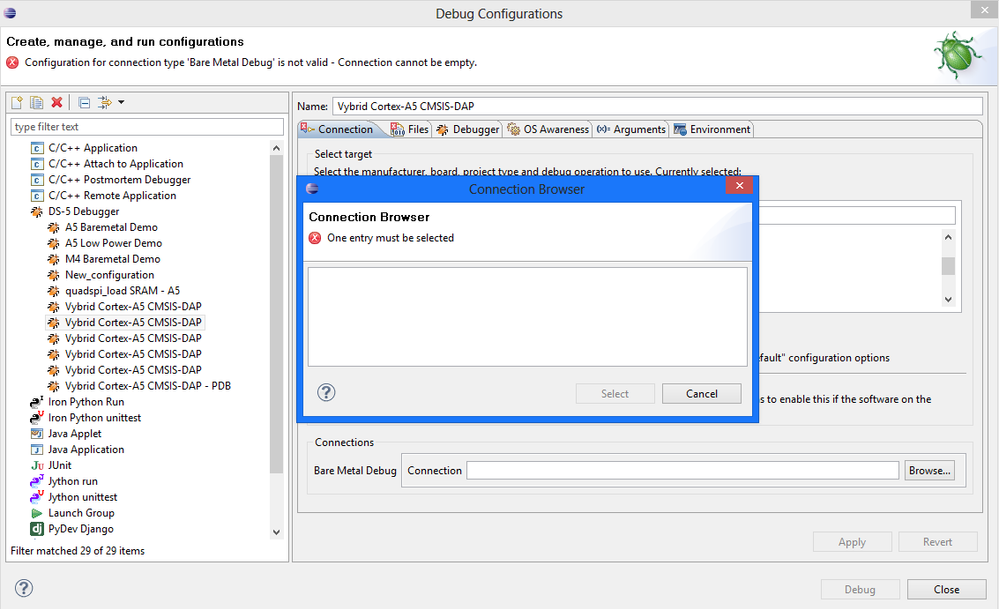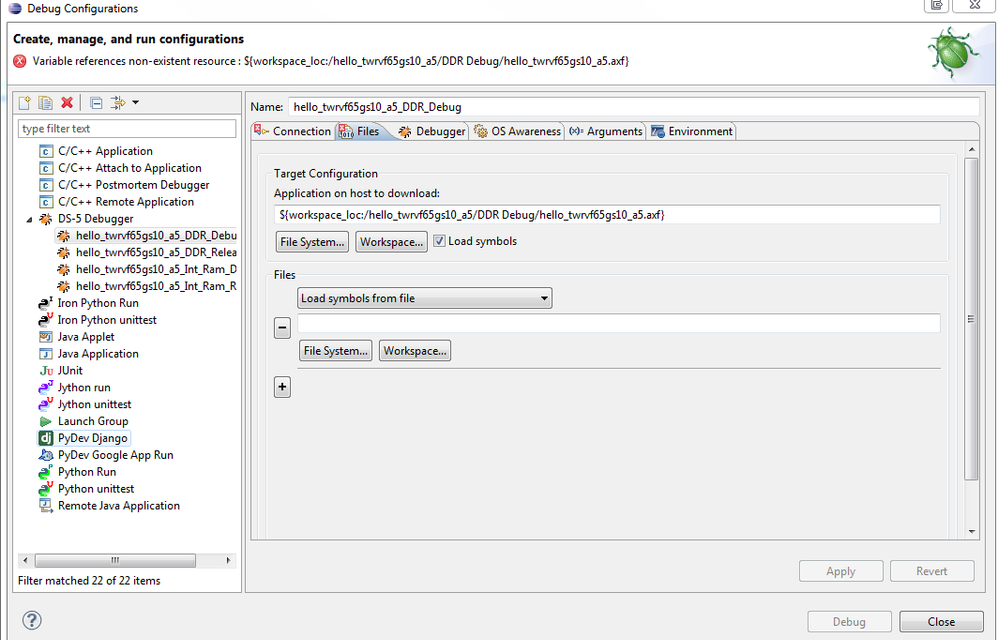- NXP Forums
- Product Forums
- General Purpose MicrocontrollersGeneral Purpose Microcontrollers
- i.MX Forumsi.MX Forums
- QorIQ Processing PlatformsQorIQ Processing Platforms
- Identification and SecurityIdentification and Security
- Power ManagementPower Management
- MCX Microcontrollers
- S32G
- S32K
- S32V
- MPC5xxx
- Other NXP Products
- Wireless Connectivity
- S12 / MagniV Microcontrollers
- Powertrain and Electrification Analog Drivers
- Sensors
- Vybrid Processors
- Digital Signal Controllers
- 8-bit Microcontrollers
- ColdFire/68K Microcontrollers and Processors
- PowerQUICC Processors
- OSBDM and TBDML
-
- Solution Forums
- Software Forums
- MCUXpresso Software and ToolsMCUXpresso Software and Tools
- CodeWarriorCodeWarrior
- MQX Software SolutionsMQX Software Solutions
- Model-Based Design Toolbox (MBDT)Model-Based Design Toolbox (MBDT)
- FreeMASTER
- eIQ Machine Learning Software
- Embedded Software and Tools Clinic
- S32 SDK
- S32 Design Studio
- Vigiles
- GUI Guider
- Zephyr Project
- Voice Technology
- Application Software Packs
- Secure Provisioning SDK (SPSDK)
- Processor Expert Software
-
- Topics
- Mobile Robotics - Drones and RoversMobile Robotics - Drones and Rovers
- NXP Training ContentNXP Training Content
- University ProgramsUniversity Programs
- Rapid IoT
- NXP Designs
- SafeAssure-Community
- OSS Security & Maintenance
- Using Our Community
-
-
- Home
- :
- Product Forums
- :
- Vybrid Processors
- :
- How to program the TWR-VF6GS10
How to program the TWR-VF6GS10
- Subscribe to RSS Feed
- Mark Topic as New
- Mark Topic as Read
- Float this Topic for Current User
- Bookmark
- Subscribe
- Mute
- Printer Friendly Page
How to program the TWR-VF6GS10
- Mark as New
- Bookmark
- Subscribe
- Mute
- Subscribe to RSS Feed
- Permalink
- Report Inappropriate Content
Hello,
I have already received some elements of answer about this question in another topic (thank you all), but that topic was also about some different issues so I am starting a new one only dedicated to the programming of the board.
Could someone be kind enough to explain me how to start programming my TWR-VF6GS10 step by step please? I have read several pdfs but I cannot get it to work.
Here is what I already did:
- Following the instrucitons of the document: OPENSDAUG.pdf, I copied the CMSIS-DAP.S19 file onto to board, while under the bootloader mode. I then unplugged the board and plugged it back in.
- I followed the instructions of the Vybrid DS-5 Getting Started Guide. There are however some differences between what is described in the guide and what happens on my computer. I am not sure which one are relevant.
page 7 of the guide:
What I see on my computer:
page 9 of the guide:
On my computer: I do not see these two options. Instead: this window appears:
Page 9 of the guide:
This is as far as I could go since I could not establish a connection with the board. The only connection detected was in the first Vybrid Cortex-A5 CMSIS-DAP:
However, when I selected this connection, the Debug button remained grey.
In all the other sections, there was no connection detected:
Thank you all very much for your help.
- Mark as New
- Bookmark
- Subscribe
- Mute
- Subscribe to RSS Feed
- Permalink
- Report Inappropriate Content
If you look at the "Files" tab, you can see that there is an "X" on it. This means there is something wrong therein....
- Mark as New
- Bookmark
- Subscribe
- Mute
- Subscribe to RSS Feed
- Permalink
- Report Inappropriate Content
Yes, on my setup there is something wrong because I have compiling errors.
But in your case, your images 6 and 7, the Files Tab have also "x" that means either that the project has compiling errors or you are not choosing the correct .afx file generated by the correct target (DDR, SRAM, debug or release).
- Mark as New
- Bookmark
- Subscribe
- Mute
- Subscribe to RSS Feed
- Permalink
- Report Inappropriate Content
Ok thanks I think I found what the problem came from.
In the following of the guide however, they ask to check one of those two boxes:
Any idea why they do not appear in my version of Eclipse? Do you know where I can find them?
The version of Eclipse I am using came from a zip file named: DS500-BN-00022-r5p0-17rel1
- Mark as New
- Bookmark
- Subscribe
- Mute
- Subscribe to RSS Feed
- Permalink
- Report Inappropriate Content
Hi,
On the Files tab you have to make sure that you are chosing the correct .afx file to load.
You can look for the file either in your workspace or the File System.
I hope this helps.
Alejandro