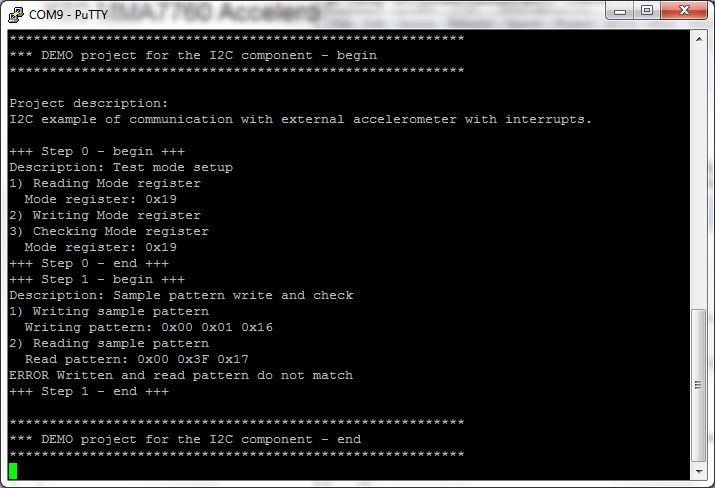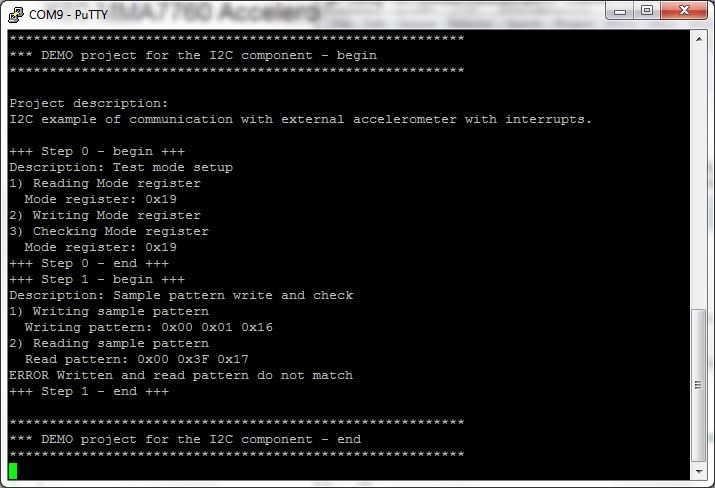- NXP Forums
- Product Forums
- General Purpose MicrocontrollersGeneral Purpose Microcontrollers
- i.MX Forumsi.MX Forums
- QorIQ Processing PlatformsQorIQ Processing Platforms
- Identification and SecurityIdentification and Security
- Power ManagementPower Management
- MCX Microcontrollers
- S32G
- S32K
- S32V
- MPC5xxx
- Other NXP Products
- Wireless Connectivity
- S12 / MagniV Microcontrollers
- Powertrain and Electrification Analog Drivers
- Sensors
- Vybrid Processors
- Digital Signal Controllers
- 8-bit Microcontrollers
- ColdFire/68K Microcontrollers and Processors
- PowerQUICC Processors
- OSBDM and TBDML
-
- Solution Forums
- Software Forums
- MCUXpresso Software and ToolsMCUXpresso Software and Tools
- CodeWarriorCodeWarrior
- MQX Software SolutionsMQX Software Solutions
- Model-Based Design Toolbox (MBDT)Model-Based Design Toolbox (MBDT)
- FreeMASTER
- eIQ Machine Learning Software
- Embedded Software and Tools Clinic
- S32 SDK
- S32 Design Studio
- Vigiles
- GUI Guider
- Zephyr Project
- Voice Technology
- Application Software Packs
- Secure Provisioning SDK (SPSDK)
- Processor Expert Software
-
- Topics
- Mobile Robotics - Drones and RoversMobile Robotics - Drones and Rovers
- NXP Training ContentNXP Training Content
- University ProgramsUniversity Programs
- Rapid IoT
- NXP Designs
- SafeAssure-Community
- OSS Security & Maintenance
- Using Our Community
-
- Cloud Lab Forums
-
- Home
- :
- CodeWarrior
- :
- CodeWarrior for MCU
- :
- K60 MMA7760 Accelerometer with I2C Protocol
K60 MMA7760 Accelerometer with I2C Protocol
- Subscribe to RSS Feed
- Mark Topic as New
- Mark Topic as Read
- Float this Topic for Current User
- Bookmark
- Subscribe
- Mute
- Printer Friendly Page
K60 MMA7760 Accelerometer with I2C Protocol
- Mark as New
- Bookmark
- Subscribe
- Mute
- Subscribe to RSS Feed
- Permalink
- Report Inappropriate Content
Does anybody know how to output the K60 tower board's accelerometer measurements via I2C Protocol and ProcessorExpert? I tried the example in codewarrior, debugged it, but it only returns descriptions, not measurements:
Any help, suggestions, guides on how to program this in codewarrior would be very much appreciated This is work related and time-sensitive.
Thanks,
Dao.
- Mark as New
- Bookmark
- Subscribe
- Mute
- Subscribe to RSS Feed
- Permalink
- Report Inappropriate Content
Hi Dao,
do you refer to the example
\CW MCU v10.5\MCU\CodeWarrior_Examples\Processor_Expert\Kinetis\TWR-K60N512\I2C
I will check with colleague but I don't think we've other example.
Keep you informed.
Regards
Pascal
- Mark as New
- Bookmark
- Subscribe
- Mute
- Subscribe to RSS Feed
- Permalink
- Report Inappropriate Content
Hi Pascal,
Thanks for responding! I most certainly did try all the examples available. Since I have no prior experience with microcontrollers and very very little programming knowledge, I am clueless on how to change the example program above to print out the accelerometer measurements for example measurements X, Y and Z. The reason this is important is that I have to eventually try to talk to an external IMU sensor that has an I2C protocol.
Again, any help, suggestions, guides on how to program this in codewarrior would be very much appreciated as this is work related and time-sensitive.
Thanks,
Dao.
- Mark as New
- Bookmark
- Subscribe
- Mute
- Subscribe to RSS Feed
- Permalink
- Report Inappropriate Content
Hi Dao,
There are some information associated to the example.
Extract of the readme.txt file:
++++++++++++++
====================
This project demonstrates the use of the I2C component. An external
accelerometer is switched into a test mode in which the user can write
into the X, Y, Z data registers and then read the written values. For setting
up the mode register a one byte write/read operation is used, for write/read
the data registers a multibyte write/read operation is used. Comments and test
results are sent to ConsoleUART (Serial component) via a Tower Serial module
(TWR-SER). RS232 settings: 38400baud rate, 8-bit, 1-stop bit, no parity.
++++++++++++++
you can get help of each bean.
By this way you will have all information associated to a bean: how to configure it
Click on Typical Usage to have more example of bean usage.
Hope this will help you.
Pascal