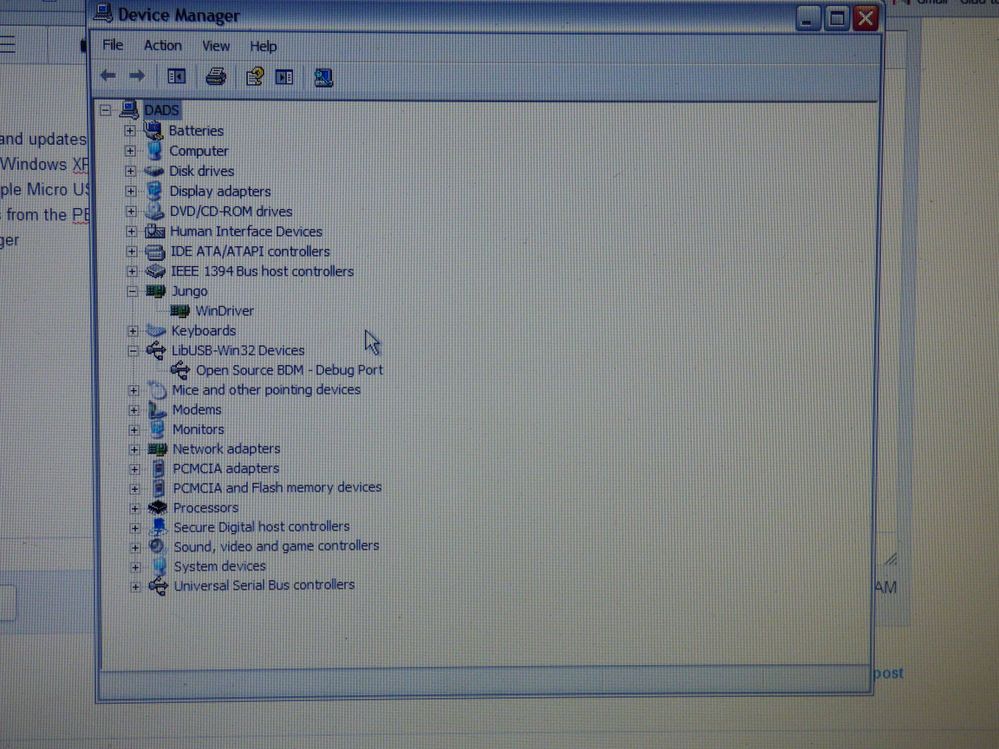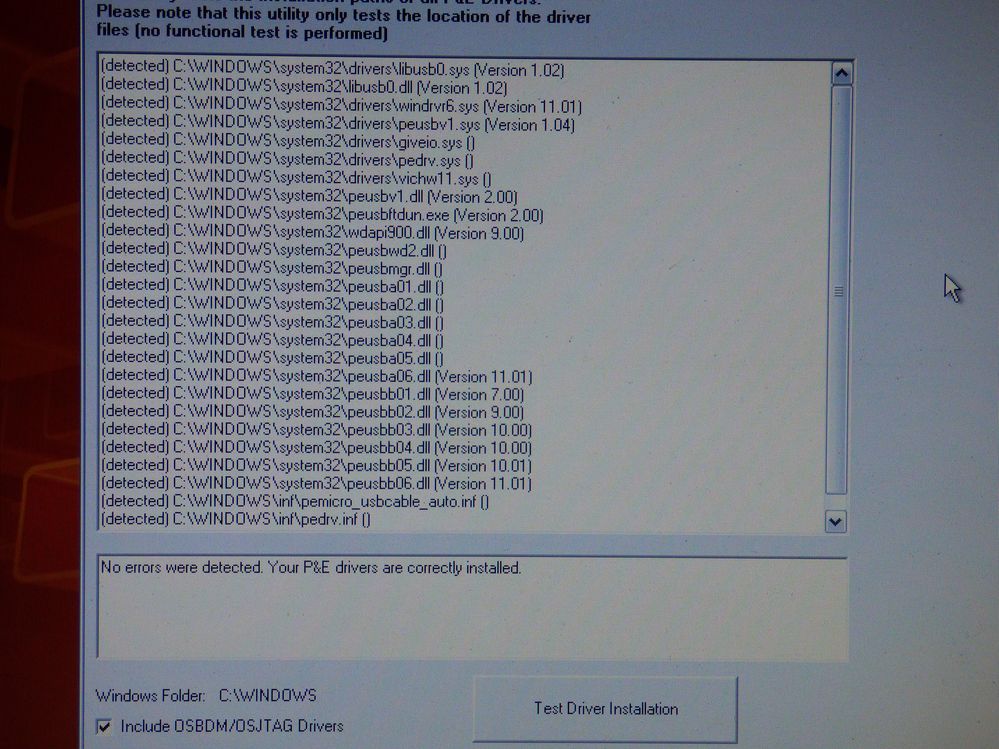- NXP Forums
- Product Forums
- General Purpose MicrocontrollersGeneral Purpose Microcontrollers
- i.MX Forumsi.MX Forums
- QorIQ Processing PlatformsQorIQ Processing Platforms
- Identification and SecurityIdentification and Security
- Power ManagementPower Management
- MCX Microcontrollers
- S32G
- S32K
- S32V
- MPC5xxx
- Other NXP Products
- Wireless Connectivity
- S12 / MagniV Microcontrollers
- Powertrain and Electrification Analog Drivers
- Sensors
- Vybrid Processors
- Digital Signal Controllers
- 8-bit Microcontrollers
- ColdFire/68K Microcontrollers and Processors
- PowerQUICC Processors
- OSBDM and TBDML
-
- Solution Forums
- Software Forums
- MCUXpresso Software and ToolsMCUXpresso Software and Tools
- CodeWarriorCodeWarrior
- MQX Software SolutionsMQX Software Solutions
- Model-Based Design Toolbox (MBDT)Model-Based Design Toolbox (MBDT)
- FreeMASTER
- eIQ Machine Learning Software
- Embedded Software and Tools Clinic
- S32 SDK
- S32 Design Studio
- Vigiles
- GUI Guider
- Zephyr Project
- Voice Technology
- Application Software Packs
- Secure Provisioning SDK (SPSDK)
- Processor Expert Software
-
- Topics
- Mobile Robotics - Drones and RoversMobile Robotics - Drones and Rovers
- NXP Training ContentNXP Training Content
- University ProgramsUniversity Programs
- Rapid IoT
- NXP Designs
- SafeAssure-Community
- OSS Security & Maintenance
- Using Our Community
-
- Cloud Lab Forums
-
- Home
- :
- CodeWarrior
- :
- CodeWarrior Development Tools
- :
- TWR-S08LL64 - There is no current communication with the hardware?
TWR-S08LL64 - There is no current communication with the hardware?
- Subscribe to RSS Feed
- Mark Topic as New
- Mark Topic as Read
- Float this Topic for Current User
- Bookmark
- Subscribe
- Mute
- Printer Friendly Page
TWR-S08LL64 - There is no current communication with the hardware?
- Mark as New
- Bookmark
- Subscribe
- Mute
- Subscribe to RSS Feed
- Permalink
- Report Inappropriate Content
Hello All,
I recently puchased a used TWR-S08LL64. Downloaded and installed Codewarrior 6.3. opened PE_LL64_Quick_Start.MCP, opened LL64_Demo.c, and then clicked on Project>Debug
as per directons in the Quick Start Guide. Got error message " There is no current communications with the hardware." How can I esablish communication with the TWR-S08LL64 board. The windows drivers are installed and the board, when connected via the usb port, has two LEDs lit and displays time starting at 6:05 AM on the LCD.
Thanks,
John Allen.
P.S. This is my first post, so I'm not very familiar with how the forum works.
- Mark as New
- Bookmark
- Subscribe
- Mute
- Subscribe to RSS Feed
- Permalink
- Report Inappropriate Content
Hi John,
It seems you've contacted our support team through the SR 1-1270444217.
+++++++++++++++++++
The “.mcp” project files can only work on Classic CodeWarrior for MCUs, not with Eclipse CodeWarrior v10.x.
If you do not have the DVD provided with your tower system I recommend you to download the special edition of classic CodeWarrior v6.3 from the next link, and also the necessary service pack for your LL64 device, which is under “Updates and patches”:
+++++++++++++++++++
Now you've installed CW for MCU V6.3.
To investigate the problem we need more details:
- what is the Windows OS ?
- what is the interface ?
sample micro USB or Multilink Universal ?
Is there an issue with the driver ?
you could have an issue with the driver version installed.
I found questions/problems about this problem.
Can I recommend you to have a look to the web site:
You can download new driver and found some information regarding OSBDM.
Regards
Pascal
- Mark as New
- Bookmark
- Subscribe
- Mute
- Subscribe to RSS Feed
- Permalink
- Report Inappropriate Content
1. Connected Twr-S08LL64 to the PC via the usb cable.
2. Pushed button #2.
3. Started CodeWarrior 6.3.
4. Opened file PE_LL64_Quick_Start.mcp. No errors noticed.
5. Opened file LL84_Demo.c. No errors noticed.
6. Clicked on Project > Debug and got the following error messages:
+Cpu
+ERROR: There are errors in this component, it is impossible to generate code
+Cpu
+ERROR: Error in the component setting. More details provided by Component Inspector for this component
How do I find the errors?
Thanks,
John Allen
- Mark as New
- Bookmark
- Subscribe
- Mute
- Subscribe to RSS Feed
- Permalink
- Report Inappropriate Content
Hi John,
the MCUinit.c file is generated by Processor Expert.
following the info you provided I think there is a problem with the project or with installation.
I don't have the board on my side but it seems you've a problem to build the application now.
the problem:
+Cpu
+ERROR: There are errors in this component, it is impossible to generate code
+Cpu
+ERROR: Error in the component setting. More details provided by Component Inspector for this component
Is generated when processor Expert code is generated.
something seems to be wrong in the Processor Expert config.
By default you should have the info in the bean.
If you can not determine where is the problem, please can you provide me the project ?
-> zip the full project folder
Pascal
- Mark as New
- Bookmark
- Subscribe
- Mute
- Subscribe to RSS Feed
- Permalink
- Report Inappropriate Content
Pascal,
Being a novice at using the Forum, I used "Create" to upload the zipped file "twrll64.zip" to the Freescale Community. I don't know how to send it directly to you.
Thanks again,
John Allen
- Mark as New
- Bookmark
- Subscribe
- Mute
- Subscribe to RSS Feed
- Permalink
- Report Inappropriate Content
John,
Do you want to keep the project "private" ?
not public
In this case we should continue to investigate the problem through the Service Request system.
Pascal
- Mark as New
- Bookmark
- Subscribe
- Mute
- Subscribe to RSS Feed
- Permalink
- Report Inappropriate Content
There is no file named MCUinit.c.o in the ObjectCode folder. Is it created by Codewarrior?
- Mark as New
- Bookmark
- Subscribe
- Mute
- Subscribe to RSS Feed
- Permalink
- Report Inappropriate Content
Codewarrior 6.3 error messages:
L1827: Symbol _vect has different size in MCUinit.c.o (2 bytes) and Vectors.c.o (46 bytes)
Link Error : L1818: Symbol 16 - _vect duplicated in MCUinit.c.o and Vectors.c.o
Link Error : L1301: Cannot open file C:\Documents and Settings\Dad\My Documents\Freescale Pograms etc\TWRLL64\TWRLL64_Software_Examples\TWRLL64_Quick_Start\PE_LL64_Quick_Start_Data\60_sec\ObjectCode\MCUinit.c.o
Link Error : Link failed
- Mark as New
- Bookmark
- Subscribe
- Mute
- Subscribe to RSS Feed
- Permalink
- Report Inappropriate Content
Thanks for responding.
1. Installed CW for MCU V6.3 and updates.
2. What is the Windows OS ? Windows XP sp3.
3. What is the interface ? Sample Micro USB.
4. Reinstalled the device drivers from the PEMicro website.
5. See screen shot of Device Manager above.
6. See PEMicro driver test below.
- Mark as New
- Bookmark
- Subscribe
- Mute
- Subscribe to RSS Feed
- Permalink
- Report Inappropriate Content
I replaced the usb cable and still no connection.
Info from Debugger command window:
executing C_layout.hwl
!OPEN source 0 0 60 39
NO CONNECTION
!Source < attributes TOOLTIP on,TOOLTIP_FORMAT signed,TOOLTIP_MODE details,FREEZE off,MARKS off
!OPEN assembly 60 0 40 31
!Assembly < attributes ADR on,CODE off,ABSADR on,SYMB off,FORMAT Auto,FREEZE off,TOPPC 0x200
!OPEN procedure 0 39 60 17
!Procedure < attributes VALUES on,TYPES off
!OPEN register 60 31 40 25
!Register < attributes FORMAT AUTO,COMPLEMENT None
!OPEN memory 60 56 40 22
!Memory < attributes FORMAT hex,COMPLEMENT None,WORD 1,ASC on,ADR on,MODE automatic,UPDATERATE 10,SHOW_ADDRESSSPACE 0,ADDRESS 0x80
!OPEN data 0 56 60 22
!Data:1 < attributes SCOPE global,COMPLEMENT None,FORMAT Symb,MODE automatic,SORT NotSort,UPDATERATE 10,NAMEWIDTH 16
!OPEN data 0 78 60 22
!Data:2 < attributes SCOPE local,COMPLEMENT None,FORMAT Symb,MODE automatic,SORT NotSort,UPDATERATE 10,NAMEWIDTH 16
!OPEN command 60 78 40 22
!Command < attributes CACHESIZE 1000
!OPEN Mcuregisters 15 38 45 41
!MCURegisters < attributes COLUMNWIDTH 0, 150,COLUMNWIDTH 1, 100,COLUMNWIDTH 2, 350,FORMAT HEX,UPDATERATE 10,MODE automatic
!bckcolor 50331647
!font 'Courier New' 9 BLACK
!AUTOSIZE on
!ACTIVATE "Data:2" "Command" "Procedure" "Data:1" "Register" "Assembly" "Memory" "Source" "MCURegisters"
done C_layout.hwl
Loading Target ...
NO CONNECTION. CHECK CABLE.
IO registers loaded for MC9S08LL64 from C:\Program Files\Freescale\CodeWarrior for Microcontrollers V6.2\prog\REG\MCU106C.REG
executing .\cmd\HCS08_FSL_OpenSourceBDM_startup.cmd
NO CONNECTION. CHECK CABLE.
!// At startup the commands written below will be executed
Target Ready
done .\cmd\HCS08_FSL_OpenSourceBDM_startup.cmd
Startup command file correctly executed.
Error: The debugger is currently not able to run
due to loss of contact with hardware.
in>
Thanks,
John Allen