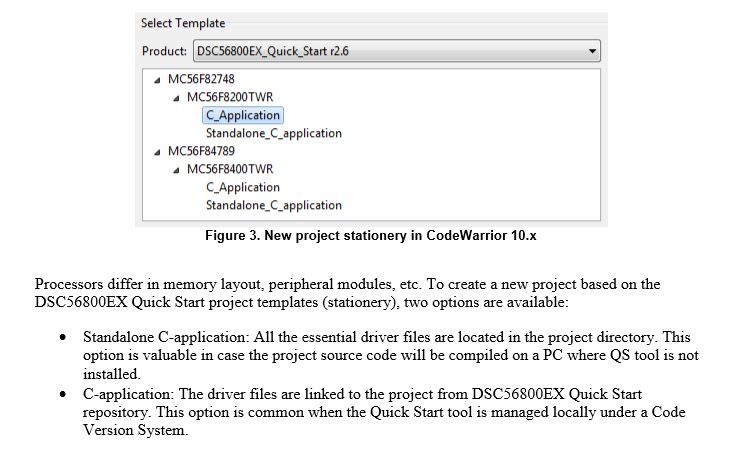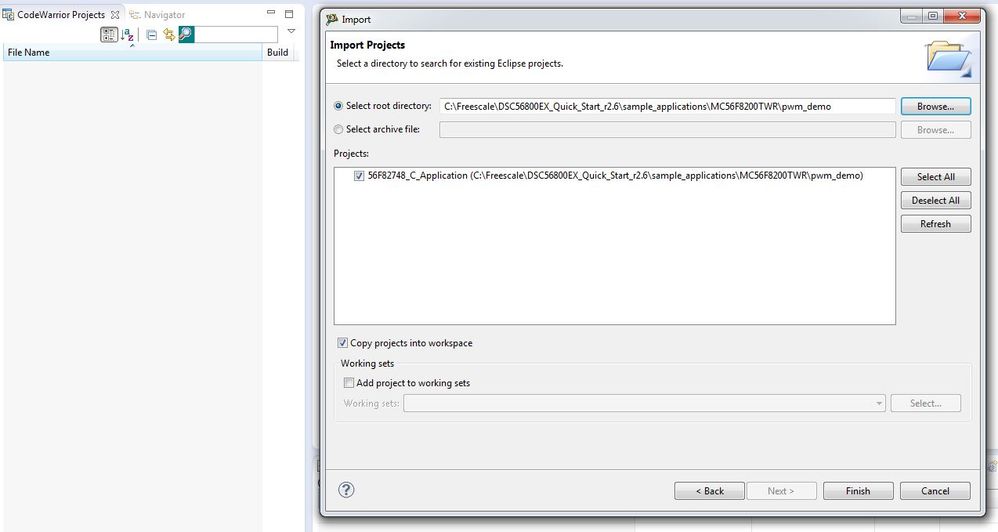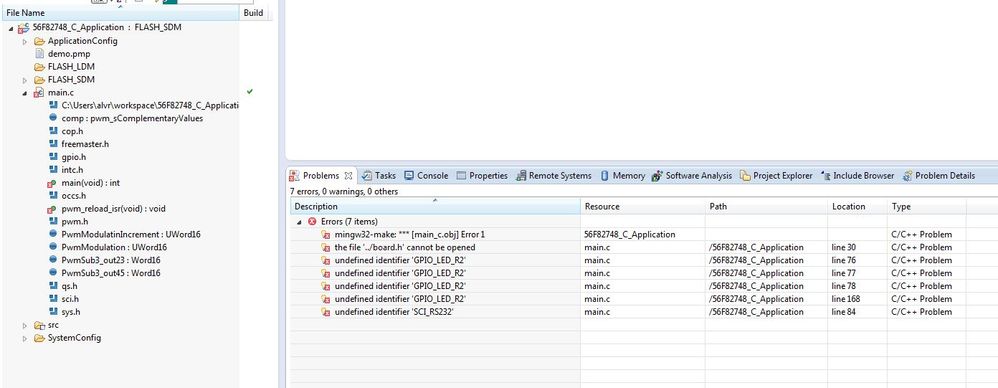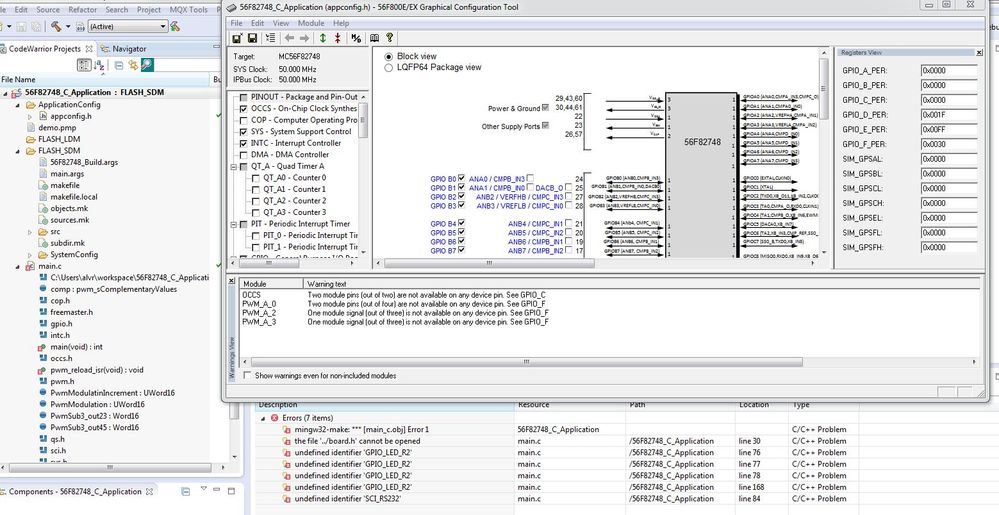- NXP Forums
- Product Forums
- General Purpose MicrocontrollersGeneral Purpose Microcontrollers
- i.MX Forumsi.MX Forums
- QorIQ Processing PlatformsQorIQ Processing Platforms
- Identification and SecurityIdentification and Security
- Power ManagementPower Management
- MCX Microcontrollers
- S32G
- S32K
- S32V
- MPC5xxx
- Other NXP Products
- Wireless Connectivity
- S12 / MagniV Microcontrollers
- Powertrain and Electrification Analog Drivers
- Sensors
- Vybrid Processors
- Digital Signal Controllers
- 8-bit Microcontrollers
- ColdFire/68K Microcontrollers and Processors
- PowerQUICC Processors
- OSBDM and TBDML
-
- Solution Forums
- Software Forums
- MCUXpresso Software and ToolsMCUXpresso Software and Tools
- CodeWarriorCodeWarrior
- MQX Software SolutionsMQX Software Solutions
- Model-Based Design Toolbox (MBDT)Model-Based Design Toolbox (MBDT)
- FreeMASTER
- eIQ Machine Learning Software
- Embedded Software and Tools Clinic
- S32 SDK
- S32 Design Studio
- Vigiles
- GUI Guider
- Zephyr Project
- Voice Technology
- Application Software Packs
- Secure Provisioning SDK (SPSDK)
- Processor Expert Software
-
- Topics
- Mobile Robotics - Drones and RoversMobile Robotics - Drones and Rovers
- NXP Training ContentNXP Training Content
- University ProgramsUniversity Programs
- Rapid IoT
- NXP Designs
- SafeAssure-Community
- OSS Security & Maintenance
- Using Our Community
-
-
- Home
- :
- CodeWarrior
- :
- CodeWarrior for MCU
- :
- How getting starts with QuickStartTool ?
How getting starts with QuickStartTool ?
- Subscribe to RSS Feed
- Mark Topic as New
- Mark Topic as Read
- Float this Topic for Current User
- Bookmark
- Subscribe
- Mute
- Printer Friendly Page
How getting starts with QuickStartTool ?
- Mark as New
- Bookmark
- Subscribe
- Mute
- Subscribe to RSS Feed
- Permalink
- Report Inappropriate Content
Hello,
I am starting with Freescale, CodeWarrior, QuickStartTool, etc but I dont know how...? I am going to learn PC56F84763
I have instaled CodeWarrior for MCU 10.5, every updates for CW, QuickStart r2.6.
After read documents (AN4816, CodeWarrior Development Studio for Microcontrollers V10.x Quick Start, README.txt file for DSC56800EX_Quick_Start, Capter 1 from DSC56800EX Quick Start User Guide,... ) I still can not launch QuickStart from CodeWarrior project. I have installed programs according to documents above but I dont know if instalation and integration both programs are right. See attached screens.
In document "README.txt file for DSC56800EX_Quick_Start" is note about installing "Freescale Stationery New Project Wizard". Where can I find it?
When I want to launch QuickStart from CW, so note appears (1.jpg).
Can someone give me advice for getting start with these programs, integrations, good step by step example, documents.....
Thanks very much.
- Mark as New
- Bookmark
- Subscribe
- Mute
- Subscribe to RSS Feed
- Permalink
- Report Inappropriate Content
I have already integrated QuickStart to CW and imported first sample project from QuickStart folder (pwm_demo). When I was imported it to CW, so I can even launch GCT from hot key now. I thing that this integration works. But when I have builded this sample project many errors appears. I dont know what can be wrong because I have no experience with it for now. Can someone help me how can I easilly start or recomend me some working sample for my start? Or next question. Can I make new QuickStart project even direct from CW-file-new-....? I cant find any QuickStart project choice from this menu. Shoul I only use import sample project every time?
Thanks for every helps!
- Mark as New
- Bookmark
- Subscribe
- Mute
- Subscribe to RSS Feed
- Permalink
- Report Inappropriate Content
The new stationery project wizard is in new->project menu.
Select Freescale->New Project Wizard
- Mark as New
- Bookmark
- Subscribe
- Mute
- Subscribe to RSS Feed
- Permalink
- Report Inappropriate Content
Hello,
Thanks for the reply, this QS r2.6 plugin works for DSCs 82748 and 84789, but currently i work with older 56f8257 and its not in the project wizard. Do you have similar plugin with new project wizard for 8257 with quickstart support?
- Mark as New
- Bookmark
- Subscribe
- Mute
- Subscribe to RSS Feed
- Permalink
- Report Inappropriate Content
- Mark as New
- Bookmark
- Subscribe
- Mute
- Subscribe to RSS Feed
- Permalink
- Report Inappropriate Content
I still cant find how can I make new clear QuickStart project in CW? I have found steps in documentation (for example screen 9.jpg from AN4816), but I cant find this possibility in my instaled CW ??? :-(