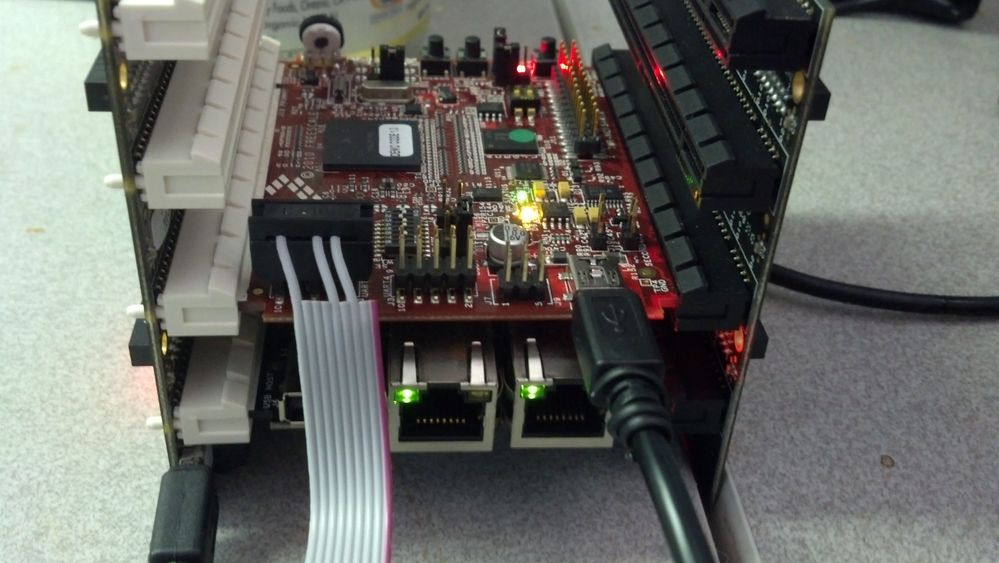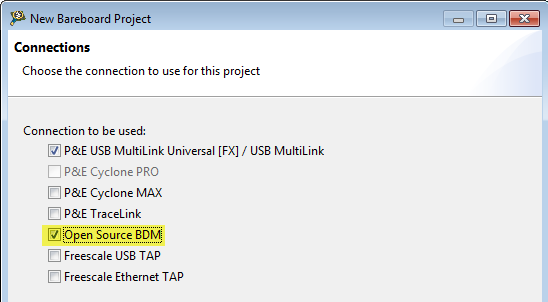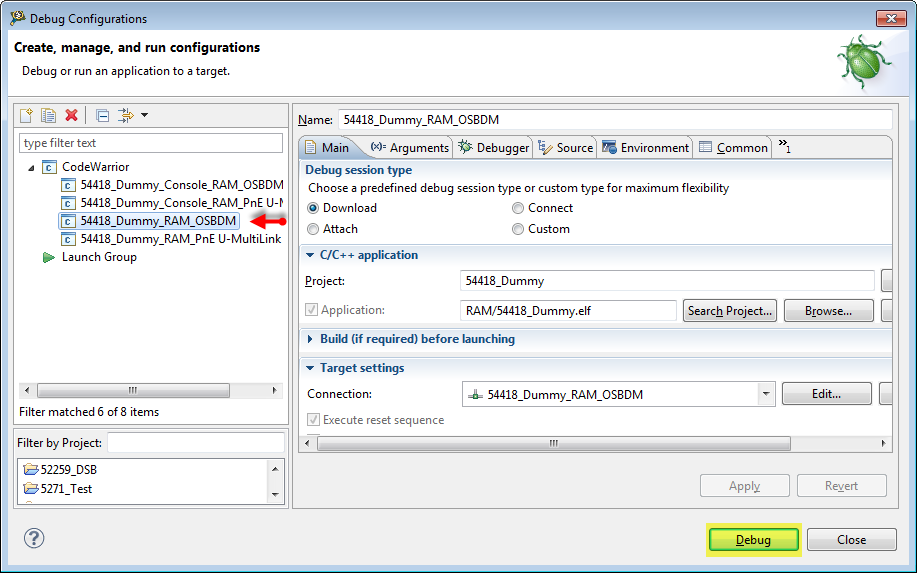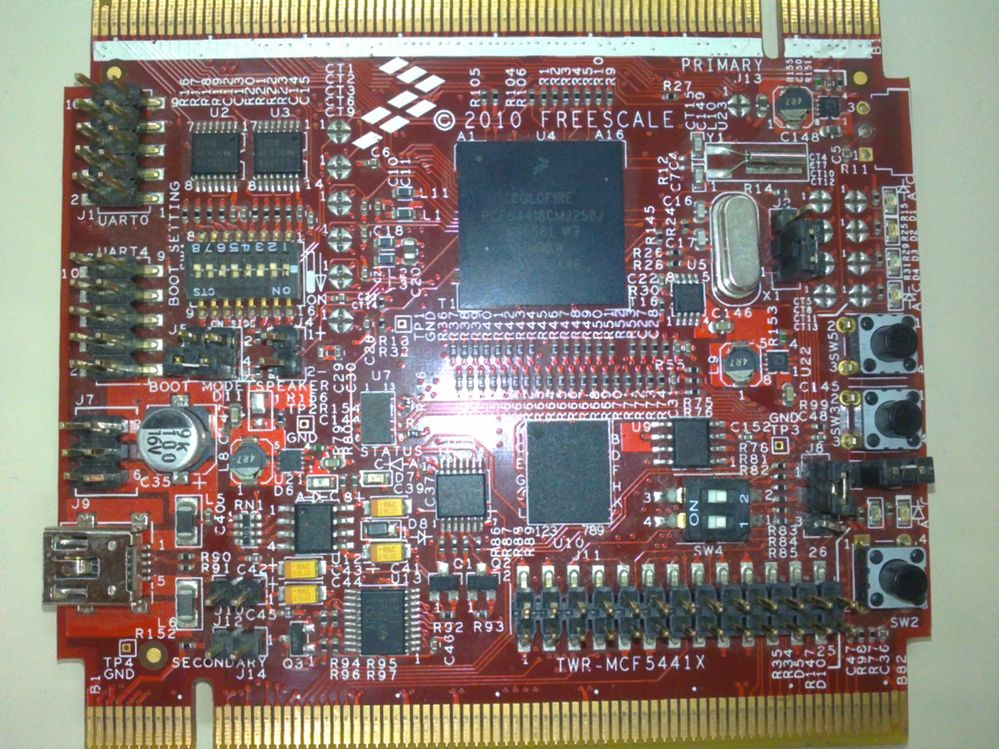- NXP Forums
- Product Forums
- General Purpose MicrocontrollersGeneral Purpose Microcontrollers
- i.MX Forumsi.MX Forums
- QorIQ Processing PlatformsQorIQ Processing Platforms
- Identification and SecurityIdentification and Security
- Power ManagementPower Management
- MCX Microcontrollers
- S32G
- S32K
- S32V
- MPC5xxx
- Other NXP Products
- Wireless Connectivity
- S12 / MagniV Microcontrollers
- Powertrain and Electrification Analog Drivers
- Sensors
- Vybrid Processors
- Digital Signal Controllers
- 8-bit Microcontrollers
- ColdFire/68K Microcontrollers and Processors
- PowerQUICC Processors
- OSBDM and TBDML
-
- Solution Forums
- Software Forums
- MCUXpresso Software and ToolsMCUXpresso Software and Tools
- CodeWarriorCodeWarrior
- MQX Software SolutionsMQX Software Solutions
- Model-Based Design Toolbox (MBDT)Model-Based Design Toolbox (MBDT)
- FreeMASTER
- eIQ Machine Learning Software
- Embedded Software and Tools Clinic
- S32 SDK
- S32 Design Studio
- Vigiles
- GUI Guider
- Zephyr Project
- Voice Technology
- Application Software Packs
- Secure Provisioning SDK (SPSDK)
- Processor Expert Software
-
- Topics
- Mobile Robotics - Drones and RoversMobile Robotics - Drones and Rovers
- NXP Training ContentNXP Training Content
- University ProgramsUniversity Programs
- Rapid IoT
- NXP Designs
- SafeAssure-Community
- OSS Security & Maintenance
- Using Our Community
-
- Cloud Lab Forums
-
- Home
- :
- CodeWarrior
- :
- CodeWarrior Development Tools
- :
- Connection error with USB multilink: TWR-MCF5441X (updated firmware) and CodeWarrior 10.5
Connection error with USB multilink: TWR-MCF5441X (updated firmware) and CodeWarrior 10.5
- Subscribe to RSS Feed
- Mark Topic as New
- Mark Topic as Read
- Float this Topic for Current User
- Bookmark
- Subscribe
- Mute
- Printer Friendly Page
Connection error with USB multilink: TWR-MCF5441X (updated firmware) and CodeWarrior 10.5
- Mark as New
- Bookmark
- Subscribe
- Mute
- Subscribe to RSS Feed
- Permalink
- Report Inappropriate Content
I inherited a project at work that requires the MCF4551x board for development, so I inherited the tower kit along with it.
New computer, Windows 7.
- CodeWarrior for MCU
Version: 10.5
Build Id:130916
TWR-MCF5441x board updated to
CFV234 OSBDM/OSJTAG device firmware v 31.21 (latest)
All drivers updated from the PEMicro website.
I can see the comm light flashing on the board, but the P&E Connection Assistant pops up showing an error.
Log files attached.
Basically, I create a new barebones "hello world" project, build (no errors), and try to run, and that's when the comm error pops up.
I suspect I have a configuration error somewhere, but I am having a difficult time finding information on just an initial setup and debug session that covers when things don't work.
Any help?
Original Attachment has been moved to: 201311201558_DiagnosticInfo.zip
- Mark as New
- Bookmark
- Subscribe
- Mute
- Subscribe to RSS Feed
- Permalink
- Report Inappropriate Content
Okay, a semblance of success.
1.) I had to uninstall and reinstall the PEMicro drivers twice.
2.) I moved the configuration in the tower so the boards were closer together. I was able to reconfigure it back to the farthest-apart connections, so I don't think this had any real impact.
3.) I had to run the second USB cable to the elevator module to give it power. The board by itself seems to work fine with just the one cable, but in the tower, it seems to make a difference.
I can now successfully debug using the USB Multilink interface and the OSBDM interface configuration with the basic bare-bones project.
- Mark as New
- Bookmark
- Subscribe
- Mute
- Subscribe to RSS Feed
- Permalink
- Report Inappropriate Content
Hello Rob:
Great, I'm glad you are moving forward.
Seems like power supply was your problem. You did not mention the other tower board, so I assumed you only had the MCU main board. But what you did is correct, the power supplied by the mini-USB connector is sometimes not enough and you have to power the system from the elevator.
Regards!
Jorge Gonzalez
- Mark as New
- Bookmark
- Subscribe
- Mute
- Subscribe to RSS Feed
- Permalink
- Report Inappropriate Content
Hello Rob:
I checked your log file and this might be a silly question, but let me ask: Are you trying to debug your board via the mini-USB or with an external P&E debug probe?
In the second case, is this a Universal Multilink (green) or a ColdFire Multilink (blue little one)?
With this information I might try to recreate the issue from my side.
Regards!
Jorge Gonzalez
- Mark as New
- Bookmark
- Subscribe
- Mute
- Subscribe to RSS Feed
- Permalink
- Report Inappropriate Content
- Mark as New
- Bookmark
- Subscribe
- Mute
- Subscribe to RSS Feed
- Permalink
- Report Inappropriate Content
Hello Rob:
In that case it seems you are selecting the wrong connection.
If you use the on-board mini-USB (OSBDM interface) you need to select it when creating a new project.
And then after building your application with no errors go to the tab "Run -> Debug Configurations" and make sure to select the one that corresponds to your connection, in this case OSBDM. Then click on "Debug".
Also, you need to have the proper jumper configuration. You can refer to the default settings from the user manual, downloadable from the next link:
TWR-MCF5441X Product Summary Page
Here I let you an image with the jumper setting you should have:
Please try these steps and let us know how it goes.
Hope this helps!
Jorge Gonzalez
- Mark as New
- Bookmark
- Subscribe
- Mute
- Subscribe to RSS Feed
- Permalink
- Report Inappropriate Content
Hi Jorge,
I went through and configured the board as per these instructions. Now when I try to run, I get this message in the console
Starting 3rd party flash programming...
ERR: Warning: Programming algorithm not found for this device.
I am set up for the RAM configuration, not Console_RAM, and the debug configuration is set up for RAM OSBDM.
Attached project, in case it’s of any use.