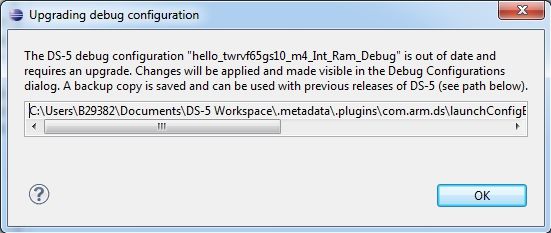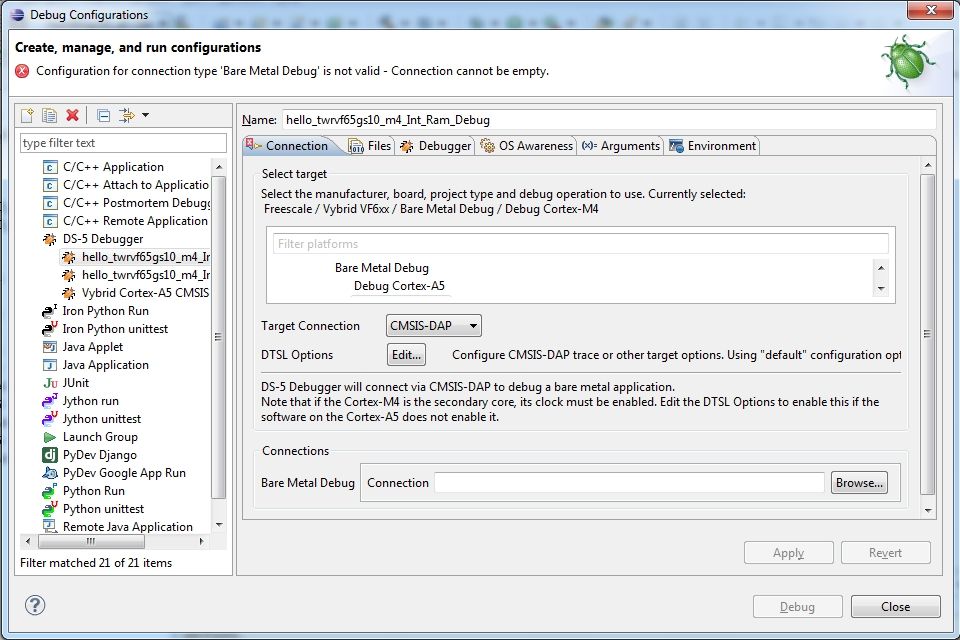- NXP Forums
- Product Forums
- General Purpose MicrocontrollersGeneral Purpose Microcontrollers
- i.MX Forumsi.MX Forums
- QorIQ Processing PlatformsQorIQ Processing Platforms
- Identification and SecurityIdentification and Security
- Power ManagementPower Management
- MCX Microcontrollers
- S32G
- S32K
- S32V
- MPC5xxx
- Other NXP Products
- Wireless Connectivity
- S12 / MagniV Microcontrollers
- Powertrain and Electrification Analog Drivers
- Sensors
- Vybrid Processors
- Digital Signal Controllers
- 8-bit Microcontrollers
- ColdFire/68K Microcontrollers and Processors
- PowerQUICC Processors
- OSBDM and TBDML
-
- Solution Forums
- Software Forums
- MCUXpresso Software and ToolsMCUXpresso Software and Tools
- CodeWarriorCodeWarrior
- MQX Software SolutionsMQX Software Solutions
- Model-Based Design Toolbox (MBDT)Model-Based Design Toolbox (MBDT)
- FreeMASTER
- eIQ Machine Learning Software
- Embedded Software and Tools Clinic
- S32 SDK
- S32 Design Studio
- Vigiles
- GUI Guider
- Zephyr Project
- Voice Technology
- Application Software Packs
- Secure Provisioning SDK (SPSDK)
- Processor Expert Software
-
- Topics
- Mobile Robotics - Drones and RoversMobile Robotics - Drones and Rovers
- NXP Training ContentNXP Training Content
- University ProgramsUniversity Programs
- Rapid IoT
- NXP Designs
- SafeAssure-Community
- OSS Security & Maintenance
- Using Our Community
-
- Cloud Lab Forums
-
- Home
- :
- Product Forums
- :
- Vybrid Processors
- :
- How to solve the "Upgrading debug configuration" in DS-5
How to solve the "Upgrading debug configuration" in DS-5
- Subscribe to RSS Feed
- Mark Topic as New
- Mark Topic as Read
- Float this Topic for Current User
- Bookmark
- Subscribe
- Mute
- Printer Friendly Page
- Mark as New
- Bookmark
- Subscribe
- Mute
- Subscribe to RSS Feed
- Permalink
- Report Inappropriate Content
Hi,
I had tested the twrvf65gs10 sample code like as "hello" using Eclipse for DS-5.
I had followed the sequences on "MQX-DS5-Getting-Started.pdf"
But I had met the problem on section "3.1 Debugging Primary Core - MQX Hello World program"
Even though compile was success, I met the pop-up window like as below image when select the "Debug Configurations..." -> "DS-5 Debugger" -> "hello_twrvf65gs10_a5_Int_Ram_Debug".
After that, "Debug" button does not enabled like as below.
Even though I had tried to find out the solution for this, still I can't find out it.
If anyone know the solution for this behavior, could you give me the advise or solution for this?
Solved! Go to Solution.
- Mark as New
- Bookmark
- Subscribe
- Mute
- Subscribe to RSS Feed
- Permalink
- Report Inappropriate Content
Dear Lee,
You should first install the openSDA USB device driver into Windows, and copy CIMSYS-DAP.S19 file into the openSDA disk drive as explained "Vybrid OpenSDA Lab" document. Then you will see "A000000001:Keil Software OpenSDA CMSIS-DAP" message at the connection window, then you will select the file to download.
Regards.
Mehmet Ali İpin
- Mark as New
- Bookmark
- Subscribe
- Mute
- Subscribe to RSS Feed
- Permalink
- Report Inappropriate Content
Dear Lee,
You should first install the openSDA USB device driver into Windows, and copy CIMSYS-DAP.S19 file into the openSDA disk drive as explained "Vybrid OpenSDA Lab" document. Then you will see "A000000001:Keil Software OpenSDA CMSIS-DAP" message at the connection window, then you will select the file to download.
Regards.
Mehmet Ali İpin